Nothing is out of sight for this pan and tilt home camera
There’s a lot to like about the EZViz C8C, with the 360-degree rotation letting you view everything when you tap into the live view. Image quality is strong, too, although more resolution and more detailed color night vision would be nice. Having microSD and cloud storage options is good to see, but the camera has one main limitation: it can’t return to its home position automatically, which means you can move the camera and then miss something important happening. If that’s fixed, the C8C would get a slightly higher score, but it feels like it’s missing something quite fundamental.
Pros
- Full 360-degree rotation
- Cloud storage and microSD options
- Easy to install
Cons
- The camera doesnu2019t return to a home location
- Fiddly to download clips
Even with a super wide-angle lens, there’s only so much a traditional security camera can capture. With the Ezviz C8C pan-and-tilt camera, you can move the lens a full 360-degrees horizontally, so nothing is ever out of view for this camera.
It lacks a few features, such as the ability to automatically return to a set point, and it would be nice to see a higher resolution sensor.
Spring for the big-name competition, such as the Arlo Pro 4 or Nest Cam IQ Outdoor will get you a better app and image quality, but you have to spend a lot more.
New model: Ezviz C8W Pro review
At around £110, the competition comes from its stablemate the Ezviz C3X and the Reolink Argus 3 Pro.
Affordable rivals: Best budget smart security cameras
Both alternatives have their benefits, but the full-color night vision and low price, combined with the pan and tilt mechanism could make the Ezviz C8C a good choice in the right location.
Ezviz C8C: Design

Adding in motors means that the Ezviz C8C was never going to be the smallest outdoor camera ever, yet it’s not overly big.
Certainly, this model isn’t as long nor is it as bulky as the massive Annke C800 Zoom camera, with its optical zoom lens, measuring 157 x 149 x 158mm.
Ezviz has integrated the stand into the camera, and it can be mounted either on a wall or a ceiling, requiring four screws (provided) in either orientation.
Ding dong: Ezviz DB2 review
With its 365-degree rotation, horizontal position really doesn’t matter, but vertically the camera can only move 95-degrees down from level, so placing the camera as high as possible makes the most amount of sense

The camera has a 105-degree lens only, which is quite a narrow view for an outside camera. Sure, you can move the camera to point it where you want, but it would be nice if the C8C could capture more when it was static.
Pan and tilt: Ezviz C6 2K review
At the back of the camera, there’s a screw-in cover that gives access to the microSD card slot.

Power is via a 12V adaptor that’s provided in the box. You can either use weatherproof tape if you want to run this externally, but it makes more sense to run the cable through the wall.
Although the C8C has Wi-Fi built-in, it also has Ethernet if you want to run a wired connection.
There’s a weather-proofing kit in the box, but it feels like a missed opportunity that the camera doesn’t have Power over Ethernet (PoE) to deliver data and power over one cable.

Once the camera has power, you just follow the wizard in the Ezviz app to get the camera connected (either via Ethernet or Wi-Fi).
Ezviz C8C: Features
When you open the Ezviz app, you get a thumbnail view of any cameras that you have installed, and you tap the one that you want to manage to get a live preview.
From this screen, you can use the joystick control to move the camera where you want to view. It’s responsive to do but there’s one problem: there are no presets or option to make the camera return to a home position after a set time.
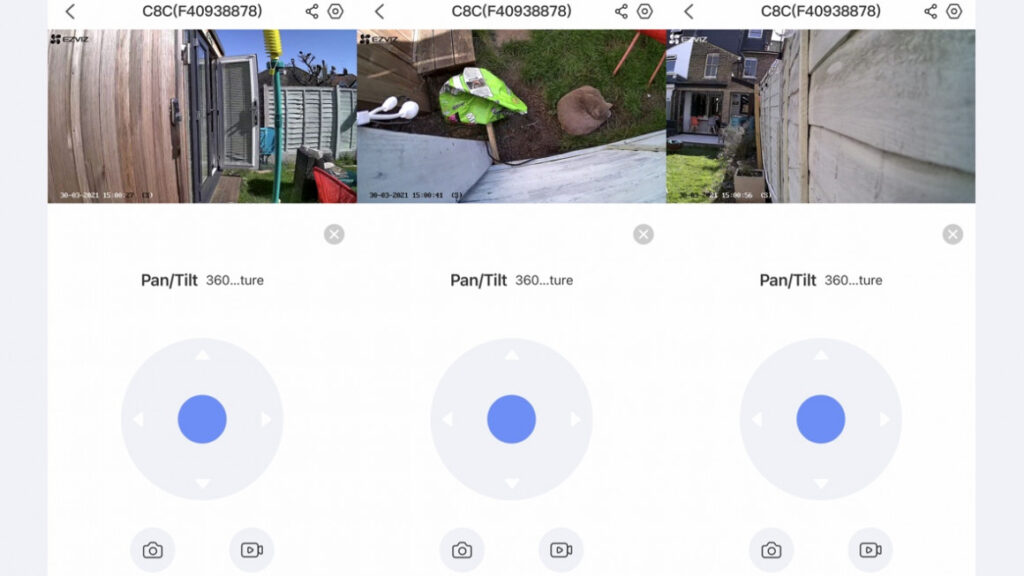
The danger with this is that you take control, move the camera away from the area that you want to manage and then forget to put it back to its default position.
There’s also the issue of how to deal with motion zones. In the app, you can mark the part of the image that you want to monitor for motion, which helps reduce alerts generated by movement in areas that you don’t care about.
If you move the C8C, then the motion zone moves, too, covering a different area. The main issue here is that if you forget to move the camera back to its main position, the motion zone covers the wrong area and you may miss an alert.
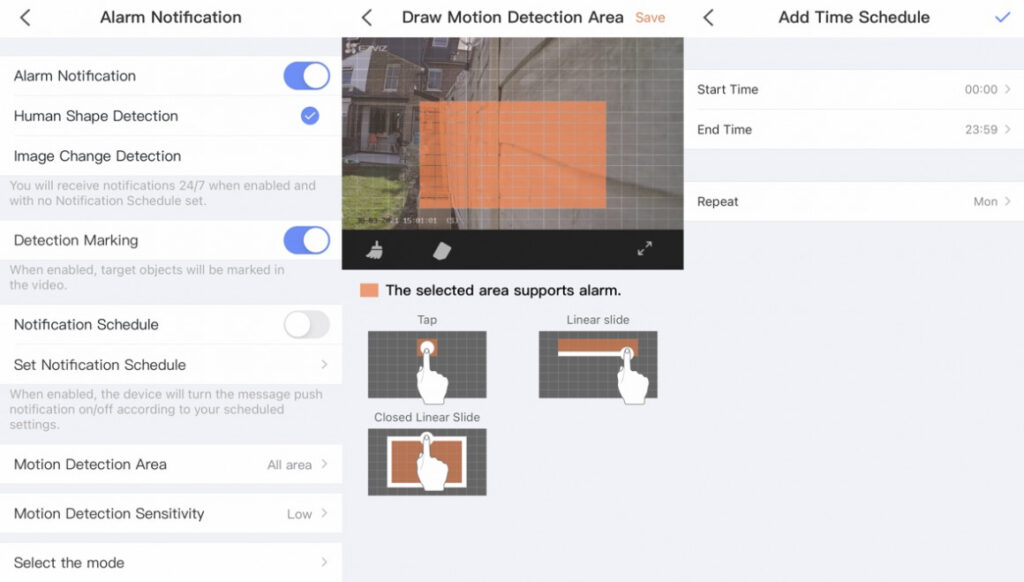
On-camera person detection can also help reduce the number of alerts you get. When set, you’ll only get alerts when people are spotted, but the camera will record all motion.
And, you can set notification schedules, so you can stop getting alerts when you want (although the camera will continue to record).
People detection proved to be pretty reliable in my tests, with the occasional misidentification. If you’re using the app when a person is spotted, you get a message to this effect; the iOS system notification is a little odd, as it just says, “Intelligent Detection Alarm”.
From the live view, you can select the playback quality, although there’s an option for Ultra HD, although the camera has only a 1080p sensor.
There’s no two-way talk option for this camera (there’s no speaker), although it does have a microphone, so will record audio for motion events and when you use the live view.
Not having a speaker makes the Active Defense mode feel a bit pointless. This should sound a siren and strobe the spotlight, but here you just get the blinking spotlight.

If you want to turn the camera off, there’s a Privacy Mode, which can be activated manually only. This turns the C8C’s camera around and points it up into the body, turning off all recording. It would be better if this mode could be scheduled or activated based on location.
You can record to a microSD card if you insert one, with the option to record permanently, with the latest video overwriting the oldest. This comes with a warning that the card can be damaged, so only recording when motion is detected probably makes more sense.
There’s also cloud storage, with a free trial out of the box. After that, it costs between $3.99 and $15.99 monthly for cloud storage, depending on how many cameras and the length of storage you require. It’s a touch expensive compared to the competition, so I’d stick with microSD on this budget camera.
All footage is accessed through the Live View section of the app, with thumbnails showing the clips. Tap any clip and it opens up and plays, but you can’t download the footage from this screen.
Instead, you have to go back to the thumbnail view, select the clips you want and then download them. This saves the clips to a section in the app and, on my iPhone, I had to go into there and then save the saved clips to my phone’s Photos app. A bit of a faff and it should really be quicker.
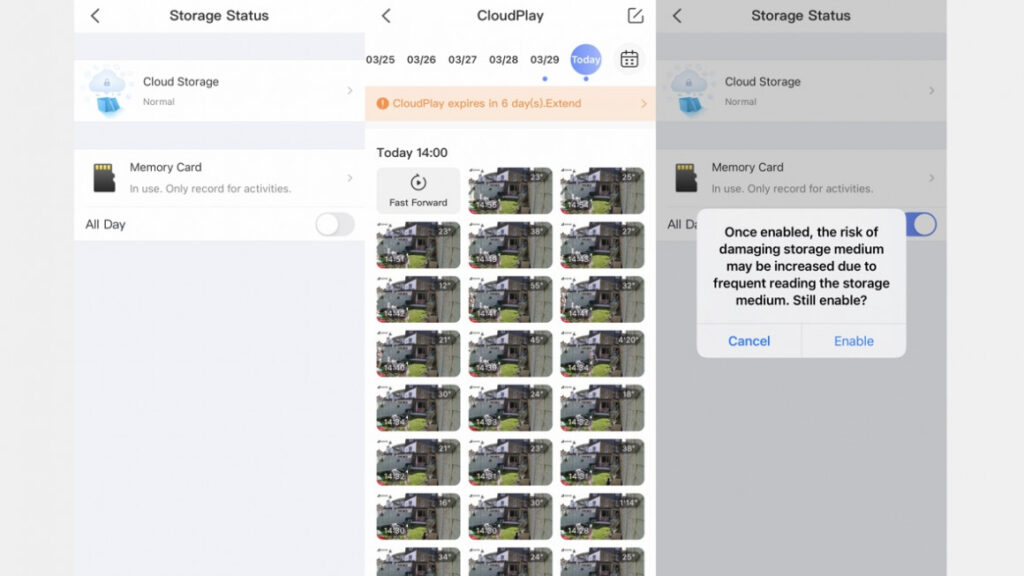
There’s an option to control how night vision works: you can have the spotlight on all of the time, IR lights only, or IR with the spotlight turning on automatically when motion is detected.
You need the spotlight for color vision, but the first option is far too bright and really distracting; go for the option that turns on the spotlight when motion is detected.
Ezviz C8C: Video quality
Ezviz has impressed with image quality in the past, and the C8C maintains that reputation. During the day, colors are a bit muted and the video isn’t quite as sharp as with a camera with more resolution, but the C8C’s video is sharp enough, maintaining detail into the back of the frame.
Exposure is handled well, even when the camera is south facing, pointing at the sun.
At night, the camera shoots in color if the spotlight is on. It’s more easily confused here. If you’ve got bright lights facing the camera, such as my kitchen, then objects facing the camera can appear in shadow.
In the clip above, you can see that it’s hard to spot detail in my face, although my actions are clear and the rest of the garden is in sharp focus.
It’s good, but the Ezviz C3X, with its dual-lens setup, shoots better night video, while the Reolink RLC-810A is a neat, and super affordable, choice if you want 4K video.
The C8C works with both Amazon Alexa and the Google Assistant, allowing you to view footage on a compatible smart display.





