Radar tech and Alexa Greetings make the Pro 2 a superb doorbell cam
Ring is really pushing the innovation envelope with the Pro 2, packing in totally unique and really useful features. Having Alexa answer your doorbell for you might feel gimmicky to some, but that's the future right there. The 3D motion detection and Bird's Eye view powered by radar are also very cool, if not essential for most people. But the biggest upgrade here, and what makes this doorbell worth buying, is the much-improved video quality and excellent head-to-toe view that's adjustable so you can check for packages or converse easily with your visitor, that alone is worth the price jump over the original Pro.
Pros
- Excellent video quality
- Alex Greetings are cool
- Innovative Bird's Eye view
- Useful head-to-toe view
- Best value cloud storage plan
- Easy install
Cons
- Expensive
- Subscription is essential
- No 24/7 recording
- No Google Assistant
- Requires wires
Honestly, we didn’t think this day would ever come. Ring has clung to its 1080p HD video and 160-degree field of view / 16:9 aspect ratio so tightly over the years it felt like a point of pride.
And while that wide view had its benefits, all most of us want out of a video doorbell is to see whether there’s a package on our porch. Now with the Ring Pro 2 you finally can.
The Ring Pro 2 is the OG doorbell company’s first foray into head-to-toe video and it comes packing 1536p x 1536p HD resolution, which helps the camera capture its square view, while also getting a wide angle (more on this later) and delivering a much-improved picture.
New model: Ring Battery Video Doorbell Pro review
The new doorbell adds some innovative new tech, too, including radar-powered 3D motion detection and a Bird’s Eye View feature, which combined lets you see the path a visitor takes to your door.
There’s also Alexa Greetings – which lets the digital assistant be your virtual doorman. Only available on the Pro line, this feature has Alexa asking visitors the purpose of a visit and then taking a voice message or directing them where to leave a delivery.
Top picks: The very best video doorbells
You’ll pay a pretty penny for these upgrades though, with the Pro 2 clocking in at £219.99 compared to the still-available original Pro at £159.99, plus you need to pay for a Ring Protect plan – which start at $3 a month – to use those Alexa Greetings.
Is it worth the price? Or would you be better off with the (slightly aging) Nest Hello that gets you 24/7 recording in lieu of fancy 3D motion detection for just $229?
Or the lovely Logitech Circle View if you want your doorbell to work with your Apple HomeKit home?
We’ve been living with the new Ring Pro 2 Video Doorbell for a week now, read on for our full review.

Ring Pro 2: Design and installation
The Ring Pro 2 is a slimline, small video doorbell, just 1.9 inches wide and 4.49 inches tall, making it likely to fit on most doorjambs. Only the Ring Wired is smaller at 1.8 inches wide and 3.98 inches tall.
Budget option: Ring Wired Video Doorbell review
It requires existing doorbell wiring to work or you could fashion a set up to plug it into an outlet using the Ring plug-in adapter ($25), but this would likely require drilling some holes in your exterior walls.

The design is almost identical to the Ring Pro, with the new model being slightly thinner with a smaller bezel on the faceplate.
Double bubble: Eufy Video Doorbell Dual review
The provided Satin Nickle faceplate is interchangeable and although there are no longer extra options included in the packaging (which is drastically smaller than previous versions – an eco-friendly move on Ring’s part) you receive a code for a free faceplate of your choice once you activate the device.

The Pro 2 (left) and the original Pro (right).
Installing the Ring Pro 2 is very simple. Ring is the master in this regard, getting the steps down to the bare minimum and making it really easy.
I installed this in under 10 minutes and that included turning off the power and hooking up the Pro Power Kit indoor chime adaptor (which is required) to my existing mechanical chime. I also used the included wedge mount to get a better angle.
You just screw that to the wall, connect the doorbell wires to the back of the Ring, pop off the faceplate and then screw the doorbell to the mount. Really easy.
There’s also a security screw and special screwdriver provided to secure your Pro 2 so no one can pinch it with just a Philips Head screwdriver.

Once the power was back on we fired up the Ring app, scanned the code on the device and the app walked us through connecting it to our Ring account and to WiFi (2.4GHz or 5GHz).
At this stage, you can choose to connect directly to WiFi or to use a Ring Chime Pro, which can act as a repeater to give your doorbell better connectivity. We definitely recommend this if you have any issues with WiFi at your front door.
The Chime Pro also acts as an additional indoor chime – the Pro 2 will ring your existing chime. Most importantly lets you do those cool Witches’ Cackle and jolly holiday-style ring tones at the appropriate time.
For non-holiday-related tones you also get a variety of options, including dogs barking, a train whistle (if you’re a masochist), and some decent traditional options.
Another handy feature of the Chime is you can set a different tone to alert you to motion, so you know if someone or something is just loitering and not pressing the buzzer.

Ring Pro 2: Features
This is Ring’s premier doorbell (alongside the Elite, which is a bit more of a niche product), and as such you get everything Ring has to offer. If you want the primo Ring experience, the Pro 2 is for you.
The biggest improvements over the original Pro are the new head-to-toe field of view – a 150 x 150-degree window that shows you your entire doorstep, top to bottom and side to side.
An increased resolution also brings much better clarity over the Pro, and color night vision is here, in addition to HDR imaging. All of which means a great, crisp and clear picture with a ton of detail. Digital zoom doesn’t appear to have got an upgrade here, though (Ring doesn’t release specs on that).
A new radar technology brings 3D Motion Detection and Bird’s Eye View, two features that aim to add more context.
3D motion detection sets a virtual threshold so you only get alerts when something crosses that threshold – similar to motion zones, but in theory more accurate. And Bird’s Eye View produces an aerial map showing you the path taken by whatever triggered the motion alert.
Honestly, this seems like overkill when what Ring really needs to do is provide the option of 24/7 recording, then you’ve got all the context you need. But they don’t and instead, you get these features, which we’ll delve into a bit more later.
You also have built-in pre-roll capability so you don’t miss the beginning of the action. Plus, there’s Snapshot Capture, which on the Pro 2 you can dial into every 30 seconds, to get you a pretty clear picture of what’s going on outside your door thanks to Ring’s excellent timeline. This lets you scroll through all the snapshots and recorded video to get a sort of stop-motion view of all the action.
The other big feature – which isn’t unique to the Pro 2 but which is debuting with its launch – are Smart Responses. This is actually two features, Quick Replies and Alexa Greetings.
Alexa Greetings puts Amazon’s digital assistant in charge of vetting callers to your door and Quick Replies is similar to a feature that is already part of the smart video doorbell offerings from the likes of Arlo and Nest.
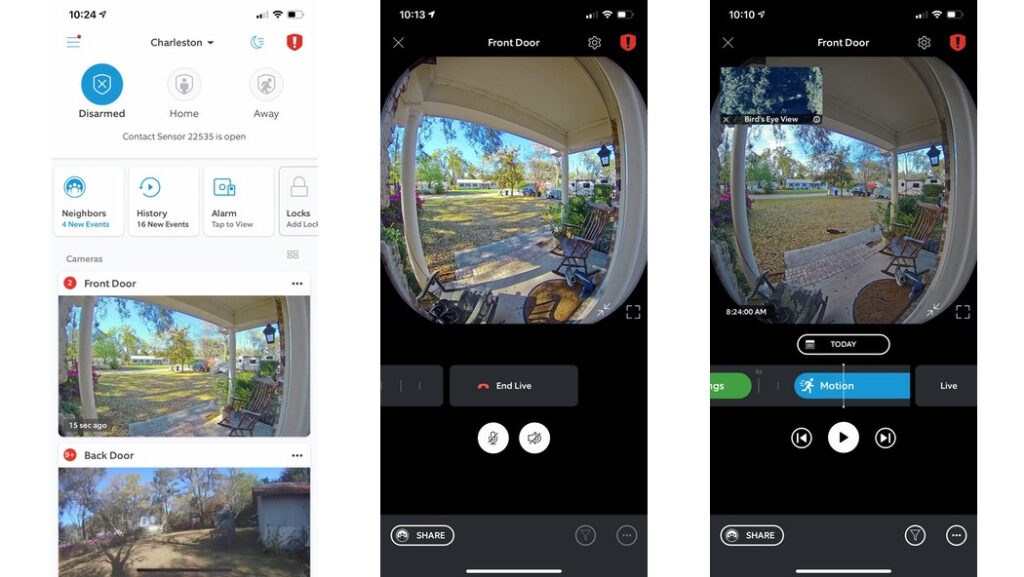
You pick from six responses, including “Please leave the package outside. If you’d like to leave a message, you can do it now,” or “We can’t answer the door right now, but if you’d like to leave a message, you can do it now.” Alexa Greetings requires a Protect subscription, Quick Replies is free, but without a Plan you won’t be able to listen to recorded messages.
Other improvements include an array microphone to limit sound distortion, which was a big issue in our testing of the original Pro, and HD audio with additional noise and distortion cancellation. All of this produced a significant improvement in audio in our testing.
Then of course you get all of Ring’s other features, including end-to-end video encryption, motion and privacy zones, an event history timeline, rich notifications that include a snapshot of action in your alert, and a People Only Mode (the last two are only if you subscribe to Ring Protect).
People Only Mode sends you alerts only when the camera detects a person (Ring uses heat sensing motion detection to tell the difference between a person an object). But it still records all the other motion events.
There’s also Ring’s Mode feature, which lets you create three Modes for your home – Disarmed, Home and Away, and have your doorbell enable or disable motion detection, recording, and prevent or allow access to Live View based on which Mode it’s in. You set the Mode in the app and can use geofencing to pop up a notification to remind you to change Modes when you leave or arrive home.
Ring’s subscription plan, Ring Protect, is a very affordable $3 a month or $30 a year for 60 days of video storage on one camera or doorbell. The Protect Plus Plan is $9.99 a month and gets you the same storage for an unlimited number of cameras and 24/7 professional monitoring if you have the Ring Alarm security system.

Ring Pro 2: Everyday use
While the Pro 2 has all sorts of bell and whistles, which we’ll get to, the most important aspect of a doorbell cam is video quality, and the Pro really delivers here.
Live view and recorded video is superb. Super crisp, clear and very bright. So much so I had to go check outdoors and make sure it really did look that bright and beautiful at my front door, and that Ring wasn’t amping up the colors with some video trickery. They weren’t. It was.
The color night vision wasn’t that much better though, and as with our testing of this feature on security cameras, we find traditional night vision provides a better long-range view, whereas color night vision helps with seeing a person’s face at your door. You can toggle it on or off in the app to find what suits your needs best.
We have lights on our porch and that’s always a better option for getting the best picture at night, as you can see in these screenshots
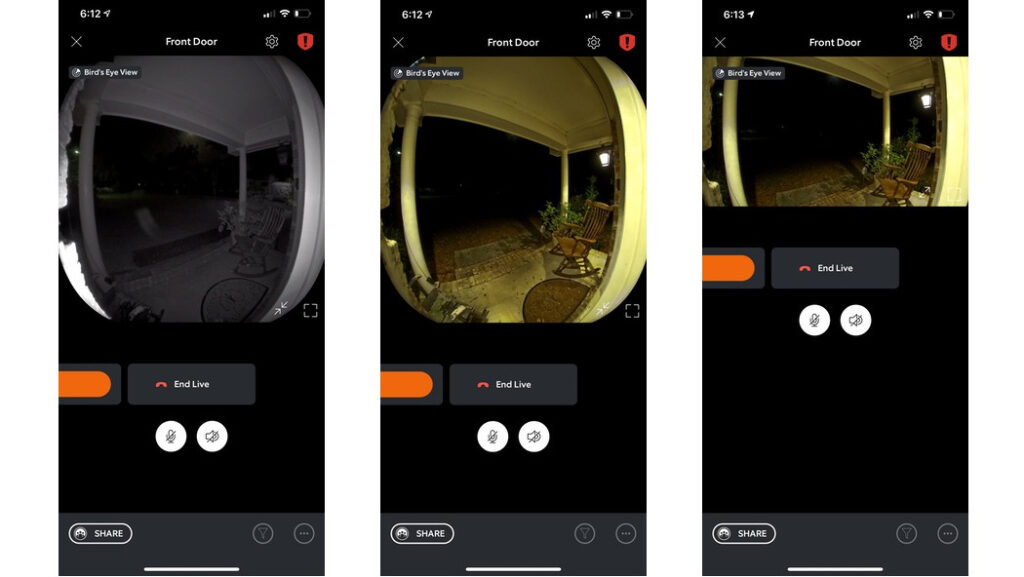
Color night vision is on the left, and the video with the porch lights on is shown in the other two images.
The other thing these screenshots show is how the Ring app adjusts the view. You can opt to see the head-to-toe view, which has a distinct fishbowl aspect, or tap a button to return to a more standard view.
When you answer a call you can stay in this view or flip to landscape mode by turning your phone. That gets you the view in the top picture.
When in this view, you can scroll up and down to see everything in the camera’s field of view – a really neat trick that solves the problem head-to-toe video has of showing you more than you need to see if you’re just trying to talk to your visitor.
Response time from receiving a notification to answering a call is excellent, largely thanks to the fact the doorbell is hardwired. Hardwired video doorbells are always snappier and more responsive than battery-powered ones, and the Pro 2 is no exception.
Notifications came in within a second or two of the button being pressed and we could call up a live view pretty much instantly. The visitor was clear and the audio was excellent, with no lag time making it easy to converse with them.
Occasionally recorded video played back with some artifacting (as you can see in our test video). But this didn’t happen all the time so we put it down to interference from our other smart home gadgets.
The new feature we liked best is Alexa Greetings. It’s genuinely innovative and has a ton of potential. If we can have bots make phone calls for us to make dinner reservations it totally makes sense they can ward off door-to-door salesman and assist delivery drivers.
But our experiences with Alexa Greetings has been a bit wonky so far, although we think once it’s up and running in the wild things will iron out.
When someone presses the doorbell Alexa will answer (if you don’t) after a set period of time, announcing “Hi, this is Alexa, may I know the purpose of your visit?”
It then responds based on the visitor’s response. “Sure I can help you with that.” Or “I can take a message or help with package delivery.” Or“What is the message to the homeowner?” After they leave the message it says “I will send a message to the homeowner, thanks for coming – bye.”
It can even ask if a signature is required and appears to have some sort of salesman feature where if it sounds like the visitor is selling something (we told it we were there to clean the gutters), it asked for a name and phone number and then “What is the cost for the service?”
Alexa did get a bit confused on that one though and ended up in a sort of AI loop, where it just repeatedly asked for our phone number and name and then finally gave up.
On the receiving side, you don’t get a transcribed message or anything different than just a recording of the interaction (hence why a Protect plan is required), which you can view in the app. You hear both Alexa’s questions and the visitor’s responses.
It’s an innovative feature, although whether you will use it or need it is entirely based on your situation. As you can see from our video above, our delivery drivers (including this Amazon one) are not waiting around to talk to a doorbell – although if they needed a signature they probably would.
If you don’t pay for Protect you can enable Quick Replies, where there is no interaction, you just choose from canned replies, a couple of which include the option to leave a message. But without a plan, you won’t be able to hear those.
Our biggest grip with Alexa Greetings was that it would still chatter away when we had physically answered the door – which was a bit irritating. We figured out that a quick “Alexa, goodbye” would shut it up.
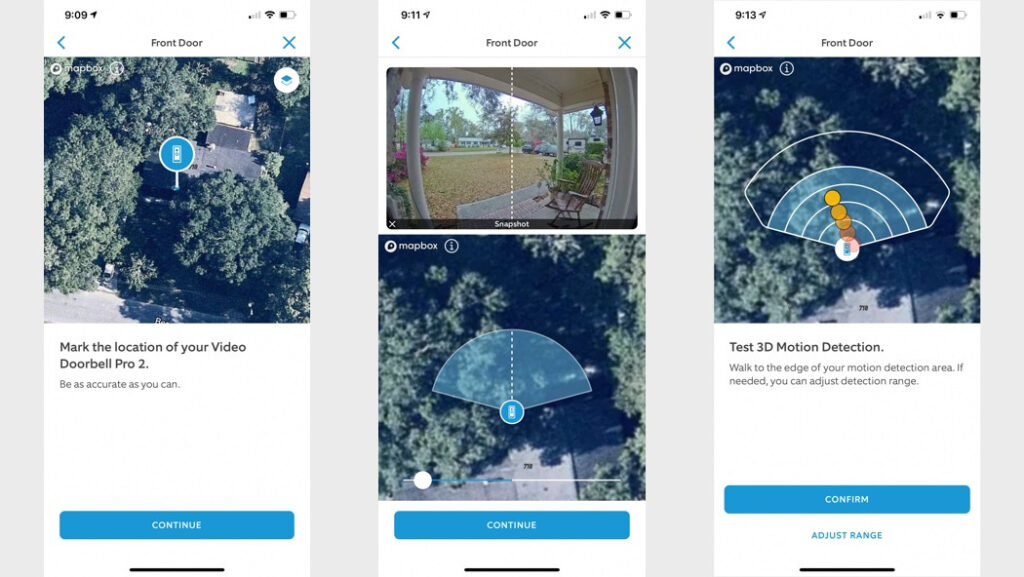
The other whiz-bang feature here is the radar-enabled 3D Motion Detection and Bird’s Eye View.
The 3D motion detection can be set from 5 feet to 30 feet and definitely cut down on false alerts from people walking by on the road, but so did the previous motion zones and the option to add activity zones, so we didn’t see a huge amount of improvement here.
We’ll keep an eye on this as we test long-term though, as it’s a new motion-sensing tech and it will be interesting to see how it develops.
Where the radar really kicks in is with the Bird’s Eye View feature, which provides an aerial view and a map of where a motion event starts.
Now in every video of a motion event, a small pop-up window shows you the motion as it was tracked by the radar, in addition to seeing the action from the camera.
We can see how this could be useful in some situations – homes on busy streets perhaps. But it relies on satellite imagery and we live in South Carolina, surrounded by very large oak trees. This meant all we got were some dots walking on oak trees (as you can see in the above screenshots).
It did give some context for sure, but it wasn’t information we needed. For this one, it’s going to depend on your personal situation, and unfortunately you won’t know what your 3D motion detection will capture until after you buy and set up the doorbell. But Ring has a good return policy.

Ring Pro 2: Smart home integrations
Ring devices only work with Amazon’s Alexa for voice control and smart screen integration. Google Assistant compatibility was quietly removed a while back and the once-promised HomeKit support has never materialized.
Alexa integration is very good, however, and you can set any Echo speaker to act as an indoor chime for your doorbell, and any screen-based one can automatically pull up a two-way audio/video call with your doorbell. You can also use your Fire TV to view doorbell footage.
Ring doorbells integrate with the Schlage Encode Smart Lock, a Wi-Fi smart lock that lets you lock and unlock your door right from the Ring app screen. Ring works with SmartThings for deeper smart home integration and you can opt in to using Ring’s Neighbors neighborhood watch app.
Finally, the Ring Pro 2 works with all Ring’s own devices very well, thanks to the Linked Devices feature. This lets you connect all your Ring devices together in the app and have them react to each other. For example, when your doorbell senses motion you can have it tell the Stick Up Cam in your hallway to start recording, or if your Ring Alarm is triggered you can have your video doorbell start recording.

Which Ring is which?
Ring has been churning out doorbells like they’re going out of style recently, so it’s easy to get confused as to which one’s which, which does what differently, and – most importantly – which one’s right for you.
Here’s a quick run down of the latest lineups:
- Ring Video Doorbell Wired: £79.99
- Ring Video Doorbell (2020): £89.99
- Ring Video Doorbell Pro: £159.99
- Ring Video Doorbell 3: £139.99
- Ring Video Doorbell 4: £159.99
- Ring Video Doorbell Pro 2: £219.99
- Ring Video Doorbell Elite: $349.99
- Ring Peephole / Door View Cam £119.99
All the doorbells, other than the Pro 2, share the same 1080p HD video quality for live streaming, the same app, and many of the same features, some of which require subscribing to Ring Protect Plan to get. You’ll also need to pay to view and access recorded video on any Ring doorbell.
The main differences come in how they are powered (built-in battery, removable battery or wired), their connectivity (2.4GHz, 5GHz or Ethernet), and their design/form factor.






