Arlo's doorbell goes wireless – we called by for an in-depth review
The Arlo Essential Video Doorbell is finally an alternative to Ring for those that want a wire-free set up. It’s a solid performer, easy to use, and if you’re looking to build out a more complete security camera set up, it’s easy to recommend. However, it does command a top price, and there are on-going costs to make it usable.
Pros
- Wire-free
- Seamless
- Fits well into security setup
- Works with Alexa and GA
Cons
- Pricey
- Requires subscription
- No HomeKit
A connected video doorbell is a cornerstone of the smart home, offering a watchful reassuring eye on the threshold of your home.
And unlike most other smart home cameras, the connected doorbell solves real problems. It means you can avoid missed callers and dealing with delivery people when you’re away from home is easy. And you have added peace of mind by screening anyone snooping at your front door.
But often the reality of a video doorbell install isn’t so easy. There are actually relatively few connected wireless video doorbells on the market, and most require the wiring from a traditional one in place.
If you have that, great. But adding that wiring is problematic, messy and undesirable – so what are the options?.
The Ring Video Doorbell is the leader here with the Ring 3 and the low-cost 2nd-gen Ring, but now Arlo has launched the Essential Wire-Free Video Doorbell, which also dispenses with wires and offers the ability to plug and play.
It launches after the existing standard Arlo Video Doorbell, which was a wired option.
To add confusion, the company has also announced a COVID secure version that doesn’t require a physical push.
But the Essential is the main offering – so how does it perform?
Cost and alternatives

The Arlo Essential Video Doorbell Wire-free costs £179.99 which matches the Ring 3 and Nest Hello exactly.
The £2.99 per month Arlo Smart service is pretty much an essential component for storage of clips, and that also matches up to Ring’s storage tier. However, if you add a second Arlo camera this jumps immediately to £9.99 a month, which supports up to five devices.
So what could you buy instead? The Arlo Video Doorbell wired version is substantially cheaper at £129.99, if you have the cables in place.
Guide: Wiring a smart home
The latest, revamped, Ring Video Doorbell is just £89.99, which is probably the obvious competitor for those looking to reduce outlay.
You should also consider that Arlo boast a more potent security camera ecosystem than Ring. If you’re looking to build out other outdoor and indoor cameras, there are heaps to choose from. And the Video Doorbell integrates seamlessly.
Design and features

When we reviewed the Arlo Video Doorbell we found the installation a little tricky, with the requirement for existing wiring. But there’s no such issue with the Arlo Essential.
Connect the battery and it’s easy to pair with the smartphone app. Once that’s done it’s just a case of attaching the bracket with the two attached screws and clipping in the unit.
If you do have existing wiring then there’s an Arlo Essential Video Doorbell Wired version.
In terms of features, it’s a complete set of connected doorbell functionality.
Top boy: Arlo Ultra 2 review
First off, when someone rings the bell, you get alerted via your smartphone. For this you need to be connected to the Arlo app, and it will ring multiple users. It rings from the lockscreen like a phone or WhatsApp call, and answering it will connect you to a two-way chat with your caller.
In our testing the connection was pretty swift, perhaps with a five second wait.
There wasn’t a lag with the call making two-way exchanges easy, and the voice quality was decent when standing on the doorstep.
The Arlo Essential uses a wide 180 degree viewing angle, which gives you a better view of the caller and any packages they might be carrying. This actually makes a big difference, offering you a better view from the app than rivals like the Ring. And the footage is 1:1, so there’s no wasted space viewing the extremities of your porch or garden.
It supports Full HD 1080p recording and boasts HDR making your footage less likely to be blown out by differences in light and shade.
There’s night vision for after-dark callers, given that there’s no spotlight built in. However, Arlo users can trigger spotlights or other cameras if you own those as well.
Cellular skills: Arlo Go 2 review
Crucially, the Arlo Essential doesn’t require a base station to get started, and will just connect to your router. If you have an Arlo base station in place you can still opt to connect to that system, which theoretically would provide a more stable setup, especially if your router is a long way from your front door.
And you don’t just need to have someone ring your bell to catch them on video.
The Arlo Essential Video Doorbell supports motion detection, so anyone approaching the door will be captured.
Storage of those clips does require an Arlo Smart plan – and that’s a paid-for feature (more on that below).
Using the Arlo Essential Video Doorbell

We’ve already covered the quick and easy set up and connection to the Essential Video Doorbell.
If you want the doorbell to ring in the house as well as on the unit itself and your smartphone, you’ll need an extra chime. The build in chime isn’t really loud enough to hear inside the home, but the Essential Video Doorbell is compatible with older Arlo chimes which you’ll need to buy separately.
Our doorbell was set up in a sheltered porch, and the HDR worked well. Faces were clear and visible even when there was significant brightness behind the subject, and while some elements of the sky appeared a little blown out, all the important stuff was clearly visible.
Night vision was also good, with faces clearly recognizable anywhere up to six feet.
However, license plates of cars were blown out using night vision, so if you want the best footage you’ll need to consider extra lighting. This might be a good time to check out our review of the excellent Arlo Pro 3 Floodlight, which seriously impressed us in our testing.
Battery life also impressed. In six weeks, the Arlo Essential Video Doorbell drained just under 50%.
Therefore, with good usage we estimate that you get around 3-4 months battery between charging – although that’s short of the six months stated by Arlo.
However, it’s dependent on how busy your viewing area is, and how much it’s used.
Arlo Smart and app
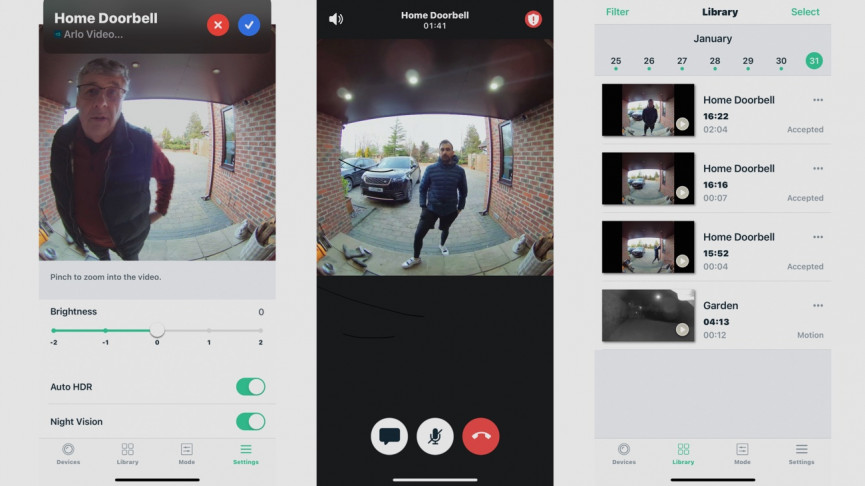
The app has improved over the last couple of years, and it’s not as clunky to open and use.
The Arlo Essential doorbell appears like any other Arlo security camera in the app, which means you can can arm and disarm it (turn it on or off) based on a schedule or by using geofencing. That’s helpful if you really don’t want videos of you coming and going.
You can view the camera at any time from the thumbnail on the Arlo camera, or you can view past motion captures and recorded calls from the Library.
However, looking storing any footage requires an Arlo Smart plan, which is £3 a month and includes 30 days of cloud storage (£10 a month if you have multiple Arlo cameras).
Without the subscription, as with most cloud-based cameras, you only get motion alerts, live view and the direct-to-mobile video calling plus pre-recorded messages. That’s pretty limiting, but also in-line with what you’ll get from Ring.
The Arlo Smart package does have the added feature of using AI to let you know if the caller had a package, or whether cars or animals were spotted.
So, if your front door looks over a drive way, you can set the doorbell to alert you via push notification of a vehicle arriving.
Likewise, people with packages, useful if your local courier has a habit of dumping your deliveries without actually ringing the bell.
AI alerts show thumbnail of the alert on your phone’s lock screen, so you don’t need to fire up the app each time.
You can also filter within the app, to show alerts by type and device.
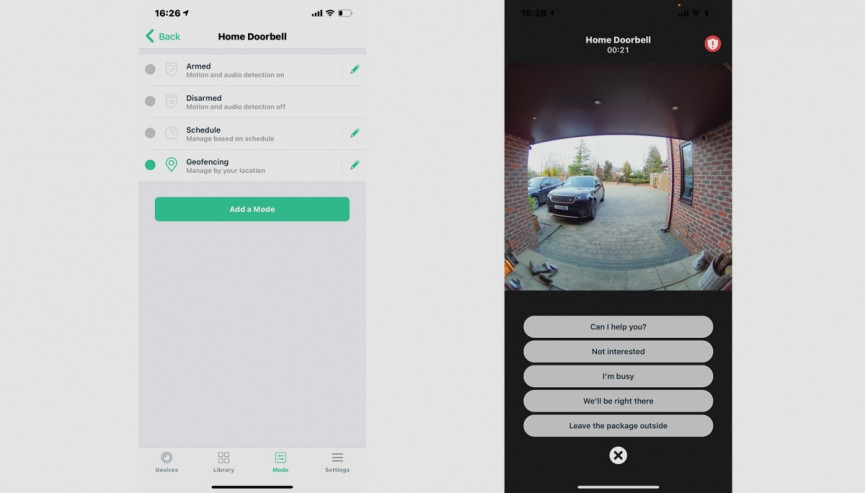
These AI features probably aren’t worth the fee alone, but do make the device more useful by cutting down the sheer number of alerts you could receive. More focused alerts will make you more likely to actually use the motion detection, so that’s a plus in our book.
Unfortunately, there is no local storage or continuous video recording (CVR), which is disappointing as Arlo’s other hardwired cameras do have the option of recording 24/7 (for an extra fee).
Nest offers it and Ring has attempted it with its new snapshot feature, but with Arlo you can only see recorded video if it was triggered by motion.
You can hook up the doorbell up to an Alexa speaker to have it announce when your doorbell is ringing, plus see your video stream through your Alexa and Google screen-enabled smart speakers.
Sadly, unlike some other devices in Arlo’s line-up, there’s no HomeKit support for Arlo’s wireless video doorbell.






