The latest Control4 buzzer is much more doorbell than intercom
The Chime is a fantastic addition to the Control4 setup, especially if you don't live in a huge mansion where the DS2 intercom looks like massive overkill. It's sleek, doorbell-like, design fits in much better in 'normal' sized houses and the tech specs have received a well appreciated bump. Minor software quibbles with the app aside, I'd highly recommend the Chime to anyone looking to make their Control4 system a bit more mainstream.
Pros
- Great design
- Video footage is much better
- 2-way talking vastly improved
- Motion zones and automations
- Dual installation options
Cons
- Not integrated in OS 3 yet
- App a bit buggy
- No flush mount option
Control4 has a new option for your front door. The Control4 Chime was announced last year and has been stuck on the front of my house for a couple of months now.
Offering an improved sensor, a wider field of view and a much slimmer profile to other Control4 doorbells and intercoms, the Chime is also a more ‘affordable’ option than what was previously on offer.
I say affordable because, at around $400, it may be a cheaper alternative to the likes of the $1,000+ DS2 Door Station, an off the shelf smart video doorbell from the likes of Ring, Arlo and Eufy are a much more wallet friendly purchase.
- Guide: Control4 explainer
- Review: Living with Control4
But this is Control4. It’s not a DIY system and Control4 users are used to paying a premium for a bespoke system that is both professionally installed and monitored.
With that in mind, read on to find out if your Control4 system would benefit from the addition of a Chime.
Control4 Chime: Design and installations

Previously, for my Control4 system (which I’ve had installed for a couple of years now), I had the DS2 Door Station. And while it was a premium looking device that did a great job, I never felt it was the right fit for my front door.
The DS2 is a much more ‘intercom’ like device and, I’ll be honest, it looked a bit daft on the front of my house which is definitely not a big mansion, where an intercom buzzer looks a lot more suitable.
However, while I was slightly jealous of my neighbor’s slicker, more doorbell-esque, devices such as the Ring Pro 2 or Logitech Circle View, I wasn’t prepared to uncouple the doorbell element from my Control4 setup.
So I was delighted when the Chime was announced, it looked just the part in the promo materials that accompanied the launch.
And I wasn’t disappointed when I saw it in the flesh for the first time. It looks a bit like a cross between the Netatmo Video Doorbell and Eufy Video Doorbell 2K, with the device essentially split into two parts: camera up top and button down the bottom.
Crucially, it looks like a doorbell and not an intercom system. Measuring in at 130mm x 40mm x 28mm, it is a much better fit for the front of my house and, I dare say, many other more modest houses with Control4 systems installed.
Talking of installation and, this being Control4, you will need a dealer to come and sort it all out for you.
Certified Control4 dealers know what they are doing and, although my installation was a tricky one due to the slightly large Ethernet waterproof box and the brick wall I wanted it placed on, New Wave AV (my UK dealer) did a fantastic job.
I had an Ethernet cable already in place from my DS2 and so I chose the PoE installation option but there is also the option to power the Chime with your existing doorbell wiring and have connectivity taken care of via Wi-Fi (2.4 or 5GHz).
Unlike the Door Station, there is no official flush mounted option but you can choose a wedge mount if you want to angle your Chime’s camera sensor.
Control4 Chime: Features and everyday use

The button on the Chime is lined with a soft-lit white LED, which provides a slick looking glow at night time and there are also a couple of red LED lights around the lens to improve night vision.
As with any contemporary video doorbell, a press on the button will initiate a tone from the device itself and alerts and notifications on whatever devices you’ve chosen to be activated with a press.
The default noise on the Chime is a satisfying ‘ding-dong’ sound; much more acceptable, in my opinion, than the phone ring dial tone that the DS2 offered up.
When my Chime is pressed it alerts my Control4 display, which provides a live view before you choose to answer, as well as my phone where I have the Intercom Anywhere app installed.
Ding dong: Ezviz DB2 review
With an improved 5MP sensor and 2560 x 1920 video (up from 1.2MP and 1280 x 960 on the DS2), as well as a 180-degree wide angle view, the visuals from the Chime are superb; both in bright light and at night time.
Two-way talking is also much clearer with the newest Control4 door buzzer, with the microphone and speakers having been vastly improved.
As well as pressed button door alerts, the Chime is also able to act as a motion sensor within your Control4 system – your dealer can pre-set up to five motion zones when they install the device.
You can use these motion zones to trigger notifications and also kick-start automations. Your dealer can set up some standard ones for you – think driveway lights turning on when motion is detected after dark; but you can also create your own automations using Control4’s When>Then program.
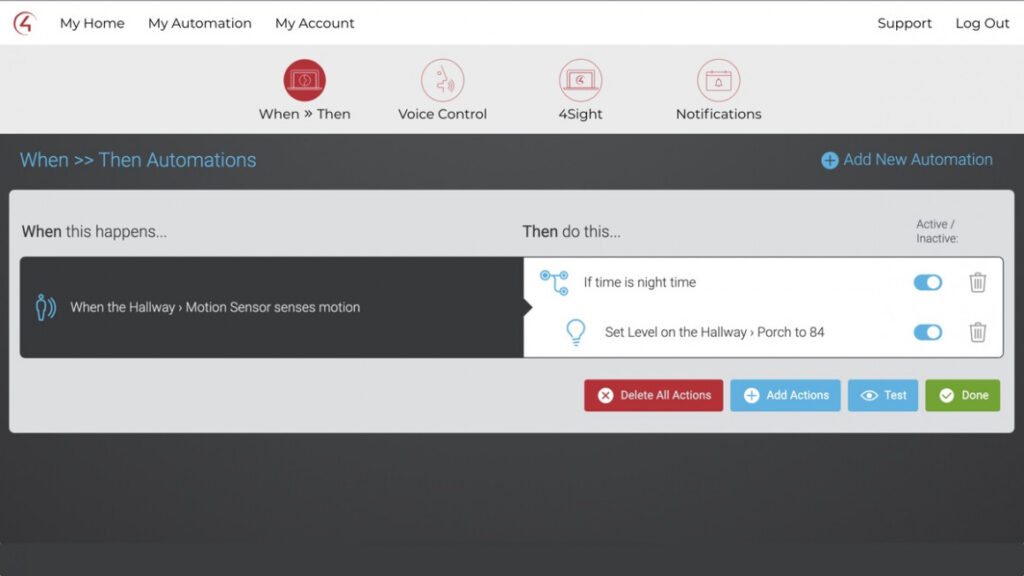
For example, I’ve set it up that when motion is detected at night time by my Chime the porch light turns on (and likewise I’ve got an automation where the light turns off again when no motion is sensed).
Control4 Chime: Intercom Anywhere and Smart Home OS 3
I mentioned Intercom Anywhere above and yes, you are still using this additional app to manage your Chime interactions.
However, there is a plan to ditch Intercom Anywhere soon and integrate everything within the Control4 Smart Home OS 3 app. That was supposed to have happened by now though… so there’s obviously a few issues.
Intercom Anywhere is fine though, although incoming alerts are still treated – as they are with a DS2 – as an incoming call on your phone. It would be nice to be able to change this alert type but it’s still not an option unfortunately.
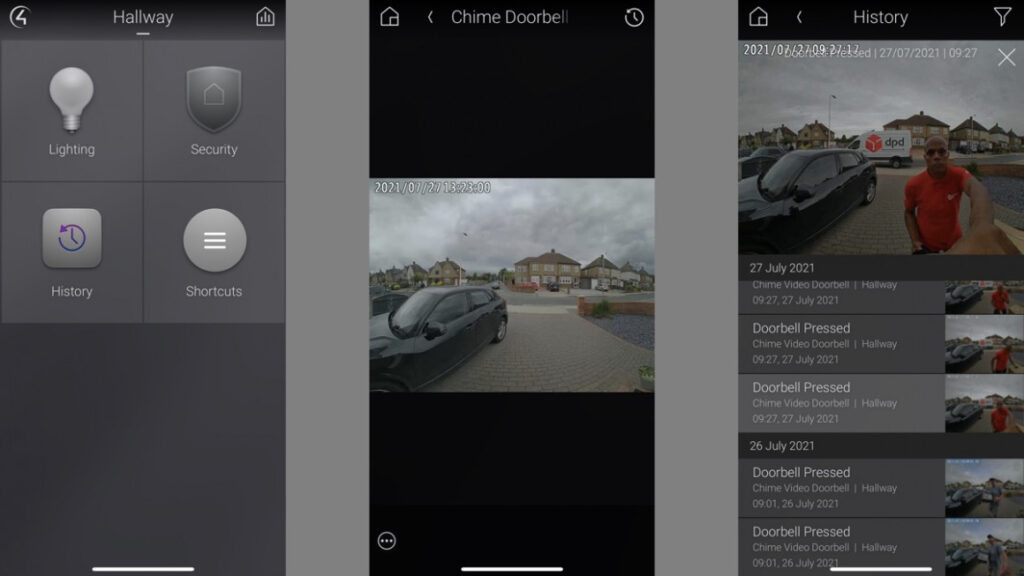
All of your call and motion history is stored and accessible within the Control4 app; you get 7 days of cloud video storage as part of a 4Sight subscription.
There should be, and indeed was at some point during my testing, the option to view back and download video clips from within the History section of your Control 4 Smart Home OS 3 app.
However, when it came to grabbing some video footage for this review we stumbled across an issue whereby only still images were available within the app.
Read next: Neeo remote for Control4 review
I’ve done a search on the Control4 forum and it looks as if there have been some History bugs following the latest system firmware updates.
I’ve asked Control4 what’s going on here and I’ll update this review as soon as I hear back.
Control4 Chime: Alternative options
While the Chime is now the most affordable native Control4 door buzzer, there are now similarly-priced alternatives available within the premium smart home ecosystem.
Back in February, DoorBird was officially certified for use within a Control4 system.
That means that, rather than using premium third-party drivers, DoorBird IP door stations can now be integrated directly into Control4 systems, using an official – and crucially, free – driver.
You’ll still need your dealer to configure a DoorBird device into your Control4 setup but the good news is that, once the driver is installed, you’ll get all the features you’d expect from a connected doorbell, including audio and video calls to your Control4 app, or the Smart Home OS 3 app on your phone or tablet.
However, if you’re looking for a doorbell that will keep things as native as possible in your setup, the Chime is your best bet.






