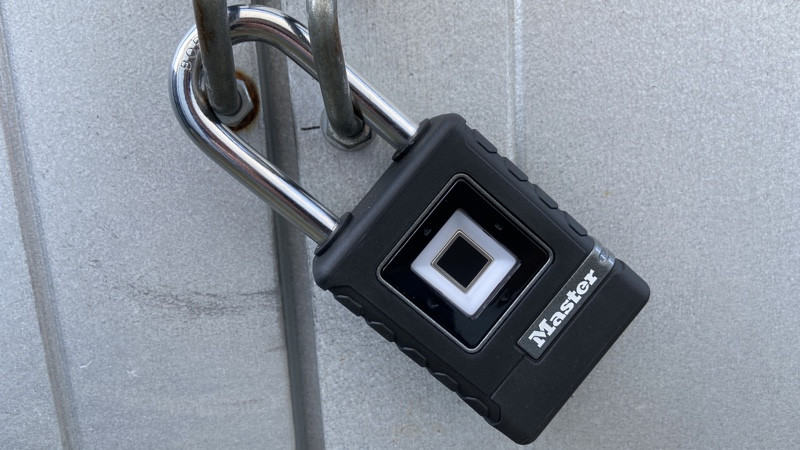Slick looking padlock keeps things simple
If you're looking for a simple to use, super secure, smart padlock then Master Lock has you covered. It's about as 'dumb' as a smart lock can be, with just that biometric sensor setting it apart from its traditional rivals but it's this USP that makes it so easy to use. Some sort of connectivity notifications would have been nice though.
Pros
- Easy setup
- Rugged design
- Up to 10 fingerprints
- Long battery life
Cons
- No Z-Wave / Zigbee
- No notifications
Wisconsin security specialist Master Lock unveiled its Biometric Padlock last year – the latest device from the 100 year-old company to add smarts to its established product line-up.
Sitting alongside the its Bluetooth range of padlocks, lock boxes and Biometric safes, the Master Lock Biometric Padlock 4901DLH, to give it its full moniker, doesn’t have the smartphone skills of its Bluetooth-brethren; instead choosing to keep things simple with everything handled on the device itself.
I’ve had the Master Lock Biometric Padlock protecting my garden shed the past few weeks, read on for my full review.
Master Lock Biometric Padlock: Design and build
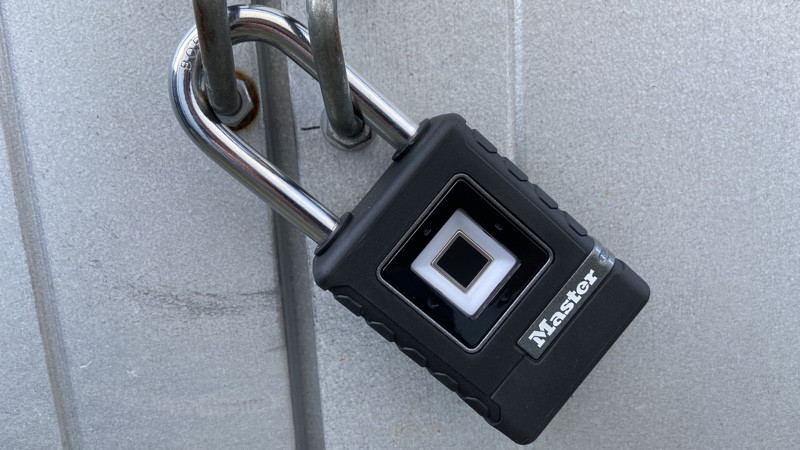
It’s a chunky, reassuring build. Let’s face it, there’s only so much you can do with a padlock design but Master Lock has done a decent job of making the Biometric Padlock appear more contemporary than a regular dumb lock.
It measures 56mm across in total, the shackle is 23mm wide and 51mm long (with a 9mm diameter).
Featuring a zinc casing, boron alloy shackle and a two-piece weather cover, the Master Lock is plenty tough enough to withstand an attack thanks to a a double-lock and dual ball bearing locking mechanism.
On the front is the biometric fingerprint sensor, surrounded by LED lights, and some physical up/down/left/right buttons, which are used for the initial setup and can also be used to enter a backup pattern code, should the fingerprint sensor let you down (it hasn’t let me down yet).
The Biometric Padlock is powered by a CR2 battery, which should last around a year, and you’ve got the option to jump-start the lock, should the battery die while it’s locked.
Master Lock Biometric Padlock: In use

The first thing you do is enter a directional code to unlock the Padlock – this code is found on the instructions within the box.
After that you simply hold the up button until the LED light turns from blue to purple, and then simply press your finger on the sensor a few times.
After every successful reading – which is super quick – you’ll see a green light and that’s your cue to take your finger off.
You repeat the process until the green light flashes 3 times. This has taken about 4 pressings for the 6 fingerprints we’ve added – you can add up to 10 in total.
Not all of those fingerprints are mine though; a primary user (i.e. the first person who entered a fingerprint) is able to open the lock to allow secondary users to add their prints too.
I added my thumb and forefinger, and both my father and my wife successfully added a pair of digits too. The process is so simple, it didn’t fail once.
After that, it’s just a case of a recognized fingerprint opening the device by touching it. When you do this you’ll see a green light and hear the physical lock unbolting so you can move the lever.
The fact that everything is handled on the device itself is both a blessing and a curse.
It’s great, because, in terms of getting a lock open quickly and without having to worry if you’ve got your smartphone in your pocket, it’s about as straightforward as you can imagine.
You simply touch it and it opens. The read success is also fantastic: I would guess I’ve opened my shed lock around 30-40 times in the past few weeks and I’ve only seen a red light (not recognized) twice. And, on both occasions, a second attempt immediately after resulted in a green light and the Master Lock opening.
However, the down side to this simplicity is that, without any form of wireless communication to a phone or a smart home hub, you don’t get any extras.
I’m not suggesting that, like smart door locks from the likes of August and Schlage, you could use connectivity to unlock/lock the Biometric Padlock as it obviously requires someone to physically move the moving parts.
However, it would be nice to have a low power Zigbee or Z-Wave radio in there to send open / closed situations to an app.
For example, you could have an alert if you’ve left the Padlock open for longer than an hour or you’ve left it unlocked after 10pm at night.
The likes of Z-Wave, Zigbee or even Thread are so cheap to implement nowadays, with no major affect on battery life, so it’s a shame this isn’t on board… but maybe that is just me being greedy.