Sold Secure Diamond standard now with some added extras
The Brisant Ultion Nuki Plus improves on what was already a compelling package, adding in direct Wi-Fi and a rechargeable battery option for further ease of use. Super simple to install, and with the added assurance of a Brisant Secure 3 Star Plus cylinder, combined with a wealth of lock and unlock options, the Nuki Plus really is a smart lock that ticks all of the boxes.
Pros
- 3 Star Plus cylinder
- Simple installation
- Wi-Fi on board
- HomeKit, Alexa and Google Home
Cons
- Bit Bulky
- No 0 on keypad
- Keyfobs cost extra
Late last year we reviewed, and were mighty impressed by the Brisant Ultion Nuki, which took an established UK security brand’s lock know-how and paired it with European smart home firm Nuki’s tech.
The £379 Brisant Ultion Nuki Plus is the follow up to that success story, adding built-in Wi-Fi and a rechargeable battery pack to the mix; making it one of the most comprehensive smart locks to date.
Read our full Brisant Ultion Nuki Plus review to find out why it impressed us so much,.
Design and Installation
The Brisant Ultion Nuki Plus, just like the non-Plus version, essentially combines a Nuki Smart Lock 3.0 Pro, which can be retrofitted onto traditional doors, with a high-quality Ultion 3-Star Plus standard door lock and internal handle.
The first good news is that while the Brisant Ultion Nuki smart lock can be professionally installed, it’s also super simple to fit if you are a competent in DIY. And by competent, we mean that you’re capable of operating a screwdriver.
The premise of the Ultion Nuki Plus is that it basically adds smarts to a standard Euro Cylinder lock; it doesn’t try and reinvent the wheel, and that’s what makes installation such a breeze.
You also get to keep the same exterior door handle, which simplifies logistical and aestheic matters considerably.
The inside part of the lock hosts the Nuki part of this equation, which is basically a clever motor unit that will turn the lock from the inside.
The outer ring is a manual thumb-turn, so if the batteries run flat or some other digital disaster occurs, you can still open the door by simply turning the ring.
You begin by removing your existing internal and external handles, along with your old Euro Cylinder.
Next, you just insert the new cylinder, reattach the external handle, and secure the new Brisant Secure internal handle, featuring the integrated Nuki mount. The kit is available in both black and white versions to complement your internal décor.
For outward opening doors, you’ll need to ensure there’s over 30mm clearance, while inward opening doors pose no major stumbling blocks. The exterior maintains a discreet appearance, concealing the smart lock within the regular lock cylinder.
Once everything is set, just clip the Nuki smart lock into place. The Ultion Nuki Smart Lock 3.0 Pro in this kit utilizes the same physical mount as the standard Nuki Smart Lock 3.0, so it’s also simple to upgrade to the Plus if you already have the non-Plus variant.
The Brisant lock itself is rated to Ultion’s 3-Star Plus standard. This means it meets the requirements of a classic 3-star lock, as well as the Sold Secure Diamond standard, 1,000,000-plus durability test cycles, and has a “lockdown” mode.
When an attack is detected, a firing pin is set off to stop the door being opened. It also comes with a £2,000 security guarantee.
If a burglary happens within five years, and they got in by snapping an Ultion lock, you get £2,000. It’s not a replacement for home insurance, but shows Ultion has confidence in its locks.
Both the Plus/Pro and regular Nukis share a similar physical appearance, but the new flagship distinguishes itself by incorporating a rechargeable power pack, departing from the reliance on four AA batteries.
This not only enhances battery life, providing approximately six months of regular usage, but it also eliminates the waste associated with AA battery replacements. The Plus can be conveniently charged in situ, either via a power pack or by directly plugging a USB-C cable into the door.
Another notable advantage is the built-in Wi-Fi feature of the Plus, eliminating the need for the Nuki Bridge. Unlike the old Bridge, which relied on Bluetooth for lock connection and sometimes posed challenges in finding a nearby plug socket, the new lock requires only a decent Wi-Fi signal at your front door.
Integration of the lock into the Nuki app is a seamless process, with an automated configuration routine where the Brisant Secure Ultion Nuki Plus learns the optimal lock and unlock positions for your door.

(Image credit: The Ambient)
Features
The Brisant Secure Ultion Nuki Plus (and its nonplussed older sibling) gives you a bunch of ways to lock and unlock it.
On the outside, it looks like a regular lock, and you can use standard Bristant Ultion keys that come with it. There’s also a KeyTag version that plays nicely with Apple’s Find My app.

(Image credit: The Ambient)
Having a physical key is neat for a couple of reasons. First off, if someone in your home isn’t into the whole smart lock thing, they can still open the door like usual. Plus, if the lock or your phone decides to bail on you, or something else goes wrong, you’ve got that trusty key to fall back on.
Inside, the Brisant Secure Ultion Nuki Plus lets you either turn the handle or hit the button in the middle. So, even if the tech part takes a break, you can still manually lock and unlock.
Remote door control is seamless when away from home, thanks to that Wi-Fi shot in the arm, there’s no need for a bridge.
Third-party integrations, including voice control from the likes of Amazon Alexa or Google Assistant (with a set voice PIN), and Ring integration, enhance functionality.
It also syncs with HomeKit but, if you want to use the Home app remotely, you’ll need an Apple Home Hub setup such as an Apple TV or a HomePod.
As with Google Home and Alexa, this also means setting up Automations is then possible; think locking the door when you arm your security system, or having a light go blue if the door is left unlocked for a set period of time.
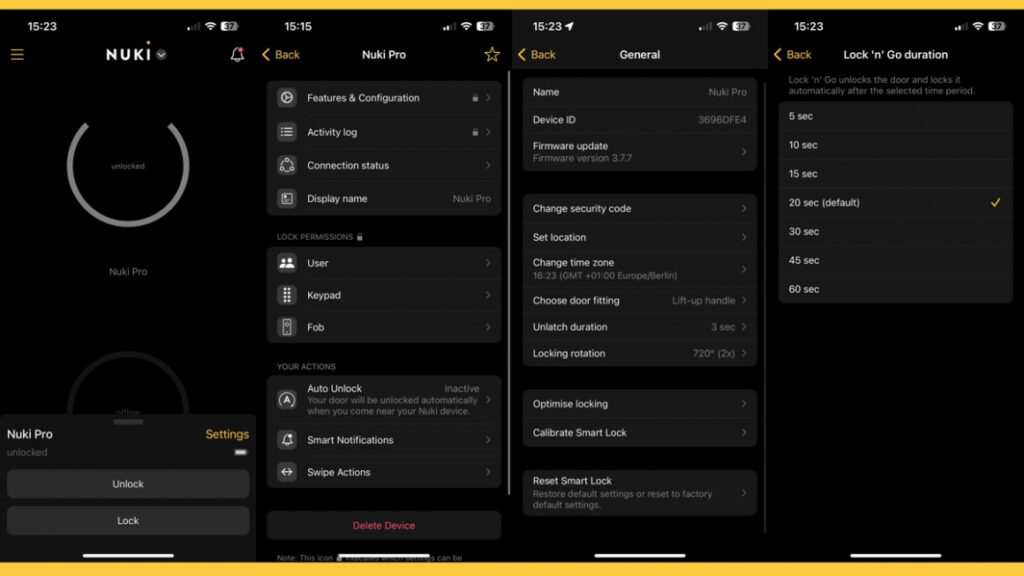
(Image credit: The Ambient)
There is an unlocking option from within the Nuki smartphone app but fishing out your phone to unlock the door gets old fast. Luckily, there are plenty of other options.
Take Auto Unlock, for example. It kicks in when you’re over 100m away from your door, and when you’re back in range, it magically unlocks your door when you’re a few steps away. Super handy for hands-free entry.
There are also keypads; one regular for £69 and a fancy fingerprint one for £139. Both let you punch in a PIN and give access to guests – although bizarrely there’s no 0 on the keypad and your pin can’t start with a 1.
The ‘<‘ key on the keypad can also be used to lock the door from outside. Without that, you’re stuck with either Auto Lock (door locks itself after a timeout) or Lock’n’Go (double-tap the button inside, and the Nuki does its thing after 20 seconds).
These features make the Brisant Secure Ultion Nuki Plus super flexible, but how much you’ll love them depends on your door type. My door has a multi-point lock that needs the handle lifted, so auto-locking doesn’t always cut it for me. I prefer closing the door, lifting the handle, and hitting the lock button on the keypad.
Keypads are almost a must-have in some situations. Since mine is stuck to the outside of my door, I can always use it to get back in, even if I forgot my phone or keys somewhere. And, if I’ve got guests, I like sending them a PIN instead of handing them a key.
There’s also the option of a keyfob, and y ou can set actions for a single, double, or triple click, and you can leave actions blank. For example, I use triple-click only to lock/unlock, so I don’t accidentally open my door by mistake.
The best thing about this plethora of options is that they’re configurable, so can be switched off if they don’t suit you, and codes can easily be changed if you fall out with your cleaner (or partner).
For example, you can configure geofencing so the lock unlocks when you’re nearby, but if you’re regularly nearby but don’t want the door unlocked (working from home or visiting neighbours for example), then this is easily ignored.
Final thoughts
We were already fans of the original Brisant and Nuki hook-up, praising the build quality, security and ease of use of the smart lock.
And it’s the latter that is ramped up with the Plus model, with Wi-Fi directly on the device itself and that rechargeable battery pack making it a much more complete package.
How we test
When we publish our reviews, you can rest assured that they are the result of “living with” long term tests.
Smart locks usually live within an ecosystem, or a range of products that – supposedly – all work in harmony. Therefore, it’s impossible to use a lock for a week and deliver a verdict.
Because we’re testing smart home kit all day, everyday, we know what matters and how a particular camera compares to alternatives that you might also be considering.
Our reviews are comprehensive, objective and fair and, of course, we are never paid directly to review a device.
Read our guide on how we test to learn more.






