Wi-Fi added to the mix for Yale's multi-locking smart handle
Lookswise there's nothing new with the 2nd-gen Yale Conexis, but the L2 offers a comprehensive package for app-based control and remote access thanks to the inclusion of the Wi-Fi module and bridge. Designed for multi-point locks featuring lift-to-lock mechanisms, the Conexis L2 is one of the very few smart locks for this type of entry and, although it's not perfect, it's a great performer that may be just what you are after.
Pros
- Works with mulit-point locks
- Wi-Fi means remote access
- Neat RFID tag entry option
- Better Yale Home app
Cons
- Doesn't lock or unlock automatically
- No HomeKit
- No physical key override
Key features
- Type: Multipoint lock
- Connectivity: Wi-Fi, Bluetooth
- Ecosystems: Amazon Alexa, Google Home
At the end of last year, Yale unveiled a slightly smarter version of its Conexis smart door lock – the Yale Conexis L2.
The £289.99 lock and handle hybrid (or £400 if you want a pro to fit it for you), which is designed for doors with a five-point security system, gives owners greater powers when away from their homes compared to the first-gen model.
Many of the same functions remain from the L1, such as the ability to unlock the door via smartphone and share temporary keys, as well as automatic unlocking when you’re nearby.
However, with the Conexis L2, users can now unlock and monitor their door state remotely thanks to the Yale Connect Wi-Fi Bridge.
I’ve had the Yale Conexis L2 installed for a few months now, read on for my full review.
Design and installation
- Choice of satin nickel, brass, chrome, black and white
- Works with multipoint locks
- Self install or pro install option
The Yale Conexis L2, like the original, is designed to fit doors with a five-point locking system – widely available in the UK and Europe.
Looks wise, it is exactly the same as the L1 – i.e. long and thing and, let’s face it, a little ugly. But ugly isn’t exactly a unique trait in the world of smart locks – adding technology to a basic mechanic mechanism is always going to require some extra bulk.
With the L2, that extra bulk is spread vertically – so at least it doesn’t stick out of the door a ridiculous amount compared to some smart lock rivals; I’m looking at you, the Brisant Ultion Nuki.
It’s also available in five colors: satin nickel, brass, chrome, black and white, so you can find one that matches your door; unlike my silver one I had for testing, that stands out massively on my cheap composite door that lives between my garage and my house.
The installation process is somewhat fiddly. Initially, your existing door handles must be removed, followed by the replacement of the lock cylinder with the Yale variant, featuring a spindle on one side and nothing on the other.
To accommodate different door widths, Yale includes two adjustable spindles in the box. Selection of the appropriate spindle, often requiring the longer option, is contingent on the specific door dimensions.

(Image credit: The Ambient)
The external handle (above) is more than just a standard handle; it incorporates the RFID reader for tap-to-enter functionality.
Mounting this handle can be a bit delicate, as you need to carefully feed the connecting wire through one of the screw holes. This wire serves as the conduit for communication and power between the internal and external components of the handle.
So you need to make sure there’s no pinching, trapping, or damage to this cable, as it can result in a non-functioning lock.
On the opposite side, the internal handle must be secured. To ensure proper alignment of the door spar and spindle, a convenient spacer is provided. The cable connects to a internal connector, and then the internal handle can be firmly affixed in place.
If you’re DIY handy you should be capable of managing this installation but, if you have concerns about making mistakes during the installation, opting for the lock with professional installation might be a wiser choice but will cost you an extra £110.
In use
- RFID entry option
- Wi-Fi module is optional
- DoorSense tech on board
There’s a reason there aren’t many smart locks that work with multi-point locks that use a lift-to-lock mechanism. It’s because, in comparison to a smart lock that operates a deadbolt or a Euro Cylinder, such as the Level Touch Lock or locks from the likes of August or Kwikset, the Conexis L2 can’t actually lock or unlock your door.
Yes, it’s a smart lock that doesn’t lock or unlock.
More specifically, it requires you to manually lift the handle up to lock and you can only move the handle down to unlock, once permission has been granted via the app or an RFID tag.
To lock, you need to make sure the handle is pulled up, hard. While the motor turns its grinding turn, often the lock won’t engage, and you’ll get a flat musical tune and a red LED to prompt you into having another try.
From the inside you are able to manually unlock by twisting and pushing in the knob.

(Image credit: The Ambient)
The last part of the physical installation is attaching a small, but very strong, magnet in line with a sensor housed in the inside handle’s top part.
This is what powers Yale’s DoorSense tech and it works along the same lines as most smart magnetic sensors, i.e. it can tell you if a door is open or closed.
It can, in theory at least, also let you know if you’ve left the door ajar, but I could never get ‘ajar’ to be a status for my L2.

(Image credit: The Ambient)
The Yale Conexis L2 is battery operated, and the four AAs will last approximately a year according to Yale.
According to me, and bearing in mind I’m using these cheap Amazon AAs, you’ll need to change the batteries a couple of times a year.
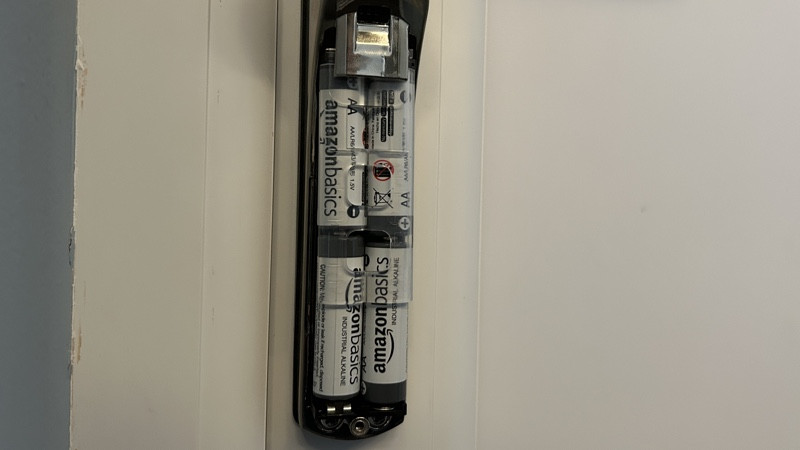
(Image credit: The Ambient)
As mentioned up top, the L2 ships with the Yale module and Connect WiFi Bridge, so it can be controlled through the Yale Home app, the home for other smart products, including the Yale Linus and Yale Smart Safe.

(Image credit: The Ambient)
You can, should you wish, not bother with the Wi-Fi aspect, and simply use the L2 as a Bluetooth and RFID smart lock … but that’d be kind of pointless as Wi-Fi connectivity the main selling point of the L2 really.
Installing the module is super simple. If you’re familiar with the L1 and the blue Z-Wave module, it’s exactly the same process – you simply pop the little block in and firmly push.
Once it’s in correctly you’ll hear a little jingle from the L2.

(Image credit: The Ambient)
You then simply plug in the bridge to a nearby socket – one that is near enough to the router to get a decent Wi-Fi connection, but one that is also in Bluetooth range of the lock itself.
And then you set everything up in the app.
The app and integrations
- New Yale Home app
- Google Home and Alexa integrations
- Auto-unlock geo feature
Full integration is present through the Yale Home app – not the old Conexis app, which is just for L1 users.
The app is much nice than the old Conexis one and gives you a great snapshot of the lock’s status, battery level, history and provides access to all of the lock and the bridge’s settings.
From the app you can easily give guest’s access; there’s no limit to the number of users or guests you can invite.
You have options for permanent, temporary, or timed access. Use temporary access for situations like when a pet feeder or builders need to come by.
Timed access is perfect for scheduling, like if you have a regular cleaner.
You can, of course, also just open the lock for someone remotely using the app. Just make sure they are standing by the door and are ready to pull the handle down.
The app also has a neat auto-unlock feature. You set your geolocation range, and it makes sure you’ve left the area before automatically unlocking when you return, but don’t worry, it won’t accidentally unlock if you step out to the shed at night and come back in.
With the Wi-Fi Bridge, the L2 can work with Amazon Alexa and Google Assistant for basic voice control, as long as you set up a voice PIN for added security.
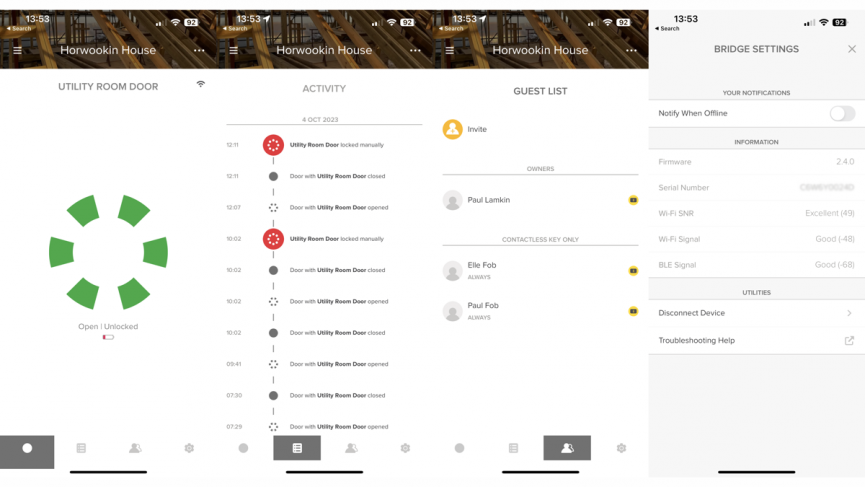
(Image credit: The Ambient)
Smart Alerts, which are only available with the Wi-Fi module in place, can provide you notifications on certain things such as the door being locked or unlocked, or being left ajar.
It isn’t just the app that can be used to unlock the L2 though. In the box Yale gives you a couple of RFID key tags and also a credit card sized RFID tag too, all of which simply require a tap on the op of the outside lock to gain entry.
If, however, you come to unlock the L2 and find the batteries have given up the ghost then there’s no physical key option.

(Image credit: The Ambient)
Instead you’ll have to get a 12V battery and push it against the connectors on the base of the lock to give it a temporary bit of power – so it’s a good idea to store a 12V battery somewhere nearby where it will stay dry.
The app does give you warnings when it detects that the batteries are running low though.
Final thoughts
The Yale Conexis L2 isn’t perfect but the addition of Wi-Fi makes it a great upgrade on the L1 and is still the best option for anyone in need of a smart lock for a multi-point locking system.
How we test
When we publish our reviews, you can rest assured that they are the result of “living with” long term tests.
Smart locks usually live within an ecosystem, or a range of products that – supposedly – all work in harmony. Therefore, it’s impossible to use a lock for a week and deliver a verdict.
Because we’re testing smart home kit all day, everyday, we know what matters and how a particular camera compares to alternatives that you might also be considering.
Our reviews are comprehensive, objective and fair and, of course, we are never paid directly to review a device.
Read our guide on how we test to learn more.
FAQS
Does the Yale Conexis L2 work with Matter?
There’s a Matter module incoming, we are told.
Doe the Yale Conexis L2 work with a keypad?
Yes, you can add a Yale keypad to the mix if you want.
Does the Yale Conexis L2 work with HomeKit and SmartThings?
HomeKit – no… SmartThings – yes.
Yale Conexis L2: Specs
| Manufacturer | Yale |
| Product Dimensions | 9.7 x 3.3 x 38 cm; 1 Kilograms |
| Connectivity | Bluetooth, Wi-Fi |
| Finishes | satin nickel, brass, chrome, black and white |
| Style | Black L2 |
| Voltage | 6 Volts |
| Special Features | Keyless Features, App control |
| Included Components | Conexis l2, wifi connect bridge, key tag, key card, and fixing pack |
| Batteries Required | 4aa |
| Weight | 1 kg |





