Footage for nothing and your smarts for free
Innovative, stylish, with decent specs at a good price, the new Nest Doorbell (Battery) is a great option for anyone looking to buy their first smart doorbell and for those who are all-in on Google Home/Nest devices. But if you're on board with another smart home ecosystem, look elsewhere. Local processing makes for fast and smart notifications - so you don't have to check your phone just because a cat walked by. Free event-based recording means you don't have to pay a monthly subscription to get some use out of this doorbell. But we would pay for Nest Aware for the brilliant Familiar Faces feature alone.
Pros
- Free recorded footage
- No charge for smart alerts
- Familiar Faces feature
- Fast to load
- Nice design
- Battery-powered or wired
Cons
- Not the best video quality
- Have to remove to charge
- It's very big
- No Alexa, SmartThings
- Google Home app is clunky
The new Nest Doorbell (Battery) from Google is a worthy successor to the excellent Nest Hello, arguably the best smart video doorbell you can buy. But the Nest Hello (now renamed Nest Doorbell (Wired)) is expensive and only works with existing doorbell wiring.
This new offering from Google fills both those gaps by being £50 cheaper and working off battery power. Plus, it comes packing some upgraded smarts that are almost entirely processed on the doorbell. This makes for a very speedy, super-smart doorbell.
Sadly, it doesn’t work with the excellent Nest app. Instead, you have to contend with the mess that is the Google Home app. There’s also no interoperability at launch, so Alexa and SmartThings users should stick with the still-compatible Hello.
Free smart alerts for people, packages, vehicles, and animals, and 3 hours of event recording are attractive, industry-leading features.
But the best thing about the Nest doorbells is Familiar Face detection, and you have to pay for Nest Aware for that. The first time your Google Nest speaker announces, “Your Mother-in-Law is at the front door,” giving you time to scarper – you’ll know it was worth it.
Buyers guide: The best smart doorbells available
In general, we recommend wired doorbells when possible – they’re more reliable, less of a hassle, and avoid the irritation “back of the head problem” we’ve discussed at length in our Ring doorbell reviews.
But if wires aren’t an option, a battery-powered buzzer is still an excellent upgrade over your standard doorbell. It gets you the chance to check in on your front door from anywhere, see and talk to whoever or whatever’s there using your smartphone, and view missed “calls” at any time.
The battery-powered doorbell space is less crowded than you’d think. Ring is the leader here with the Ring 3, Ring 4, and the low-cost 2nd-gen Ring. Arlo has its Essential Wire-Free Video Doorbell, Eufy offers a battery-powered 2K option with free local storage, and August has its trouble-plagued August View.
Battery-powered buzzers are generally more expensive than their wired-only brethren. But not with Nest – which at £180 is £50 less than the Hello.
At that price point, the Nest Doorbell (Battery) is on the lower end of the overall range, which is £160 to £230 (other than the budget Ring at £89).
We’ve been living with the new buzzer for 3 weeks now. Read on for our full review.

Google Nest Doorbell (Battery): Design, specs, and installation
The Google Nest design team is one of the best in the smart home business. Principally because they take into account people’s actual homes rather than what looks best in a lab.
From the fabric-wrapped Google Nest Hub to the non-eye-sore Nest WiFi, they’ve led the way in transforming smart home gadgets from shiny black boxes to more organic, aesthetically pleasing pieces that don’t look out of place in the modern home.
The new doorbell is no exception, ditching the shiny black body of the Nest Hello for a smooth, matt plastic design available in white, brown, green, and gray (or snow, linen, ivy, and ash as Google calls them). This means your doorbell doesn’t stand out but instead blends in, while still being a nice feature.
Ding dong: Ezviz DB2 review
We tested the snow, which is in fact, white. And while there are a couple of other white doorbells out there, this is the nicest looking doorbell we’ve stuck on the front of our house.
Our only real complaint is how honking large it is. Nest Doorbell (Battery) is a whopping 6.3 inches high. The diminutive Nest Hello is just 4.6 inches.
Under the hood, that elongated IP54-rated frame houses a built-in rechargeable lithium-ion battery. A camera positioned up top captures HD video recorded in 960 x 1280 pixels, up to 30 FPS with a 1/3 inch 1.3 color-megapixel sensor and a 6x digital zoom.

The aspect ratio is an intriguing 3:4, which captures pretty much everything you’d want to see – both top to bottom and side-to-side. Aided by a 145-degree diagonal field of view, we could see our entire porch, including everywhere the delivery guys contrive to hide my packages.
At the bottom of the buzzer is a very large, round button with a white LED ring that glows softly at you as you approach (thanks to a PIR sensor) a gentle invitation to “press me.” It also glows green when the camera is recording or being viewed live.
Designed to work off battery, you can wire it to doorbell wiring to trickle charge it (there’s also a plug-in accessory available).
Wiring doesn’t get you 24/7 video recording, however. If you want that, you’ll need to choose the doorbell formerly known as Hello – the Nest Doorbell (Wired).
The main benefit of wiring is it can activate your existing electronic chime, and you won’t have to take it down to charge it (the battery is not removable).
With either power source, you can hook into any Google Nest speakers to announce when someone is at the door and use a Google Nest smart display to see and talk to your visitor.

Install is super easy – especially if you ditch the wires. Simply charge up the doorbell inside using the included USB cable, screw the mounting plate to the side of your house (no need to put it where your existing buzzer is) and then pop the doorbell on. An angled mount is included if you need to get a better view of your front door.
You will need to remove the whole thing to charge it. Google provides a small “key” for doing so and says a flathead screwdriver will also do the job.
The doorbell is set up using the Google Home app (this camera won’t work with the Nest app at all). And during the process, you can choose to turn on the video, audio recording, the microphone, visitor announcements through google speakers, and Familiar Face detection (if you have Nest Aware).

Google Nest Doorbell (Battery): Features and everyday use
As with all decent video doorbells, the Nest Doorbell comes with motion-activated event recording, and Google uses a PIR motion sensor.
Unlike most smart buzzers, you get 3 hours of event-based recording for free out of the box.
This is super handy on a doorbell camera as if someone rings your doorbell and you miss the ring, you can easily go back and view the event as soon as you see the notification.
In addition, you also get free smart alerts for people, packages, and animals. Another feature most other companies charge for.
The reason Google is being so generous is because its developed a chip for the doorbell that can handle the local processing of video. Meaning it doesn’t have to send the feed up to the cloud to analyze it – saving time and money.
In testing, this meant alerts were fast and accurate – able to distinguish a person, vehicle, and animal easily and correctly almost every time. And crucially, much faster than any other doorbell we’ve tested.
It can also tell you when it sees more than one of those things. For example, we got a notification that a person and an animal were on our porch (when my husband was carrying our cat out the front door).
Reviewed: Google Nest Cam (Battery)
The doorbell can not only detect these different events but knows whether they’re moving or stationary – very handy for keeping an eye on porch pirates. You also get an alert if a package that was once there is now gone.
The snazzy machine learning chip allows for the 3 hours of local storage and up to a week’s worth of events (one hour) if power or Wi-Fi is out. A feature no other doorbell without an SD card slot currently offers.
If you want more than 3 hours, you do need to depend on the cloud, which is available via a Nest Aware subscription.
A $6 monthly Nest Aware subscription adds 30 days of event video history, plus Familiar Face detection and the ability to call 911 from the Google Home app (the U.S. only). For $12 a month, you can add 60 days of event history. There’s no option for 24/7 recording.
While that fee covers all your Nest Cams, it’s double what competitors offer for a single camera feed. Both Ring and Arlo charge just $3.
As is also standard on most doorbells, the Nest features three quick replies (no option of customizing them) to quickly respond from the app to visitors.
Audio quality is very good. We could hear and be heard clearly and with no static or interference. There was also barely any lag, which is something that regularly plagues battery-powered doorbells.

If you’re on the fence between Wired (the former Hello) and Battery, the main benefits of the Wired model are 24/7 recording, a wider field of view (160 degrees), and alerts for sounds (people talking, dog barking) with a Nest Aware sub.
You also get Alexa, SmartThings, and Google Chromecast integration, which aren’t available on the battery option, yet. But there is no on-device recording if the power goes out with Wired. There is some on-device processing, however, so alerts are snappy.
One reason to go with the Wired doorbell is reliability. Google has not solved the biggest issue with battery-powered doorbells – the back-of-the-head problem.
In our testing, event-recording picked up right as the person was at the door, a few seconds later than is ideal.
It’s fine if they’re hanging around to wait for us to answer, but not so handy if they are quickly dropping off – or crucially – taking a package. All you get is the briefest of glimpses of their face before they turn around and scarper.
Google Nest Doorbell (Battery): Video quality & app
Something that doesn’t help with the aforementioned back-of-the-head problem is that the Nest Doorbell (Battery) has slightly lower specs than the Wired version, meaning the video isn’t as crisp and the colors are more muted.
HDR, in particular, seems much better on the Wired and with the Battery the faces on our doorsteps were largely in shadow, meaning it was hard to see them clearly.
Night vision was very good, and we could clearly see faces of visitors. But the lower zoom power meant zooming in on license plates during the day wasn’t an option.
The Wired records in 1600 x 1200, with a 2K color sensor and 8x digital zoom, whereas the Battery is 960 x 1280, with a 1.3-megapixel sensor and 6x digital zoom.
In practice, the difference is noticeable – and the Nest Doorbell (Battery) delivers significantly lower quality than its sibling doorbell and the competition. Eufy, Arlo, and the higher-end Rings are similar slightly better.
But, as we noted in our review of the Google Nest Cam (Battery), video quality isn’t as crucial as speed and accuracy. There’s no point in having a 2K video stream if the alert comes in 8 seconds after the action happens, and it takes 10 seconds to pull up the feed.
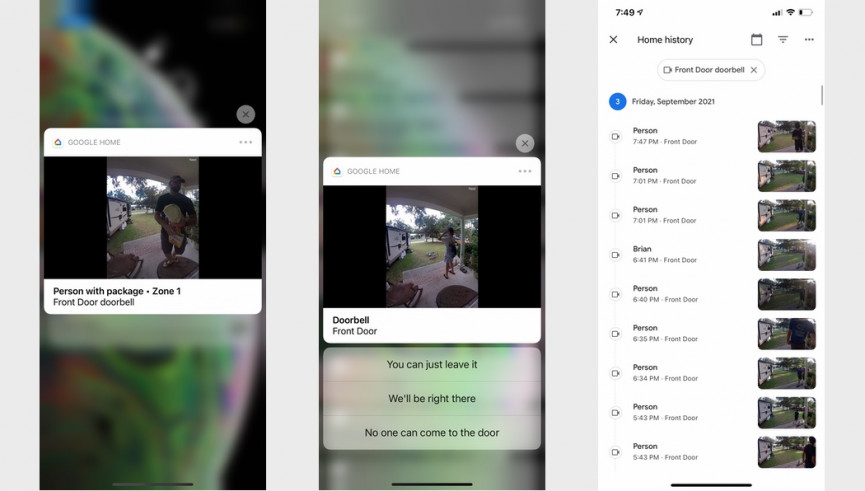
The Nest Doorbell (Battery) sends alerts instantly and the feed pulls up in under 5 seconds on the Google Nest Hub. With almost every other battery doorbell we’ve tested, it takes twice as long.
The Google Home app is a little less reliable, however, sometimes taking upwards of 20 seconds, other times timing out and giving up entirely.
Overall, the Google Home app doesn’t offer a great experience for viewing videos. The app is cluttered, bloated, and trying to do way too many things.
When you do get to the doorbell feed, the user interface is better, but it still takes too many clicks to get to the most useful section, which is the Full History feed.
Here you get useful little Gifs of all the action, which is easier than the timeline view for quickly seeing what you need to know.
There’s little to no smart home integration in the app. You can’t trigger any actions from a doorbell press and really all you can do is tie the doorbell into your Home and Away routine, so it turns off when you are home and on when you leave, but there’s not a lot of reason to turn a video doorbell off the whole time you’re home.
We’d like to see the option to schedule the camera, so you can have it automatically turn off at nap time, for example. For now, you can go in and manually turn it off in the app.

Google Nest Doorbell (Battery): Battery life
Google tells us the doorbell should get between one and six months of battery life, based on how busy your front door is.
We installed it on 20 August and by 30 August (when we switched it to wires to test any differences) it was sitting at 42%. We do have a lot of action at our front door, so we expected to be on the low end of battery life.
The app tells you every time you go to view a live feed how much battery is left, and it was telling us we had approximately 6 days until we had to take it down and charge it.
Extrapolating from that we figure we’ll be charging it twice a month on average. There are tweaks you can make in settings to help prolong the life, and setting up activity zones can help too. We also like that you can just check for a certain type of activity in each zone.
Another neat feature is a battery saver option that will automatically switch to record only when the doorbell is pressed if your buzzer is on its last dregs of battery (7 days or less). After all, the last thing you want is a dead doorbell, that’s what regular doorbells are for.






