A classy home camera that's lacking as a true security device
If fitting a camera unobtrusively into your home is just as important to you as actually keeping an eye on what’s going on back at the ranch, the Hive View is a great option. It blends in, looks good and doesn’t appear like a CCTV spy camera monitoring every movement of your house guests. However, for those looking for the best experience, the lack of facial recognition makes Hive View a little impotent as a proper security accessory. There’s a chance that this and proper Alexa/Google Assistant support will arrive via an update, but right now it’s a case of style over substance.
Pros
- Great design
- Quality 1080p footage
- Option to go wireless
Cons
- No facial recognition
- No two-way audio
- No Alexa/Google Assistant
The Hive View is the second smart security camera from the company, which is better known for its connected thermostats than its smart home ecosystem. And it sure is a looker. Bringing a level of design we’re not really accustomed to in security cameras, with a £189 price tag that undercuts several of its big-name competitors, the Hive View ticks a lot of boxes.
But is it the best for your home? With many features not making the cut, the Hive View isn’t right for everyone – and we try and pull things apart here.
Hive View: Design
First, the design. It’s been drawn up by Yves Béhar, who’s a bit of a legend in the tech design world. Behar also redesigned the Hive Thermostat, which is a decent bit of kit as well.
The camera itself is a black cube, which detaches from a magnetic stand. The stand is made of aluminium, with a neat curved design that comes in two colours: black and copper or white and gold. The body of the camera is always black.

The fact is that it looks great – and in our house at least, totally blends in to furniture and ornaments, so it doesn’t look like you have a dirty great camera observing everyone in the room.
That’s the main problem with rivals like the Nest Cam IQ Indoor – it’s noticed when visitors walk in, which isn’t the most welcoming vibe.
As we mentioned, the Hive View camera detaches from its stand, and can stream video for an hour using a built-in battery. You can also just pull the cable from the stand and place it where required. It’s a really unique feature that few rivals can boast.

Hive View: Specs and video quality
The Hive View is a Full HD camera capable of streaming 1920 x 1080 video at 30fps, so there’s no complaints from us in terms of video quality.
Essential reading: Hive View vs Nest Cam IQ Indoor
The feed is comparable to any camera from Nest, Netatmo or Arlo cameras – and it features night vision as well. It deals with low light particularly well, and if you happen to leave the curtains closed, the picture is still crisp and noise-free.

Hive View: Features
When it comes to features, though, the Hive View starts to fall down. It’s a little bit of style over substance, and actually, the Hive Camera is a much more fully featured security cam.
Hive View is capable of showing you a stream of your living room, and you can set up motion alerts. These alerts are quite interesting, and enable you to specify all motion or just people, meaning you can filter out pets. What’s more, you can set up notifications and alerts for sound, which is great for those who want to use Hive View as a smart baby monitor.
Essential reading: Complete guide to the Hive ecosystem
You can also set up schedules for when motion detection is active, which goes some way to stopping a barrage of notifications every evening. However, for now at least, there’s no facial recognition, which lets the Hive View down against Nest and Netatmo.
Other omitted features include two-way audio and zoom and pan, which are both key parts of the cheaper Hive Camera. That means you can’t remotely shout at pets or children, which is a real shame. You also can’t take stills of video either.

The final thing the Hive View is lacking is decent integrations. Although the Hive ecosystem is certified Works with Alexa and Works with Google Assistant, those don’t extend to the Hive View… yet. This means you can’t summon the feed onto Amazon Echo Show/ Echo Spot devices, which is one of our favourite features of the Nest Cam IQ Indoor.
Despite all this talk of Nest, Hive does have one sizeable trick up its sleeve. You get 24 hours of recorded playback free, which enables you to replay any motion or sound event. There’s no free option for that with Nest and playback starts at £8 per month for 10 days of stored video. You do, however, get the opportunity to look at 24/7 footage, as the camera constantly captures and stores. That’s great for replaying special moments that wouldn’t be captured as an event, as well as general security. You can upgrade Hive for a month of clip storage for £4.99.
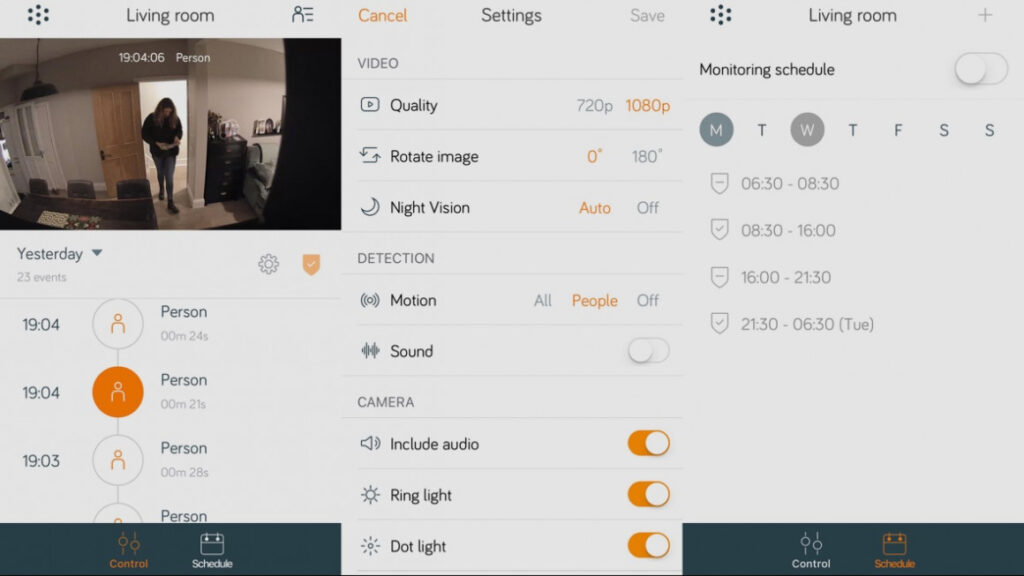
Hive View: App
Unlike the Hive Camera, which could only be viewed within its own app, the Hive View is placed within your devices in the standard Hive app. Just tap on the camera to be taken to a view of the latest motion detections, which you can view for 24 hours. Pressing go live will take you to a feed of your camera.
You get push notifications if these are set, and you can also have them emailed to you as well. However, you can’t view straight from an email, and it’s just a prompt to pull your phone out.





