See everywhere for less
Although a budget camera in price, the Nooie 360 Cam 2 has a feature set that you could expect to find on a much more expensive camera. Its full 360-degree pan and motion tracking technology help keep events fully in focus, giving a wider view than a regular security camera can. However, the lack of an option to return the camera to a default position means future events can be missed.
Pros
- Great price
- Quality 2K video
- Pan-and-tilt
- microSD and cloud recording
Cons
- Doesnu2019t return to a default position
- Basic motion detection controls
- Fiddly to download clips
The original Nooie 360 Cam was an impressive bit of kit for the price, offering pan-and-tilt at the price of a regular budget security camera.
Back with the Nooie 360 Cam 2, the new model keeps what was good about the original but ups the resolution to 2K without too big a price hike.
The competition: The best smart home security cameras
It’s up against some tough competition, including the similar Eufy 2K Pan and Tilt, so has Nooie done enough to make this the all-seeing camera you should buy?
Read on to find out in the full review.
Nooie 360 Cam 2: Design
Aside from a color change to what Nooie calls Mocha (effectively black to you and me), the Nooie 360 Cam 2 looks very much like its predecessor.
All curves, and relatively small, this is a security camera that’s easy to find a home for.
It’s powered by USB, with a custom cable shipping with the camera. This neatly connects to the rear for a smarter finish than a generic cable. It’s not a game changer, but at this low price, it’s nice to see Nooie focus on the detail.

Normally, a security camera has to be placed quite carefully, so that it covers the area you want. Here, with a full 360-degree pan and 94-degree tilt, the Nooie 360 Cam 2 can be adjusted after its placed.
In essence, you can put it where it’s most convenient and then use the app to adjust what the camera is looking at.
New hub: Aqara Camera Hub G3 review
While Nooie offers cloud recording, there’s a microSD card slot located underneath the lens, which takes cards of up to 128GB in size. If you want to avoid monthly subscription fees, it’s well worth installing one.

Nooie 360 Cam 2: Features
The Nooie app is used to configure the camera and get it connected to your Wi-Fi network (2.4GHz only), which I found a straightforward and pain-free experience.
Once in the app, the main controls are found by diving into the live view. This is similar, at first glance, to most other security cameras, with on-screen controls to start a recording, capture a still shot or use the two-way talk feature.
The live view can also be streamed to an Alexa or Google Home smart display, via the Nooie skill.
However, as this is a motorised pan-and-tilt camera, you can also move the camera around to change what it’s looking at.
Swiping on the live screen or using the joystick both work, so it’s really just a matter of what your personal preference is.
Responsive movement makes this camera a joy to use, and being able to look properly around and see what’s going on in your home should never be underestimated.
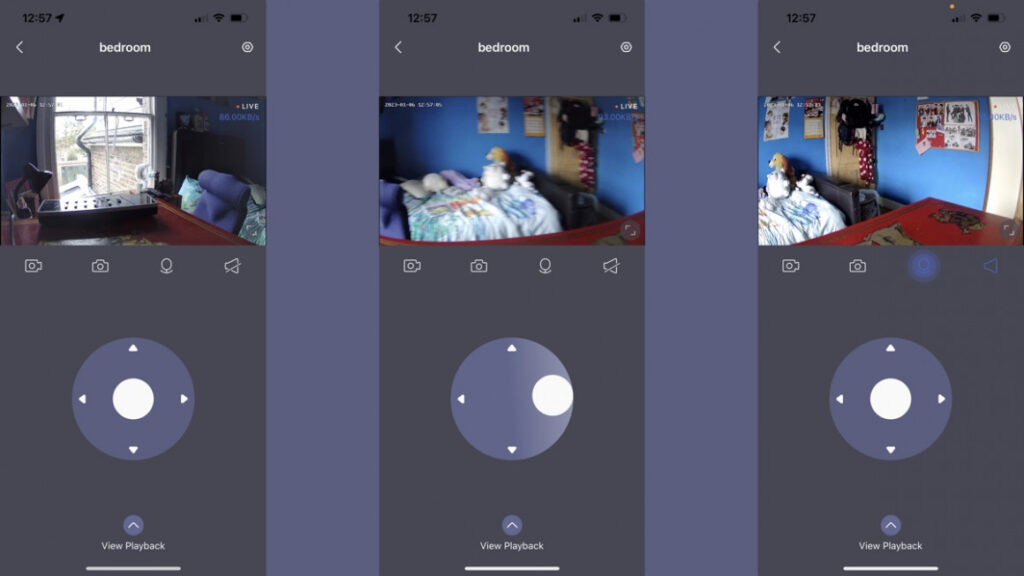
What the Nooie 360 Cam 2 lacks, as did its predecessor, is a default position that the camera returns to after a set period of time or even the ability to add favourite locations to jump to.
This isn’t so much of an issue if the camera is just being used for monitoring, such as keeping an eye on a pet while you’re away. It becomes more of an issue if the Nooie 360 Cam 2 is used for security.
In the app, there are controls to set the motion sensitivity and draw an activity zone to focus on one area of the camera’s feed.
When the camera is moved, the activity zone changes and the camera can miss a future event. To get the most out of motion detection, I recommend roughly pointing the camera back to one area when you’ve finished. This is a common complaint with pan-and-tilt cameras.
There’s no option only to send alerts when a person is detected, and the camera warns about all movement, no matter what caused it.
There’s an option to set a schedule for when the camera will and won’t send notifications (it records regardless unless manually set to off using the app). I think it’s easier to control notifications using a phone’s do not disturb feature, rather than the schedule.
There is an option to automatically track motion, with the camera following a person or pet around. It works surprisingly well, keeping the subject properly in focus.
Of course, the downside is that with motion tracking, there’s no way to predict where the camera will end up focussing when an event is over.
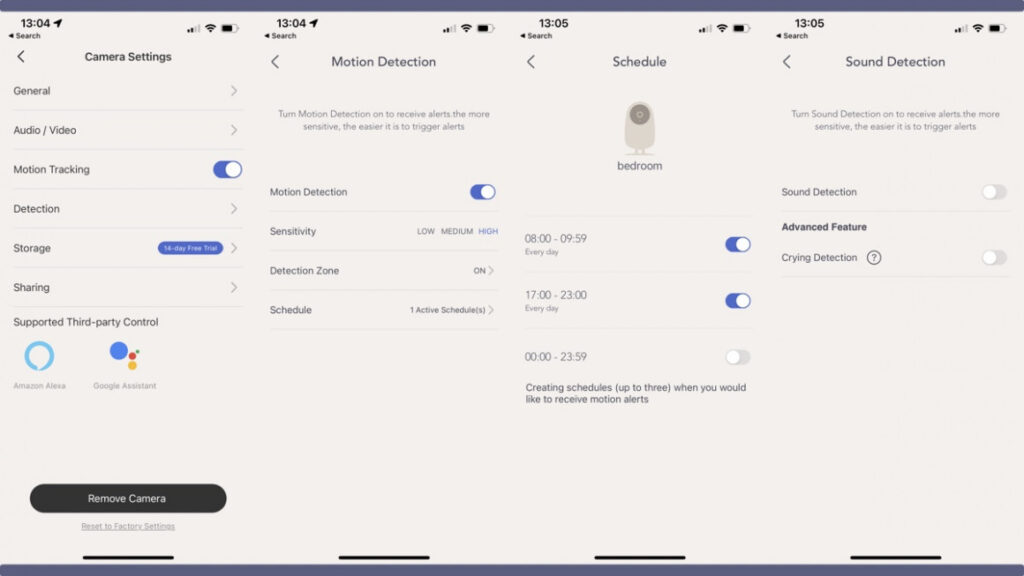
Sound alerts are carried over from the previous camera, with the Nooie 360 Cam 2 able to warn you when it picks up loud noises. In practice, I found that this meant lots of irrelevant alerts, so I turned this feature off.
Events, whether triggered by motion or audio, are saved to the microSD card (if inserted) or the cloud service (if you’re subscribed).
Budget security cameras often have expensive cloud services, but the Nooie option is competitive, with a choice of event recording or continuous recording.
Event recording starts at $1 a month ($10 a year) for seven days of history, up to $3 a month ($30 per year) for 30 days of history. For continuous recording, it ranges between $3 a month ($33 per year) for three days of history up to $19 a month ($188 per year) for 30 days of history. These prices are per device.
All video is accessible from the playback screen, showing a timeline that can be scrolled through. It’s easy to jump to a specific date, but scrolling through a day’s worth of footage is laborious.
Once the right clip has been found, there’s not a simple download button; instead, there’s a manual record button so that you can record your choice of clip length to your phone’s photo library.
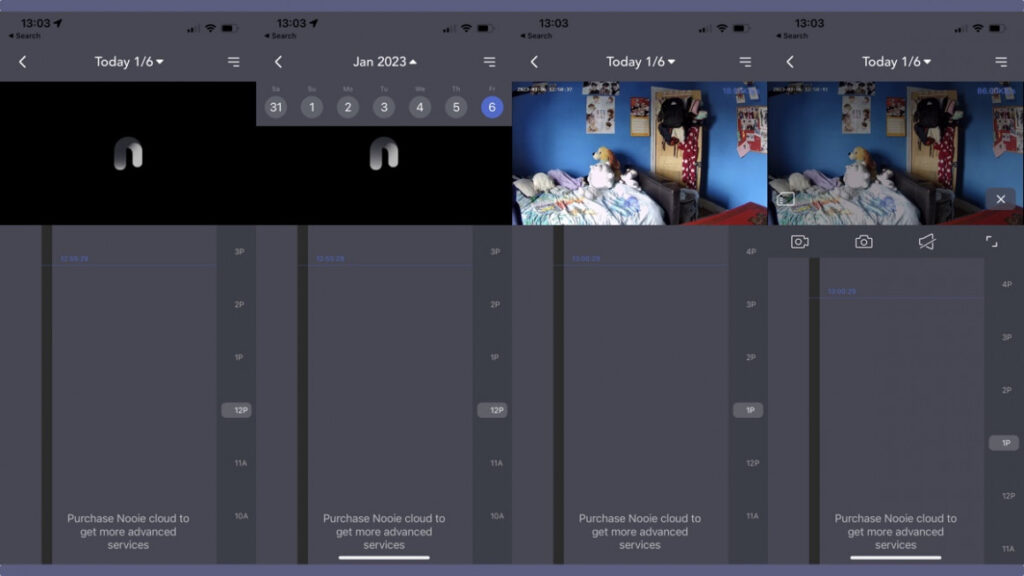
Nooie 360 Cam 2: Video quality
Upping the resolution from 1080p on the old model to 2K QHD on the Nooie 360 Cam 2 makes quite a difference.
In particular, the footage here looks much sharper and more detailed than on the original camera. Details are clear all the way to the back of the frame.
When it’s dark, the Nooie 360 Cam 2 uses IR lights to light up the night, shooting in black and white.
There’s a slight reduction in detail and a tiny bit of shimmering in the image, but the video is still very good, particularly considering how cheap this camera is.





