Smart home hub and security camera double header
If you’ve already got the original G2H, then the Aqara Camera Hub G2H Pro isn’t a huge upgrade. If you don’t have the original, then this camera is a useful addition to many homes thanks to its built-in Zigbee hub that lets you connect sensors for use in the Aqara app, IFTTT, HomeKit and Alexa. Motion detection is quite rudimentary, but get the sensitivity and motion zones set up correctly and it works well enough. As a budget camera that works with HomeKit, this is great value, particularly when you account for the fact that you’re also getting a smart Zigbee hub.
Pros
- Good video quality
- HomeKit compatible
- Zigbee hub built-in
- No subscription fees
- Sensors work with Apple Home and Alexa
Cons
- No AI detection
- Not much of an upgrade on the older model
- Only controls Aqara Zigbee devices
Aqara’s Camera Hub products have impressed us in the past. Packing in a security camera with a Zigebee hub and HomeKit support, they’ve proved to be useful multi-purpose devices cutting down on the number of devices we have to have in our homes.
like its predecessor the Camera Hub G2H, and the flagship Aqara G3, the Aqara Camera Hub G2H Pro is both a smart home hub and a smart security camera in one package.
In terms of the hybrid hub hierarchy, the new G2H Pro is obviously a step up from the non-Pro version that went live back in 2020, but sits below the brand’s top-dog, the G3.
That’s not to say there’s not a lot on offer here because, as we’ve come to expect from Aqara, there’s plenty of bang for your bucks, all 69.99 of them.
Like the G3, this is a HomeKit Secure Video compatible camera, complete with HomeKit Security System features and HomeKit enabled two-way audio.
Compared to the likes of the Eve Cam and Logitech Circle View, the G2H is one of the cheapest ways to get in on the excellent HomeKit Secure Video game, only the Eufy Indoor Cam beats it on price.
The Aqara Camera Hub G2H Pro adds a few useful features to the non-pro version, but is it enough to make it worth upgrading?
Find out in our full Aqara Camera Hub G2H Pro Pro review.
Aqara Camera Hub G2H Pro: Design

There’s nothing to tell the G2H Pro apart from the older G2H. That’s not necessarily a bad thing, as the camera is functional, small and, importantly, very flexible.
Thanks to the stand that lifts up from the base, the camera can be stood on a shelf, screwed to a wall or even mounted to a ceiling.
All you need to do is check that the camera’s micro-USB power cable will reach an outlet to provide power, but that’s not too hard to do.
As with the older model, there’s a microSD card slot underneath, which provides offline recording.
You can install up to a 512GB card, which will provide more than enough recording storage for even those that want to keep months of footage.

While this model has the same 1080p sensor as the older model, the lens has been upgraded to give a 146-degree field of view, up from 140-degrees on the G2H.
That’s not a huge improvement, and you’re unlikely to spot much of a difference.

Aqara Camera Hub G2H Pro: Features
You can use the Aqara Camera Hub G2H Pro through both the Aqara app and the Apple Home app. We’ll start with the Aqara app.
From here, you get access to the basic camera features. Dive into the live view and you can see what’s going on and start a two-way chat.
Both the speaker and microphone are good enough for this purpose.
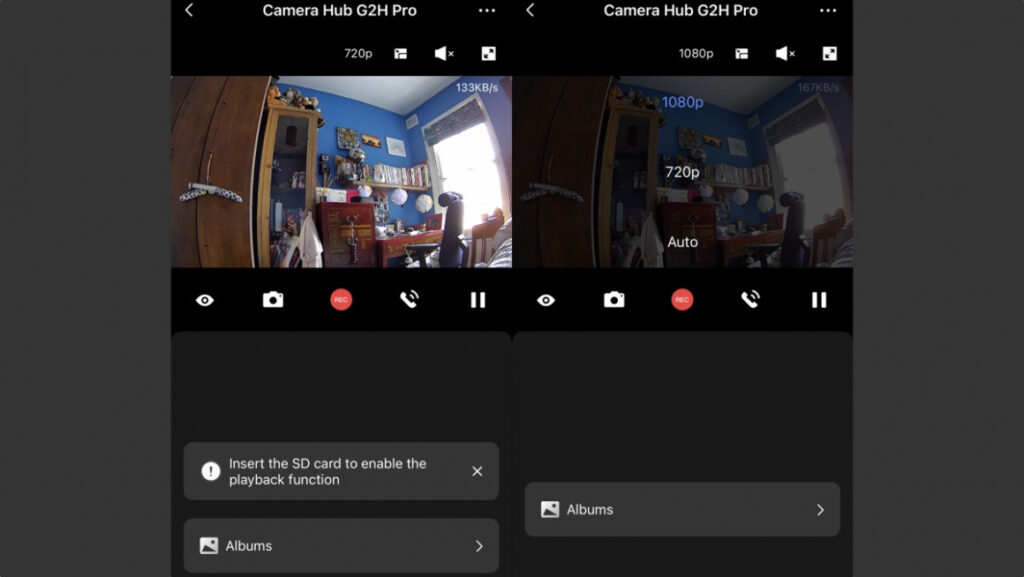
While the more expensive Aqara Camera Hub G3 has onboard AI detection, the G2H Pro does not.
It’s basic motion detection only here, although you can set activity zones and adjust the sensitivity if you’re getting too many alerts.
Detection can be scheduled to only operate at certain times, too, although it may make more sense to use the IFTTT integration to toggle privacy mode on and off based on a different input: your alarm being turned on or off, for example.
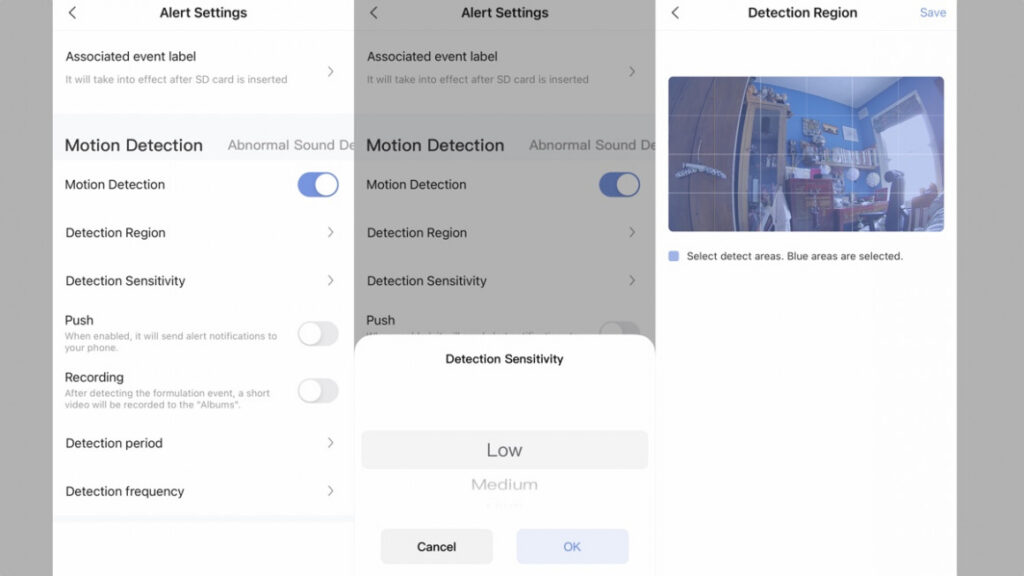
Footage is recorded to a microSD card, but you can also back up video clips to a NAS device if you have one. It’s not a bad shout, as it means that if someone steals the camera, you’ve still got your video clips.
Note, you have to have a memory called installed to access the NAS option, as video clips are coped to your network storage after recording.
Video clips appear in a timeline underneath the live view. It’s a little fiddly to navigate, and I found it easier to go into the Album view, which has thumbnails.
One of the key reasons to buy this camera is because of its Zigbee hub, so that you can pair child devices, from switches to motion sensors.
With the right sensors, the G2H Pro can act as a basic alarm system, with configurable modes, including home, away, 24×7 and night alerts.
When an included sensor is triggered, the camera sounds a (not very loud) alarm. It’s an add-on, but a proper smart security system will make more sense for proper protection.
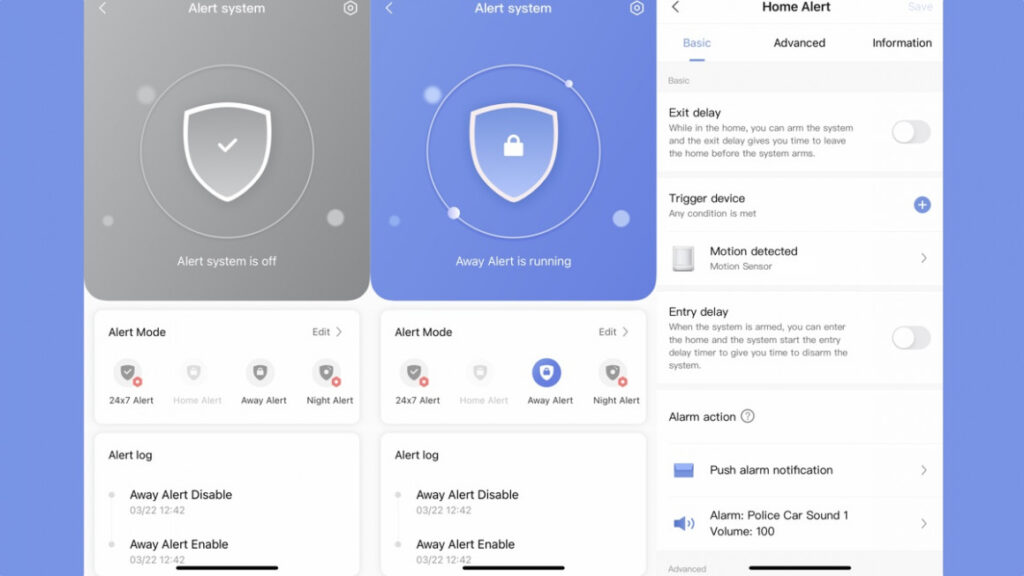
There’s a rudimentary IFTTT-style automation system available, too. With the Mini Switch, for example, you can set it up so that click turns on the camera’s privacy mode.
It’s a shame that Aqara doesn’t support toggle actions: with the Mini Switch, if you want to turn off privacy mode, you have to use the double-click action.
Fortunately, all connected devices appear in IFTTT, so you can set up wider rules to control many devices. And, any supported senses, such as the motion sensor, appear in Alexa, so you can set up routines that way, too, as well as streaming video to a smart display.
Google Assistant support gives you video streaming to smart displays, but you don’t get the same automation options.
HomeKit support is one big reason to buy this camera. Alongside the G2H Pro, all connected devices appear in the Home app and can be used for automations.
Perhaps more importantly, the G2H Pro supports HomeKit Secure Video with cloud recording to your iCloud storage.
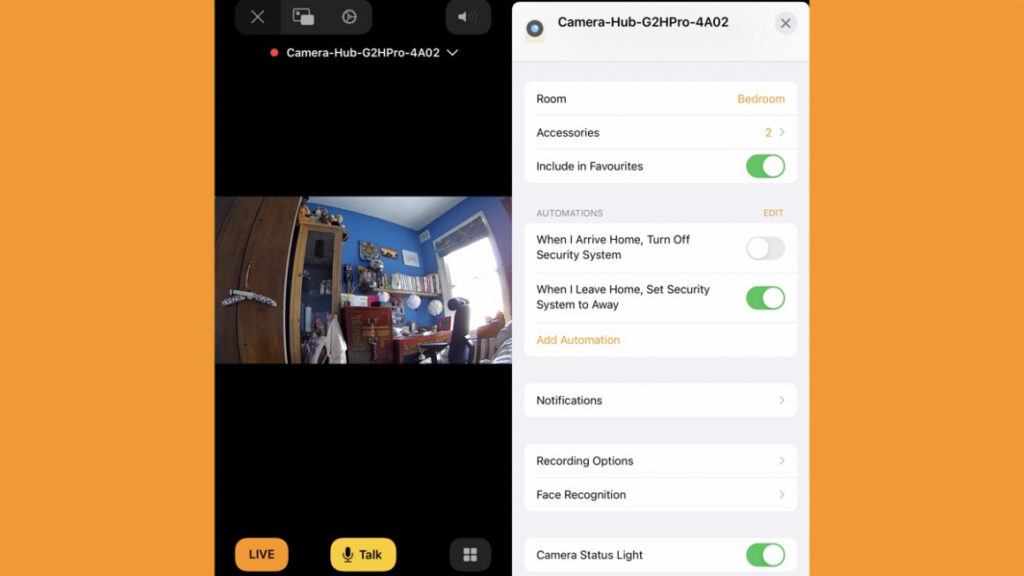
You also get more detection options by going this route: people, animals and vehicles, rather than the bog-standard detection included as standard. That’s quite the upgrade.
New to the G2H Pro, there’s HomeKit Security System: you can select the security mode, and it’s reflected in the Aqara app. That’s potentially useful, although I’d still urge a proper security system with cellular backup.
Aqara Camera Hub G2H Pro: Video quality
With a Full HD sensor, video quality’s not particularly more advanced than with the older camera.
That’s not to say that it’s bad. Daytime footage is well exposed and sharp, and even light streaming through a window doesn’t blow out the footage.
At night, the Aqara Camera Hub G2H Pro turns on its IR lights and shoots video in black and white.
There’s a slight softening to the image, but the quality of the video is still good with enough sharpness to see what’s going on.






