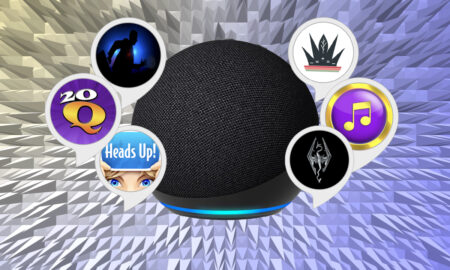We test both versions of the latest Alexa wonderball
The Echo Dot and its pricier, clock-toting equivalent are still the very best budget smart speakers around, providing a superb entry into the world of Alexa and the wider smart home. The design changes are minimal in this generation, but the upgrades offered in the features and sound department do enough to make sure the speakers stay ahead of the competition. There's very little to fault here, aside from the fact it's baffling how Amazon still offers these two models separately.
Pros
- Bass improvement makes a difference
- Surprisingly quicker Alexa responses
- Temperature sensor is very useful
Cons
- Echo Dot models should be merged
- The 3.5mm jack has been removed
The Amazon Echo Dot remains one of the most important smart speakers on the market.
Now in its fifth iteration, it’s still one that represents many people’s entry into the smart home, thanks to its versatile design, the wide array of features and, of course, that accessible price.
And after delivering a completely redesigned, spherical Echo Dot back in 2020, Amazon’s latest generation – which again includes a standard speaker and a more expensive ‘with Clock’ model – has slowed the pace back down.
Little one: Amazon Echo Pop review
Side by side, the design appears identical to the last-gen models, though there are a few subtle additions that should have a big impact on how the smart home operates – and, indeed, how you interact with Alexa.
What are both of the new miniature speakers like to live with, then? And is there a good reason to upgrade if you have older Echo Dot devices filling your home? We’ve been testing them in order to find out.

Design and setup
As we’ve just mentioned, there’s nothing to split the last Echo Dot speakers and their newer counterparts – both weigh a touch over 300g and measure in at 3.9 x 3.5 inches. It just about fits in the palm of your hand, and the overall button makeup, fabric mesh and plastic rear are also identical this time around.
There are differences, though. The handy 3.5mm audio jack has been removed from next to the power input, which means anybody looking to link the Echo to larger and more impressive speakers is now limited to connecting via Bluetooth. It’s neater, obviously, but it does also feel like an unnecessary feature to omit from the speaker.
Also new is the improved touch controls. While you can still push on the tactile volume, mute and action buttons on the device’s crown, the Echo Dot now possesses the ability to respond to general taps, which is much more useful than the last gen’s limited tap-to-snooze function. Doing so now on the speaker’s top pauses your music, and can still snooze an alarm or stop a timer if you have one running. It’s simple, but it is quite a clever and improved way of dealing with the output – kind of like covering a smartwatch’s screen with your palm to sleep it.

Really, though, this is about the extent of the outer design’s newness. And that’s not necessarily a bad thing, considering the Echo Dot 4th generation is one of the easiest devices to place and use around the home, but it also means you’re getting a virtually identical aesthetic experience here in the new generation. It’s only available in the same charcoal, blue or greyish-white as 2020’s speaker, too.
One thing we’re definitely thankful for remaining the same, even if there’s not much new to shout about in the design, is the ease of setup. Amazon may be in the process of rolling out Matter – the latest and greatest smart home standard – to Echo devices, including the 5th generation Echo Dot and Dot with Clock (which we’ve focused on more below), but the current setup and experience are still very much geared through the Alexa app.

Getting started is ludicrously easy – especially if you’re already embedded in an Alexa home – and, within five minutes, you’ll be ready to start tapping into all of the typical smart speaker delights. It’s also here where you’ll be adjusting the new speaker-specific features, such as those tap gestures, as well as existing ones, like ultrasound motion detection.
Audio jack removal aside, we’re pretty content with the design of the newest Echo Dot models – they’re still neat, easy to place and much improved on the design offered in the first few generations. We wouldn’t mind a few more color options, but, really, we can’t complain too much – this is about as well-designed as budget speakers get.
For this generation, though, the real improvements are elsewhere.

Features and what’s new
While there weren’t really many features added through the Echo Dot 4th generation, Amazon has actually added a couple of handy, legitimate upgrades through the new models.
Largely, it’s the same Alexa experience as you’ll find on other compatible speakers, therefore giving you a handy way to control smart home devices, set timers and alarms, manage your to-do list and, of course, listen to music and podcasts.
All of those features are available on every smart speaker, though, which is why the Alexa-specific security features like Alexa Guard, or communication features like Drop In, are really what you’re paying for here.
So, what do the 5th generation speakers actually boast over their predecessors? Well, the new temperature sensor is arguably the biggest addition – and, depending on how developed your smart home is, it can be a reason to upgrade or invest on its own, in our view.

With it, your Echo Dot 5 – like the standard Amazon Echo 4th-gen – is constantly gauging the temperature where it’s sitting – and this info can then be fed into Alexa Routines.
Want the heating to kick in every time the room temperature drops below 17 C / 62 F? You got it. Need your connected A/C unit to turn on when the internal temperature gets above 23 C / 72 F? Easy work.
Naturally, you can get as creative as you like with Alexa Routines, but the addition of a temperature is a great way to forego standalone sensors and instead opt for the more functional Echo Dot.
Speaking of doubling up, the latest Dot speakers also include the ability to act as Wi-Fi extenders within the Eero Wi-Fi mesh system.
We’re told that they will be capable of speeds up to 100Mbps and you can have up to 10 devices connected to each access point Dot.
We haven’t had the chance to test this out, since we don’t have a compatible Eero system in place, but this, like the temperature sensor, it’s another definite reason to plump for the Echo Dot.
Another relatively unsexy upgrade is the fact this Dot pairing arrives with Amazon’s AZ2 neural edge processor, which essentially allows the speakers to deal with more prompts locally. This, in theory, should result in fast responses to typical queries regarding the weather and setting alarms.
We didn’t really expect much of a noticeable change here, but it actually makes a huge difference to response times. Alexa would respond to simpler commands within a second of finishing, compared to that typical 2-3 seconds of waiting. Again, it’s not selling devices, but it is a definite improvement.
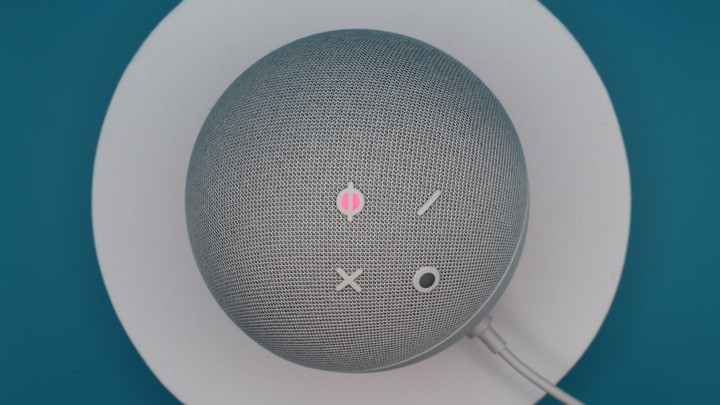
Sound performance
For all its functionality, a natural drawback of having your home filled with Echo Dot speakers has always been the fact that, well, the speaker element just hasn’t ever really been that good. Enough to get by with, sure, but proper audio in Amazon’s range could only really be found with higher-end Echo models.
This time around, however, Amazon has redesigned the internals to deliver improved bass – doubling the Echo Dot 4’s efforts, it claims – by including a bigger, 1.73-inch driver. Like with the AZ2 processor, we didn’t necessarily expect much of an improvement over the last generation, but, side by side, there’s a decent difference on most tracks.
It’s now much more adept across the audio spectrum at louder volumes, we think, and that bass fills the room much more ably than previous Dot devices. It’s still probably not as pleasant-sounding as the Apple HomePod Mini for every genre, but that’s also a rival that costs a considerable chunk more.
This audio improvement perhaps doesn’t change much for those serious about their audio, but, personally, we’re finally ready to have an Echo Dot live on our office desk and fill the gap between wearing headphones. And that’s not something we’ve felt about Echo Dot speakers before.

Echo Dot vs. Echo Dot with Clock
We’ve been testing the standard Echo Dot 5th generation alongside the slightly more expensive Clock model, which, for the uninitiated, is exactly the same except for that old-school LED section on the front.
The differences are so minimal between this pair, really, that we didn’t feel like it was worth publishing completely separate reviews. In our view, the relatively minimal price difference (compounded by constant sales) means that we’d almost always advise just picking the Echo Dot with Clock.
You can’t really go wrong with either, obviously, so it’s really a case of individually weighing up the room’s needs if you are trying to save a few pennies.
We’d consider it a smart home crime to have the clock-less model on a bedside, for example, but you can obviously get away with not having that retro LED setup if it’s just going to sit in a hallway.
Still, as we say, considering you can also turn the LEDs off through the Alexa app, we really wish Amazon would just lump the clock functionality into the standard model and be done with it.