It's not the brightest on the block, but this thermostat has some good, solid features
Not as flashy as its main competition and lacking a few features (we’d like to see an auto-away when the sensors know you’re gone), Honeywell Home T9 still has its pluses. Its sensors are more responsive and have more features (but they don’t look as good) and it integrates with all the major smart home ecosystems (HomeKit is on the way). It's a good choice for your smart home, whatever flavour it is, as long as you're not looking for a stylish piece of tech for your walls.
Pros
- Sensors detect motion and humidity
- Responsive touchscreen display
- Simple, unobtrusive design
- Well-designed app
Cons
- Either geofence or schedule
- No motion sensor in the thermostat
- No energy reporting
- No HomeKit yet
The Honeywell Home T9 smart thermostat is the newest product from the makers of the stylish yet stymied Lyric Round, and the cheap but cheerful Lyric T5. Only now they’ve done away with the Lyric name and reverted to the Honeywell branding, even though Honeywell no longer owns these thermostats, Resideo does.
Confused? Well it doesn’t matter much, what matters is this is a nifty little thermostat that works very well if what you want is a simple device with some great features and not too many confusing bells and whistles.
While the company has been manufacturing thermostats since 1906, its newest iteration takes a lot of cues from the upstart competition – namely Nest and Ecobee. Most specifically it’s brought room sensors to the table for the first time in its direct-to-consumer devices, and rather effectively.
Another interesting shift is toward simplicity and away from the more complicated “smart” features.
While geofencing is present, there’s no learning or smart adapting (to your presence or the weather), this is just a simple, well-designed thermostat that won’t confuse grandma but has enough integrations and compatibility with smart home systems (SmartThings, Alexa, Google and IFTTT… HomeKit coming soon) to make everyone happy.
We spent some time living with the T9 and here’s our take:

Honeywell Home T9: Design & installation
One man’s beautifully designed thermostat is another man’s piece of junk. Design for these things is so subjective. We love the look of the original Nest, but a big black dot on your wall isn’t always the look you’re going for. Sometimes simple and white is just as nice. And that’s what the T9 offers.
It has some style, but mostly not. A white rectangle, with clean, curved lines, the T9 has a full-color touchscreen display that turns blue when cooling and orange while heating. It comes pre-set to a very bright level, even when not being used, and you’ll need to dive about five screens deep into the settings to adjust the brightness and set a nighttime mode if you want it to turn off at night.
The accompanying room sensors however, really aren’t subjective when it comes to design. They’re just unsightly. Large, about half the size of the thermostat, and required to be placed on the wall at about 5 feet high, you can’t hide these suckers away. Compared to the competition they really lack in looks; however they make up for that with superior functionality (more on that later).
Read this: Do smart homes really save energy?
Installation is pretty standard – check your system is compatible and if it is, it’s a simple case of wiring it up. If you are replacing a T5 or similar you won’t even need to rewire as they use the same base unit so you can just pop it on. You do need a C-Wire, although if you don’t have one an adaptor kit is included. If you are not comfortable with installing a thermostat you may want to get a pro out. Unlike Ecobee and Nest, Resideo doesn’t provide much direction here. There’s a fairly simple user manual that walks you through installation but if you run in to any hitches there’s little back-up.
Once you’re up and running, the T9 will ask if you want to add sensors and walk you through pairing and placing them. This part is well-documented and simple to follow. The sensors are designed to be placed on a wall, and come with hardware to mount them or the option of double-sided tape.
The final step is to connect to Wi-Fi and pair with the Honeywell Home App. The thermostat is compatible with both 2.4GHz and 5GHz Wi-Fi networks, however many online user reviews reported issues trying to connect to a 5GHz network. Resideo says it sent out a firmware update that fixed the issue, and we had no trouble with our dual band mesh Wi-Fi network.
One other potential issue is that the thermostat is a vertical rectangle, so if you are replacing a standard thermostat the chances are you are going to have some unsightly holes, and it doesn’t come with a backplate to easily cover them up.

Honeywell Home T9: Features
The T9’s smarts come from geofencing and its remote sensors. Geofencing was present in the Lyric and the T6, but what’s new here are the room sensors and they’re pretty good.
It comes with one (although you can buy just the thermostat if you prefer) and supports up to 20. Each one measures temperature, occupancy and humidity. If you place them around your house it can tell your system to average the temperature out across them all so the whole home is comfortable, or target just one, making sure that space is optimally heated or cooled. It can also prioritize rooms with motion in.
As a bonus, the sensors have a range of 200 feet, and we didn’t have any connectivity issues in the 2,500 square ft home we tested them in. However, they can’t be used to trigger Home or Away status; that’s entirely determined by your schedule or geofencing (more on that later too).
Honeywell for the UK: Evohome review
Other features include adaptive recovery, which is basically a fancy way of saying the thermostat will heat or cool your home a little bit sooner than you ask it to so it will be at the point you want at the right time. You can set a vacation mode, lock the thermostat, receive filter reminders, and view an activity history in the app. This is helpful for confirming the geofencing activated.
Features that are lacking include any type of energy reporting/monitoring. Nest has its green leaf to show you how you’re doing at saving energy, Ecobee has a comprehensive online dashboard (no web interface at all here), Resideo just sends you a monthly email.
There is a utility rebate program, but it wasn’t on offer in our area. There’s also no motion sensor in the thermostat itself (only in the room sensors), so if you want to monitor occupancy where your thermostat is you’ll need a sensor there too, which could mean a very cluttered wall.

Honeywell Home T9: Everyday use & app
Using the T9 is easy. The device’s display is large and bright (although you can set it to dim down when not in use), and the touchscreen is responsive, showing you the time, current indoor temp and outdoor temp. When you touch it you get more info, including the target temp and large arrows to easily change it. It also shows an indicator of which sensors it’s using, which you can tap into to adjust.
The accompanying Honeywell Home app is fully-featured and also simple to use. We used it initially to change the pre-programmed schedule the thermostat came with. Pre-set with a Wake, Away, Home and Sleep schedule, we adjusted the start time for each and chose which sensors each mode should target. For example, Wake mode targeted the kitchen, which is where we congregate when we wake up, and Home mode targeted the kitchen and the living area. On weekends, when we have less of a set routine, we told the thermostat to target “Active Rooms” – i.e. rooms where the sensors detected motion (similar to Ecobee’s Follow Me mode).
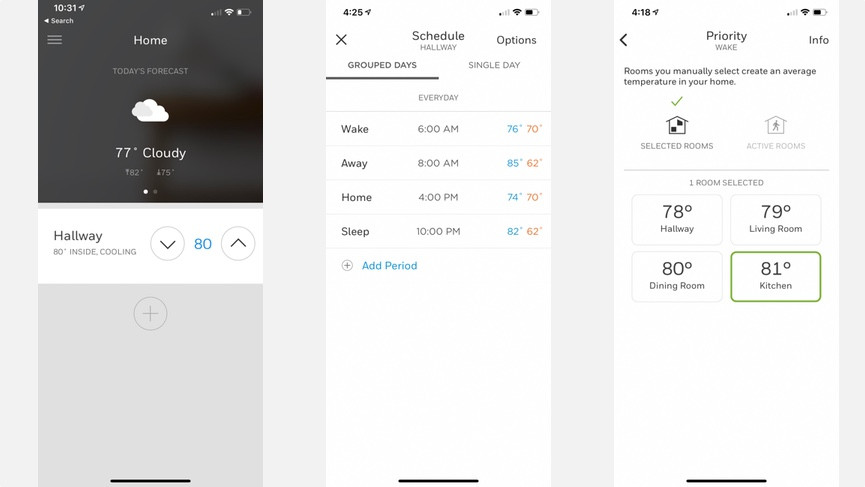
Whichever sensors you ask it to target, bear in mind it’s not capable of maintaining different temperatures in different rooms (no thermostat on a single-zoned system can do that). Instead, it will take an average of the rooms and maintain that. Or, if you choose just one room, it will work to keep it to the desired temp. The downside of this type of sensor-based system is that you could end up using more energy to stay comfortable in one room – but you will be comfortable.
We also tested out the geofencing, which worked reliably, turning the system to Away when we crossed the fence and Home when we returned. You can adjust the radius in the app if you want the house to pre-heat or cool a little earlier in anticipation of your arrival. The downside of geofencing is that it only pays attention to people with a smartphone and the Honeywell Home app (bad luck kids and babysitters), plus if your app is shut down, or your phone is off, or you’re jumping between cell towers, it may not trigger.
Read this: The best Apple HomeKit compatible devices
You can’t fall back on your pre-programmed schedule if that happens either, as the T9 works with a schedule or geofencing, not both. Thankfully, they’ve introduced a Sleep mode to the geofencing settings, so you don’t have to leave the house at night for the system to turn down.

The sensors work with geofencing too; you can choose to target your Home, Away, and Sleep settings to specific rooms or to average out across a few rooms. In our testing the sensors performed really well. They were reliable, had consistent readings, and we liked being able to use voice control with Alexa and Google Assistant to target them individually (something other thermostat with sensors don’t do). There’s no HomeKit support yet, although Resideo says it’s coming, and based on the fact that it’s in their other thermostats, we believe them.
One funny thing we’ve noticed with all the Honeywell thermostats we’ve tested is that they make an audible clicking sound when you change the temperature remotely (using the app or voice control). It’s odd but also a handy way of knowing that it received your command if you’re within earshot.
The Honeywell Home T9 is probably the best thermostat the company has come out with that’s not a pro-install offering. Remote sensors, geofencing and a reliable, easy-to-use app make this one of the simplest smart thermostats, if not one of the smartest.





