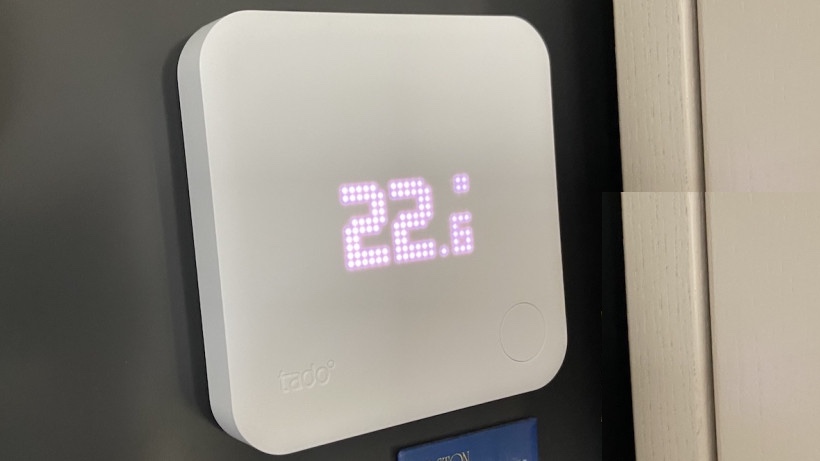UPDATED: Whole home connected heating made easy by the German brand
Combining Tado's Smart Thermostat, Bridge, Extension Kit and multiple Smart Radiator Thermostats into a whole-home, multi-zone, heating system is pretty much the pinnacle of DIY smart heating solutions right now. The devices themselves look slick and are simple to install, the app is feature packed and easy to use, and the control methods - including smart home digital assistant compatibility - are plentiful. A couple of minor quibbles aside Tado has a superb system that can be configured and tweaked to match your exact smart heating needs.
Pros
- Kit looks great
- Easy installation
- Smart home compatibility aplenty
- Great app
Cons
- No schedule shortcuts
- Premium cost for extras
Update: This review was first published in 2020, but has been updated to include some new details and components, such as the new Tado Wireless Temperature Sensors.
German smart heating company Tado began life back in 2012 as a brand offering a connected thermostat. In the years that have followed we’ve seen revamped generations of that original thermostat, along with smart radiator valves and air conditioning control.
Tado is now, especially in Europe, a major player in the ever expanding world of Wi-Fi connected home heating, with a complete whole home system to take on the likes of Nest, Honeywell and Ecobee.
Honeywell’s Evohome was, until recently, regarded as the most complete smart heating solution available – with customisable heating schedules and control on a room by room basis. However, the likes of Tado, as well as Netatmo and Hive, are making major plays for that crown.
As such, we thought it best to put a Tado heating system through its paces for a comprehensive review. I’ve had the system installed in my house for the past few months; here’s everything you need to know.

Tado: Components of the system and pricing
In your house at the moment, you’ve likely got a thermostat, smart or dumb, that controls the heating in your house by increasing or decreasing your radiators’ temperatures depending on what target temperature you set.
The simplest Tado system would consist of just the Smart Thermostat (£199.99), which replaces your current dumb thermostat (or indeed a smart one) and does exactly the job of the old thermostat – i.e. changing the base temperature of the whole house – using a varying array of controls; including an app, manually touching the touchscreen on the device, voice controls or smart home automations – more on this later.
Tado’s connected thermostat is a slab of white plastic, powered by a trio of AA batteries, hiding a LED matrix display that shows the current temperature and settings. You can manually alter the settings using the up and down arrows which show up at the bottom of the unit when you touch the screen.
In terms of design, it’s very minimal, very clean, very efficient and, dare I say – very German. It has none of the bells and whistles of the Nest’s display but, on the flip side, it will seamlessly blend into the background of wherever you want to put it.
In a regular central heating system – whether smart or dumb – you would still have to adjust the temperatures in your rooms by manually turning the valves on individual radiators. Even with a smart heating system – for example, one controlled by a Wi-Fi thermostat – that will still usually be the case.
However, with a smart multi-zone heating system, as you can get with Tado when you add the company’s Smart Radiator Thermostats into the mix, you can make much more specific heating choices.
These thermostatic radiator valves (TRVs) have a dual purpose; sensors built-in monitor and report the temperature of the room that they are present in and, once a command is received, they can physically change the temperature.
The Smart Radiator Thermostats replace your current controller, and contain a little motor that manually turns the water supply to the radiator on or off to reach the desired temperature. You don’t need any plumbing experience to fit them, just unscrew the controller and replace with the smart version. They costs £69.99 each, although you can save if you buy multipacks.
These battery powered SRTs are, like the Thermostat, white, slick and packing LED lights hidden behind engraved (and almost invisible) shapes and numbers that are used to display a room’s temperature. They are a million miles ahead, aesthetically, of Honeywell’s cumbersome efforts – and they are a lot quieter too. They do make a noise though – a little whirring noise as the motor physically turns the valve.
For the purpose of this review I replaced my Honeywell Evohome system with a Tado one – comprising of a Smart Thermostat and 11 Smart Radiator Thermostats (for 10 different rooms). I also required an Extension Kit, as I’ve never had a wired thermostat in my house (the Honeywell system replaced a Nest Learning Thermostat in 2018).
The Tado Smart Thermostat doesn’t have Wi-Fi built-in, it talks wirelessly to a Bridge that connects to your home network. Rival smart thermostats such as Nest have Wi-Fi built in. The Bridge comes as part of whatever Starter Pack you choose to kick start your system and it’s this Bridge that tells the Extension Kit what it requires in terms of an overall maximum temperature.
If you already have a thermostat wired directly to your boiler then the Smart Thermostat itself does this job, with no need for the extra component.
If all that sounds pretty complicated – don’t worry because it’s really not. Once you get all the components in place, it really is a breeze to fine tune your house’s heating.

Tado: Installation and the basics
The good news is that a Tado system – even as one as large as the one I installed – is super easy to get up and running. Using the step by step guide in the Tado app and on the desktop portal – which includes specific instructions based on your boiler model – I had the whole system up and running, with all 11 radiator valves in place, in just a couple of hours.
I was lucky as the Smart Radiator Thermostats fit my radiator without the need for any of the various adaptors that come in the box. My radiator valves all face upwards, so I installed the vertical variants, although horizontal fittings are available as well.
To install them you simply screw them in place and pair them with the Bridge, which you need to have connected to your home network via Wi-Fi or Ethernet.
The hardest job, DIY-wise, was taking off the Honeywell Evohome boiler relay and replacing that with the Tado Extension Kit. It was pretty straightforward though as the required wiring was already in place – although the Tado step by step guide has very clear diagrams of how to do it, if that’s not the case.
In theory, I could have used the wiring to directly wire the Smart Thermostat in, without the need for the Extension Kit but – as my boiler is hidden away in the utility room – it’s not an ideal place for a thermostat. Instead, I chose to put the Smart Thermostat in the kitchen, which is the room we make the most manual changes to the temperature.
Within the Tado app – which I’ll go through in detail later – you can choose the component in a room which has multiple sensors to be the main driver of that room. For example, in my kitchen where the Smart Thermostat is, we use the Thermostat’s temperature reading as the reading for that room, rather than the reading from either of the two Smart Radiator Thermostats we have in that room.
In other rooms, where just one Radiator Thermostat is in place, that is the sole temperature sensor in the room – so all readings are taken from it. However, sometimes the positioning in a room doesn’t lead for an accurate reading; such as my youngest daughter’s bedroom, which has a fabric box full of stuffed toys right in front of the radiator valve.
In cases like this – where the temperature reading is too high – you are able to make manual adjustments within the app, offsetting the temperature by however many degrees you need for a more accurate picture of a room’s temperature. This is a great feature, which is not available with Honeywell.
You can, also make use of the new Tado Wireless Temperature Sensors, for this scenario, as well. Launched at the end of 2020 and looking juts like the Smart Thermostat, they are equipped with temperature and humidity detectors and are able to control multiple Smart Radiator Thermostats in a room, or group of rooms.
They also double up as control panels, where you can physically alter the temperature on the device itself, using the touchscreen on the front.

Tado: Controlling the heat
The big sell of a connected heating system is that you can, sort of, forget about it once you’ve configured your required settings and set up schedules using the app.
The idea being that you use the Tado smart schedules to configure exactly how you want the heating to behave in specific rooms, on specific days of the week. Although one annoying aspect of Tado is that you do have to do each room individually though, you can’t copy a schedule from another room.
These schedules are backed up with a multitude of options for extra tweaks based on a range of variables; from the temperature outside, your geolocation and whether a window is opened.
On this, there’s been a bit of an uproar from Tado users in recent months as the company put a few options behind a subscription paywall, which used to be free. With regards to window detection and geolocation, you’ll now need a £2.99 per month, Auto-Assist, subscription to have these features automated; i.e. have the heating switched off in a room where an open window is detected, or have it shut down if it senses nobody is at home (using connected phone location data).
The subscription is monthly and you can cancel at anytime though – so it’s not like you’d have to pay during the summer months and, if you don’t subscribe, you still get a notification; it’s just the automation aspect that comes at a premium.
Aside from the schedules you can, of course, make manual adjustments to the temperature in a room at any time using the app, twisting the top of the SRT, using the up/down buttons on the Thermostat or using your voice with Alexa, Google Assistant or Siri.
Ambient verdict: Nest Thermostat E
Within the Tado app you can set how this manual change affects the schedule. You can choose to wait until the next scheduled change, set a period of time, or choose to have it in place until you tell it otherwise. This is done on a room by room basis, so you can have different choices for different areas of your home.
Each Smart Radiator Thermostat, as well as the Smart Thermostat itself, can communicate directly to your boiler via the Extension Kit. So, for example, you change from 23 to 20 degrees on your Smart Thermostat, only the room it is assigned to will change. Every other room will maintain its scheduled temperature.
When you make a change, using whatever method, you’ll see that change reflected on the LCD display on the SRT momentarily.
If you’ve got annoying kids (like me) who are likely to fiddle with anything they can get their hands on, you’ll have to keep an eye on whether they’ve manually adjusted an SRT.
The good news is that a feature went live in February 2021 that allows you to lock the SRTs for manual inputs.
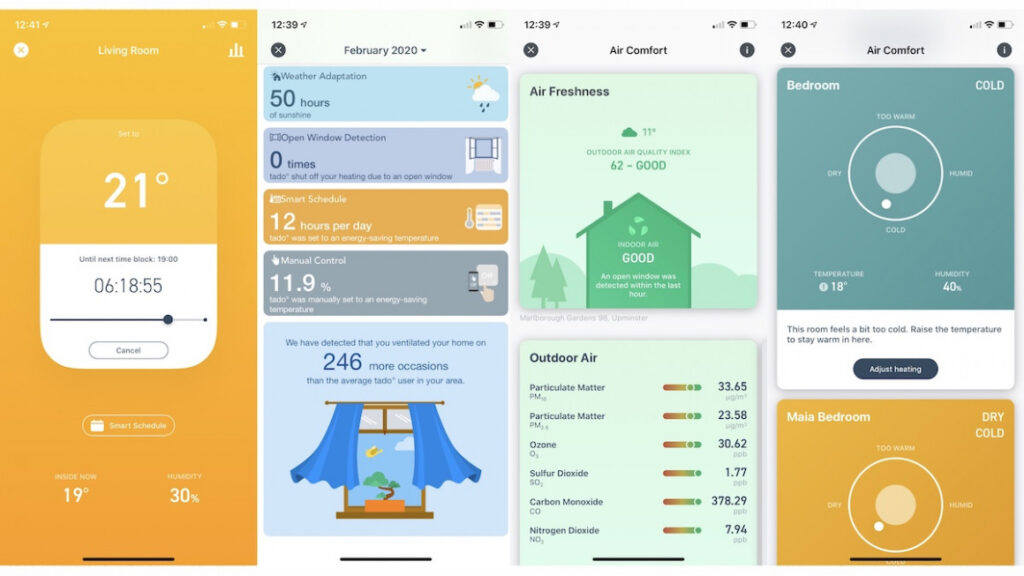
Tado: The app, extras and smart home integration
We’ve mentioned the app a few times already but it’s worth noting that, it’s one of the cleanest, easiest smart heating apps I’ve ever used. Making changes, setting schedules, finding specific device options – it’s all a breeze.
There are also a few smart extras that set the app apart from its rivals. The Air Comfort Skill, for example, uses weather forecasts, pollen counts and pollution data to advise you when it’s a good idea to open or close your windows, either keeping nasties out, or getting some fresh air into your home.
There’s actually no new hardware required to take advantage of this. It’s all a matter of some clever algorithmic guesswork, leveraging some existing features such as Open Window Detection, geofencing and Weather Adaptation.
Within Air Comfort you’ll also get room by room air quality guides with the aim to get the right combination of humidity and warmth. You’ll receive notifications, such as “Increased Risk of Mold”, if the AI thinks the readings warrant them.
Guide: Add air-con control to your Tado system
The Energy Savings Skill has an absolute wealth of clear, easy to understand, information about how you are using your heating, what you could do better and what the system itself has done in order to help you out.
As for smart home support, you’re getting Alexa, Google Assistant, IFTTT and HomeKit. Setting up on any of these services is as straightforward as adding a new lightbulb to your setup – simply sync your Tado account with your digital voice assistant of choice and away you go.
While the in-app controls are pretty basic in comparison to the Tado app, the ability to change the temperature in individual rooms using just a voice command is incredibly useful.
IFTTT has a vast array of Tado recipes on board; things like weather conditions changing the heat settings, or having turning off the heating if smoke is detected by a smart smoke detector.
Alexa, which I’ve been using Tado with exhaustively, lets you set temperatures in rooms, activate quick settings, turn heating on/off and any other basic settings the app offers. However, you can also use the power of Alexa – and its groups and routines – to automate your heating.
You could, for example, create a group of rooms to make multiple heating changes – “Alexa, turn the upstairs heating off”, “Alexa, set the downstairs heating to 21 degrees” and the like. You can also have the heating come on downstairs when you initiate your ‘good morning’ routine, or have all the heating off downstairs when you tell Alexa it’s bedtime.