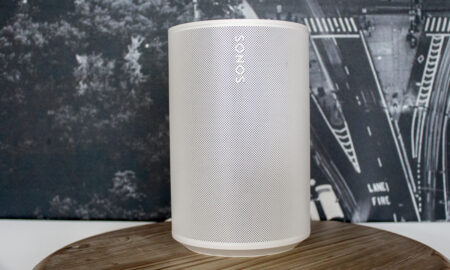Same Google smarts, better sound
The JBL Link View is a visual smart speaker that focuses on great audio – and it certainly delivers in that department. It's a deep, rich, bass-heavy sound that makes music and movie trailer listening a treat. However, its bad viewing angles make for a less wonderful visual experience. Android Things is a good start on a visual Google Assistant, but it still feels undercooked and has a long way to go.
Pros
- Great sound
- Chromecast built-in
- YouTube
Cons
- Bad viewing angles
- Bland design
- Android Things undercooked
The JBL Link View is the next addition to Google’s new army of Smart Displays. But rather than making its own, it’s taking an Android-like approach by giving manufacturers the software and letting them build around it in ways that makes sense for them.
The Lenovo Smart Display was first up, opting for a classy design that allowed its display to steal the show. Unfortunately, it lacked a bit in the audio area. JBL, on the other hand, is a company known for its sound and speakers, so – natch – for the Link View it’s opted to focus on sound quality.
Read this: The best smart speakers
With Smart Displays expanding, does JBL offer a better alternative for those of us who want to add some more oomph to our audio proceedings? Let’s find out.

JBL Link View: Design and display
One of the interesting things about the age of the new display-equipped smart speaker is watching manufacturers play around with the idea of a TV in a kitchen, largely because that room is a perfect fit for these devices.
In this way, the Link View looks a lot like old retro TV from the 50s and 60s, which eschewed straight boxes and went for rhombus and rounder looks. The Link View is an oval, and it uses that extra space around the 8-inch display to build in two speakers. There’s also a passive radiator on the back to smooth out that bass.
Also on the back you’ll find a mute switch, a volume rocker and a privacy switch up at the top to pull the shutter over that 5MP camera. These buttons seem to be Smart Display staples, and you’re likely to find them on all Smart Displays.
Buying guide: The best smart speakers with displays
The Link View is pretty simple in its looks. It’s, well, boring. That’s fine, but when put against the Lenovo Smart Display it’s no contest which one I’d rather look at. Despite that, the Link View is pretty light and easy to place. It blends well into living rooms and kitchens. Speaking of, it’s helpfully splash proof, so don’t worry if you get it a bit wet when cooking.
What you will have to worry about is viewing angles. Unless you’re looking at the Link View dead straight, you’re going to see an ugly, distracting glare. If you’re even a couple degrees the wrong direction, it’s there. My brother and I watched the Creed II trailer on the Link View, and all I could see was his happy face superimposed on Michael B Jordan punching things.
For an object you’re supposed to look at, bad viewing angles isn’t a good thing. I can understand boring design that serves a function (making those speakers sing), but if I can’t properly look at something I’m supposed to see, that’s a huge bummer.

JBL Link View: Sound and features
The saving grace of the Link View is the sound, which is legitimately room-shaking. It gets very loud and very bass-heavy. It’s so loud that I could hear it from all the way across my home, through multiple rooms, walls and a closed door.
Other than upsetting housemates and neighbours, this is pretty great news for music and trailer watching. Drake’s In My Feelings really sang, and at times it feels like you’re using a dedicated audio speaker rather than something built for visuals. The Lenovo Smart Display doesn’t even come close in audio quality. In fact, the sound is so good I wouldn’t mind just pretending the Link View is an audio speaker and ignoring the visual stuff.
Elsewhere, you’ve got the entire Google suite of services at your service. Google Photos, YouTube, YouTube Music and Google Search are all on display. If you’re entrenched in the Google ecosystem, this will work wonders for you. If you’re not, and don’t have all your latest photos in Google Photos or your contacts in Google Contacts, there could be some frustration.
For instance, I have all my photos up in Apple’s ecosystem. You’ll have to go through the process of importing all your photos into Google Photos to get the full benefit of, say, seeing your photos on the cool Ambient Display mode. It’s not difficult to do, but it is another app and service you have to install and sign up for – keep that in mind.
There are some other services that you can use. For instance, you can use Google to play some HBO or CNN. There’s no Netflix support yet, so you’re out of luck if you want to use the Link View for your Stranger Things binge this Halloween. There is a slight workaround here though. See, this doubles as a Chromecast display, so you can cast services like Netflix from your phone to the Link View.
Movie trailers, how-to videos and all the rest play perfectly well here – if you avoid the glare. Google Duo calling is as good as ever, but the problem remains that almost no one I know actually uses Google Duo. I had to get my fiancé to download the app and sign up so I could test it.

JBL Link View: Android Things and the smart home
That brings us to the software that powers it all, Android Things. For now, it remains a step ahead of Amazon’s visual version of Alexa – though that’s getting reworked for the new Echo Show, so we’ll have to wait and see whether Amazon has caught up.
Android Things does a lot of smart things. The Ambient Mode, which is basically a screen saver that plays when you’re not using the Smart Display, is darn wonderful, letting you get a rotating slideshow of art, nature, brilliant photos and even your own Google Photos. I sometimes get lost just admiring Ambient Mode, that’s how nice it is.
The actual screen you get is useful, always showing you the weather next to a stream of your latest actions – a nice mirror of the Google Home app. Google’s Material Design is put to good work, and it’s easy and intuitive to swipe around. Swiping from the left edge of the screen takes you home. Swiping up from the bottom gives you some quick settings like volume.
Android Things, naturally, is also built to be a bit of a smart home hub. It does neat things like bring up a screen that lets you adjust the brightness of your bulbs when you ask it to turn on your lights. We had previously noted that this works with Philips Hue bulbs, but it also works with Lifx. The same is also true for other smart home devices, like Nest Thermostats, as you’ll get on-screen controls to set temperature.
Speaking of Nest, if you’ve got a Cam or Hello video doorbell you can stream your feed to your Smart Display. You won’t be able to do that with your Ring though, likely because Amazon owns Ring and Amazon and Google aren’t on the best terms right now.
Google Assistant doesn’t quite have the almost ubiquitous smart home support that Amazon does – at least not yet. Alexa works with over 20,000 appliances and devices. Google is catching up quickly, but it’s still not there yet and that’s worth keeping in mind.
There are also some weird quirks that are present and prove that Android Things has a long way to go. Google Duo, a Google service, has a couple of good examples. I have my fiancé set up as a contact in Google Duo, but on the Smart Display she comes across as an unsaved contact. When I try to call her via Duo on the Link View, it says that number is not registered for Duo video calling. But when I use my phone’s Duo, it all works perfectly – as intended.
There are also weird delays. For instance, I missed a call from my fiancé on the Link View and there was no indicator that I missed a call for an hour. An hour later, a missed call card popped up on the main home screen giving me a quick way to call her back. Helpful – but 60 minutes too late.
Android Things does a lot of things well. It has a lot of promise, but it feels way too undercooked. What was once an advantage in the visual smart speaker race might erode quickly, as Amazon is looking to catch up with its brand new take on visual Alexa coming soon.