The smart lighting solution we’ve been waiting for
The Lutron Aurora Smart Bulb Dimmer is a great little gadget which solves a major smart lighting pain point for retrofitting smarts into existing homes. At $40 it has less functionally than the cheaper Philips Hue Dimmer switch, but a lot more simplicity - and it's a more fixed solution. In short, it’s a brilliant band-aid device, a quick, simple fix for a problem that, if the smart home fulfils its promise, hopefully won’t be a problem for long. In the meantime, if you have couple of switches that have been driving you crazy, hand over your cash immediately.
Pros
- Easy to use
- Works without a bridge
- No wiring required
- Works for 3-way switches
Cons
- Only works on toggle switches
- Only works with Philips Hue bulbs
- Bridge needed for more function
- Expensive
The Lutron Aurora switch claims to be an “always ready” smart bulb dimmer. If you can get past the fact that light switches have always been “always ready,” (and if you’re a smart home enthusiast, I know you can), then this little gadget is probably the most exciting thing you’ll buy this year. With one tiny piece of plastic Lutron has effectively ended the battle between smart light switches and smart bulbs, at least for Philips Hue users.
Everyone knows smart light bulbs are seriously fun: color-changing, dimmable with just your voice, the handiest part of any smart home scene. But then someone goes and turns the switch off and they’re useless.
Read this: The best smart switches and dimmers
Moving to smart switches to avoid this problem can be expensive, require wiring and, unless you pair smart switches with smart bulbs (slight overkill), you miss out on color-changing and/or tunable lighting. Using tape, toggle locks or blank wall plates over light switches looks ugly and will frustrate the non-techies in your life.
Enter Lutron’s “Always Ready” smart bulb dimmer, a wire-free solution for controlling your smart light bulbs from your existing light switches.
Guide: Best Friends of Hue switches
This dinky little device, about twice the size of a quarter, pops over an existing toggle light switch locking it into the on position (paddle switches are out of luck here), so your smart bulb never gets its smarts cut off. The knob acts as a push button to turn the lights on or off and dims or brightens them when you twist it. It’s as simple as flicking a light switch.

Lutron Aurora Smart Bulb Dimmer: Design and setup
The tech here is not mind-blowing. It’s a toggle lock with a battery-powered rotary knob that snaps over it. But the combination of this simplicity with some Zigbee smart home brains to power your connected bulbs is a brilliant solution to a pain point in creating a smart home.
It also looks good, an antidote to using ugly toggle locks or grungy pieces of tape to prevent your spouse, visitors or children from cutting your smart home off at the knees every time they flick a switch.
Featuring a clean, round design, the Aurora has two parts – a mounting base and a rotary knob. Available in white, once installed it looks like it’s been there forever, unlikely to draw attention. Simply press the button to turn the lights on or off and turn it to dim or brighten.
Installation takes less than a minute, assuming you have teeny tiny Philips head screwdriver handy. Just turn the switch on, put the mounting base over it, and secure it in place with the included screw. Then snap the knob on to the base. The knob contains the coin battery, a CR2032, so when you need to replace it you just pop it off. Lutron says it should last three years, depending on use; the LED light inside will blink red when pressed if the battery is low.
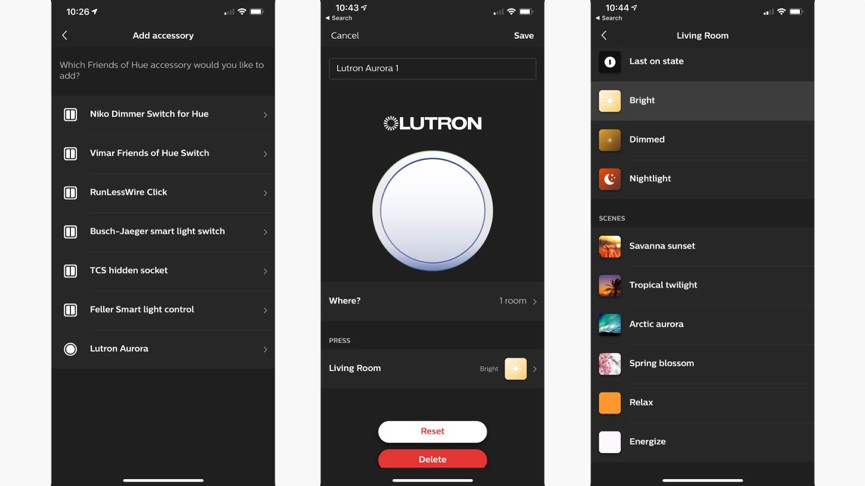
Once installed, you can use the Philips Hue app to pair the Aurora with compatible smart bulbs or smart fixtures. Logically, you’d pair it with the lights the switch operates, but you’re not limited to those: it can pair with up to 12 bulbs without a bridge, or 50 when paired to the second-gen Hue Bridge. Pairing it with the bridge also gives you options to set a scene to the button press and incorporate it in schedules.
The Aurora is not compatible with Lutron’s lighting systems such as Caseta or Lutron RA2, or with any other Zigbee smart bulbs. However Lutron says it’s currently testing with other Zigbee 3.0-certified bulbs.

Lutron Aurora Smart Bulb Dimmer: In use
We installed the Aurora in a couple different rooms and found plenty of uses for it. One upstairs bedroom has a light switch at the entryway that currently only operates a ceiling fan. By placing it on that switch we had an instant, wire-free way to turn on the three lamps in the room and still control the fan from its pull cord. At $40 this was a great solution that a wired smart switch wouldn’t have helped with. However a Philips Hue Dimmer switch, at £18, would.
In the living room we put it on a toggle switch that operates two overhead BR30 Hue Bulbs and programmed it to turn on the four table lamps in the room as well. My husband, who is not a huge fan of all my smart home gadgets, was really impressed, “Finally, I can use the light switch again!” To have this work permanently we’d need at least three Auroras, as there are three switches that control the same lights at different entry points to the room.
Multiple Auroras can control the same bulbs, so it does work as a 3-way solution. Herein lies its only flaw, for what’s essentially a fancy toggle lock it’s pricey. If we got one for each switch, plus one for the second toggle on each plate (you can fit two Auroras side-by-side) we’d be out $240.
As a light switch it performs very well; simple to press, smooth rotation and easy to install/uninstall should you want to move it. We also like that, when paired with a bridge, you can choose to have a scene come on (without a bridge you can have “last on state,” bright, dimmed or nightlight).
It would be nice to have the option of programming a different scene to a quick two-press, so you could switch from “concentrate” to “relax” easily in the evening. That functionality is available with the less expensive Philips Hue Dimmer switch, although this is the more elegant solution of the two.






