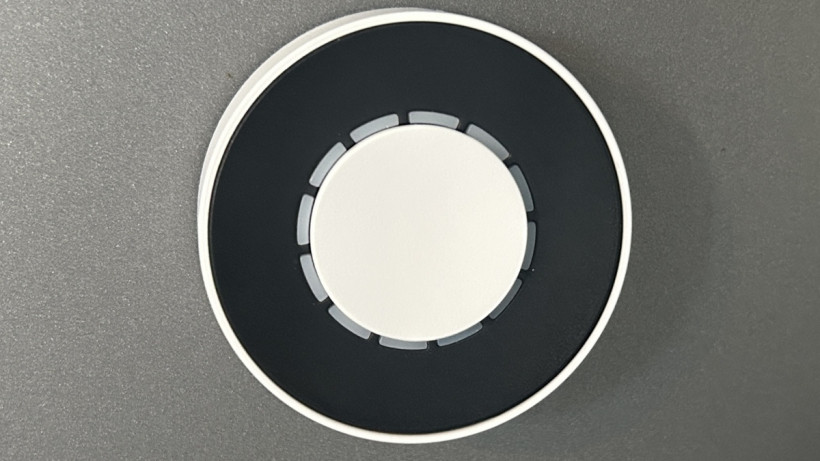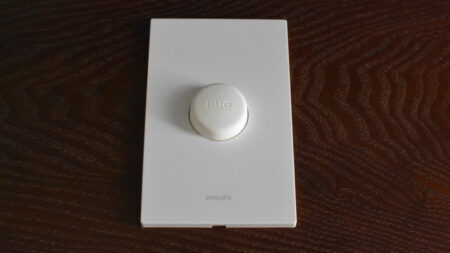A great smart controller... but only if your smart home ticks the right boxes
I'm a massive Flic user, we have a ton of buttons scattered all over our house and I've been waiting a long time for the Twist to arrive. And while it works brilliantly for me, as I am a big user of the platforms and integrations currently on board, it does feel like a product that's still very much a work in progress. If you're a Sonos, Hue, Lifx, Ikea, SmartThings user, you're probably going to love the Twist. If you're looking for more advanced controls beyond those platforms, you're probably going to be disappointed.
Pros
- Great design
- Easy to install
- Some great integrations
- Alexa and SmartThings routines
Cons
- No HomeKit or Google Home
- Advanced users short changed
- Needs more integrations
- Quite expensive
Key features
- Connectivity: Bluetooth
- Ecosystems: Amazon Alexa, SmartThings, HomeKit
The Flic Twist is the latest smart controller from Shortcut Labs, following on from the huge success of the Flic button range, which is a firm favorite here at The Ambient.
With the Flic Twist, the Swedish smart home specialist has added a dial around the smart button, thus expanding the amount of inputs you can program.
You can interact with Flic Twist in two ways: pushing the button in the middle (single, double or hold) or by rotating the dial, adding an array of options to your fingertips for smart home settings and automations.
The Flic Twist was first revealed way back in 2021 when it hit Kickstarter, with backers promised shipping by mid-2022.
That target was missed by a whopping 15 months, with the Flic Twist only going live in September 2023.
In the meantime, the likes of the Philips Hue Tap Dial, along with a seemingly never-ending array of Zigbee dial controllers from the likes of Moes, Ikea and Terncy have gone live, offering granular smart home controls across a range of smart home ecosystems; with varying degrees of success.
However, the Flic Twist was always the controller I craved as I’m such a big Flic user.
And now it’s here and the hope, as we embarked on this review, was that it would be worth the wait and that any kinks would have been ironed out in the months that went and gone.
That hope has been somewhat realised, although there are a heck of lot of caveats, particularly for smart home enthusiasts looking beyond the mainstream smart home brands.
Read on, for my Flic Twist review, to find out more…

(Image credit: The Ambient)
Design and build
- Multiple mounting options
- Powered by 2xAAA batteries
- Matte white, black and limited edition B&W options
The Flic Twist is a lot bigger than the regular Flic Buttons, measuring in at 20 mm x 65 mm – but it’s still svelte enough that it will look good on your wall.
It’s a darn site better looking than the slightly clunk Hue Tap Dial, that’s for sure, but it is also a bit more expensive; $79.99 / £66 gets you a single Twist and there are also 2-packs ($149.99 / £123) and 4-packs ($279.99 / £225) available too.
You’ll also need a Flic Hub on top of that cost too if you haven’t already got one; either the more-expensive Hub LR ($100 / £83) or the new Hub Mini that has just launched alongside the Twist ($40 / £33).
So, it’s pretty expensive to get started and, if you’re thinking of just having the one Flic Twist in your house, that’s a heck of lot of money to spend on a solitary smart controller.
You’re much better off, if you’re not an existing Flic Button user, looking at one of the starter packs Shortcut Labs offers, which package a hub, a Twist and an array of Buttons in together.
If you’re going to go with Flic, you may as well go all in (and the Buttons really are brilliant).
Back to the Flic Twist itself and it comes in either black or white, or the limited edition black and white version you can see in the images in my review.
The dial features 12 LED lights which not only look pretty snazzy, but help you to see how far you’ve twisted, or what mode you’ve selected – but more on that in a bit.

(Image credit: The Ambient)
You can mount it on the wall using the included sticky pad, or by using the screw-in wall mount panel on the back. Aside from that you can simply place it on a table or bedside surface, or stick it to anything metallic as it’s magnetic.
It doesn’t need plugging in, it runs off of a pair of AAA batteries, with a 2-year battery life touted.
Integrations
- Sonos, Hue, Lifx and Ikea most supported
- Alexa and SmartThings work well
- Big Google and Apple shaped holes
Flic’s compatibility list with its Buttons is pretty comprehensive, with big names such as Hue, Lifx, Sonos, Ecobee, Trådfri, Nanoleaf and Chromecast all supported and gaps can also be filled with IFTTT, HomeKit, SmartThings and Alexa Routines.
However, at the moment, depending on what you want to do with the Twist, the compatible brand and device list isn’t quite as impressive.
Realistically, you are limited to Sonos, Hue, Lifx and Ikea Dirigera for native support, although you can also – like you do with Flic Buttons – trigger Alexa or SmartThings automations.
Now, all of the material regarding the Twist says it can used with HomeKit but I couldn’t get it synced up for love nor money; whether I was paired to my existing Hub LR or the new Hub Mini that Shortcut Labs sent me for testing.
On the Flic Buttons, there’s an option to toggle HomeKit on/off, but this isn’t showing up for me for my paired Twist.

(Image credit: The Ambient)
There’s also no Google Home support, though Shortcut Labs aren’t claiming there is.
And if you’re a Home Assistant user, I’ve a feeling you’re going to be left frustrated as the native support doesn’t yet seem to do anything; although you can, if you’re feeling brave jump into HTTP controls to fiddle around with Webhooks and the like.
Some good news is that Flic is also part of the Connectivity Standards Alliance, and we’re told that the Hub Mini will act as a controller for the Matter smart home ecosystem in early 2024, via an OTA firmware update.
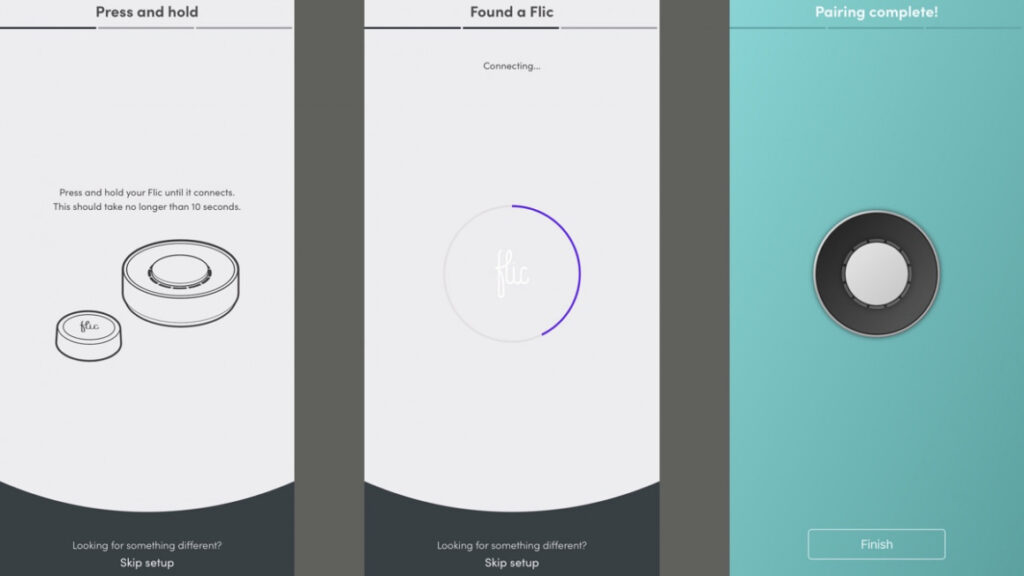
(Image credit: The Ambient)
The Flic Twist is treated just like a regular Flic Button in the app and by whatever Hub you pair it to; you can add it in seconds through the simple tap-to-find process, and a Hub can handle up to 63 Twists and/or Buttons.
In use
As mentioned in the intro, You interact with Flic Twist by either pushing the button in the middle or by rotating the dial, and there are also combinations of these methods to add further inputs too.
Starting with that button in the middle, as it’s the most straightforward, and it’s essentially just a Flic Button. Actually, it’s not quite as good as a Flic Button as there’s no option for holding the button down, just single and double taps – which is an annoying omission.
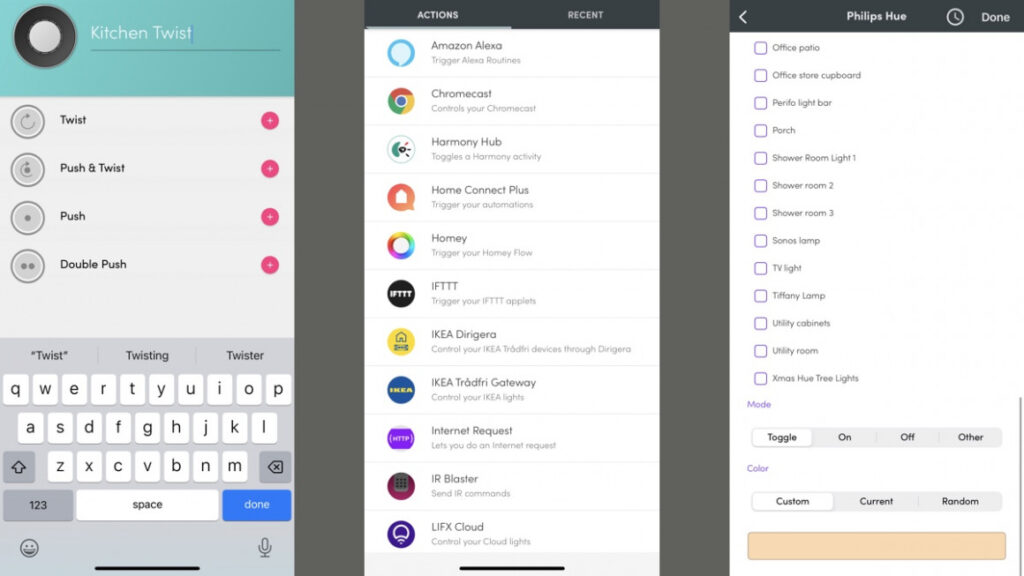
(Image credit: The Ambient)
Those two options do give you an absolute wealth of smart home control options because, as mentioned, you can use them to trigger Alexa Routines or SmartThings Automations.
That means, with the single and double tap options at least, you aren’t limited to the native compatibility of your Flic Twist.
For example, I have some regular, non-connected, GU10 spotlights in my kitchen and the lights under my kitchen cabinets are also ‘dumb’. But I have smart Zigbee relays hooked up to these lights to make them controllable via Alexa or SmartThings.
In the Flic app I just need to select Alexa or SmartThings routine as the action for the single or double press, and then that control method becomes a ‘device’ in Alexa; in the image below you can see ‘Kitchen double tap’ shows in my Alexa app, and it’s then just a case of creating an Alexa Routine to specify what happens when the Flic Twist’s button is tapped, or double tapped.
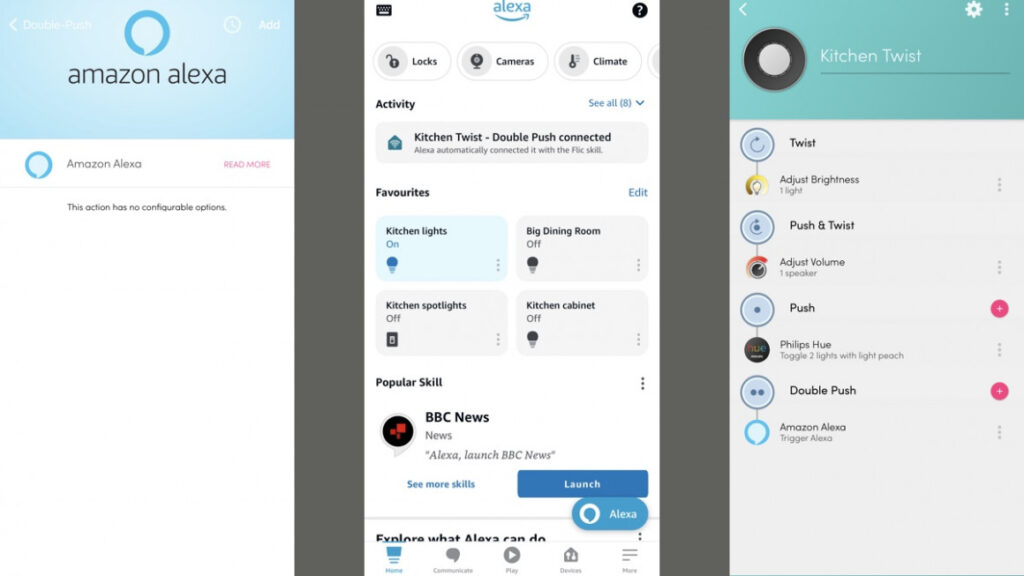
(Image credit: The Ambient)
My chosen action in this example – turning on some lights that aren’t natively supported – isn’t exactly pushing the boundaries; there’s no real limit as, if Alexa or SmartThings can do it, it can be done with the Flic Twist.
That’s not the case with the dial aspect though, which is a lot more limited in what it can control – although those limitations are expanded by adding an array of neat extras; it’s not just a case of turning things up or down.
Turning a dial is much more intuitive and natural for certain control behaviors; think light dimming, volume adjusting, blind positions and the like, and those are the sorts of options you’ll see on offer when you configure your dial actions.
On lighting, you’re limited to Ikea, Hue and Lifx. It’s Sonos or Chromecast for volume. And it’s just Ikea for smart blinds, for now at least.
Turning the dial has two more basic modes, which Flic calls smart dimming and advanced dimming.
Smart is simply where you select (in the Flic app) a setting you want to adjust on a particular device. Advanced dimming adds in a secondary aspect, so you can adjust brightness, color, or saturation simultaneously.
There’s also the option to push the button and twist the dial at the same time, adding a second control method from that outer ring. For example, you could have a regular twist change the brightness of some smart lights or have a Sonos speaker’s volume change of you push the button while turning.
What’s pretty neat is that the LED lights indicate your chosen settings status, i.e. empty to full, and if you change volume or brightness in the native app, or using a voice assistant, this is reflected in those LED lights when you next make a physical adjustment.
If you want to go Flic Twist ninja you can mess around with the Scene Blender or Selector (iOS only) options.
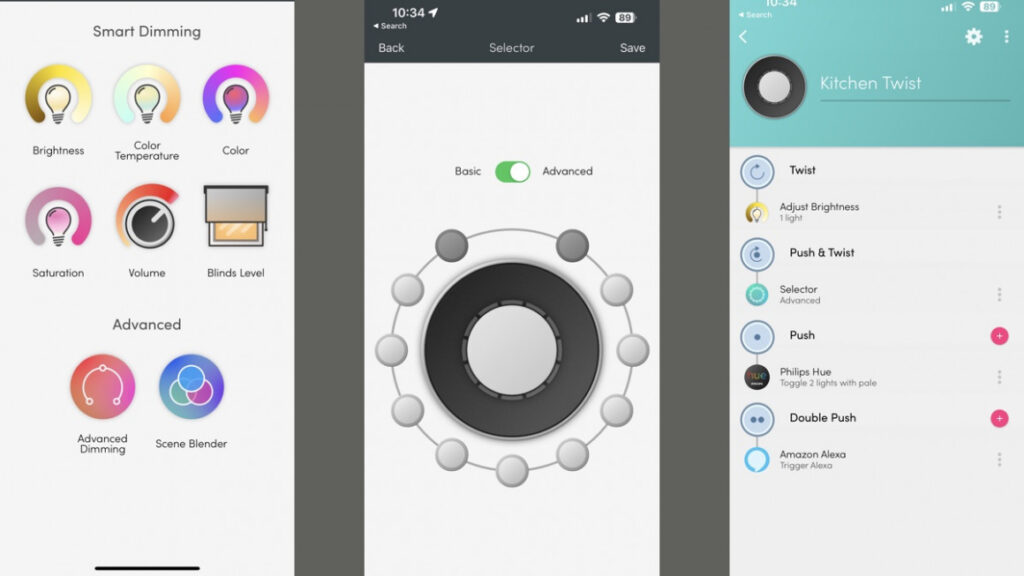
(Image credit: The Ambient)
Scene Blender lets you scroll through four different light scenes, fading between them. This is all pretty straightforward and a neat way to quickly change the mood of a room.
Selector is anything but straightforward but it does, in theory at least, temporarily reconfigure the Twist to become up to 12 completely different Twists.
It does this – using your push and twist input method – by letting you choose 12 custom things to activate or adjust.
Each position is referred to as a clock position in the app, from 1 to 12 o’clock and you push and twist to get to that position, with the LED indicating what position you are at.
You can configure every aspect of this temporary status, thus giving you push, double push and twist on all 12 positions.
However, in practice it’s almost impossible to remember what you’ve set and if you don’t remember in time, the Twist reverts back to its normal state and you end up dimming the lights when you wanted to open the blinds.
I gave up on it but some people might love it, and the Flic stickers might help to make things easier, like so:

(Image credit: Shortcut Labs)
Final thoughts
The Flic Twist is, without a doubt, a great product – provided that you already know what you want to control with it and that particularly integration is currently supported; namely Lifx, Hue, Sonos, Ikea, SmartThings or Alexa.
If you’re looking to expand your controls over these brands and platforms, you’re on to a winner. Anything outside of this and you’re in for a frustrating time.
All that could change with a few key integrations added and by beefing up the HomeKit (and even Home Assistant) offerings.
Add Matter to the mix – which Shortcut Labs insists it will, early next year – and you’re looking at a really great product.
However, all of that feels a little way off and, despite being 2+ years in the making it does feel like Shortcut Labs took some, er, shortcuts, with the Flic Twist.
We will, of course, expand our testing over time as new features and integrations are added and we’ll be sure to update this review (and our overall verdict) as we do so; so be sure to bookmark this page and check back soon.
How we test
When we publish our reviews, you can rest assured that they are the result of “living with” long term tests.
Smart buttons play a key part in controlling, a smart home ecosystem, or a range of products that – supposedly – all work in harmony.
Because we’re testing smart home kit all day, everyday, we know what matters and how a particular smart controller compares to alternatives that you might also be considering.
Our reviews are comprehensive, objective and fair and, of course, we are never paid directly to review a device.
Read our guide to how we test to learn more.
FAQS
Does the Flic Twist work with my existing Flic Hub?
It works with both the Flic Hub LR and the Flic Hub Mini.
Does the Flic Twist work with HomeKit?
Officially it does, although we haven’t managed to get this working as of yet.
Is the Flic Twist Matter compatible?
Not yet but Shortcut Labs tells us that it is building a Matter Controller, which will enable Matter compatibility for all Flic products.