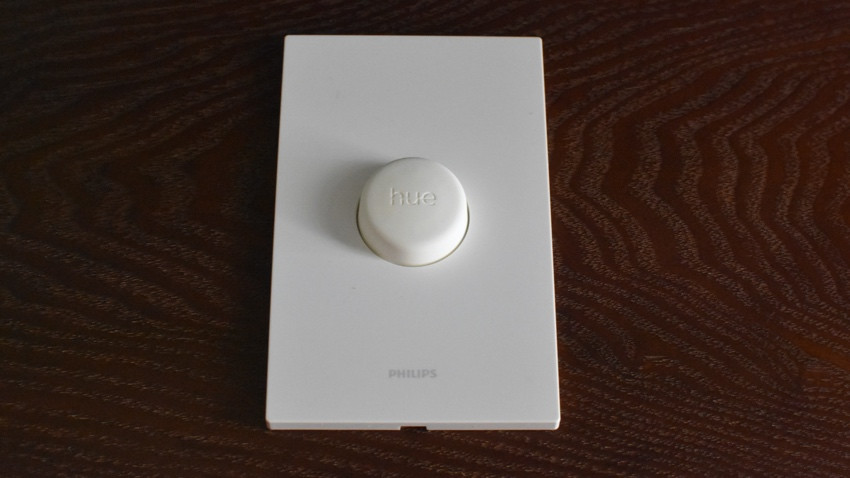Signify's newest accessory brings some extra smarts to the lighting line
If you're all-in on Hue and need a versatile way to control lights and scenes, the Smart Button is the cheapest, simplest way to do so, outside of voice control. With a high-end feel and lots of options for mounting anywhere you might need - thanks to a magnetic base and two plate options, this button is a nifty addition to your smart home. However, it doesn't work with any other smart lights, is a tad on the pricey side and requires the Hue bridge to run.
Pros
- Adjusts light to time of day
- Versatile
- Lots of configurations
- Nice design
Cons
- Hue lights only
- Requires a hub
- Reports of short battery life
- Limited HomeKit actions
Cute as a button, Philips Hue’s Smart Button is the latest addition to Signify’s ever growing range of accessories for its smart lights. The smallest option in the lineup, it’s both simple and versatile, plus a little bit smart. Stick it anywhere to control the lights in one room or the whole house, and watch as it smartly adjusts them based on the time of day.
At £18, the Smart Button is the least expensive option from Signify for controlling your Hue lights outside of voice control or the app, joining the Hue Tap Switch (£49.99) and the Hue Wireless Dimming Switch (£17.99). The big difference is it has just one button , compared to four on its bigger brethren.
Read this: Philips Hue Smart Plug Review
While it doesn’t play well with other light bulbs, requires the Hue bridge and has only limited control when paired to HomeKit, it’s a great addition for anyone invested in the Hue ecosystem looking for a simple, inexpensive way to control lights in a room.
We’ve been testing the Smart Button for a week now, read on for our full review.

Philips Hue Smart Button: Design and setup
The Smart Button is a tiny, quarter-sized device, covered in a soft, silicon plastic. It has a pleasing feel, slightly squishy to the touch and is small enough to tuck away somewhere discreetly.
There are three mounting options: the button is magnetic, so will attach to anything metal; it comes with a small magnetic disk with adhesive on the back to attach to a wall or piece of furniture; or use the included magnetic wall mount plate with adhesive to put it on the wall like a regular light switch.
Powered by a single coin-battery, it’s a completely wire-free controller.

Setup requires the Hue app and a Hue bridge. Head to Accessory Setup, choose Add Accessory and select the Smart Button option to pair it to your bridge.
Then choose which room and/or light it will control (it only supports one room, compared to 2 for the Dimming Switch), or you can choose to control all your lights at once.
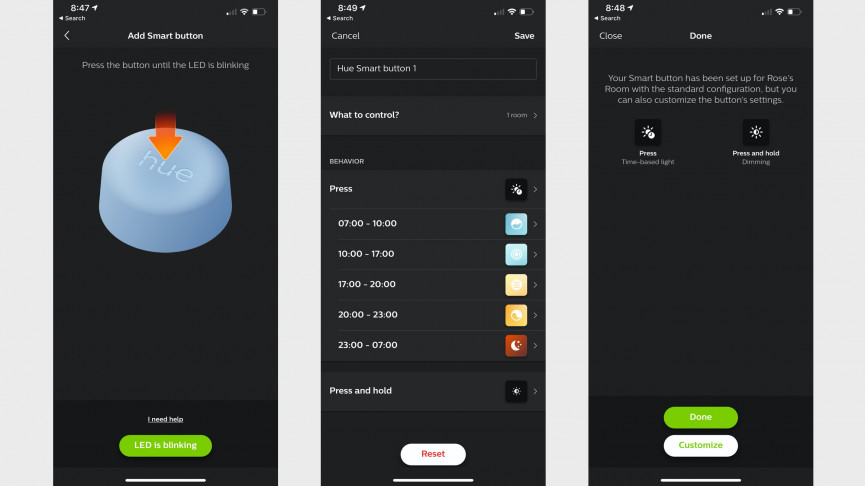
The button comes pre-programed to turn the selected lights on at appropriate brightness/lighting scene based on time of day – i.e. bright in the morning and dim at night, with 5 time slots.
All of this is customizable, but nicely it just works right out of the box, with no programming or scene creating needed to get you going.
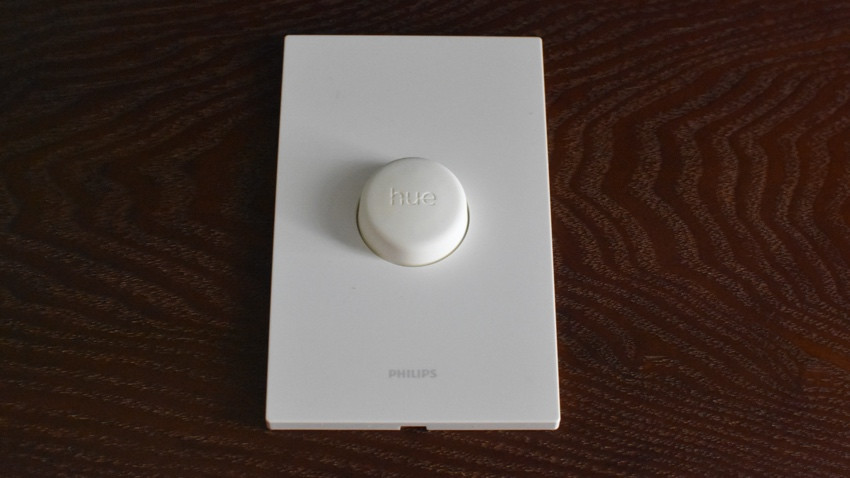
Philips Hue Smart Button: Features
What’s smart about this button is that it knows exactly what type of light to give you depending on the time of day you press it. While you can program Hue’s other buttons and its motion sensor to give you a similar effect, the Smart Button comes with this modicum of intelligence built in.
But if you want more functionality you can change it up, and choose to trigger different scenes according to the time of day you press the button, instead of different levels of brightness.
Plus, you’re not stuck with the light based on the time of day – single press the button again and it will give you the next scene or light level no matter what the time is. Repeatedly press it and it will cycle through all five options, until you have what you want.
Read this: Philips Hue the complete guide
Press and hold gives you a different action. By default it automatically dims or brightens the current lights, or you can change it to turn all the lights off or do nothing
Finally, you can sync the button through the Hue app to your HomeKit setup, where it can work as a smart button to control any HomeKit connected device.
However, it’s a bit limited as you only get one action – single press. This means you can’t have it both turn on and turn off that device, it will only do one or the other. But it will function as both the Hue light controller and the HomeKit controller simultaneously.
For example, we set it to turn our smart-plug enabled Christmas tree lights off. When we pressed it, it would turn them off if they were already on and also turn on or adjust the Hue bulbs it was programmed to. But if we pressed it again it couldn’t turn the Christmas tree lights back on. The best use case for HomeKit is to activate a HomeKit Scene, but there are better smart button options out there if that’s something you’re looking for.

Philips Hue Smart Button: In use
What’s great about the Smart Button is its simplicity. Press it once and the lights turn on at the correct light level, press it again and they turn off. Just like using a light switch, only smarter. If you want a different light for some reason, you can rapidly press to get to the next light setting, or hold and press to brighten or dim.
We set it up in our youngest child’s room, where we’d previously had a Hue Wireless Dimmer Switch, which caused her some confusion as she was never sure which button of the four to press, especially when it was dark.
Read this: The best smart switches and dimmers
We attached it to her bed post so she could easily access it lying down and she is very pleased to be able to just press the button and have the two lamps in her room turn on or off. We liked that it turns on at the right light levels for the time of day and didn’t jar her awake if she decided to turn the lights on at 2 a.m.
The only downside is its portability and small size. It will be very easy to lose the Smart Button, especially in an 8 year-old’s room. She likes to take it off the mount and put it in her pocket, so she can turn the lights on in her room as she’s walking up the stairs. Great in theory – less excellent when I put her pants through the wash with button still inside!
Overall, this little button packs in a lot of functionality, with up to 5 different scenes/lighting settings and dimming capability in something the size of a coin. It does much more than the Lutron Aurora dimmer (the one that goes over your existing light switch), which can only turn your lights to one scene, and costs twice as much.
Although the Aurora does also solve the problem of people turning on physical switches and breaking your smart bulbs, which the Smart Button can’t help with.
While you could program any smart button to do much of what this does, the ease of use, simple set up and tiny size of Hue’s smart button makes it a winner for smart lighting control.