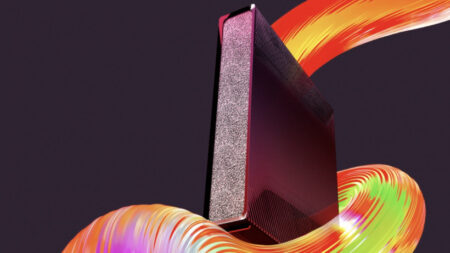Backup your home Wi-Fi with the latest 5G Orbi router
There’s part of me that wishes the Netgear Orbi NBR752 used the slightly more powerful RBK862 system as the base, but that’s really a minor complaint. This is still a fast Wi-Fi 6 system with excellent range and reliability. Ultimately, you’ll only be interested in this if you have a need for cellular data, either as a primary connection or backup. With the upgrade to a 5G modem, you can now get broadband levels of speed as a backup, effectively letting you do everything you would as normal; with the older 4G version, internet speeds were far more limited. If you don’t care about cellular the regular Orbi system is cheaper, but where you need one integrated system, this is great value.
Pros
- 5G backup provides an alternative to broadband
- Reliable Wi-Fi everywhere
- Smart interface
- Security and parental controls
Cons
- Extras require a subscription
- Not built on the fastest Orbi Wi-Fi 6 product
Earlier this year Netgear announced a 5G version of its latest Wi-Fi mesh network: the Netgear Orbi 5G WiFi 6 Mesh System (NBK752).
Like Netgear’s other highly regarded Orbi mesh network systems, the new system fixes issues of poor Wi-Fi reception using a multi-nodal system of satellites. They communicate with each other to flood your home with signal.
Systems like the Orbi, Eero or Google Mesh Wifi are becoming essential as our smart homes guzzle more and more data and badwidth.
Read next: Best mesh Wi-Fi systems
However, the Netgear Orbi 5G WiFi 6 Mesh System goes a step further by including a 5G modem in the base unit; a cellular backup as per 2021’s Netgear Orbi LBR20 4G LTE.
The Netgear Orbi LBR20 4G LTE was an excellent combination of mesh system combined with cellular backup for a broadband system, but it was a little out of date using Wi-Fi 5 and 4G.
Netgear has listened to our plea for a faster system, with the Netgear Orbi NBR752, a Wi-Fi 6 and 5G mesh system.
If you need fast Wi-Fi with the capability to fall back to 5G when your broadband fails (or you just want to use 5G), then this is the system for you.
Read on for out Netgear Orbi NBR752 review…
Netgear Orbi NBR752: Setup and specs
As a mesh system, the Netgear Orbi NBR752 ships with one router and one satellite, although there’s the NBR753 system available, which adds a second satellite into the mix.
Don’t worry, as you can buy additional Wi-Fi 6 satellites if you need them: both the RBS750 and more powerful RBS850 are supported; you can’t use satellites from the newer Orbi RBKE963 Quad-band Mesh WiFi 6E System though, that is a separate entity.
Explainer: What is Wi-Fi 6?
This system is based on the existing RBK752 system. Each satellite and router has a 2.4GHz network running at 600Mbps and a 5GHz network running at 1200Mbps, which is half the bandwidth of the more expensive Wi-Fi 6 system, although still pretty fast.

There’s a second 5GHz network for connecting the satellite to the router, which runs at 2400Mbps; if you need more range, you can connect everything together with an Ethernet cable.
Netgear Orbi NBR752: Ports and 5G smarts
The satellite here is the same as with the regular Wi-Fi 6 system. It has two Gigabit Ethernet ports for wired devices.

It’s the router that’s very different. There are three Gigabit Ethernet ports on the back (one less than on the normal router without 5G), with one that can be used for devices or for connecting to the internet.
Amazon alternatives: Eero 6 Plus review / Eero Pro 6E review
The reason for the Ethernet port removal is that Netgear needed space to fit the 5G modem. At the back, you’ll see the nano-SIM card slot, plus two antenna connectors if you want to boost your cellular reception.

Everything is configured through the Orbi app, which takes you through the initial configuration, connecting to broadband (if you want) and configuring the cellular connection: 5G if you have it or 4G if not.
A secure Wi-Fi network is also set up, with the 5GHz and 2.4GHz bands sharing the same name.
When devices connect, the Orbi system works out which band they should connect to, and it also handles pushing devices to the strongest satellite.
Netgear Orbi NBR752: Features
There’s one main feature difference here, compared to other Orbi devices: you have to set how the internet connection works.
You can go permanent 5G, or you can tell the router to only use 5G if the main internet connection goes down. If you’re buying this to boost internet reliability, the latter is the best choice.
Otherwise, it’s very much business as normal for the router. From the app, you can see who’s connected to your system, and toggle the guest network. If you want more control over Wi-Fi, such as which channels it runs on, you’ll need to move to the web interface.
As with the other Orbi systems, the Netgear Orbi NBR752 supports Netgear’s parental controls and the Armor security system.
Parental Controls has a basic free version, which lets you create profiles for each user and then assign devices to them.
You can manually pause a person’s internet across all of their devices. Upgrade and you can add web filtering, time limits and bedtimes into the mix, along with detailed reporting.
Netgear Armor has a free trial but you have to pay to keep using it. Powered by Trend Micro, it offers realtime malware protection for all devices, plus phones and computers get downloadable software to protect them when you take them out.
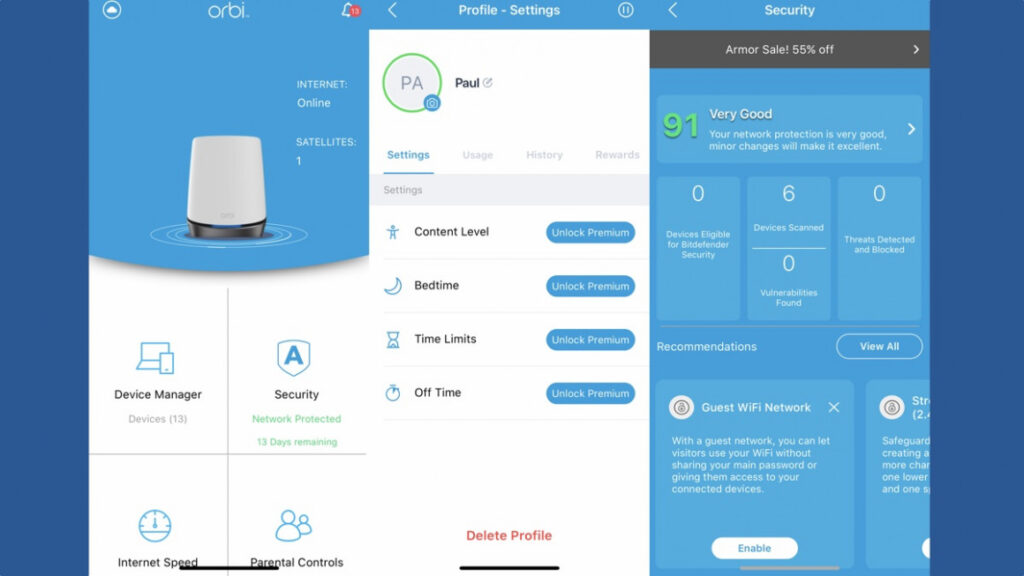
Netgear Orbi NBR752 Performance
Using Wi-FI 6, the Netgear Orbi NBR752 is fast, but it’s not the fastest system, outclassed by both the Orbi RBKE963 (particularly on its 6GHz band, which is not available here) and the larger Orbi RBK862.
If you’re looking for the ultimate performance, then one of these systems may make more sense.
However, that doesn’t mean that this system is slow. It’s faster than any of the older Wi-Fi 5 Orbi mesh systems and has great range.
Throughout our house, we got a strong and reliable signal, and enough speed to use our internet connection to the max.
Cellular speeds depend on where you live and the quality of the network you’re using, but you can easily get 5G speeds of over 100Mbps, which is fast enough to act as a backup, even if you’ve got gigabit broadband at home.

Netgear Orbi NBR752 as a standalone backup
There is also a use-case for the NBR752 router as a backup in case your main ISP goes down. In this scenario you could set the Orbi up with the same Wi-Fi name and password your regular router uses when you get an issue with your main broadband.
Then it’s just a case of powering down your other router, powering up the Orbi and all of your devices will have an internet connection again.
Some smart home devices might require you to switch them off and on again as, even if the SSID and password would be the same, the Netgear would be broadcasting its own BSSID.
This is all getting a bit technical and, for most smart home devices this won’t be an issue; but we’ve found that some might have problems with this, somewhat-unnatural, Wi-Fi handover – but it’s usually sorted with a quick power down and back on again.
If you power some of your smart home kit over Ethernet, you can also use one of the Orbi’s LAN ports to plug directly into your Ethernet switch. Again, some devices connected to this might need a quick on/off reset to get connected
If you can make do with less range, say to get a few key devices back online, then a 4G hotspot with its less powerful Wi-Fi will work out cheaper, though – take a look at Netgear’s LBR20, for example.