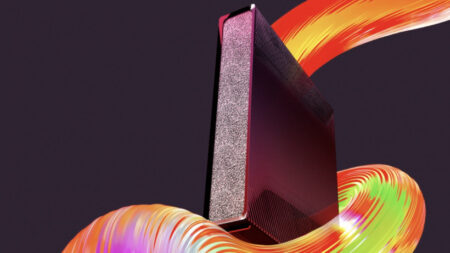The best Wi-Fi mesh system just got better... at a hefty price mind
For those that have devices that can run on the 6GHz band, the Netgear Orbi RBKE963 is hugely fast, delivering wired-like performance just without the cables. Its upgraded 2.5 Gigabit Ethernet ports help boost speed for compatible wireless devices (or they can be used to form the basis of an upgraded wired network). While the number of people that can use the Netgear Orbi RBKE963 to its full is in the minority, the number of 6GHz devices is growing hugely. Plus, this is a mesh system built to be ready for the future, with its 10 Gigabit Ethernet network port able to cope with increasing broadband speeds. It is expensive, but if you want to upgrade an older mesh system with something that’s ready for the future, this is a top system.
Pros
- Extremely fast
- 10 Gigabit Ethernet
- 2.5 Gigabit network ports
- Excellent security and parental controls
Cons
- Subscriptions required for some features
- Very expensive
At the end of last year, Netgear took the covers off of its latest and greatest Orbi Wi-Fi mesh system: the (deep breath) Orbi Quad-band Mesh WiFi 6E System (aka the AXE11000 RBKE960 Series).
Netgear’s newest home Wi-Fi mesh system adds, as you probably gathered from the name, quad-band 6E mesh skills to the mix.
We’re told it’s the world’s first quad-band Wi-Fi 6E mesh system (that’s system, not router) and what that means is 16 WiFi streams – the highest specification available – at three bands: 2.4, 5 and 6GHz.
If you’re still not sure exactly what that means – it’s basically the most fluid, fastest and up-to-date Wi-Fi tech that you can get in your home.
The objective of a Wi-Fi mesh network is that, unlike repeaters and extenders that just relay your router’s Wi-Fi signal with deterioration, the mesh’s satellites all communicate with each other – so even the one furthest from the router has a great signal as it hops around the system from one node to another.
By avoiding bottlenecks from entire households guzzling bandwidth and employing intelligent throttling techniques to make sure bandwidth is assigned where needed – systems like the Orbi, Eero or Google Mesh Wifi are becoming essential.
Read next: Best mesh Wi-Fi systems
After a long period of Wi-Fi 5 devices, we’re now rapidly moving through Wi-Fi specs, with the Netgear Orbi RBKE963 bringing Wi-Fi 6E to the table.
An enhancement on regular W-Fi 6, the ‘E’ version brings a brand-new 6GHz network into the equation, built to deliver the kinds of speeds that you’d normally expect from a wired network.
Explainer: What is Wi-Fi 6?
Add in a host of faster Ethernet ports, a new IoT network, plus all of the security and parental control features that you’d normally expect on an Orbi system, and this is an expensive but super-fast mesh system that may just be the best home system on sale right now.
Netgear says that an Orbi WiFi 6E 3 pack provides wall-to-wall Internet access to homes of up to 7,500 square feet.
That doesn’t come cheap though, that 3-pack system costs $1,499 / £1,499 and an add-on satellite will set you back a further $649.99 / £599.
Read on for our full Orbi RBKE963 review.
Netgear Orbi RBKE963: Setup and specs
As a three-pack, the Orbi RBKE963 comes with a single router and two satellites that you place around your home to extend and boost your network. That’s pretty standard for an Orbi system, but here, the RBKE963 has been redesigned for the latest technology.
Both the router and satellite are physically larger than the older (but still very competent) RBK863 Wi-Fi 6 mesh system, at 11-inches tall. That’s down to a new antenna layout inside to improve range and speeds.
Cellular option: Netgear Orbi 5G WiFi 6 Mesh System NBR752 review
Flick the router around and there’s something that we’ve not seen on a mesh system before: a 10 Gigabit Ethernet port for internet connections.
Ten times faster than regular Gigabit Ethernet, this is the fastest type of Ethernet available and means that this router is pretty well future-proofed for faster-and-faster internet speeds.
For wired devices, there are three Gigabit Ethernet ports plus a 2.5 Gigabit Ethernet port. The satellites don’t have the 10 Gigabit port, but they do have three Ethernet ports and a 2.5 Gigabit port each.

The advantage of 2.5 Gigabit Ethernet is that it offers faster speeds than regular Gigabit Ethernet, but without having to upgrade cabling. Without getting too dull about it, if you’ve got Cat 5E cabling, you can use 2.5 Gigabit Ethernet.
You can use the 2.5 Gigabit Ethernet ports for fast wired devices, or to connect the Orbi satellites and routers together, known as a wired backhaul.
That’s good if you’ve got very thick walls or you want to run a satellite to a distant location, such as a garden office.

For most people, the Orbi RBKE963 can be used in an entirely wireless configuration. Each device (router and satellites) have the same internal specs.
For our devices, there are the two standard networks that we’ve come to expect: 2.4GHz (running at 1200Mbps) and 5GHz (running at 2400Mbps). Then, there’s the new 6GHz network running at a staggering 4800Mbps.
The main benefit of the new 6GHz network is that there are more channels with less overlap, including more 160MHz channels providing the fastest speeds. With 5GHz networking, there’s a fair amount of channel overlap, so your router will often throttle performance in order to be nice to neighbouring networks; with 2.4GHz networking, the space is so crowded that you’ll only ever see a fraction of the speed.
To connect the satellites and router together, the Orbi RBKE963 has a dedicated backhaul network: another 5GHz network with a maximum bandwidth of 2400Mbps.
Why not use 6GHz for this, you may ask? Well, 6GHz networks don’t have the range, particularly when faced with walls and ceilings, so you’d have degraded overall performance; 5GHz simply makes more sense.
Although the older Orbi Wi-Fi 6 systems use the same wireless backhaul, its satellites aren’t compatible with the RBKE963 (or vice versa). If you upgrade to this system and you’ve got any existing Orbi satellites, you’ll need to replace them.
As with the previous Orbi systems, setup is via the Orbi app, which takes you through configuring the system with a secure wireless network, connecting to the internet and placing the satellites. Give yourself half an hour and you’ll soon have a fully working system.
Netgear Orbi RBKE963: Features
Most mesh systems bundle all of the networks together under one name, and then push connecting devices to the right band, based on capability and range.
While the Orbi RBKE963 can do this if you want, you can also run the 6GHz network under its own SSID.
It makes sense, as that way you can force devices that can use 6GHz networking to use the faster network.
There’s a growing number of devices that support 6GHz, including desktop PCs that run the Intel Z690 chipset and the latest flagship Samsung phones. Expect the technology to grow rapidly over the coming year.
Cellular backup: Netgear Orbi LBR20 4G LTE review
One of the benefits of the Orbi system is that it has lots of tools built-in, including parental controls and security.
Parental controls give you basic control for free, including the ability to create profiles that contain each person’s devices.
For each profile, you can then set the level of web filtering. You can manually pause profiles, blocking the internet connection. Upgrade to the paid version, and parental controls expand to offer you time limits and bedtimes.
Netgear Armor is the security suite powered by Trend Micro. It offers network-level scanning, protecting all of your devices from attacks. Plus, for phones and computers, you get downloadable security software that protects you when you go out.
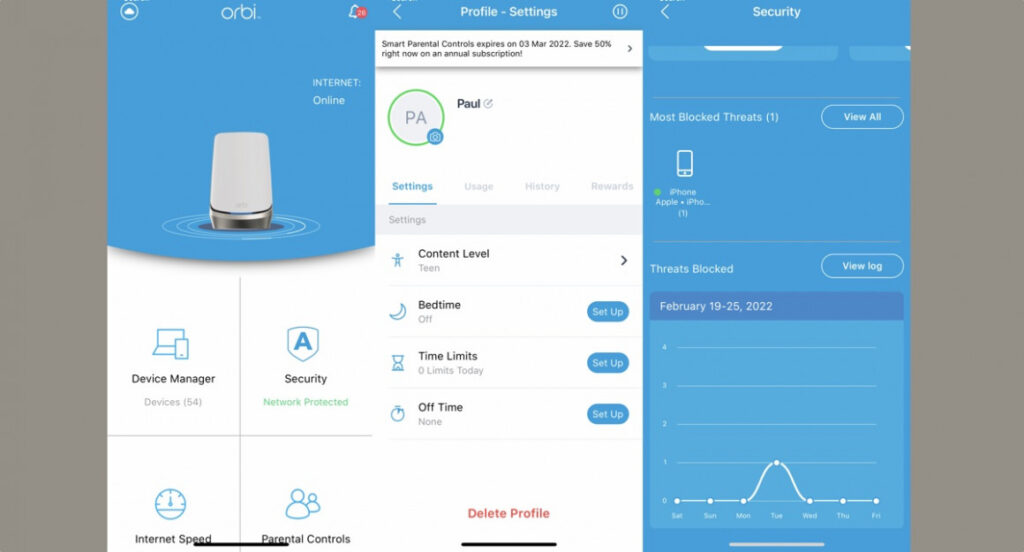
As with most routers, there’s also a guest network that’s isolated from the main network. It allows people that come to your house to get online without messing about with your settings.
The excellent Orbi app is also compatible with Alexa or the Google Assistant.
Netgear Orbi RBKE963: IoT network and WPA3
The Netgear Orbi RBKE963 also introduces a brand-new network, the Orbi IoT Network (Internet of Things Network), which is nominally designed to work with smart home devices.
This network is off by default but can be enabled on any combination of the 2.4GHz and 5GHz networks.
The likes of Wi-Fi bulbs, plugs and robot vacuum cleaners tend to work on the 2.4GHz band and the new Orbi allows you to keep all this traffic separate from your faster, bandwidth intense, activities like media streaming and web browsing.

Rather than offering any security features or additional control over your smart devices, the IoT Network is primarily there because the main network has to run, at a minimum, WPA2 and WPA3 crossover mode so that the Orbi can hand over to the 6GHz network, which must use the WPA encryption standard.
This is good news for security, but bad news for compatibility, with many older devices struggling to connect to networks that use WPA2 or WPA3. With the Orbi IoT Network, the security options are WPA or WPA + WPA2.
You’ll find a greater degree of compatibility, but turning the IoT network on weakens wireless security on your system, in theory, although it adds a layer of separation and security between your smart home devices and your ‘real’ home network.
Enable it if you have problems with some devices, but make sure you use a long and complicated password to enhance security.
Netgear Orbi RBKE963: Performance
At its best, with devices running on the 6GHz network, the speed with the new Orbi system is phenomenal.
A modern device can connect at speeds faster than Gigabit Ethernet without the hassle of running cables. It’s truly impressive to not only see theoretical maximum speeds so high but actual real-world speeds.
The issue with 6GHz is that range isn’t so good. Move into a different room with a wall between you and the router or satellite, and speeds start to drop.
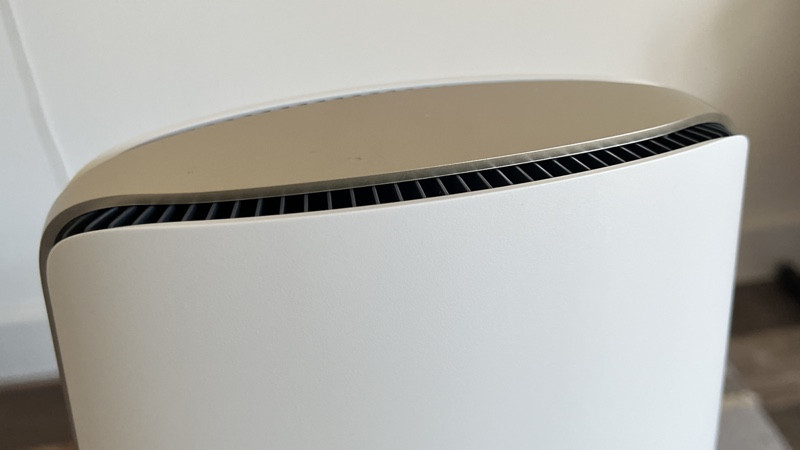
Think of 6GHz as a closer range wired networking alternative for those devices that need the fastest speeds.
Outside of 6GHz, the Orbi RBKE963 acts much like the previous model.
That is, it’s very fast, pumping high-speed Wi-Fi 6 around your home. Speed at range is a little better than on the older generation (that’s the new antenna layout and larger case at work), but for 2.4GHz/5GHz devices you’re not going to notice much difference here.