More resolution, same price
Opt for an Arlo system and you’ll get more feature and better quality video, but the gap is narrowing. While the Argus 3 Pro may not shoot the best quality footage the extra resolution helps maintain detail so that you can more clearly see what’s going on. Throw in the low price, object detection and option to record to an SD card, and this is an effective and exceptionally well-priced camera.
Pros
- Excellent value
- High-resolution video
- Easy to set up and use
- Wireless
- Color night vision
Cons
- Needs a microSD card
- App is a little basic
Reolink has impressed with its budget range of wireless cameras and the Argus 3 Pro is its most impressive yet.
Housed in the same casing as the original Argus 3, this new model gets a higher resolution sensor and throws in person and vehicle detection.
Impressively, this new model actually costs the same as the old model’s previous MSRP – which has now been discounted – and costs a bargain £108.99.
Spend more on the big-name home security cameras, such as the Arlo Pro 4 or EufyCam 2 and you’ll get more features and, still, better image quality, but the Argus 3 Pro is a great budget alternative.
Affordable rivals: Best budget smart security cameras
Read on for our full Reolink Argus 3 Pro review…

Reolink Argus 3 Pro: Design
Housed in the same curved plastic casing as the original model, the Reolink Argus 3 Pro doesn’t look like a budget camera.
In fact, it has the heft and quality of the rival Arlo wireless camera system.
New model: Reolink RLC-811A 4K security camera review
As with the original, the new Pro model doesn’t have a removable battery, but there are a couple of choices when it comes to keeping the battery topped up.
First, you can bring the camera in and charge it using the Micro USB connector. Secondly, you can buy the optional solar panel (£25), which will keep the 5200mAh battery topped up without you ever having to touch it.

Reolink provides an impressive array of mounting options for its indoor/outdoor camera. Easiest is the magnetic mount, which you screw to the wall, screw in the magnet to the rear of the camera and let physics take its course. With the magnetic mount it’s easy to position the camera, but the downside is that it’s also easier for a thief to grab the camera or knock it out of alignment.
There’s a more secure tripod mount in the box, too, which also needs to be screwed to a wall. This has a ball joint, giving a fair amount of flexibility to line up the camera.
Affordable rival: Ezviz C8C review
There’s only a 122-degree angle lens on this camera, which is a little low for an outside camera, so it’s good to have such flexible mounts to let you capture the area of your home that you’re most interested in.
This time, the camera feeds a 2K sensor, up from 1080p on the original model.
Compatible with both of the mounts is the optional strap, which you can wrap around a drainpipe or tree, giving you a quick installation without having to drill any holes.
Underneath the camera, hidden under a waterproof cover, is the microSD card slot, which gives you on-camera recording with no subscription required. The usual caveat applies that if the camera or card is stolen, you lose everything.

You get 2.4GHz and 5GHz networking inside, and the camera is quick to connect to your home Wi-Fi and the Reolink app.
Reolink Argus 3 Pro: Features
A little rough around the edges, the Reolink camera app at least covers the basics well enough. Out of the box, the camera uses its PIR sensor to detect motion, send a notification and record video to a microSD card, assuming you have one inserted.
New model: Ezviz C8W Pro review
There’s very basic control over the PIR sensor’s sensitivity, so don’t point this camera at areas with a lot of movement, such as the street outside of your house, as you’ll get a flood of alerts and the battery will diminish quickly.

You do get options for cutting down on alerts. First, there’s a Reduce False Alarms option that cuts down the number of alerts you get from objects waving in front of the sensor.
Better still are the new object detection settings. In-camera, the 3 Pro can detect people and vehicles with a good degree of accuracy although, like all systems, it can get things wrong. Typically, I had a handful of incorrect notifications per day.
There are two ways of using this object detection. First, you can use it to say which alerts you want to receive, with your choice of people, vehicles and other motion. You can even schedule when you get the alerts.
Secondly, you can apply different choices to what the camera records, with its own recording schedule. I recommend recording everything but just getting the notifications that you’re most interested in. It’s a shame that there aren’t more advanced controls or geolocation to choose when the camera is active or not.
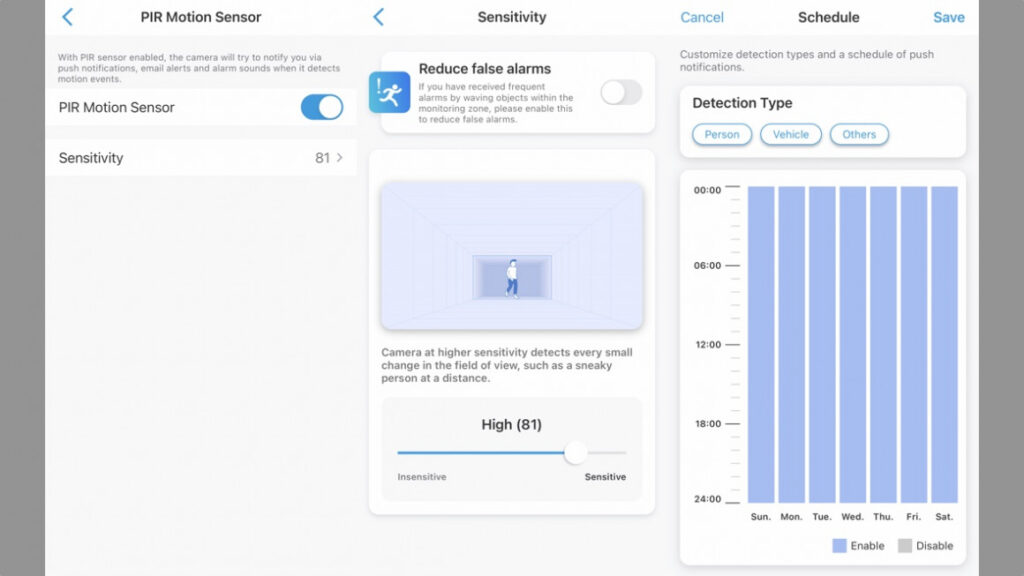
You can also set an alarm to play when motion is detected, but it’s frankly very annoying, particularly if the camera is outside.
For those in the US, there are cloud plans with 1GB of free storage (7-days of history), and then paid options: $3.49, $6.99 or $10.49 monthly.
That nets you 30 days of history (60 days for the top tier), plus 10, 50 or 100GB of storage space respectively.
Both video recorded to the SD card and cloud appear on the timeline view, with handy thumbnails to make finding a clip easier; previous versions of the app didn’t have thumbnails, which made it really hard to find one event. You can filter by event and motion type, so it’s easy to find the clip you want, and to save it to your phone permanently.
Just make sure that you select the HD option (the small icon on the playback screen), otherwise, you only download a low-resolution clip.
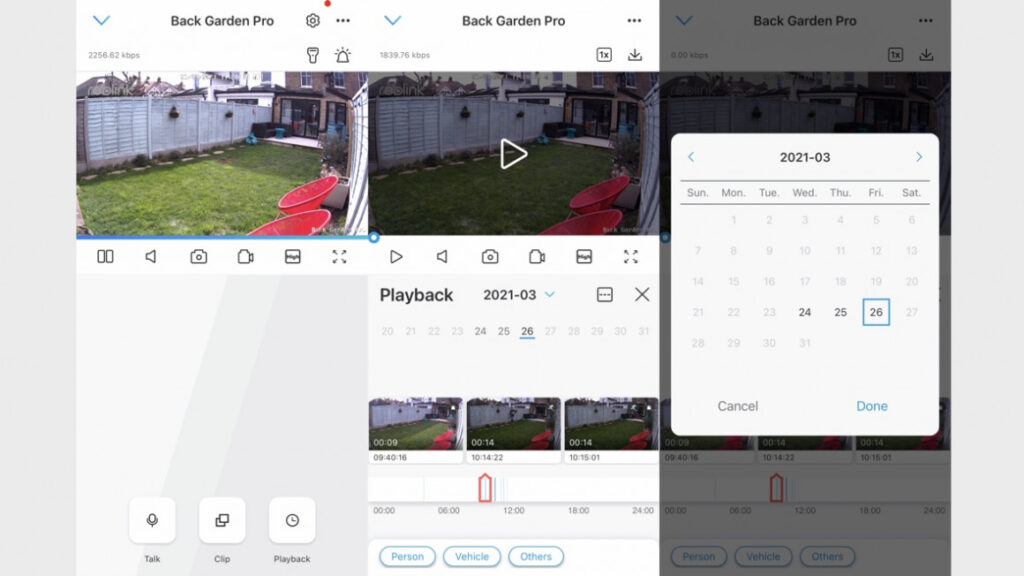
Otherwise, you get the same features that you’d expect from a camera. You can view the live feed and use the two-way talk option to have a conversation with anyone that you’ve spotted.
Reolink has Google Assistant and Amazon Alexa Skills for this camera, which let you stream footage to a compatible smart display. It’s basic, but potentially very handy.
Reolink still doesn’t have any further integrations, such as IFTTT, so you can’t really use this camera to help automate your smart home.
Reolink Argus 3 Pro: Video Quality
With the original Argus 3, video quality was basic. Here, there’s more resolution to play with, so the overall picture quality is better. It’s still not the best, and the image is a little dull and quite noisy. More resolution means that you can see more of what’s going on but spend more on a rival 2K camera, such as the Arlo Pro 3, and you’ll get sharper footage.
At night, the camera can power on its dual spotlights when it detects motion, switching from black and white to color footage.
Again, the video is more detailed than with the Argus 3, thanks to that higher resolution sensor, but the image is noisy. You can clearly see what’s going on but more expensive cameras shoot better video.
The camera is also a touch slow to wake up and record video, so you can find that recordings only start partway through the event that triggered the camera.






