Side-to-side and up-and-down, this doorbell captures everything
It’s a little basic around the edges, particularly for motion detection, but the Toucan Wireless Video Doorbell can be forgiven for this thanks to its strengths: it gives a wide field of view, is quick to respond, shoots decent video, gives free cloud storage and is exceptionally good value. If you want a simple-to-install doorbell that gets most of the basics right, then there’s a lot to like in this model. If you need more advanced motion detection, you might want to look elsewhere. Likewise, if you have a cloud subscription for existing security cameras, you may find it easier to buy a matching doorbell.
Pros
- Free cloud storage
- Low price
- Notifications come through fast
- Alexa and Google
Cons
- Fiddly motion detection settings
- Downloaded video clips look strange
- Soft video at night
When you’re up against the combined power of Google’s Nest and Amazon’s Ring, and you want to make a smart video doorbell, you need it to stand out from the big boys.
That’s what the Toucan Wireless Video Doorbell attempts – and pretty much manages – to do, with free cloud storage, battery operation, a 180-degree field of view and an enticingly low price.
You can buy the Toucan smart doorbell for $99 Stateside, £109 in the UK.
That makes it a much more affordable option than better known rivals such as the Google Nest Doorbell or the Ring 4, with a price-tag that puts it head-to-head with the likes of the Ezviz DB2.
Top picks: The very best smart video camera doorbells
But how does it compare? Read our full Toucan Wireless Video Doorbell review to find out.
Toucan Wireless Video Doorbell: Design and installation
Most battery-powered doorbells have an option to be wired into an existing doorbell circuit, both for charging and to sound an internal chime.
The Toucan Wireless Video Doorbell bucks that trend, and it is a simple, battery-powered doorbell only.
Verdict: Blink Video Doorbell review
While that may not suit everyone, it does make installation easy. Charge the doorbell, screw the mounting plate into place and then slot the Toucan Wireless Video Doorbell into place and you’re good to go; and you have 6 different sounds to choose from.
There’s a small retaining screw at the bottom that prevents the casual thief from removing the doorbell.

Like most battery-powered doorbells, such as the Ring Video Doorbell 4, the Toucan Wireless Video Doorbell is quite a chunky model. Depending on the width of your door frame, you may find that the doorbell won’t fit, and Toucan doesn’t provide a wedge in the box.
There’s no removable battery here, so when the doorbell runs out of power, it needs to be removed and charged via the microUSB port on its rear.
Battery life is rated at up to four months, although how often the doorbell is used and how many motion events it records will affect this.

Although the Toucan Wireless Video Doorbell can’t ring an existing wired doorbell, it does ship with a wireless chime, powered by two AA batteries.
Toucan provides a sticky pad in the box, so the Chime can go anywhere you want it.

Setting the doorbell up is easy, too: the simple wizard took me through connecting the doorbell to Wi-Fi in a matter of minutes.
Toucan Wireless Video Doorbell: Features and app
So many video doorbells manage to miss something that’s going on, but the Toucan Wireless Video Doorbell gets around this with its 180-degree (horizontal and vertical) viewing angles.
Although the view through the fisheye lens looks a little distorted towards the edges, the high viewing angle means that you can see everything going on around your doorbell, from side-to-side right down to the ground where a package might get dropped.

The Eufy Video Doorbell Dual uses a second camera to monitor packages and has some smart automatic monitoring features that makes it a better choice for package management; but with the Toucan doorbell, you can at least see what’s going on outside of your door.
Jump into the live view by tapping the thumbnail, and the 1504×1504 video stream is sent to your phone. Toucan doesn’t fit the whole picture on-screen, and it’s a case of using a finger to pan around in order to see everything.
That’s fine, but it does mean that you can’t necessarily see what’s going when you first jump into the live feed.
From the live view, you can record a clip, take a still photo, sound the not-that-loud siren, or make an SOS call (really, just a shortcut to dial the local emergency number).

As with the competition, the Toucan Wireless Video Doorbell can act as a security camera, recording motion to the cloud automatically.
Here, there’s a generous 24-hours of free cloud storage, which could well suit most people. It’s certainly a step up from the three-hours of free footage that the Nest Video Doorbell (Battery) provides.
If you need more storage, it’s a reasonable $2.99 to get seven days of cloud storage, but a whopping $9.99 a month for 90 days of history; in comparison, Nest Aware and Ring Protect are better value.
Toucan supports activity zones to help cut down the number of alerts you get from motion detection. It’s a hugely confusing system, as you can see from the screenshot below: you have to adjust the size of the grid by moving the horizontal and vertical lines, and then tap the areas that you DON’T want motion detected in. What’s wrong with being able to draw a simple box on-screen?
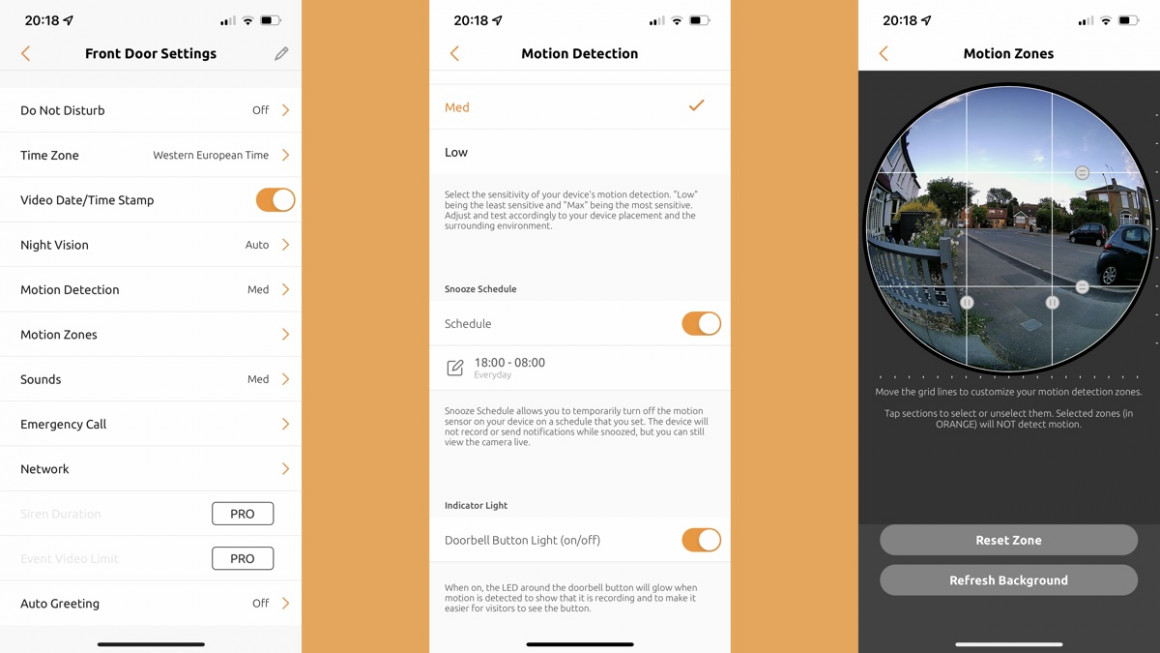
There’s also no advanced object detection, such as only alerting when a human is detected. If your home faces a busy road, an alternative product with slightly more powerful motion detection options may suit you.
I found that this doorbell generated more motion alerts than much of the competition.
All video is saved to the Events section of the app, which contains both doorbell presses and motion events. With clear thumbnails for each video, finding a clip is pretty easy.
Video can be played directly from the app, or downloaded to your phone. Just be aware that if you’ve got free cloud storage, you’re only allowed to download a maximum of five clips per month.
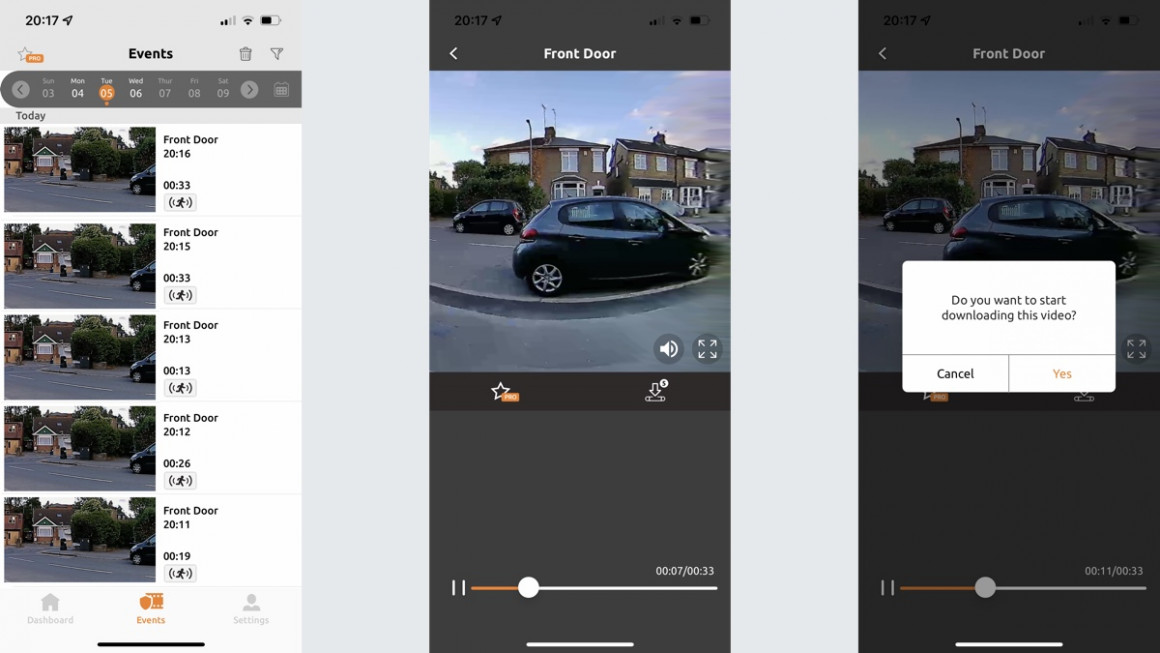
Toucan Wireless Video Doorbell: Performance and integrations
Doorbell alerts come through quickly, with the doorbell and chime both ringing quickly. I found that the notification came through quickly to my phone, regardless of whether I was on Wi-Fi or cellular.
Rather than just sending a ‘ping’ to the app, Toucan makes your phone play a constant sound, similar to an incoming call. It’s a good idea and I like doorbells that do this, as it’s harder to miss a caller.
Amazon Alexa or Google Assistant integration are available, with the doorbell able to use Echo speakers as additional indoor chimes.
You can stream the video footage to any compatible smart display, but you can’t answer the doorbell from one: that’s a trick that only Nest and Ring doorbells can do.
Answering the doorbell fires up the live view, so you can chat with anyone you spot. Plus, there some quick automated responses that you can play, such as “Sorry, we’re pretty busy right now” or the more formal, “No soliciting, thank you”.
All the recordings sound as though they were recorded at a really low bit rate, so sound a bit muffled and not that clear. And, the ‘dog barking’ option isn’t going to fool or scare off anyone.
Downloaded clips come in a 1504 x 1504 square format. That fisheye lens compresses everything into a circle in the middle of the picture, which makes everything look a bit strange, particularly towards the edges of the image. When you play video in the app, Toucan stretches the picture out so that you can pan around the image.
Footage during the day is alright. The video resolution is quite low, especially considering that the wide-angle lens has to compress so much information into a relatively small space.
Close-up, people look great, but detail starts to drop off into the distance, even though the image is well exposed.
At night, when the Toucan Wireless Video Doorbell uses its IR lights, the image came out very soft as you can see from the video above.





