Stunning digital display adds abundance of artwork to your living room
The Vieunite Textura Digital Canvas is a simple, albeit slightly expensive, way of ramping up your art-game without traipsing around galleries and destroying you bank balance buying multiple pictures and paintings. Artwork really pops on the 27-inch matte display, with textures and colours very well represented digitally. It's not so great for photos but that's not really the reason it exists.
Pros
- Great curated collections
- Paintings look great
- No subscription fees
Cons
- Photos not so great
- App is a little clumsy
The Vieunite Textura Digital Canvas is the latest digital display wanting a piece of your wall space.
Much more than a digital photo display, the Textura Digital Canvas takes on the likes of the Samsung Frame and Netgear’s Meural Canvas II, designed to add an extensive collection of artwork to your living room.
Essentially a massive Android tablet but with a solitary function, the £490 price-tag may put some people off but that’s still a couple of hundred quid cheaper than the Meural and there aren’t any subscription fees on top.
I’ve had the Vieunite Textura Digital Canvas up and running for a couple of weeks now, read on to find out why I think it’s a great addition to your home aesthetic.
Design and setup
The first thing I noticed when taking the Vieunite Textura Digital Canvas out of the box was that it’s absolutely enormous.
Measuring in at 44.4cm x 70.5cm x 2.5cm, with a 27-inch display, I suppose it’s because I’m used to the size of the Meural, which has had pride of place on my shelf for a couple of years now.
But it is big and you’ll need to make sure you’ve got space for it on your wall or on a shelf before splashing the cash.
If you have, then you’ll find everything you need in the box to get it into place with minimal hassle.
There’s a nice mounting template in the box, complete with a spirit level and all important cloth for getting rid of those dusty fingerprints.
There’s also a nice spinny thing on the back so you can get the USB-C cable in the way you want it to face.

(Image credit: The Ambient)
In press images for the Textura Digital Canvas you’d be forgiven for thinking that this thing runs wirelessly from batteries, which is not the case; you will need to plug it in.
I’ve not actually mounted my review sample on the wall but if I ever do, I’ll probably try and hide the wire through the wall behind the unit, or have the wire clipped to the wall.
It’s a white wire and that might make it easier or more difficult to hide; sadly there’s no black option for darker walls although I guess you could always paint it.
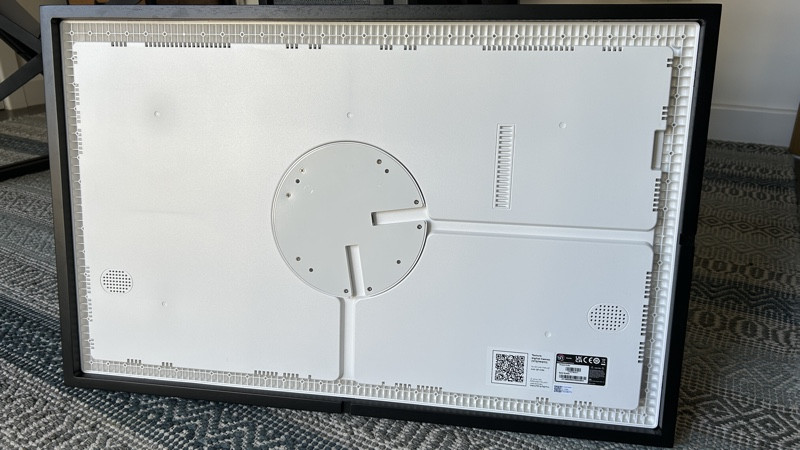
(Image credit: The Ambient)
The Canvas itself pops right out so you can change the frame; there’s a few options on offer: pine, birch, walnut or black finish, so you should be able to find one that matches your home décor.
Or just go sans-frame and have the aesthetic of a massive, massive Android tablet. Or maybe not.

(Image credit: The Ambient)
Once you’ve fired it up for the first time, a screen loads that tells you to scan to get the app. Easy peasy.
You’ll be paired up in no time, thanks to the speedy Wi-Fi 5GHz on board.
The app does ask you to sign up with an email address and also asks your date of birth, which is a bit annoying.
There is a guest mode, but that limits what you can and can’t do.
Performance, art and the app
Once you’re synced up, you use the app to control all aspects of the Textura and what art or photos appear on it.
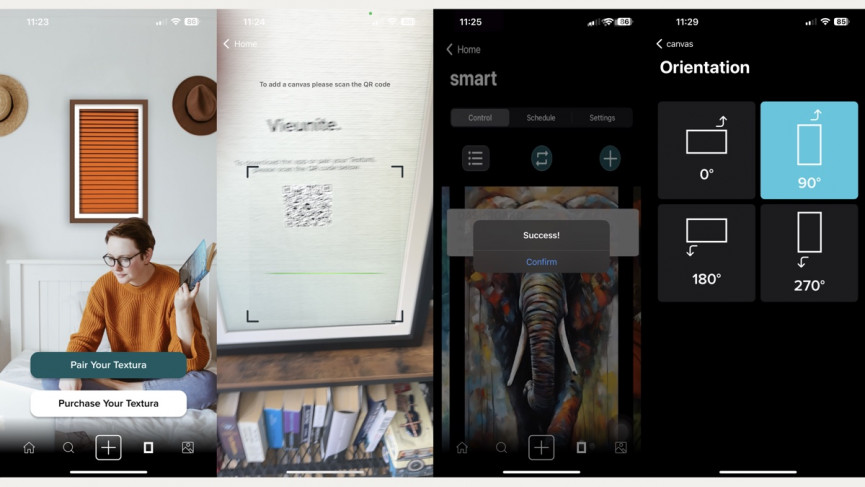
(Image credit: The Ambient)
The 27-inch display is great… for art and art only; there’s no way you want to be stretching your photos on the Textura.
I’d say photos are a sideshow to the main event really, a 27-inch 1080p screen just hasn’t got the ppi count to make your digital photos crisp enough, especially as we’re all used to Retina-level displays from our smartphones, tablets and laptops nowadays.

(Image credit: The Ambient)
That’s not to say that it’s not useful to be able to display photographs – the ability to have a slideshow of your photos rotating at a family gathering, for example, is a great use case for this.
Buy the Textura for the art, that’s where it really shines and that matt diffused anti-glare finish of the display really does create a great ‘textured’ affect for chosen artworks.

(Image credit: The Ambient)
On that, and unlike the Meural, there’s no need to subscribe to get art synced up to your digital canvas; there is lots of free art from a wide range of collections, all curated from Vieunite’s Cultural Director, Dr Benedict Carpenter van Barthold.
Collections are boosted thanks to partnerships with The Royal Society and the RBSA Gallery, as well as collaborations with contemporary galleries and individual artists, including from leading art schools such as Central St Martins and the Royal College of Art.
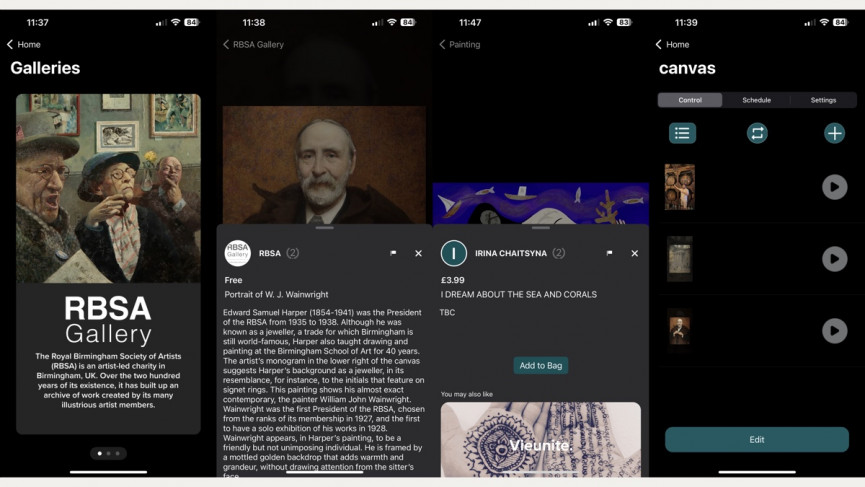
(Image credit: The Ambient)
As well as paintings you’ll also find some cool AI stuff, moving images and photography too. You can even try and sell your own artwork through the Vieunite community, as well.
Not all art is free though and some creators have decided to add a cost to get their work displayed on the Canvas. It’s important to note that you wouldn’t actually own this premium art, you’d simply be paying for the right to sync and display it – there’s no NFTs or anything like that.
Everything is easy to find in the app in the search/discover section, with themes and collections all curated and refreshed regularly.
If you see a piece you like, you can either favourite it and save it for later, or send it to your Textura with a single tap.
In the app, you can choose what you want displayed on the Textura, create playlists and also adjust things like how often an image is refreshed.
You can also upload your photos to rotate in these playlists and you can, of course, use images of more famous artworks too – so you could have the Mona Lisa hanging in your living room.
I’m not sure what the legality is there but I can’t see the Louvre or Leonardo da Vinci sending you a cease and desist. Particularly the latter, he’s been dead for years.
You’ll want to mess around with the brightness and the auto-brightness settings to get paintings looking like paintings. I initially had maximum at brightness during the day, which was fine, but it all looked a bit much once the sun started to go down.
There are some niggles I’d like to see ironed out with the Canvas, despite being super impressed overall.
Sometimes artwork doesn’t fill the whole screen, especially with portrait, er, portraits. And if this is the case it does a weird faded version of the image in the background that kills the whole effect.
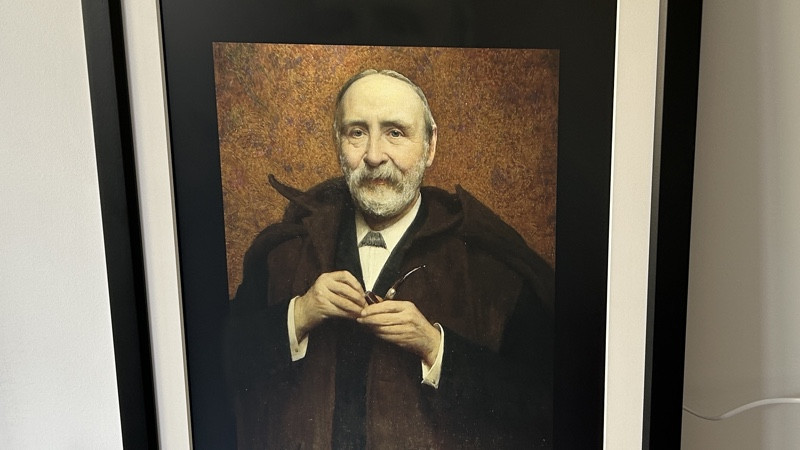
(Image credit: The Ambient)
Speaking of which, you can switch from portrait to landscape at any point using the settings in the app; when you adjust the orientation it reboots.
It also sometimes does a random reboot, like when swapping between playlist and single image… which is a bit odd.
Adding photos is also a bit confusing. I added some, set one as live and then couldn’t find the others. I eventually found them located in the ‘Personal’ library, but the thumbnail for that was a generic piece of art so it wasn’t obvious this is where they were stored.
But once you know where to look, you’re fine and you can create and organise your own albums and collections.
Videos play with sound, from two speakers on the back, but sometimes these just wouldn’t load. I think anything above 1920 x 1080p confuses it, it doesn’t seem to be able to downgrade.

(Image credit: The Ambient)
Final thoughts
If you’re looking to make a wall or a shelf in your house stand out then the Vieunite Textura Digital Canvas is a superb addition – if you’ve got enough space for it.
More flexible than rivals with regards to finding and adding new artwork, the Textura Digital Canvas’ app could be a bit more user friendly but you’ll still have a digital art display up and running in no time.
You can buy the Vieunite Textura Digital Canvas direct now, there’s currently £50 discounted.






