High-quality 4K home cinema in a box
Choosing a projector is as much about getting one that does the right job for you. If you want a model that’s more flexible than a fully-installed home cinema one, something that can be carried from room to room, or even out into the garden, then the XGIMI Horizon Pro is a full cinema in a box. It’s bright, it delivers (pretty much) 4K images in HDR, and it even automatically configures the image for you. With excellent and clear audio, this projector really does everything. The downsides are few: blacks could be better, and it would be easier if Netflix were certified. These issues can mostly be overcome, and if you want a quality projector for all uses and locations, this is it.
Pros
- Bright image
- Lots of detail
- Supports HDR
- Powerful auto correction
Cons
- Blacks verge on grey
- Default Netflix app not certified
- Pricey
Just because you want flexibility in a projector, doesn’t mean that you should necessarily have to sacrifice quality.
That’s the thinking behind the XGIMI Horizon Pro, a 4K projector upgrade on the 1080p XGIMI Horizon and portable.
New model: Xgimi Horizon Ultra review
Both projectors share the same operating system, selection of apps, speakers, brightness and case, with the resolution being the only difference between them.
Top end rivals: The best 4K projectors
Does that make this the ultimate cinema-in-a-box, or should you save the cash and buy the Horizon? Read on to find out more.

XGIMI Horizon Pro: Design
The XGIMI Horizon Pro isn’t quite a portable projector, nor is it a model that needs to be fully installed, and mounted to a ceiling.
Rather, this projector is somewhere in between. At 208 x 218 x 136mm and weighing 2.9kg, it’s small and light enough to be transported in a car, or moved around the house.
Maybe you want to watch TV in a holiday let, have a quick gaming session in the kitchen, or watch films outside on a warm summer’s evening. Think of this as a cinema in a box that you take where you want it, although you will need a power socket as there’s no integrated battery here.
I recommend buying a carry bag for this projector if you’re going to take it out of your house, as there’s no lens protector on this model.
Although there’s Android TV and a selection of apps built-in, the XGIMI Horizon Pro also has two HDMI 2.0 inputs at the rear, for external devices, such as games consoles or streaming sticks.
One HDMI output supports the Audio Return Channel (ARC), so it can be used to send sound to a home cinema system or soundbar. Headphone and optical S/PDIF outputs are also available for older sound systems.

There are also two USB ports if you want to play content direct, and offline.
There’s an Ethernet port for networking, although with Wi-Fi built in, it’s probably not something that you’ll need to use.
This projector has no feet, so it sits flat on a surface. For a bit more versatility you can use it with any standard camera tripod, thanks to the screw mount underneath.

XGIMI provides a Bluetooth remote in the box. It has just the right number of buttons for navigation and volume control, plus you can use Google Assistant via its built-in microphone.
If you can’t find the remote, the projector at least has volume control and play/pause buttons on top, next to the power button.
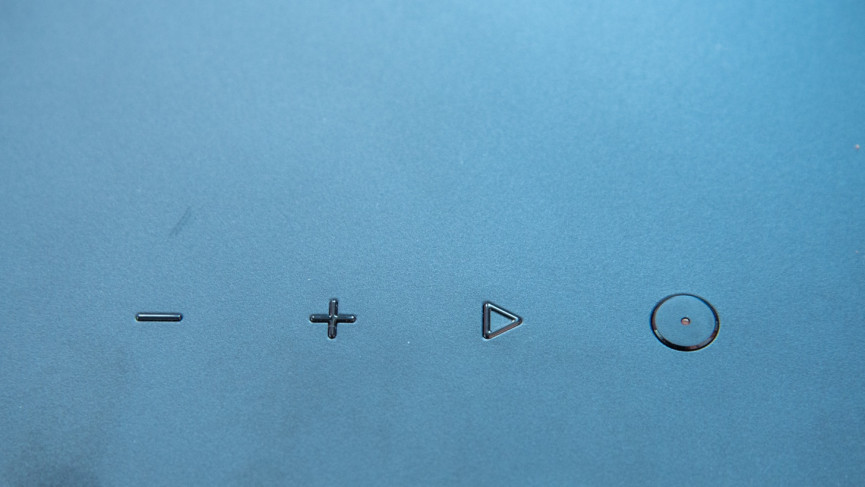
XGIMI Horizon Pro: Android TV and apps
All XGIMI projectors run Android TV, and the XGIMI Horizon Pro is no different. It’s a step up from the modified version of mobile Android that some projectors use, with an interface built for the big screen and remote control.
Android TV also means access to the Google Play Store for app downloads.
That’s good, as Disney+, Amazon Prime Video, Paramount Plus and more are available for download, although some apps available on TVs aren’t available here: I couldn’t find NOW or iPlayer for the UK market, for example.

There’s also an issue with Netflix. To run on any device, Netflix has to certify an app to run, but XGIMI hasn’t been through the certification process.
Fire up the Netflix app from the Google Play Store and it will pop up an error message, and won’t run.
That’s quite disappointing, and I wish XGIMI would get its projector certified. As it stands, there are two options.
First, you can side-load an alternative Netflix app; secondly, you can use one of the HDMI inputs for a streaming stick, such as the Amazon Fire TV Stick 4K Max, powering it via one of the USB ports. That’s what I do.
XGIMI Horizon Pro: Sound and picture quality
Remember that I said the XGMI Horizon Pro was an upgrade on the standard Horizon?
Well, it’s true, although both devices use a Full HD DLP chip, and then a bit of technical magic.

Here, there’s an XPR module, which shifts where pixels are displayed. Here, the pixel shifting happens four times, drawing four Full HD pixels to give the illusion of a 4K picture.
Technically, what you see isn’t quite a 4K image, but it’s close enough that you can’t easily tell the difference between this and a ‘real’ 4K device.
Put the XGIMI Horizon Pro next to the XGIMI Horizon, and you’ll see that, with the right source, the Pro looks sharper and more detailed and sharper. It’s particularly noticeable when viewing at larger picture sizes of 80-inches or above.
For watching films, the Horizon Pro delivers a cinematic experience with more detail than a 1080p model, making it a worthy upgrade.
With a 2200-lumen lamp, the Horizon Pro is pretty bright. You can use it in a room during the day, provided you’re not in direct sunlight. In a relatively bright room, I found that a 60-inch screen was possible during the day.
Shut the blinds or wait until night and you can go up to a 300-inch screen, although finding a big projection surface is hard. If used outside, you’re looking at anything up to 150-inches, which is still big.
I found that the projector works at its best when showing brighter content. Watching the latest episode of Andor, and the daylight scenes are brought to life in eye-popping colour.
It helps that this projector supports the HDR10 standard. While there’s not the brightness to deliver the searing brights that a decent LCD TV can manage, HDR brings out more detail in the image.
Blacks to verge towards the grey, so darker content’s not quite as good to watch. With Werewolf by Night, for example, the picture loses some detail in the darker parts of the image that a decent high-end TV could render.
It’s a fair trade-off. Here, you get a bright, fun picture at epic sizes, all in a package that you can move around where you want.
A TV is largely locked to one location and you have to choose the size you want at the time of purchase.
There are a few picture settings with this projector: you can change the mode, adjust motion compensation, toggle HDR and tweak the brightness, contrast and saturation settings, but that’s about it.
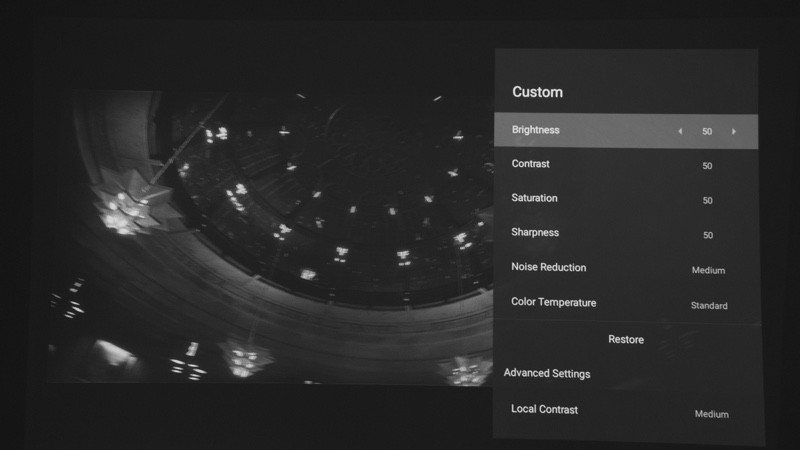
Setting a projector up can be real faff, but XGIMI has this nailed with its automatic setup routines and AI. First, the projector automatically focuses itself whenever it’s moved.
Secondly, it has automatic keystone and object avoidance. Just point it at a blank wall, and the XGIMI Horizon Pro will automatically square off the picture and resize it to avoid anything on the wall, such as a light switch.
Once the projector has done its job, there’s an additional manual correction to tweak the image if required; I don’t normally have to do so.
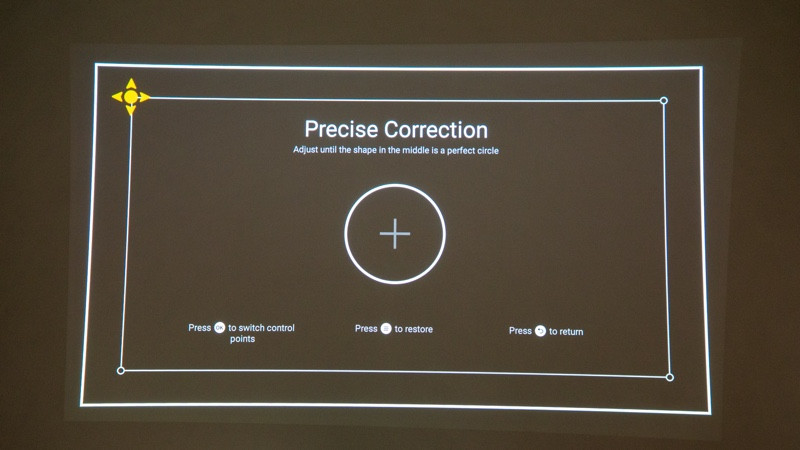
As these corrections are digital, they do reduce image quality, so my advice is to line the projector up as best you can first, then let it take care of the final tweaks.
With the power on offer here, the XGIMI Horizon Pro is a pleasure to use anywhere, as there’s barely any setup to take care of.
There are dual 8W speakers here, tuned by Harman Kardon. They don’t deliver a surround-sound cinematic experience, but they are loud and have a surprising amount of bass.

Whether watching a film or playing a game, the speakers are good enough that I didn’t immediately want an external set to replace them.
Again, it shows how good this projector is as an all-round package.
Usually priced north of $2,000, you can currently buy the Horizon Pro for $1,275 on Amazon.






