Fed up of people turning off your Hue lights at the switch? These are for you...
Philips Hue may have its own selection of light controls, but they’re not always the nicest to look at and they all have one problem: they need batteries.
And there’s nothing more annoying than your Hue bulbs being powered down because someone has turned the switch off at the wall.
Step forward the Friends of Hue switch range.
Developed and sold by Hue partners, these light switches all use kinetic energy, harvesting the power from the physical click to control your lights.
That makes them great replacements or additions to normal light switches, as you never have to worry about changing batteries again and, if you’re prepared to do a bit of basic DIY, they can replace your regular light switches.
- Top picks: The best smart light switches | The best smart home buttons
All of these switches need a Hue Bridge to work and use Zigbee to communicate.
They typically come with two switches, although most let you swap two rockers for one. With two rockers in place, each one can be used to control different lights, or you can use one for on/off and dimming (press and hold), and the other to select two different scenes.
There are lots of options available, but here are the best Friends of Hue light switches…
Best for US users: RunLessWire Click for Philips Hue
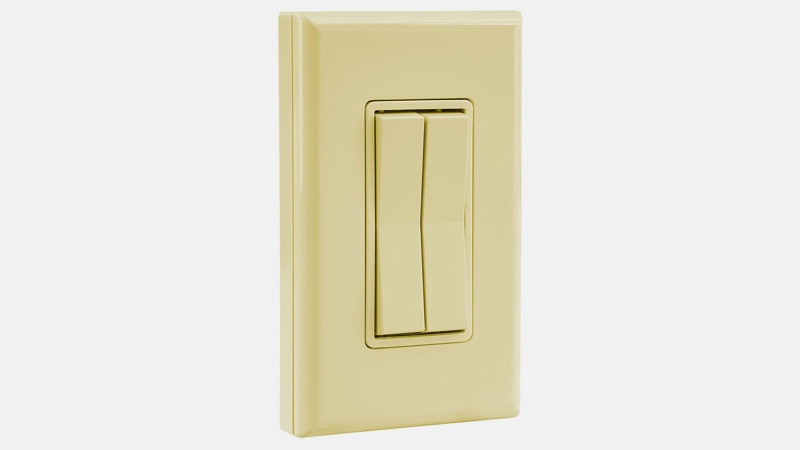
$59.99, Amazon
Designed to be the same size and shape as a standard light switch, the RunLessWire Click for Philips Hue is a great upgrade for Hue owners.
If installing over an existing switch, you can use the provided wire nut to permanently wire the light circuit: no more worrying about someone turning off your smart lights by mistake.
Alternatively, the switch can be mounted on a wall, giving you an additional light switch where you didn’t have one before.
This model is available in multiple colors to suit your decor, and can be installed with one or two rockers, as is standard for Friends of Hue switches.
Best for UK users: Retrotouch Friends of Hue Smart Switches

From £45.10, Amazon
While a lot of smart switches are on the ugly side, the Retrotouch Friends of Hue Smart Switches are different and have a sleek glass finish to them, with a choice of colors: white, black, black with chrome trim and white with chrome trim.
Whatever your choice, they look great, like high-end light switches too.
What sets this switch apart from its competitors is that it comes with wire connectors in the box. If you’re installing the Retrotouch switch over an existing switch, the wire connectors can be used to keep power to your light bulb.
Alternatively, you can fit the switch to a wall (screw-in or sticky pad option), adding a new light switch without the hassle of wires. Our only minor complaint is that it’s quite tricky to lift the switches off of the mounting plate, although you’ll only need to do that once to install the switch.
As is standard for Friends of Hue, this model comes with two rocker switches but can be upgraded to a single rocker.
Best for outdoor use: Senic Friends of Hue Outdoor Switch

$79.99 / £69, senic.com
Philips Hue has one of the best selections of outdoor lights, from traditional lighting to LED strips and fancy up-lighters. Having an outdoor switch is a great way to control everything, and the Senic Friends of Hue Outdoor Switch is the best option. Actually, it’s the only option, so it’s lucky that it’s good.
This model has four rocker switches and, because of the waterproof design, you can’t swap to a single rocker switch. Not that we’ve ever wanted to do that, as four control options are better than two.
The rubberised waterproof casing gives this light switch a plainer look than other Friends of Hue models, but given it will be outside, something that blends into the background a little isn’t a bad thing in our minds.
Best for upgrading a US switch: Lutron Aurora Smart Bulb Dimmer

$39.95, Amazon
Technically not a Friends of Hue Switch, as the Lutron Aurora Smart Bulb Dimmer requires a battery to work, this dimmer still deserves a place on this guide.
This tiny dimmer, which takes a CR2032 battery, securely mounts to a standard toggle light switch, locking it in the on position (it doesn’t support paddle switches).
This method stops people from turning the power off, but is easier to install, as there’s no need to take existing switches off the wall and mess about with the wiring.
There’s a push-button to turn lights on and off (plus you can choose a single scene to use), while the outside spins to dim or brighten the lights.
This isn’t quite as elegant an upgrade as other switches on this list, but for those after a simple upgrade or anyone that shouldn’t touch existing fittings, such as renters, the Lutron Aurora Smart Bulb Dimmer is a neat choice.
Friends of Hue FAQ

How do I install a Friends of Hue Smart Switch?
The only thing that you need is a Philips Hue Bridge to pair the lights with.
As these are official third-party devices, they’re installed and configured through the app. All switches count towards the physical device limit for the Hue Bridge: officially that’s 50 bulbs and 12 accessories.
Are there any restrictions for Friends of Hue Smart Switches?
The only thing that’s particularly different is that Friends of Hue Switches aren’t automatically updated to use an alternative wireless channel if you manually switch the Zigbee channel because of interference issues.
When you change the wireless channel, the app tells you which buttons you have to press to get your switches working again.
Can a Friends of Hue Switch replace a standard light switch?
None of the switches have traditional wiring in them, but some ship with wire connectors to permanently wire your lights on.
If yours doesn’t, then you can wire your lights on permanently with cable connectors, just make sure you buy ones that match the voltage and amperage of your lighting circuit. You’ll also need to be electrically savvy enough to do this job.
Many of these switches come with mounting brackets that fit over a standard wall bracket, so you can then replace your old switch with the new Hue one, giving you one way to control your lights.
If your chosen switch doesn’t do this, you can install a blanking plate and then fit the Friends of Hue Switch to that instead.
What control options do you get with Friends of Hue Switches?
Each switch has two rockers by default, although many let you switch to one. With two rockers, that’s four switches, each of which has two actions: press and hold. Press actions let you turn on the lights using the last settings, turn off the lights or select a scene; hold actions let you increase or decrease brightness, turn off lights or do nothing.
Two rockers can be used to control different lights, or you can set one switch for traditional control (on, off and dim), with the second switch used for scene selection.
These lights don’t let you cycle through multiple scenes in the same way as the Philips Hue Wireless Dimmer Switch does.
Do Friends of Hue Switches work with HomeKit?
Yes, they do work with HomeKit; you can programme the switches to run automations or control devices, such as pausing music on a HomePod.
The labelling in the Home app is a little confusing (One Dot = Top Left, Two Dots = Bottom Left, Three Dots = Top Right, Four Dots = Bottom Right) but that’s about the only issue.





