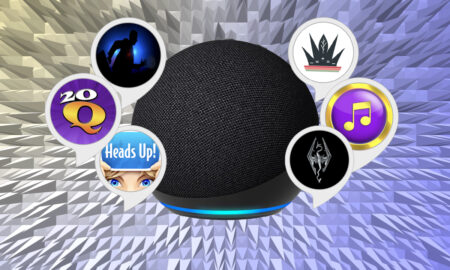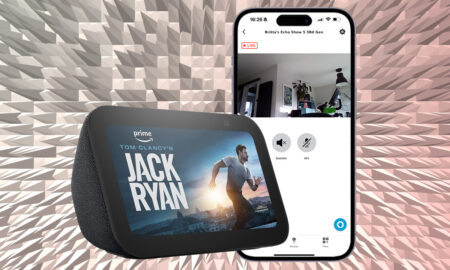We explain how to add them and which are the top visual skills
The Echo Show has developed into an essential part of the Alexa line-up, and that’s thanks to a range of great Echo Show skills that make use of the screen.
Whether you’ve got the Echo Show 15, Show 10, Show 5, Show 8 or an older model, you can access visual skills that offer a range of different features – and best of all they are ones that screen-less Amazon Echo speakers don’t.
However, you’d also be forgiven for wondering exactly what skills work with your smart speaker with a display, and how to download Echo skills. Amazon is quite cryptic about which skills are designed for its screened devices, after all.
That’s why we’ve pulled together this specific list of the best Amazon Echo Show skills that make use of the screen. Be warned, though – the quality of these apps is progressing very slowly, and even the good ones can often be buggy.
How to add skills to Echo Show

There are actually a few ways to add skills to your Echo Show (or Echo Spot) – and this doesn’t actually differ too much from how you would install them on a regular Alexa speaker.
1. Ask Alexa
The easiest way to add skills to your screened Echo device is to simply say, “Alexa, enable [skill name]”.
Or, if you want to remove a skill, just say, “Alexa, disable [skill name]”.
If you’re not sure which skills to add – even after reading our comprehensive list below – you can ask for some: “Alexa, recommend me some skills”.
You can also do this for different categories of skills, such as news, smart home and games.
2. Use the Alexa app
Another way to add skills is through the Alexa app on your iOS or Android device.
- Open the Alexa app.
- Tap ‘More‘.
- Tap ‘Skills and Games‘.
- Find a skill you want to add to your collection.
- On the skill’s description page, you’ll see the option to ‘Enable to use‘ – tap it.
3. Use the Amazon website
The least accessible way to download Alexa skills is through the Amazon site itself.
- Open Amazon in your web browser.
- Follow this route – Shop by Department > Echo & Alexa > Alexa Skills.
- On the right-hand side, there’s an option to ‘Enable’ – tap it.
Best Alexa apps and skills for Amazon Echo Show

Skype
While you can chat with contacts using Alexa Calling, the Skype skill was a serious boon for the Alexa platform.
You can now video call contacts, and with the power of an Echo Show or Echo Spot with a quick “Alexa, call Mom on Skype.”
Before you do that though, you’ll need to link your Skype account in the Communications section of the Alexa app.
Amazon Prime Video
You can watch TV shows and movies from Amazon Prime Video on your Amazon Echo Show and Spot, provided you have a Prime account.
To watch shows such as The Grand Tour and Bosch (surprisingly not a show about dishwashers) just say, “Alexa, play [name of show] on Amazon Prime Video.”

Netflix
Netflix is actually built into your Echo Show – you can access it simply by swiping down on the homescreen and tapping the Video icon, or by saying, “Alexa, launch Netflix.”
This gives you the opportunity to watch popular TV shows and big-budget movies like Project Power, The Irishman and Red Notice – all on a 5, 8 or 10-inch screen, just as the director intended.
Calendars
OK, not an Alexa skill per se – but more useful than most on this list. You can connect and see your calendars on your Alexa screen.
Open the Alexa app to connect calendars from Microsoft, Gmail and Apple – among others.
1. Tap ‘More’.
2. Go to ‘Settings’.
3. Scroll down to ‘Calendar & Email’.
4. Choose your calendar service and choose whether to give access to the calendar and/or email.
WikiHow
Sometimes you just want to learn how to do something, and you want some good instructions for how to do it. Enter the WikiHow skill, which will give you video walkthroughs on how to do pretty much anything.
All you have to do is say something like, “Alexa, ask wikiHow how to tie my shoes” and you’re off to the races.
Nest
A real win for smart home fans, you can say “Alexa, show my front door” to have that security camera feed displayed on the Echo Show or Echo Spot’s screen – obviously replace “front door” with the name of your Nest Cam.
This can turn your camera into a fantastic baby monitor, or just act as a seamless way of checking on what’s happening in different areas of the house.
Viewing security camera feeds on the Echo Show is also available if you own a device from another brand, too, with skills also present for Wyze and Amazon-owned Blink among many others.

Ring
Another top video smart home integration, you can ask “Alexa, show my Ring Doorbell” for a feed of what’s happening out front.
You don’t even have to wait for the chime – you can pull up the feed at any time. Some shortcomings, however, are that the feed won’t show automatically when Ring sounds, and there’s no two-way audio. Still useful for screening time-wasting callers, though.
Good Housekeeping
A bustling skill with everything from recipes to advice on getting stains out of your soft furnishings, you can say things like, “Alexa, ask Good Housekeeping what I should make for dinner tonight.”
The screen helps with recipes, making it one of the better, well, housekeeping skills available.
Train your brain
You can get your fix of trivia with multiple quiz skills. You can try saying “Alexa, open Brain Training – Odd One Out” for a host of visual challenges, which get trickier the longer the game goes on.
It can also be used by up to 4 players. If that’s not enough, say “Alexa, enable Quick Fire Quiz“, which will fire trivia questions.
Stream Player
Say “Alexa, enable Stream Player” to get a host of off-the-wall video content from the likes of NASA, Bloomberg and CBS.
There are loads to watch and do – and certainly a great alternative to attempting to watch serious TV on Netflix and Amazon Prime Video.
Escape the Room
Exceptionally highly rated, Escape the Room is a clue-based challenge where you have to get out of a locked room within the time limit. The latest update means you can access hints.
There are five levels to choose from, each ranging in difficulty. Start in the Jail Cell which is easiest (ironically) and make your way up to the car, which is hardest. Go figure, and say: “Alexa, enable Escape The Room“ to try it out.
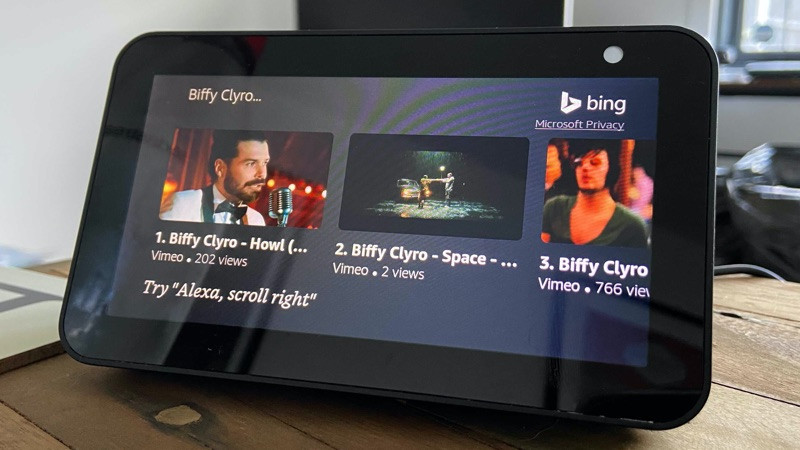
Dailymotion / Vimeo
Video on the Amazon Echo has become a bit of a mess after a spat between Google and Amazon meant YouTube support was pulled from Alexa devices.
Even though there’s a workaround that means you can now watch YouTube through Amazon Silk, Dailymotion and Vimeo are also on hand to fill the void – even if there’s no official skill.
“Alexa, play Biffy Clyro music videos” will start a search for the video you want to watch, and you’ll get on-screen results made up of the two services. Good for music videos and funnies – but those with different tastes might be found wanting.
Twitch
The Amazon-owned gaming streaming service obviously has a visual Alexa skill, which will help you follow your favorite players. You can link your accounts from within Twitch to be notified when one of your followed players logs on.
Alternatively, you can ask “Alexa, ask Twitch who’s playing [insert game]” or “Alexa, ask Twitch to suggest an IRL channel” to start streaming.
Jeopardy!
Jeopardy!, the Alexa skill of the popular game show, is one of the best on the Echo – and it offers a little more for users of Echo Show and Echo Spot.
Users will get clues on the screen and see the questions, which makes it just a little easier to play than carefully listening to Alexa. To start, just say “Alexa, play Jeopardy”.

Food Network / Allrecipes / Recipedia
One of the most-used examples of why Alexa benefits from a screen is cooking – you can ask for a recipe and have it displayed in front of you.
To use any of the above services just ask, “Alexa, show me a recipe for [insert delicious dish]” and she’ll select one for you. If you’re particular about which service you like, you can say “Alexa, ask Allrecipes for a [insert food] recipe” and it’ll find one for you.
Echo Show users can also now get a complimentary one-year subscription to Food Network Kitchen, which adds. premium content including live and on-demand cooking classes hosted by chefs including Bobby Flay, Rachael Ray, Giada De Laurentiis, Guy Fieri, and more.
To sign up for the free subscription, just say, “Alexa, subscribe to Food Network Kitchen.”
Reuters TV
The Flash Briefing has quickly become an essential piece of using Alexa daily, and Reuters TV is essential if you’ve got an Echo Spot or Show.
That’s because it’s built out of video clips that will give you a great video briefing of the top news of the day. All you have to do to get started is say “Alexa, what’s my Flash Briefing” Just make sure Reuters TV is set up to be a part of your flash briefing in the companion Alexa app.
Ambient Visuals
One of our favorite skills for normal Echos, the Ambient Visuals range offers relaxing vibes with some HD visuals as part of the package.
You can choose from Rainfall, Space Shuttle and Lightning Storm skills, among others. Just say “Alexa play Ambient Visuals [name of effect]” to get started.
Logo Quiz
The popular app game, but now with voice; it’s actually far better suited to Alexa than it is to the app.
You can shout out the names of the logos, rather than battling to spell company names correctly, ask for hints (you get three per game) or just pass.
The logos are shown on the screen of the Echo Show and Echo Spot.
Uber
Uber may not be everyone’s favorite new-age taxi operation, but that doesn’t mean the car-summoning process isn’t a delight through the screen of the Echo Show.
Giving you a similar graphic to what you’d experience on your smartphone (though none of the map and real-time car movement, annoyingly) the app pops up with the range of cars you can call to your house, as well as the estimated prices.
It’s not perfect, but it’s a much nicer process than ordering a ride through the screen-less Echo clan.
Connect 4
Play against Alexa in a battle of wits, in which she’s more than a match. The app (open with “Alexa, enable Connect 4″) could be better, with serious repetition of the words “into which slot do you throw a disc” which sounds a little insane.
However, the game works well, quickly and Alexa is no walkover. It’s just a shame you can’t play two-player locally, and chuck Alexa out of the equation.
Panda Rescue
The winner of the Amazon Developers best kids skill for Echo Show, Panda Rescue puts children in charge of the development of a cub.
The skill is much the same on Echo Show as on audio-only devices, but the screen adds pictures of the panda cub at different stages of development, which adds to the education aspect for kids.
Fandango
Fandango the app allows Echo users to quickly tap into movie trailers and even buy tickets through the smart device.
Integrating with your Fandango account, it lets you ask for a movie or theatre location, where, from there, you can pick a time and pay for the tickets. Easy.
Fish Tank
A moderately low-res screensaver for Echo Show and Echo Spot devices, Fish Tank puts some hyperactive swimmers on your screen – with some annoying bubbly sounds that you can’t get rid of.
Relaxing it is not, but it’ll probably keep kids/cats entertained.