Google Nest Protect versus the rest; the connected smoke alarm state of play
Traditional dumb smoke alarms certainly do the job if you’re in the house, waking you up and alerting you to danger. If you’re not at home, they’re pretty useless, as you can’t respond to an alert and call out emergency services. A smart version solves this problem, letting you know when there’s an issue no matter where you are.
We’d go as far as to say that smart smoke detectors and alarms are every bit as important an upgrade as smart thermostats and smart lightbulbs.
Detecting smoke isn’t as straightforward as it sounds, and the best smoke detectors have a split-spectrum sensor that lets them detect a wide range of smokes accurately, including slow, smouldering fires and raging infernos.
And it’s not just smoke that these top smart detectors can warn you about, the best models also have carbon monoxide detectors built-in, as well as extra features such as a night light.
Plus, when you do set it off by burning the toast you can silence the alarm from your phone using an app rather than waving a dish rag madly. And that same app will send you multiple warnings that your batteries are running low before the alarm itself starts doing its beepy thing at 2am (it’s a scientific fact).

Best smart smoke detector: Google Nest Protect
When you think about smart smoke detectors, the Google Nest Protect is probably one of, if not the first that springs to mind. Now in its second generation, Protect boasts a spilt-spectrum sensor to detect both fast and slow burning fires, and is also capable of monitoring carbon monoxide.
When this current model Protect went live back in 2015 it came with boasts of an advanced algorithm that could better decipher the difference between steam, from the shower for instance, and actual smoke.
In theory that’s great – but in practice we set off the Protect in our hallway, the one right next to the bathroom, at least once a week. However, better safe than sorry, right? And the good news is that we’re pretty much done with the downsides of the Protect now – if you’ve got over the shock at forking out nearly £110 for a smoke alarm.
Although, to call the Protect just a smoke alarm isn’t really doing it justice. As you’d expect the Protect syncs up with the Nest ecosystem and is super simple to set up, especially if there’s a nearby Google Nest device it can grab Wi-Fi details from. If not, it’s just a case of scanning a QR code in the app. The box packs all the screws and wall-plugs you’ll need and there are both battery and hardwired models available.
The Protect is also super stylish – well, it’s about as stylish as a smoke detector can get. It’s wrapped in a curvy mesh plate and the centralized button, with its LED ring, screams ‘smart home.’ That LED ring does more than flash amber and red for incidents too, it can also help guide you round a dark house at night using the pathlight feature – essentially a white night light that comes on when it detects motion.
That motion detecting is also used to help with your Nest app’s Home/Away status so, along with your Google Nest Cams and your Nest thermostat, your smart home has a much better idea of when you’re there or not.
The alarm on the Protect is a human voice. At first signs of something awry, she’ll say: “Be aware. There’s smoke in the [room].” If it’s major it’ll be: “Emergency! There’s smoke in the [room].” If you’ve got more than one Nest Protect installed, don’t worry about not hearing the alerts, they will all speak in unison – and you can silence them with a push of the button, or a button on your smartphone too, which will pop up.
If you’ve got a Nest Cam in the same room, you’ll also be able to view a video clip of any incidents (even without a Nest Aware subscription) and the Nest Thermostat can shut off the heating system if there’s need to as well.
With the Protect you don’t really need to worry about testing – it packs its own microphone and health-checks the whole system once a month for you. You can also manually test one or more alarms from the app or direct on a device.
What we love
- Extra smart home features
- Calming voice rather than alarm
- Cool looking for your stylish home
What we don’t love
- Steam sets it off
- Pricey compared to dumb rivals
- No AI assistant

Runner-up: First Alert Onelink Smoke & Co
Buy now: Amazon | $119.99
The second generation Onelink smart smoke alarm has made some significant improvements over the original, which was HomeKit only. It now works with any smartphone, is compatible with HomeKit and Alexa, comes in hardwired and battery-powered versions, and wirelessly interconnects with all Onelink alarms as well as other compatible alarms.
The new design resembles that of its bigger brother Onelink Safe & Sound, but there’s no built-in Alexa / Bluetooth speaker here to inflate the price. Instead, it’s a basic smoke and CO alarm with smarts built in.
Through HomeKit you can set up smart home routines that react to your alarm, such as turn lights red, unlock the front door and circulate the HVAC fan when smoke or fire is sensed. It works with Alexa voice control so you can check its status anytime, plus it can be silenced from its companion app if triggered by a false alarm.
Setup was a bit of a pain, as the companion app can be a bit flaky, requiring multiple attempts to get it online and then to connect it to HomeKit, but once running you have a great safety device that can tell you what the danger is (fire, smoke, carbon monoxide) and which room it is in, with a human-like voice as well as an alarm. Interesting fact: Studies have shown human voices can be better at waking up children than alarms.
It also has an LED light that flashes red when there’s danger, although it doesn’t work as a nightlight like the Onelink Safe & Sound. We loved the HomeKit integrations, but were disappointed at how long it took them to kick in, plus how long the alerts took to come through.
Onelink says push notifications and actions won’t occur until the alarm has been going for 90 seconds, to avoid sending you false alerts. But 90 seconds is a really long time in a fire, we’d be happy with a few unnecessary alerts in the interest of saving lives.
What we love
- Nice design
- HomeKit and Alexa
- Silence through the app
What we don’t love
- Tricky set-up
- Flaky app
- Notifications took too long

Best budget smart smoke alarm: Roost Smart Battery
Buy now: getroost.com | £34.99
The Roost Smart Battery (version 2) is a Wi-Fi packing 9-volt battery that fits inside your dumb smoke detector and makes it smart. If its built-in microphone hears an alarm it fires alerts to your smartphone over Wi-Fi.
The idea is that, rather than shelling out north of £100 to get a smart smoke alarm you just spend the £34.99 on a smart battery that upgrades your current dumb model.
We’ve actually been testing the Roost Smart Battery in an old smoke alarm that we bought in about 2003 but the quality of the alerts you get – i.e. whether it alerts for CO as well as smoke – depends on what the smoke alarm you install it into detects, as it’s just reacting to an alarm siren itself
Like the Google Nest Protect, the app gives you the option to silence the alarm with one tap – if you’ve just burnt the toast again, for example – and installing this clever battery also means no more annoying chirps in the middle of the night when the battery needs changing; you’ll get an alert on your phone long before that happens. On that note, Roost states you’ll get 3–5 years of use from it before you’ll need to replace it and when you do, it’s just £14.99 for a lithium pack that slots in.
Setup is simple using the easy-to-use, if somewhat basic, app – you just need to add your Wi-Fi password and do a little sound test using your phone and you’re away. From within the app you can also set up the Roost Smart Battery to alert friends or family – people selected will get an invite to download the app, but you can also set one phone number as a default emergency contact.
If an alarm does sound, your phone will alert you and from the app you can silence it, snooze it (we’re not sure why there’s a snooze option), ring your emergency contact, and you can also contact your friends and family you’ve set up too. The Roost Smart Battery can’t distinguish a test from an actual alarm – it’s just reacting to a sound – and don’t forget you’ll still need to test the system yourself.
What we love
- A budget option
- No need to replace existing alarms
- Silence from the app
What we don’t love
- No testing
- No smart home integrations
- Not actually a smoke alarm

Best Alexa smart smoke alarm: First Alert Onelink Safe & Sound
Buy now: Amazon | $179.99
The big thing with the Onelink Safe & Sound is that it doubles as an Alexa smart speaker. That’s right, it’s got Alexa built right in – and yes, that means it can be used as a music speaker. Welcome to the future.
Setup is pretty simple. Once you’ve plugged it in, you can use the HomeKit code and scan it in to get it working. You can just use the companion app to set everything up, but we found HomeKit installation easier due to how buggy the app was. We had some trouble connecting, including a complicated bit that requires you to hold your phone near the device.
First Alert says to only install the Safe & Sound on the ceiling. That’s unlike other smart smoke alarms, like the Google Nest Protect. Speaking of the Protect, the Safe & Sound is far chunkier – 6.8 inches wide and long while the Protect is 5.3 inches wide and long. It’s also 2.26 inches thick while the Protect is 1.5 inches thick. It’s hefty.
There’s a built-in CO alarm and smoke alarm, and you can use Alexa to keep tabs on the battery and health of the alarm. You can also test your alarm using the companion app if you don’t want to get up on a chair to press the physical button.
Sound quality on the speaker is good; it can be incredibly loud, and there’s no simple or easy way to adjust the volume unless you’re using the companion app. For what it’s worth, there’s a unique novelty to having an Alexa device stream sound from above you. It gives Alexa a voice-of-God quality that makes it feel weirdly omnipresent.
Alexa itself is pretty useful on the Safe & Sound – it’s the same Alexa you know and love, but your mileage is going to vary based on where you put it. Our Safe & Sound was placed on a stairway, so we can use Alexa while we’re ascending or descending the stairs.
A night light feature, which you can control via HomeKit, is handy, and you can also change the color through the companion app.
Sadly, that companion app is the worst aspect. It takes a couple seconds to load whenever you want to do anything, and it’s not well designed or easy to navigate. There were also some times where the app wouldn’t recognize the alarm. Which is a pretty major issue if you are relying on it to tell you what’s going on in your home while you are away.
It also offers AirPlay 2 compatibility.
What we love
- Great sound
- Nightlight
- Alexa built-in
What we don’t love
- Expensive
- Buggy app
- Chunky
- Wired only

Best Z-Wave smart smoke alarm: First Alert Z-Wave Smoke & CO Alarm
Buy now: Amazon | $39.99
This may not be the sexiest smoke alarm on the block, but it works with a lot of smart home devices, including SmartThings, Nexia, and Ring Alarm. In theory it should work with most Z-Wave set ups, although it doesn’t work with Wink. This makes it one of the most versatile smart smoke detectors on the market, although there’s no bells and whistles such as a built-in speaker or voice assistant integration.
It also looks just like a standard detector, which it is – just with a Z-Wave chip in it. You can mount it on a wall or ceiling and there’s a smoke-only version on offer too. When paired with Ring Alarm it can notify the monitoring service, if you’ve paid for that $10 a month Ring Protect Plus plan.
We tested the device with a SmartThings hub and were able to silence the alarm through the notification the app sent, as well as receive low-battery alerts on our phone, and add it into automations – such as unlock the doors and turn the lights on if the alarm is triggered. A mute button directly on the device is handy if you’re nearby, and the fact it takes AA batteries makes replacement easy.
Pairing it with the hub was straightforward, but we were disappointed that there is no interconnectivity – if you have a few of these in your home and one goes off, they won’t trigger the others. Also, this is only smart if you pair it with a hub. It doesn’t have its own app, so while it would work as a smoke and CO detector in your home, without a hub there’s no way to get notifications on your phone while you’re away from home.
What we love
- Inexpensive
- Works with Ring Alarm & Z-Wave
- Silence from app
- Low battery alerts in app
What we don’t love
- Needs a hub
- No wired-version
- No voice alerts
- Does not interconnect wirelessly

Best smoke home sensor option: Minut
Buy now: minut.com| £129
Okay – an admission; the Minut smart home sensor isn’t a smoke detector at all. But it can team up with your existing dumb smoke alarms in order to keep you notified when an alarm is in progress.
The small-puck shaped device has a sound recognition feature, to detect other alarms going off in your home. If an alarm in your house starts, the Minut will pick up on this and instantly notify you of the potential threat through a notification on your phone. It also has its own 85 decibel siren built-in as well.
Aside from the alarm relay feature, the Minut really is a jack of all trades in terms of smart home security system. It can detect motion, temperature, humidity, noise and more.
It connects to your home network using Wi-Fi and has a six month battery life from a USB-C charge.
What we love
- Multipurpose smart home sensor
- Makes existing dumb alarms smarter
- Battery operated
- Wireless
What we don’t love
- Another Wi-Fi device for the network
- Not actually a smoke detector
- Alexa and Google Assistant commands limited
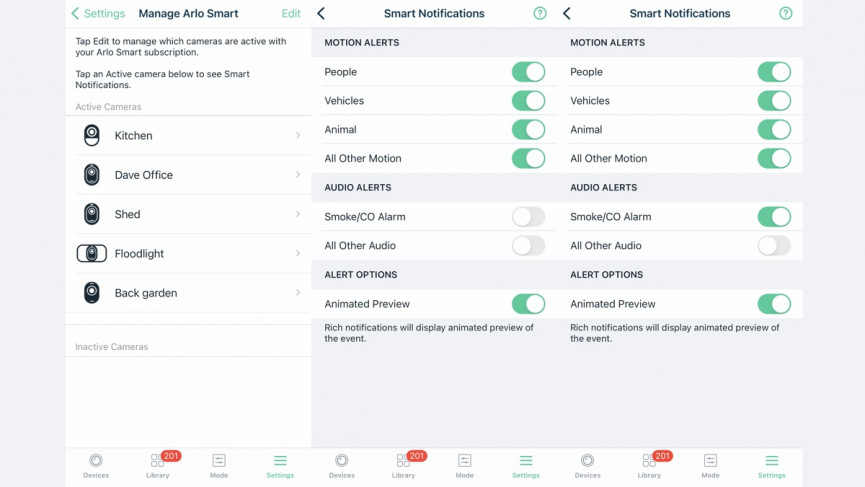
Best simple upgrade: Arlo Smart Smoke/CO Alarm
The noise that smoke detectors make when they go off is both loud and distinctive, which makes it trivial to detect. If you have compatible Arlo cameras (Pro, Pro 2, Ultra, Ultra 2 and Floodlight) and you pay for the Arlo Smart cloud subscription service, you get Smart Smoke/CO Alarm detection.
Available in the Smart Notifications section of the app, you can turn on the detection on a per-camera basis. When enabled, the cameras will automatically listen for the high-pitched sound that alarms make and ping you a notification when it happens.
To detect audio accurately, Arlo only works with smoke alarms that use the industry-standard T3 alarms (three beeps followed by a silent period), or CO detectors that use the T4 alarms (four beeps, followed by a period of silence). Most big names do but there’s no guarantee that yours will. Arlo recommends testing your camera with smoke alarm to see if the feature works.
You may need to reposition your cameras to get the best detection; depending no how your house is laid out, this may not be possible.
As well as notifying you about the alert, your triggered camera will record a clip, so you can see what caused the alarm, assuming your device is pointing the correct way. You can, then, use the information you get to call emergency services if there’s actually a fire.
You can’t disable smoke alarms or take any other direct action, but that’s a limitation common to all listening devices.
If you’ve got a smoke alarm system that you’re happy with and you’ve got Arlo cameras around your home, this is a neat and easy way to get smart alerts. Depending on camera position, Arlo may not work in your home, but it’s quick and simple to test before you buy a dedicated smart system.
What we love
- Works with your existing system
- Gives you video clips as well as notifications
- Easy to turn on
What we don’t love
- Needs compatibility testing
- May not work if your cameras aren’t in the right position
- Requires an Arlo Smart subscription

Best UK smart smoke alarm: Netatmo Smart Smoke Alarm
Buy now: netatmo.com | £89
While our top pick, Google Nest Protect, is in the UK, if you’re looking for a HomeKit alarm this is a good option. Compared to the likes of the Google Nest Protect and First Alert Onelink, the Netatmo keeps things pretty simple. It doesn’t have the CO detection skills of the Nest Protect, instead being focused entirely on smoke alerts. It packs in an 85dB alarm and sends a real-time alert to the user’s smartphone if smoke is detected.
The design is pretty standard for a smoke detector, clad in white plastic. So why buy this over one of its dumb detector doppelgängers?
Well, it hooks up with the Netatmo Security app, which offers you an overview of the status of the smoke alarm. If your alarm sounds it will notify you via the app, once you link the Netatmo to your wireless network.
Also, if you run an Apple HomeKit ecosystem, it will plug into that and alert you via a push notification. The HomeKit integration doesn’t really add that much value – but it will show among your devices, and offer an at-a-glance way of checking that everything is working.
The Netatmo Smart Smoke Alarm packs 10 years of battery life – which is the legal limit for smoke alarms, after which they should be thrown away. That means there’s no replacement battery on board. You’ll get an alert via the app in 10 years to say that the life of the Netatmo is running low (and an audible beep from the device) – so let’s just all hope we’re actually using smartphones and apps by that point.
We did a few unscientific tests in the home and found the Netatmo to be perfectly in line with a dumb smoke detector in terms of sensing smoke. Unlike Google Nest there’s no grace period where it warns you smoke is detected before bringing the noise – and if the alarm sounds for burned toast you press the unit to silence (or from the app, if it’s out of reach). You also don’t have to wait for the alarm to silence, and a press at any time will put it into an enforced hush mode.
If hushed the unit will flash with a red light – one that’s not particularly noticeable, we might add. If you ignore it, the Netatmo will return to normal mode in around 15 minutes without further action. You will get a push notification from the Netatmo Security app to tell you the alarm has been hushed, but none to say it’s returned to Activated.
What we love
- Simple to set up
- No smart frills
- Loud
What we don’t love
- Easy to leave hushed
- HomeKit only
- Not exactly a looker

Best for UK building regulations: FireAngel Pro Connected
Buy now: Amazon | £275
One of the major downsides of smart smoke alarms is that they can’t be installed in kitchens, and a heat alarm is required instead. This can cause issues if you need to have interconnected detectors installed throughout your home to meet UK building regulations.
That’s where the FireAngel Pro Connected comes in. This system has both hard-wired and battery-powered detectors, with smoke, CO and heat detectors all available, so they meet all building regulation requirements.
Via the gateway, these detectors can also communicate with the outside world, sending you alerts when an alarm is triggered and telling you which room the issue is in. Of course, you can silence alarms directly from the app.
FireAngel Pro Connected has a unique bit of kit, too: a control panel. Stick this somewhere convenient, and it will show you which type of alarm was triggered (CO or fire) by lighting up the matching indicator. It also lets you trigger a test/silence an alarm, and the search button will silence all alarms bar the one that triggered the alert, so you can quickly find out where an incident started.
While most smart smoke detectors are easy to install, the FireAngel Pro Connected system is a little trickier, and the manual is quite confusing, particularly the instructions on how to connect an alarm to the gateway. You may want to go for professional installation, particularly if you have a lot of detectors to replace.
Likewise, the app isn’t quite as friendly or as functional as the competition: the test option, for example, is buried a few layers deep in the menus. There’s a basic Amazon Alexa Skill that lets you test or silence your alarm or find the detector that triggered an alarm, but there are no other smart home integrations, such as IFTTT, so you can’t turn on lights automatically, for example.
Other devices on this list are smarter and easier to use but they may not be suitable for your home and fire safety requirements. If you need a full interlinked system that can work everywhere, this is it.
What we love
- Excellent range of detectors
- Meets building regulations
- Works with Alexa
What we don’t love
- No IFTTT
- Fiddly app
- Tricky to install
Smart smoke alarms: Know before buying
When looking at smart smoke alarm models your first and foremost concern is obviously that it’s a reliable, certified model that will detect smoke; that’s key for your peace of mind.
Carbon monoxide (CO) detection is also increasingly a common feature on smart smoke detectors, and if you don’t have a separate CO detector in your home you need to get one.
All of the models we’ve listed here meet the safety standards required in the markets they are on sale in – we’d recommend sticking to known brands.
Take a look at your existing smoke alarm setup. How many have you got, are they all in suitable places and are they wired or battery-powered models? If you’re thinking of replacing multiple models, do the sums first. There are both battery operated and hardwired models available but costs and availability do vary across different brands.
Next up, think about how smart you want your smoke detector to be. Do you just need it to be able to ping you a message if it detects smoke or do you need it to be able to shut off your heating system if it thinks there’s a gas leak? Does it need to just alert you to smoke and CO, or do you want it to act as a nightlight and help your smart home know whether you are home or away? If you’re going for some of these more advanced features, make sure you check its compatibility with Alexa, HomeKit, and Google Assistant or a smart home hub.
Finally, bear in mind that most of these smart smoke alarms have 10 year sealed batteries, which means that 10 years from the date of manufacture (not install) they will just stop working. While laws vary by state, all smoke alarms should be replaced after 10 years as sensors wear out and they become less effective. This means you’ll be going through this exact same buying process a decade from now.
Most smart smoke detectors aren’t suitable for use in bathrooms or kitchens, as the sensors can get easily confused. Nest, for example, recommends that you put the Nest Protect at least 3m (10ft) from cooktops or cooking appliances.
If you require a system to be installed in a kitchen, say to meet local fire safety rules or building regulations, then you need a heat detector instead, which monitors for sudden increases in temperature. Few smart systems provide this, so check before you buy to make sure that your new smart system meets your legal requirements. In some cases, you may be better using smoke alarm detectors, which listen for the alarm going off and then send you a notification.





