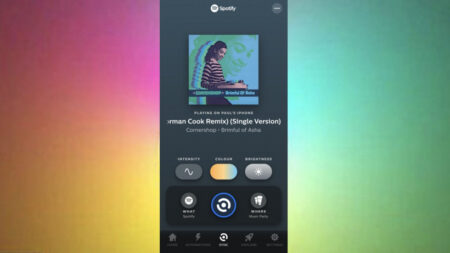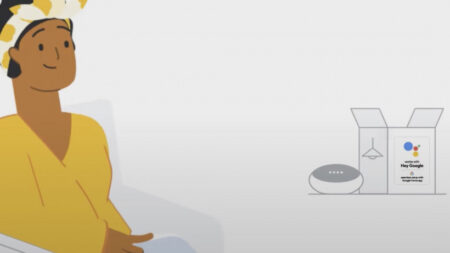Factory reset your bulbs ready for pairing with a few flicks of a switch
If you’re the owner of a Lifx smart bulb, at some point you might find you need to reset it.
We’ve had to reset our a few Lifx bulbs in the past when they have become unresponsive and stopped working – and, on occasions, even being recognized by the Lifx app.
There might be other scenarios when you would want to reset a Lifx light, too, such as if you’re giving your bulb to someone else, or moving it to a different house or wireless network.
On these occasions, resetting might be the simplest option.
But how do you reset a Lifx light bulb or light strip?
Well, as you might expect, it’s not done via the app – so if you are having issues pairing your bulbs, you can still wipe settings and return it to its factory state.

How to reset a Lifx bulb
To reset, follow these simple steps:
1. Starting with the bulb powered on, power cycle the bulb five times, and then wait a few seconds. Just turn it off and back on five times.
2. It should start flashing. The colors will depend on your individual bulb – when it’s finished cycling, the unpairing is done.
3. Head back to the Lifx app and start a new setup process, with the bulb powered on.

How to reset the Lifx A21 Original bulb
What about this really old Lifx bulb? Well, if your bulb needs resetting, it’s likely it could be the original Lifx.
This is what you do:
1. Turn the power off to the bulb.
2. Look for the reset switch and flick to the opposite position. Once you move the switch the bulb is reset, and you don’t need to flick it back over.
3. Turn the bulb back on. It should cycle red, green, and blue – then settle on white.
4. Now you can run through the setup procedure for the bulb.