If you're wondering how to access your Nest camera and video doorbell footage on a browser, we have you covered
Being able to check footage from your Nest cameras and doorbell is one of the key reasons you would invest in them. It’s great they record and monitor your home when you aren’t there, but you need to be able to access that footage easily otherwise what is the point?
It wasn’t until October 2022 that Google improved this access for newer Nest Cam devices, as well as the Nest Doorbell (Battery) and Nest Doorbell (Wired, 2nd Generation). It was always possible to view footage from older Nest Cams and the original Nest Hello – now called the Nest Doorbell (Wired, 1st Generation) – through the Nest desktop browser but the newer models were setup through the Google Home app instead of the Nest app and that meant no desktop viewing until late 2022.
Still, we have the desktop browser support now – alongside mobile and tablet of course – so there’s no point dwelling on the past. If you’re wondering how to access your Nest camera and video doorbell footage on a browser, we have you covered below.
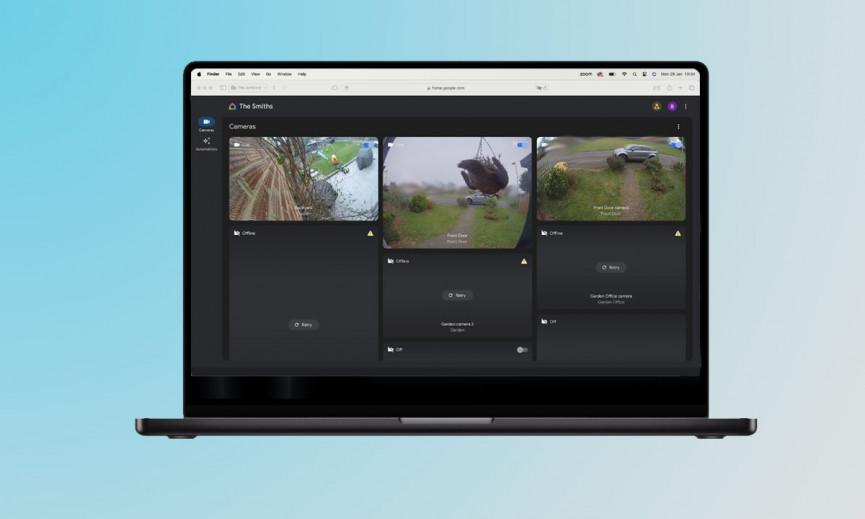
How to watch your Google Nest Cam or Nest Video Doorbell on a PC or Mac
Thankfully, viewing your Google Nest Cam and Nest Doorbell footage on a browser is nice and simple.
- Go to home.google.com on your PC or Mac desktop computer.
- Sign in with the same Google account you have used to setup your Google Nest cameras or Video Doorbell.
- Your cameras will all appear immediately on the desktop browser.
Each one of your Google Nest cameras or your Nest Video Doorbell (Battery) or Nest Video Doorbell (Wired, 2nd Generation) will be presented in the desktop view and you’ll see a toggle in the top right corner or each stream that will allow you to turn them on or off individually.
If you want to turn all your Nest Cams on at once – or off for that matter – you can click on the three dots in the top right of the camera streams and select ‘Turn on all cameras’ or ‘Turn off all cameras’.

Which cameras and videos doorbells can you use with Google Home Web?
All of the latest Nest cameras are compatible with Google Home Web, but you can also use Google Home Web to view older Nest Cams and Video Doorbells, as long as you have migrated your Nest account over to Google. The following cameras and video doorbells are compatible with Google Home Web:
- Nest Doorbell (Battery)
- Nest Doorbell (Wired, 1st Generation), also know as Nest Hello
- Nest Doorbell (Wired, 2nd Generation)
- Nest Cam (Wired)
- Nest Cam (Battery)
- Nest Cam with Floodlight (Wired)
- Nest Cam Indoor
- Nest Cam Outdoor
- Nest Cam IQ Indoor
- Nest Cam IQ Outdoor
To make sure you’re getting the most out of your Nest Cams, or Nest Doorbells, be sure to check out our Google Home tips and tricks feature. You can also find advice on downloading footage from your Nest Cams in our separate feature, which may come in handy if you need to save any clips.





