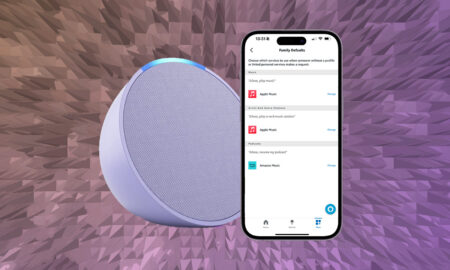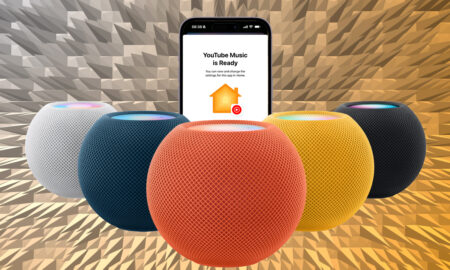Sick of Amazon turning down the sound on your speakers? Luckily, there's a fix
Are you frustrated that your Sonos speakers have their volume lowered (almost muted) when you ask Alexa a command through your Amazon Echo speakers?
Well then we have good news. Sonos finally fixed the issue a while back… although there is a bit of faffing to get it all working smoothly. But don’t fret – we’re here to tell you exactly what to do to stop your Sonos’ speakers going quiet when you’re talking to Alexa.
The feature – technical term: ‘ducking’ (AKA ‘whole-home ducking’ or ‘global ducking’) – affects non-Alexa Sonos speakers, such as the Play:1, Play:3 and Play:5, and it makes no difference where your Sonos speakers are placed in your house.
Guide: Get to grips with Sonos S2
For example, if you ask Alexa what the weather forecast is in the kitchen, your Sonos speakers in the living room, dining room, bathroom, office, or anywhere else, all have their volumes lowered – if they are playing music – while Amazon’s digital assistant answers the query.
But you can fix the Sonos muting issue – although you’ll have to jump into the Alexa app to do so…
Grouping Sonos and Amazon Echo speakers
You can associate Echo devices with Sonos speakers through the Alexa app – and create groups where the Sonos speakers are the default music playback for a command heard by your Echo devices.
Now, you’d have thought that having your Echos and Sonos speakers grouped in the same room – and in a dedicated group – would be enough to have seen an end to ducking in other rooms. But you would have thought wrong.
You need all of your Echo devices or Sonos speakers attached to a group. Confused? Us too, to be honest – but here’s what you need to understand.
As soon as you group a Sonos speaker with an Echo device – for example the kitchen Play:1 with the kitchen Echo Dot – then Alexa on that Dot will know only to duck the sound on that specific speaker. All other Sonos speakers will remain at the volume they are currently playing at.
However, you’ll still get ducking on all speakers when a command is made to a non-grouped Echo device. This is obviously a problem if you have Echo devices in rooms where there aren’t also Sonos speakers.
The easy fix here is to create a group of all Echo devices that aren’t already grouped – call it ‘Other Echos’ or something along those lines. Alternatively, set up a group for each room you have a Sonos speaker with no Alexa device present, or create a group for all your Sonos speakers you don’t necessarily want associated with an Echo.
If you’re not sure how to create these groups, don’t worry, we’ve got you covered… check out our Sonos / Echo grouping guide.
Exceptions to Alexa ducking
Ducking affects non-Alexa speakers when the command is made to an Echo device such as a Dot, Spot or Show. However, Alexa is baked into Sonos now and, if you’re speaking to a Sonos One, Move, Beam or Arc with the digital assistant on board, only that specific speaker will be ducked.
Also, if you are watching TV and your audio is coming through a Playbar, Arc, Playbase or Beam then you won’t be affected by ducking.