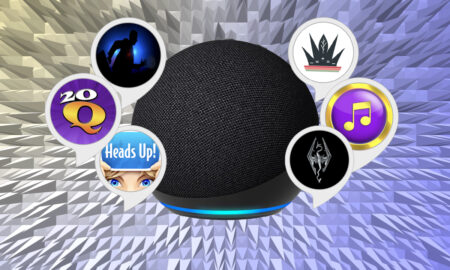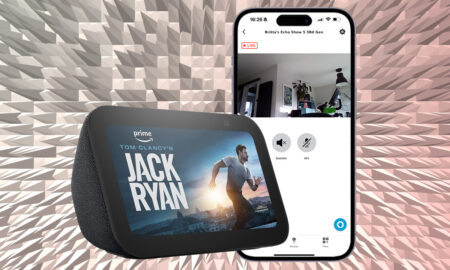Amazon announced recently that it was switching on the Sidewalk network for a range of compatible Amazon Echo smart speakers on 8 June.
With that date now with us, and Sidewalk switched on with compatible devices by default, you will need to take a few steps if you wish to opt out of allowing your tech to become part of the Amazon Sidewalk network.
Before you disable Sidewalk though, remember that it only uses a tiny fraction of your connection to build a shared network for your surrounding area, which other Sidewalk-compatible devices can use when Wi-Fi isn’t available.
If you leave Sidewalk enabled on your devices and they lose internet access, they can grab some bandwidth from your neighbors. For example, you could still get notifications from your Ring cameras or doorbell, even if they are ‘offline’.
However, if you still feel uneasy about sharing your Wi-Fi, here’s how to stop Sidewalk from operating on your smart home devices.

Disable Amazon Sidewalk on Echo smart speakers
You’ll need to jump into the Alexa app in order to disable the Sidewalk network on your Alexa speakers.
- Open More (bottom bar).
- Tap Settings.
- Choose Account Settings.
- Select Amazon Sidewalk.
- Toggle Amazon Sidewalk to Off.
Note – if you are using multiple Alexa accounts in your house, using Household Profiles / Voice Profiles then you will all need to opt-out on the app.
Opt out of Amazon Sidewalk on Ring cameras and doorbells
- Open the Ring app.
- Tap the menu icon (three-lines, top left).
- Select Control Center.
- Tap Sidewalk.
- Toggle the Sidewalk slider button.
- Confirm that you want to disable Sidewalk.
Can you opt out and then back in?
You can choose to re-enable Sidewalk at any time.
For privacy reasons you won’t be able to see which devices are connected to your Sidewalk Bridge and vice versa. If you use Sidewalk to locate a lost device you’ll be able to see the approximate location but not the street address of the Bridge that’s being used.
If you’re concerned about how much of your bandwidth Sidewalk’s sharing with your neighbors, don’t be. It can only manage 80Kbps, which is about 2.5% of what’s required to stream HD video, plus it is capped at 500MB a month.