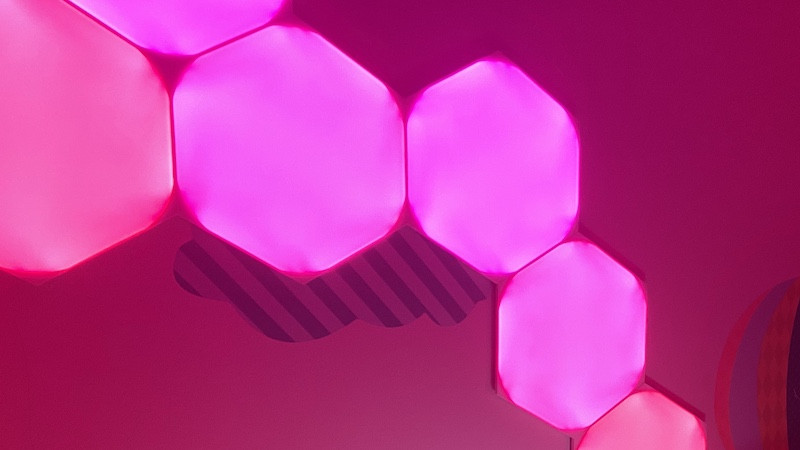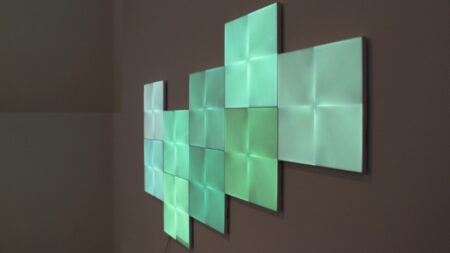A fun way to add a bit of interest to any room... but they need careful planning
Building on its previous products, Nanoleaf Shapes gives you a wider range of shapes to fit together with a neater installation method. Built for ambient lighting, these panels are a great decorative tool, turning a dull wall into one full of color, or even moving in time to your music. It’s a shame that they’re a bit ugly when turned off. These lights can be fiddly to set up, and the dangling cable is a bit of an issue, but a wide range of scenes and a huge choice of control options make these a great way to liven up a room.
Pros
- Wide range of lighting effects
- Works with HomeKit, Alexa and Google Assistant
- Will support Thread
- Choice of designs
Cons
- Quite expensive
- Touch controls fiddly
- Look a bit ugly when turned off
Nanoleaf’s smart lighting is as much about fun as it has been about creating usable lights.
Previous sets have been made up of identical panels, but Nanoleaf Shapes is here to mix things up, giving you a mix-and-match choice of Triangles, Hexagons and Mini Triangles.
Cheaper than the recently-launched Nanoleaf Elements range, Nanoleaf’s Shapes also gives you colored lights (Elements has temperature control only) for a wider choice of scene.
They’re great fun, can make a drab wall look much cooler, and you get compatibility with Apple HomeKit, Google Assistant, Amazon Alexa, IFTTT and SmartThings, all without the need for a hub.
Slightly tricky installation and fiddly touch controls do mar the experience a little but, plan carefully, and these lights are great fun.
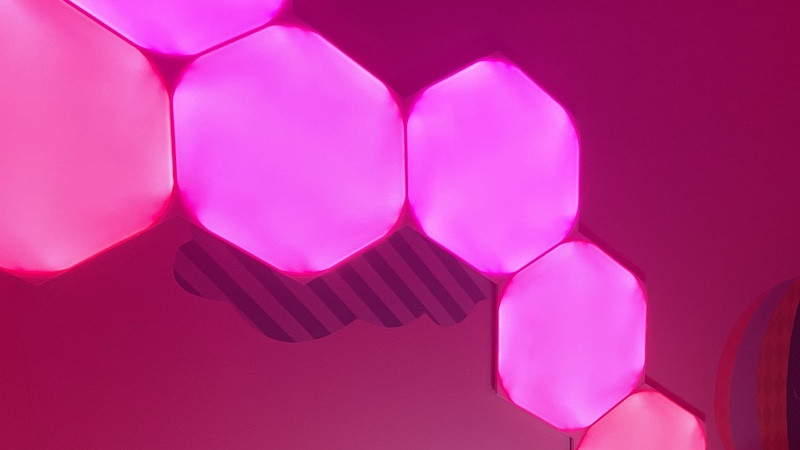
Nanoleaf Shapes: Design and setup
As well as the Triangles on show in the main image above, Nanoleaf Shapes is also available in Hexagon (directly above) and Mini Triangle (below, combined with the larger Triangles).
Alternative: Nanoleaf Lines review
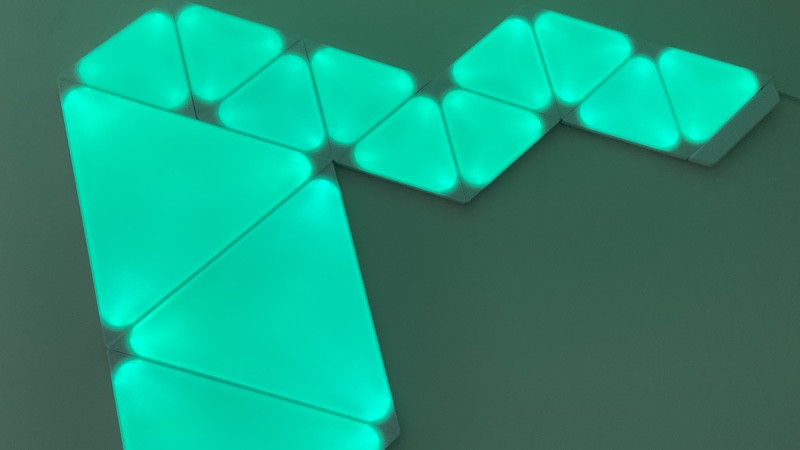
The larger Triangles stand 7.5-inches (19cm) tall; Hexagons 7.75-inches (20cm); and Mini Triganles 3.8-inches (10cm).
You can buy them all as either a starter kit (£89.99 to £179.99), which includes a power supply and controller; or as various expansion kits (£49.99 to £89.99), which gets you additional light panels only.
This is the first set from Nanoleaf that lets you mix and match different shapes, although you have to be careful not to overload the power supply, as each product has different requirements.
With Triangles one PSU is required per 28 panels; Hexagons it’s 22 panels; and Mini Triangles it’s a 77 panel maximum. You can use the Nanoleaf PSU calculator to work out your power requirements.
You’ll likely only need one controller, as this supports up to 500 panels, which is going to be more lights than the average person will ever need.
Read more: Nanoleaf Essentials review / Nanoleaf Elements review
Installation is the most time-consuming part of this package, particularly sticking panels to the wall. Using the app, you can generate different layouts automatically, which is worth doing: try and do it on the fly as you stick panels to the wall and you’ll likely end up with a mess.
Once you’ve got your layout, the panels attach to the wall in the same way.
With this kit, there’s now a mounting plate, which attaches to the wall using the provided adhesive tape, and the panels clip into this.
It’s a better method than used with the Nanoleaf Canvas, as you can remove a light panel from the wall and leave its mounting plate behind, which makes it easier to add more panels in the future.
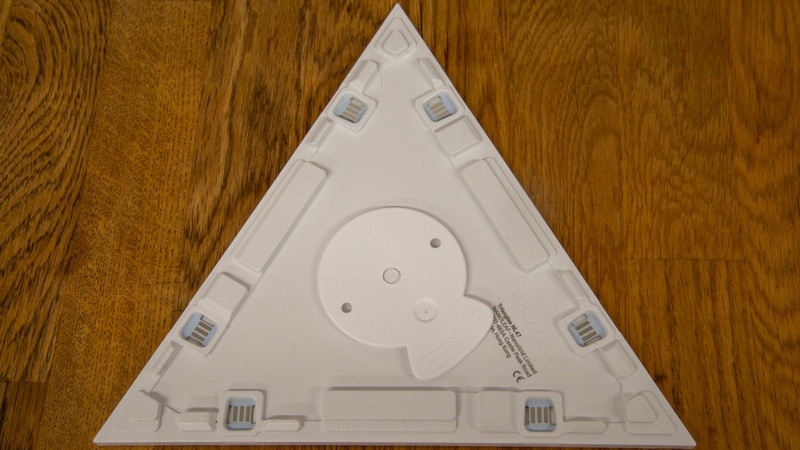
Panels are joined together using the connectors in the box.
These clip into place on the mounts at the rear and join one panel to another, providing both power and the intelligence to give remote control.
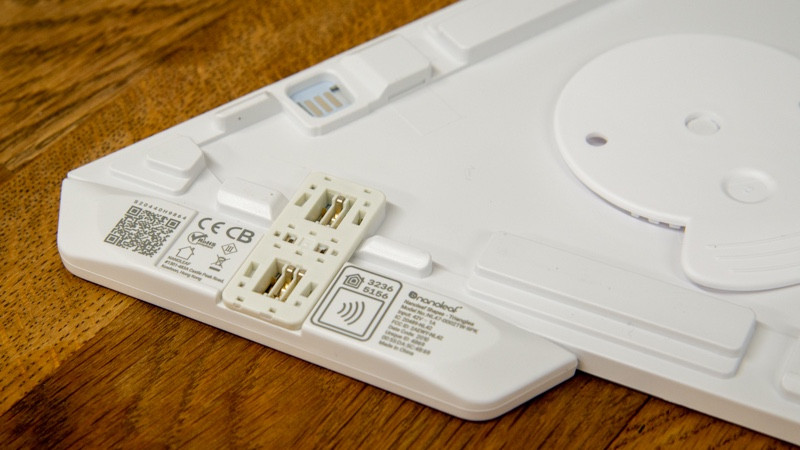
As I said, you can expand the system at any time, but once the panels are stuck to the wall, it’s hard to completely change the pattern, as you’ll have to pull down mounting plates and move them around.
My advice is to buy the likely mix of panels that you’ll want from the start and install them together to get the best results.
There are two final components. First, you need to attach the power supply to a connector on one panel, which leaves a rather unsightly cable hanging down. There is an optional In-Wall PSU that lets you hide the cable, although you will need professional installation by an electrician.
Read this: Complete guide to Nanoleaf
Secondly, you need to attach the Controller to a connector on any panel. The Controller gives you access to power, brightness level, to cycle through scenes and to turn on the music visualiser feature, so your lights will respond to music playing.
Physical controls like this are great, as you don’t have to turn to the app to do basic things.
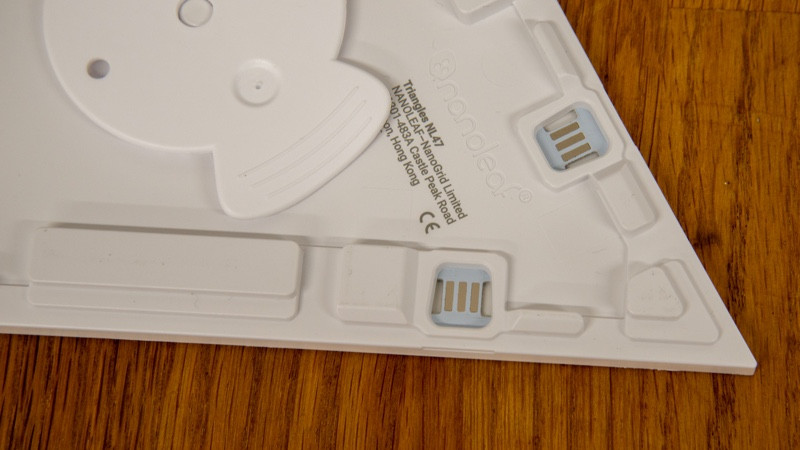
Connecting the lights depends on the system that you’re using. If you’ve got an iPhone, you can scan the HomeKit code (or tap your phone to the Controller) to add the Shapes to the Apple Home app and the Nanoleaf app.
If you do need to scan the HomeKit code, it’s on the back of the Controller, which may mean having to disconnect this component to scan.
If you’ve got Android, you can use NFC to detect the lights but they’re just added to your Nanoleaf app.
If you’ve got a mix of phones, then I found that I had to perform both types of installation. Even so, the Shapes were detected quickly and soon added to my home network via a 2.4GHz Wi-Fi connection.
A future update will turn on Thread support, which will let you directly control the lights from a compatible hub, such as the HomePod Mini.

Nanoleaf Shapes: Features and Smart Integrations
At its most basic, the Nanoleaf Shapes works much like any other smart lighting system. You can turn them on or off from the app, the Controller, or using Siri, Alexa or Google Assistant.
You can dim or brighten them or change colour in the same way, too.

Siri and Amazon Alexa control are a touch more powerful, as you can select scenes using your voice. With Google Assistant you can change colour but that’s it.
Strangely, you have to use Alexa, Siri or Google Assistant Routines if you want to schedule your lights, as there’s no option to do so in the app.
You can also use SmartThings and IFTTT for automation and control.
From the Nanoleaf app, you can set and control your scenes. There are plenty of options to choose from, including both static options, such as ‘reading light’, and dynamic scenes where colours flow across the panels.
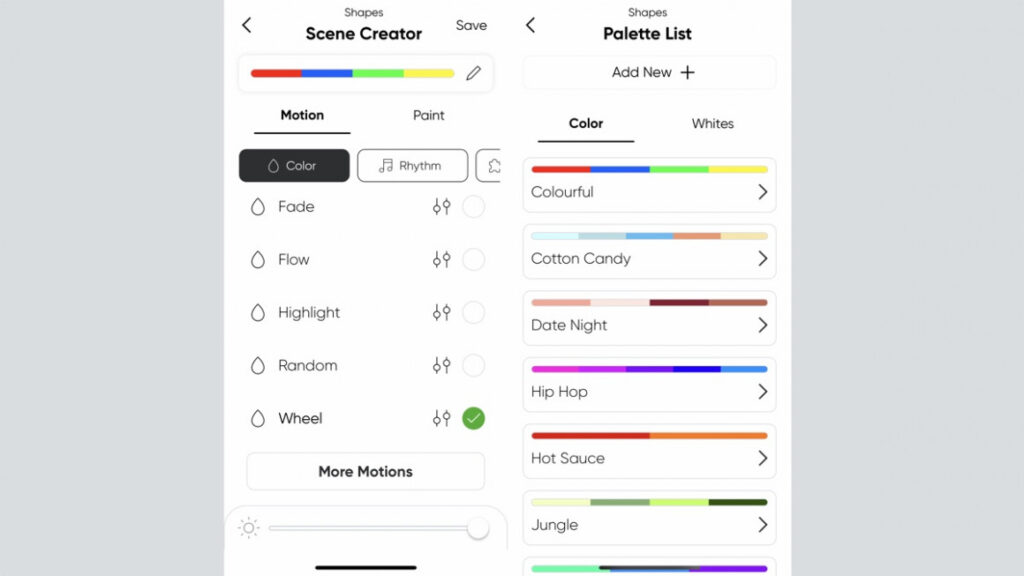
It’s great to have both, with static scenes giving you more utilitarian light, while dynamic lights add that bit of interest to your home.
There’s also a Circadian Rhythm option that’s supposed to change the light colour to match daylight in your area, although this wasn’t working for me; nor do the lights currently support the similar Apple Adaptive Lighting technology.
If you don’t like what’s in the box, you can use the app to create your own scenes, choosing individual panel colours or how the light should shift and move.
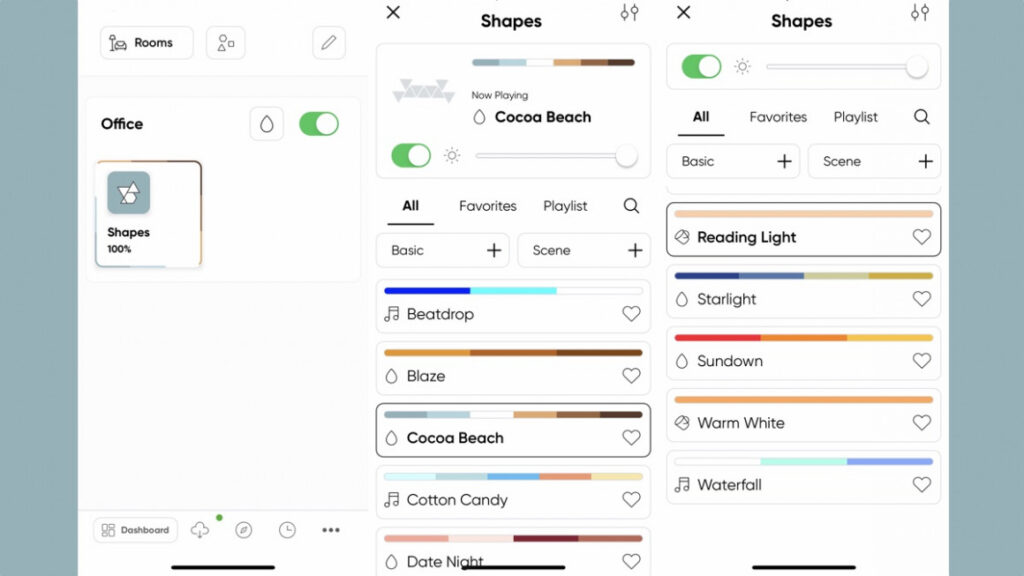
Nanoleaf has made its panels touch-sensitive, and you can configure the app for a double-tap or various swipe actions.
By default, a double-tap adjusts power, and swipe options are unconfigured; I set mine as swipe up/down for brightness, and swipe left/right to change the colour scene.
As with previous Nanoleaf panels, touch gestures are a bit iffy. Double-tapping needs a bit of force and really needed a palm to register the hit. Smacking the lights doesn’t feel particularly good.
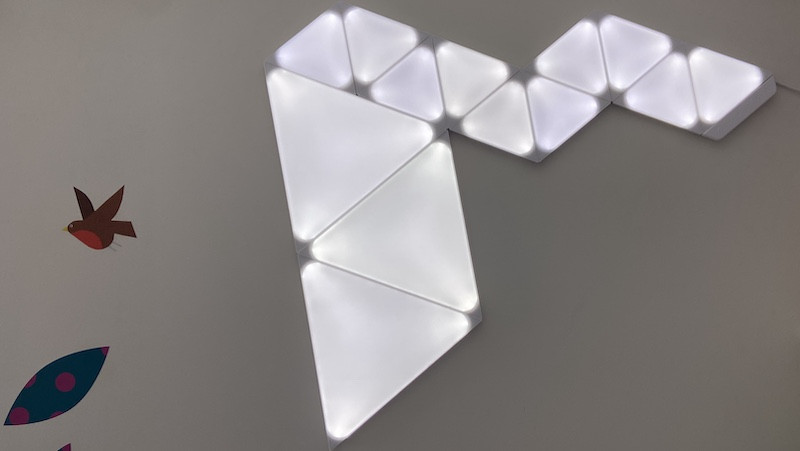
Touch gestures can be hard to make work, too, and work best moving across multiple panels. Layout affects how easy this: with mine, I only had a couple of areas where I could easily slide vertically between two panels. Even then, the action is far more fiddly than using any of the other control methods.
HomeKit users have another trick, as each panel can be configured as a button, with single-press, double-press and long-press actions.
You can effectively use these buttons to control any HomeKit Automation or device. It’s nice in theory but there’s the same issue getting a tap to recognise and long-press is even more fiddly to use.
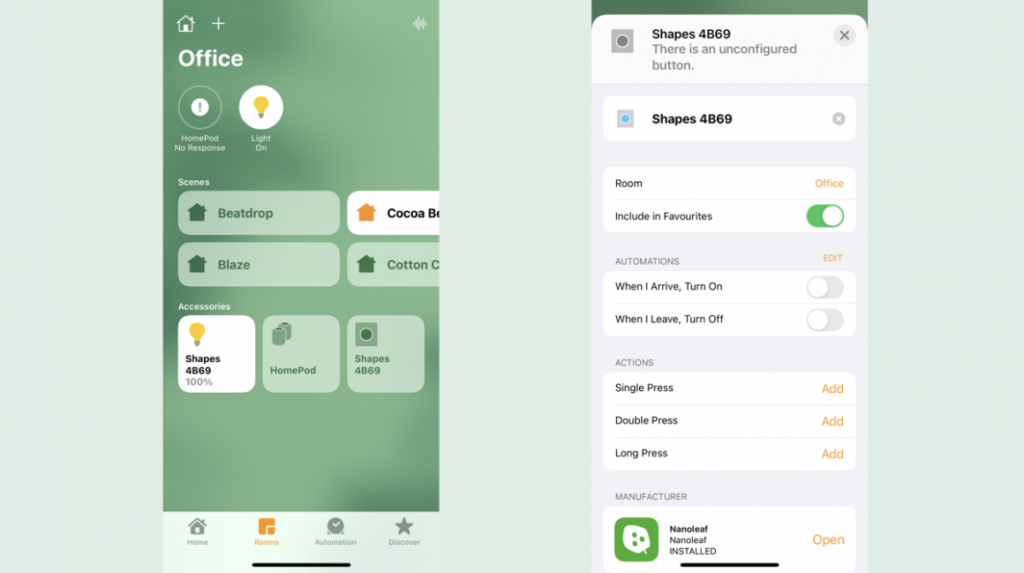
When powered on, the quality of the light is excellent, with strong and bright colours, and excellent temperature control. Ranging between 20-lumens per panel and 100-lumens per panel, none of them is bright enough to replace traditional lighting if you want a fully lit room or something to read with; rather, you’re getting ambient lightning that adds to a mood of a room.
The downside is that when turned off, the lights are a rather horrible looking bit of plastic; the new Nanoleaf Elements range looks much nice with its wood-effect finish.