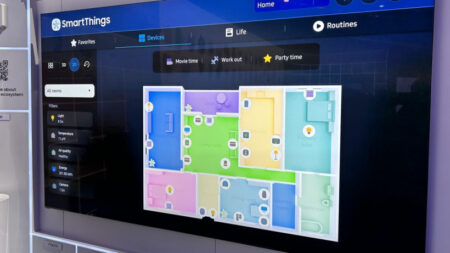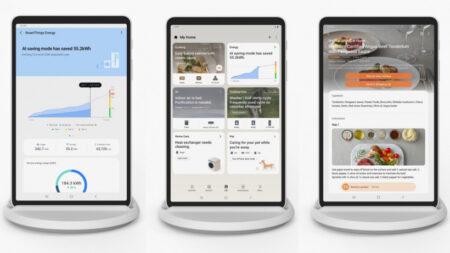In case you can't tell – we approve
If you’re a TV nerd in 2018, you’ve got a lot to get excited about – and even if you don’t know your HDR from your HDCP, there’s even more exciting stuff coming your way.
Samsung’s fancy new QLED TVs, due in April, could change the way we use our televisions. We’re talking about what we expect to see from them, what we control with them, and how voice fits in within the smart home.
In fact, the most interesting thing about TVs in 2018 could have more to do with what they’re up to when Game of Thrones isn’t on.
Read next: The best smart TVs you can buy
Here’s what Samsung has going on when it comes to stylish, smart home hub TVs – and a few suggestions for what it should add next.
An always on TV that blends in
Samsung’s been doing a ton of research into how people feel their TV fits into their home. One survey found that 59% of people would say the TV is “an object that decorates their home” – hence statement TVs like the Bouroullec Brothers-designed Serif and Yves Béhar’s The Frame in 2016.
But while a sizeable group of people – 22% in the US – are looking for an “iconic design” like one of these high profile collaborations, many more just want “a TV that blends well with their home” – 33% in Germany and as many as 44% in the US. We wrote about a designer couple who would rather have no TV than one that didn’t fit their living room aesthetics, which is the extreme end of this trend but you get the idea.

What Samsung has come up with, for its QLED TVs, is its Ambient Mode – which I got to see in action at a showcase in Milan. One of the headline features is the fact you can take a photo of the wall the TV is on and Samsung’s algorithms will match it so that it really does blend in with your decor.
We did sulk that we didn’t get to see one of the TVs against a brick wall or zany, patterned wallpaper, but we can test that out when we get one of the 2018 tellies in for review. Even with a pretty nondescript grey wall behind it, and a matching background to a weather animation, it was enough to convince us that the QLED was a must for our living room.
And it’s not all about blending in. If you’re one of the apparent 49% of people who leave the TV on as background, you might go for one of the Deco options with a soundtrack.
(For anyone concerned about smart home tech power usage, Samsung’s calculations show that three hours of Ambient Mode a day will cost less than £1 extra, but that all depends on brightness obviously).
The whole point is that you can hit a dedicated button on the remote when you’re done watching TV and set a timer for how long you want Ambient Mode to be on screen. Then you can choose to display the time, date, weather, arty animations or your own photos, overlaid onto the copied background.
An ambient light sensor will also attempt to match the brightness and colour temperature of the light in the room, so it looks less like a big, blaring screen – we first saw this on The Frame TV’s Art Mode where it does a good, if not perfect job, of disguising the fact this is a TV, so there’s probably room for improvement here. In fact, the idea partly comes from The Frame’s reception with users.

“When we introduced the Frame, actually one of the things that people really loved was the scenes that they could have without having the normal picture,” Jose Corte-Real, A&V senior engineer at Samsung Electronics, tell us.
“Because of that story from last year, we extended that to the line-up this year. It is a bit more advanced, of course. Our strategy is that the TV becomes part of the decoration.”
Of course it’s all well and good praising the Ambient Mode when it’s only making an appearance on Samsung’s most expensive TVs this year, but it sounds like the feature will be coming to more affordable sets in future.
“Right now it’s a premium feature but we’re extending more and more to other [models], so in the future we’re working more towards that direction. So not only just the picture, sound and smart functionalities but we are now considering more how the TV fits our environment,” said Corte-Real.
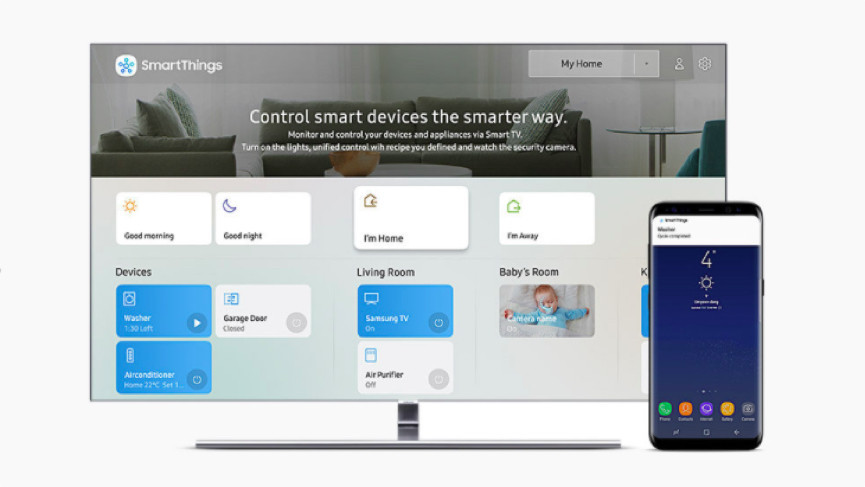
TV as the centre of a smart home
Samsung has an advantage when it comes to smart home controls, in that it already has SmartThings in place. Now, on its QLED TV interface, SmartThings sits with your other apps and now has its own dashboard to give you a quick glance at what all your connected gadgets are up to around the house.
We got to see a very limited demo of this with a couple of smart home devices – a Samsung Family Hub smart fridge and a robot vacuum cleaner. As well as setting up and selecting scenes, you can see quick, glanceable icons for each device – e.g. the robot vac will say ‘charging’ or ‘cleaning’ and with one click of the remote you can set it going.
As for the fridge, you can click to see what’s in it which seems… less useful but you never know. Samsung says you’ll be able to get an alert when your washing machine is finished too.
One nice touch is the new second menu bar which will show you IOT shortcuts before you’ve even opened the dashboard. It all sounds very much like what Amazon and Google are trying to do with smart displays.
“Now people are concerned about cameras, they want to see who is at the door, who is coming to deliver something,” says Corte-Real. “The TV will be able to show you the feed, when you’re sitting down, you’ll be able to see who is at the door, you can choose whether to open the door or not but at least you know.”
When we ask if Samsung wants the TV to be the centre of the smart home, something my colleague James Stables has been arguing for a while, he replied: “The centrepiece, of course, we could be the hub. What do you do when you want to have some quiet time? You sit on the couch, relax with a cup of tea. And you’ve got the TV in front of you, what other way is there to do it better? You’ve dropped some crisps on the floor. You can turn the robot vac on, here he comes, here we go.”
To get there, one of the main challenges is bringing smart home tech from other manufacturers into this SmartThings dashboard. Samsung is going for what it calls “360 degree connectivity”, which means working with tech partners so you can see all your devices on one screen.
One missed trick we spotted – where’s the Ambient Mode option to see pretty, decor matching animations with glanceable icons for your smart home kit overlaid on top? This would tie the two ideas together – an always on TV that can tell you what’s up in your home.

Keeping tech tweaks simple
Samsung’s voice assistant Bixby isn’t getting as much attention as you’d expect; by all accounts it needs work to catch up and it isn’t even mentioned by name onscreen. But Samsung is extolling the virtues of navigating to photo galleries or changing picture settings via the mic in the remote. One reason for this is that simple voice controls can appeal to older customers as well as young early adopters.
That idea of simplicity runs throughout when it comes to the tech tweaks elsewhere. The Universal Guide pulls in what you’re watching from streaming services, so before you’ve even hit the Netflix button, you can see what you were last watching and some recommended shows.
There’s a clever Auto Volume feature that means the ads won’t be annoyingly louder than your TV content, and a Game Mode that turns on automatically when you start a console title. Plus Samsung’s One Invisible Connection – which isn’t invisible but as close as you can get – now includes both power and data cables. All yet to be tested in a full review setting, of course.
What we like most, though, is that you don’t need to go to TV school to be told why you should spend more for HDR 10+ than regular HDR (though Samsung’s adding that too).
“I know there are people who only think about picture, but the TV as a whole, it is all these things,” says Corte-Real. “The simplicity is definitely the best way to deliver. There’s no point having complicated things because who is going to operate them?”
Most of these ideas are clever but simple enough for non-nerds to get why they might want this type of TV – and that’s what makes Samsung’s new innovations exciting.