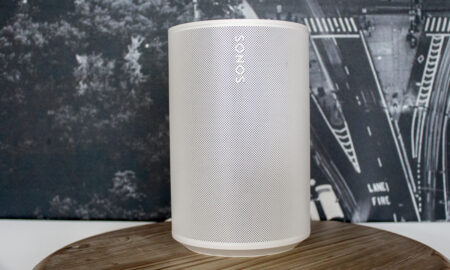We test Apple's even smarter speaker
The Apple HomePod remains an excellent home speaker – with some of the best sound quality at this price point. It’s still only an option for all-Apple households, and paired up with an Apple TV, it can do wonderful things. But in true Apple style, you do things its way or the highway in terms of the services you use. From a smart home perspective, however, Siri still lags as a voice controller, but it gets the job done with only occasional frustrations. Matter should open up a new world of options for Apple-centric smart homes, and could be the beginning of a new era.
Pros
- Great sound
- Spatial slaps
- Matter is a cinch
Cons
- Siri is still Siri
- Non-Apple integrations are flaky
- No aux-in
The HomePod (2nd-gen) comes nearly five years after the original and, while the design hasn’t changed, it does herald some big new features. Think of the second-generation HomePod more as a much-needed refresh, rather than an all-out brand new smart speaker.
It’s still very much speaker first, and smart speaker second. But the addition of Thread means that this Matter-enabled HomePod can be a centerpiece of the rejuvenated smart home over the next couple of years.
Make sure you read our guide to Matter to understand all the complexities.
We’ve spent a couple of months living with the Apple HomePod 2. Here’s our considered take…
Apple HomePod 2 price
Apple’s latest HomePod has entered the market at £299/$299, surprisingly undercutting its 2018 predecessor’s debut price.
If you’re reading this because of Matter, know that the $99/£99 Apple HomePod Mini is also a Thread border router, and will enable you to build out a Matter-powered smart home for less.
The HomePod costs more than alternatives such as Amazon’s Echo Studio (£190/$200) or the Sonos One (£199 / $219). But it’s still an affordable device, and delivers a fair amount of audio bang for the buck.
Sonos has fired back at Apple by releasing the Era 300 (£449 / $449) which wins on sound and will support spatial audio on both Apple Music and Amazon Music – but costs substantially more.
Apple HomePod 2: Need to know

In terms of the design, the 2nd-gen HomePod is identical to its predecessor. It’s a compact speaker, that’s just a tad bigger than a Sonos One.
Externally, the HomePod looks identical to the original – the same fabric mesh outer and touch-enabled top. The only differences are the 0.2-inch drop in height and a slight weight loss, with it going from 5.5lbs to 5.16lbs.
There’s the same touch-enabled top, with volume control and pause/play. But it’s not a screen despite the Siri swirl animation and doesn’t show data or playback information. There are a series of touch controls, much like the AirPods, with double or triple taps skipping music forward or backward.
Just say “Hey Siri” and you’ll see it light up with a colorful swirl, similar to what you see if you call up Apple’s digital assistant on an iPhone.
The first sign of life on this touch panel (which can get a bit smudgy if you touch it a lot) is a white swirling light during setup mode. That’ll last for about 10 seconds, then you’ll hear a noise indicating your HomePod is ready for pairing.
Pairing this thing is a breeze – just put your iPhone near it and you’re done. It’ll transfer over all your Apple account details, your home Wi-Fi details, the whole shebang. You’ll be asking Siri to play music within two minutes of plugging it in.
The new HomePod still supports iOS only with AirPlay the main option for playback without Siri. There’s no Bluetooth or Spotify Connect. So it’s really for households that are all-in with iPhones, and best used with Apple Music.
You still can’t ask Siri to play from non-Apple Music apps, as there’s no option for changing the default music service, like you can with Alexa. So you’ll have to play to the device from within those apps, which kind of negates the benefit of a smart speaker.
You do have access to all the major streaming services and radio stations through AirPlay though – and that includes Spotify playback on your HomePod.
Both the HomePod Mini and HomePod – the original and the second-gen version – can do everything that any other regular AirPlay speaker does. So, if your favorite streaming app is on iOS and has an AirPlay option, then you can beam over your tunes through your iPhone or iPad.
You’ll find no aux-in port on the HomePod and, although Bluetooth is built in, that’s only there for setup; HomePod is not a Bluetooth speaker. There are Android workarounds once setup is done, but they’re really not worth it.
The speaker array has also changed slightly. The HomePod 2 features a four-inch woofer paired with five tweeters, which is down from the seven tweeters found in the original HomePod.
New features as a glance

- Temperature sensor
- Humidity sensor
- Thread powered Matter compatibiltity
- Tweaked speaker array with 4 tweeters and a 4-inch sub-woofer
- U1 chip
Audio and spatial

If you’re here for sound quality then you’ll be impressed. The HomePod punches well above its size for sound and power – and is surprisingly bassy.
To some, the speaker may actually deliver too much low-end punch, especially in smaller rooms, but there is a setting to reduce bass if needed.
It certainly works well in a larger room, and in the corner of our loft room, we could have required the low bass setting. However, our personal taste is bass-heavy, with a lot of reggae and dub on rotation, so it suited us just fine.
Our HomePod lived alongside our Alexa-fired Sonos One, and it blows the One out of the water on sound quality. There’s really no competition, even when listening to the radio, the sound is deeper, warmer, and punchier.
The Sonos Era 300 is a different story and is probably the only smart speaker that can outstrip the HomePod as a standalone Spatial Audio speaker.
However, the substantial price increase means you could grab a pair of HomePods at a similar price, and we’ll come onto why you might do that shortly.
The USP of the HomePod, when paired with Apple Music is Spatial Audio. These are tracks that are mixed in Dolby Atmos for a more ‘immersive’ sound, which should leave you with the impression of the band playing around you.
Some spatial mixes are spine-tinglingly excellent, some not so much. But when it’s done right, it’s a game changer. And we much prefer the effect on HomePod, which can bring tracks to life, rather than on AirPods, where the head-tracking kind of ruins the experience.
New tracks are more likely to have a decent Spatial Audio treatment than older ones. The Narcissist by Blur benefits from the separation of the lead and backing vocals.
Still, Simple Man by Lynyrd Skynrd shows off the deftness of the HomePod’s tone on the high hat, while also delivering on the guitar and bass as well. We often use ‘well-rounded sound’ to express an evenness between all ends of the spectrum, but none excel. The HomePod delivers both, and there’s no real area for criticism.
Critics of Spatial liken it to the fake surround effect on 90s stereos, and there are certainly examples of that within the catalog. But Spatial can make you sit up and take notice, and the HomePod delivers this experience in spades. And given it’s available for no extra cost on Apple Music, we’re big fans.
Away from Dolby Atmos, the HomePod also supports lossless playback in Apple Music, (24-bit/48kHz) which also sounds fabulous, whether you play to the HomePod via your iPhone, or ask Siri for music directly.
On the multi-room front, there’s nothing to set up as such – you’ll just see the HomePods showing up in the AirPlay speaker list on your iOS device or Mac, and just select as many as you need to get music pumping around your home.
Smart home skills and Matter

Smart speakers are of course a key component of the smart home – which is where The Ambient comes to play.
The HomePod (2nd Gen) is Matter compatible, and it’s also a Thread border router for seamless and rapid control of smart home devices that support the standard. This is the stuff you’re going to need when building up a smart home of Matter devices as we go forward.
We set up one of the first Matter products – the Nanoleaf Essentials Light Strip – and had it working in seconds, with a rich range of features, including color control.
Of course, Matter is built out of Apple’s existing smart home technology, so adding a product is a carbon copy of the HomeKit process of scanning a QR code. There’s no need to grab the proprietary app or make an account elsewhere.
Matter will massively expand the amount of devices that can play with Apple Home, so the smart home ecosystem is about to get much bigger and better.
Of course, where the HomePod falls down against the likes of the Echo range and Sonos speakers is that it relies heavily on Siri.
Siri still lags
Siri is still not as good a voice assistant as Alexa, nor is it easy to carry out relatively simple tasks by voice. There are so many examples. Even as we write this, we fired off a quick weather query to Siri, which it failed to answer after a long deliberation. That really is beyond basic stuff.
Music queries are generally handled much better – and Siri is really adept at hearing a ‘Hey Siri’ over loud music.
But there are niggly downsides. In the UK, BBC Radio has no support and would have to be played via AirPlay from the BBC Sounds app. Not a huge imposition, but Alexa has a BBC Sounds skill, so we’re used to just asking for radio and it playing – I don’t want to pull my phone out.
In the end, we gave up listening to the radio via HomePod, which is perhaps a win for Apple, if not for the user.
We also ran into problems with Siri working out whether we wanted information via the iPhone or HomePod. This usually happened if we were holding our iPhone when talking to the speaker.
The HomePod also is now a humidity and temperature sensor, and the accuracy stood up. Our heating system doesn’t allow for third-party sensors, but we could see this become more useful as Matter rolls out.
iPhone calling means you can ask Siri to make a call or answer an incoming one. Once the feature is enabled, you can simply say, “Hey Siri, call Jennifer” or “Hey Siri, answer my call.”
Link to Apple TV
HomePod works best in all-Apple homes, and it really got good when we hooked it up to our Apple TV 4K (3rd Gen).
In our loft room, we set up the HomePod as a default speaker for the Apple TV. If we had a stereo pair it would have been even better, but the HomePod did a masterful job.
Even better was the new eARC feature of the new Apple TV 4K, which enables the HomePod to take over the sound of anything played on the TV. This makes a stereo pair an effective alternative to mid-range soundbars, and more than a match for the likes of the Sonos Beam.
We also turned our Xbox Series X into a CD player, and finally had a good quality outlet for the handful of special CDs we’d retained.