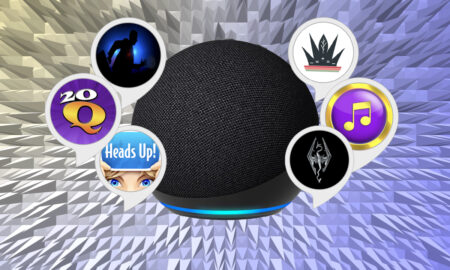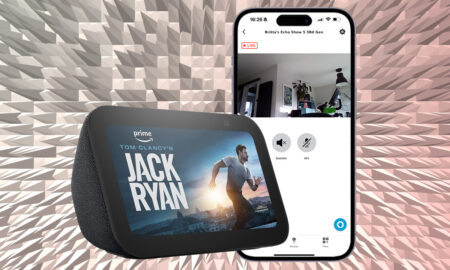Minor improvements make for just an average upgrade in this diminutive smart display
The Echo Show 5 is an excellent little device and makes an almost perfect bedside alarm clock. But only modest upgrades in the second-gen model fail to make this a must-buy if you already have a Show 5. Overall this diminutive smart display is overshadowed by its souped-up sibling, the Show 8. At this price point, it's a good choice for a child's bedroom or for a nice bedside alarm clock for you. But if you're looking to use it as a smart home control screen, look elsewhere in the Echo line-up.
Pros
- Better camera
- Good speaker for size
- Improved video calling
- Home monitoring option
- Privacy shutter
Cons
- Sluggish touch screen
- Hard of hearing
- No audio jack
- Not a good smart home controller
NEW MODEL: Amazon Echo Show 5 (3rd-gen) review
The cheapest Echo with a screen, the Echo Show 5 is designed to be the ideal bedside companion with the Alexa voice assistant built-in. And while this smart display can do other stuff, that’s really where it shines.
Refreshed for 2021, the 2nd-gen Show 5 still does its main job well, but minor upgrades mean there’s no reason to ditch your old Show 5 for this model.
You also might think twice about getting this one over the original model if you were planning on hooking it up to some better speakers (no audio jack here).
Why you might want it, however, is for the slightly better camera (2 megapixels over 1). This makes it better for video calling with other Alexas (no Zoom here), as well as upping its skills as a smart home security camera.
Guide: The best Alexa smart speakers
Need to know: Top smart speakers with screens
But if you are particularly keen on either of those features in your Alexa-powered smart display, we’d have to say the Show 8 is better at both – aided by a far superior camera and a faster processor. For $45 more you’re getting a lot more bang for your buck there.
Our verdict: Amazon Echo Show 10 (3rd-gen) review
We’ve been living with the Echo Show 5 second-gen for a few weeks now, read on for our full review.

Echo Show 5 (2nd-gen): Design and features
The design stays exactly the same as the first-gen model, with just a couple of tweaks, including a slightly different camera shape, which makes room for a slightly souped-up camera (now rocking a whopping 2 megapixels).
The big, chunky bezel is still here, wrapped around the 5.5-inch screen (which is actually smaller than most smartphones), with its unimpressive 960 x 480-pixel touchscreen. There’s still a privacy shutter for the camera and the Show 5 retains that cubic-shaped rear that houses the speaker.

Sadly, the 3.5 mm audio jack is gone, so you can’t hook this up to external speakers using a cable as you could with the Show 5 first-gen (which is still available for $5 less).
Design-wise there are more color options – including blue and a redesigned white, plus a chameleon green choice if you opt for the Kids Edition. That comes with a year of Amazon Kids + service for an extra $10 (although you can add Amazon Kids + to any Echo device during setup).
Check out: The best Alexa Skills for Echo Show
There are no upgrades to the internals beyond the camera – so you get the same MediaTek MT 8163 chipset processer as the original Show. Instead, the other changes are software-based.

The new Show 5 adds home monitoring through the camera (more on this in a bit), a person detection option for Routines, and a tap-to-snooze feature. Other than that it offers everything the original Show 5 does.
This includes a nice bright screen to show off a good selection of wallpapers and clock faces. The latter of which we opted for, as this device is ideally suited to be a bedside alarm clock.
But the screen is not really up to scratch for watching videos – even though it supports Prime and Netflix streaming (but oddly not Hulu – which is on the bigger Shows).
Oi big boy: Echo Show 15 review
The screen does adapt to the brightness of the room, meaning it will dim when the lights go out if you want it to. Although we found it doesn’t quite dim enough if using it as a bedside clock, especially when compared to the Google Nest Hub, which is all-around a better bedside companion.
The expected buttons are on the top – volume up and down, and a mute switch that shuts down the microphone, plus a physical shutter that covers the lens and kills power to the camera – essential if you’re putting this by your bed.

The speaker situated round the back is pretty impressive, as it was in the original version. It’s not room-filling but more than pleasant enough to listen to tunes in bed or while working if you pop this on your desk.
The microphones aren’t as effective, however. And of all the Echos we’ve tested the Show 5 (and its larger sibling the Show 8) are the least responsive to commands, likely because the mics are directed away from you if you are facing the screen.
About seven times of out 10 when we asked the Show 5 to do something, a different Echo elsewhere in the house would respond.

Echo Show 5 (2nd-gen): As an alarm clock
The size and design of the Echo Show 5 make it ideal as a bedside alarm clock. And if you’re still rocking a Casio alarm clock by your bed, this is a superb upgrade.
Most simply, you can set and control alarms directly from the device, using touch or voice. Then dismiss or snooze them with a tap or a command.
If you want to get fancy you can set up Routines to trigger when you dismiss an alarm. This can let you choose to have Alexa read you the news, gradually brighten your smart lights, raise your smart shades, and set your connected thermostat to the right temperature, then start playing your favorite radio station, all with just one word from you or a tap on the screen.
We also really like the sunrise effect, which gradually brightens the display starting 15 minutes before any alarm set between 4am and 9am It’s a gentle way to start waking you up before the alarm goes off.
Speaking of the alarm, we love the various options for the alarm tone (you can only set these in the Alexa app, however). Waking up to the hijinks of The Grand Tour hosts is always a laugh (at least it was for me when I set it for my son’s alarm on the first day of school – it gave him quite the fright).
The tap-to-snooze feature is a nice addition. It worked well in testing, giving you an extra 10 mins shut-eye without having to say a word or blearily tap at the screen.
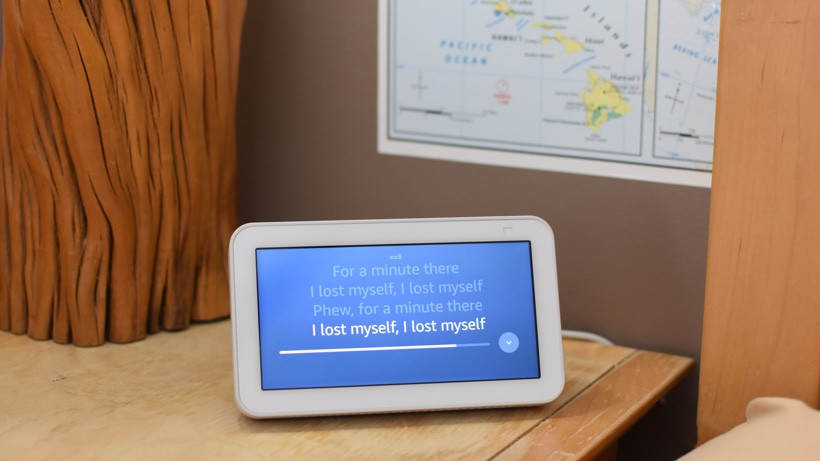
The best feature here though is the one we all love Alexa for – music and radio on demand. Overall the Show 5 has really good speakers for its size and playing music on it is one of our favorite use cases, especially in a small room like a bedroom.
As a bonus, if you subscribe to Amazon Music, it scrolls the lyrics of the songs on the display, so can double as a fun karaoke machine in a kid’s room.
The only real niggle as a bedroom smart speaker here is that the screen is still a bit too bright at night if you’re at all light-sensitive.

Echo Show 5 (2nd-gen): Alexa and everyday use
While all the benefits of using the Alexa voice assistant are correct and present (read our full guide if you need more details), as a touch-screen controller for your Alexa-powered smart home, the Show 5 doesn’t shine.
You swipe from the right to access smart home controls for compatible devices like cameras and lights, but the touch interface is so sluggish and the icons so large for each device, that if you have more than a couple of connected gadgets you’re going to give up and opt for voice control.
The new Home Monitoring feature – which lets you view the feed from the Show’s camera remotely in the Alexa app – is handy in a pinch. But the wedge design tilts the camera up so you end up looking at the ceiling. Only really helpful if it’s Spiderman burglarizing your home.
The Home Monitoring feature can be turned off if you don’t want anyone in your household to be able to check in on you. But the Show does give you a handy warning on the screen if someone is trying to look in – and the option to shut them down directly on the device.
While the 2-megapixel camera does make video calling marginally better, it only works for Alexa calling (not Zoom as the Show 8 does) and that wedge design combined with the smaller screen basically means everyone is looking up your nose.
The camera also enables person detection for Routines – allowing you to use the motion of a person in front of the camera to trigger a routine.
This works best as a security feature – i.e. create a Routine that plays “Dogs Barking,” turn on all the lights, and sends me a notification when a person is detected. When we tried to set it up for a home automation routine that turned on a ceiling fan whenever someone was in the room, we found it to be very spotty. The person has to be right in front of the camera for it to work reliably.
On the security front, the Show 5 can also pull up live feeds from any of your compatible connected cameras – such as when someone presses your Ring Video Doorbell or if you ask to see the feed of your Blink camera.
We found it to be a little slow to pull up the feed, but once up it looked good and the audio was solid.