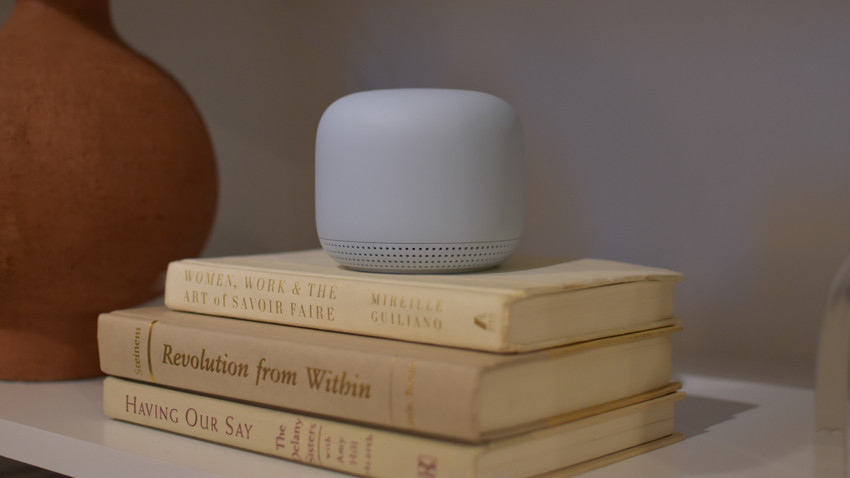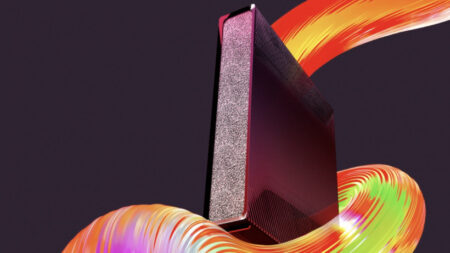Google's Wi-Fi does triple duty as a router, smart speaker and hub
This is the mesh WiFi for the rest of us, if you want deep dive control and super-duper power, this isn’t for you, but if you have a regular home with some connectivity issues in spots and a distaste for complicated setup - you’ll love this device. Plus, if you’re all in on a Google smart home, this just makes sense. The points are essentially Nest Minis and will extend your voice control in your home, plus that Thread radio in there may one day be useful. We were disappointed in the range, and the speeds were slower than our previous setup in some situations.
Pros
- Nice design (colors!)
- Each Point is a Nest Mini
- No monthly fees
- Compatible with Google Wifi
- Guest network QR codes
Cons
- Not the fastest
- Only one extra ethernet jack
- No ethernet on Points
- Two apps
- Expensive
Following on the success of its excellent Google WiFi mesh system, Google’s Nest Wifi is upping the stakes with promises of more speed (up to twice as fast), more coverage (25% better) and a Google Assistant built into each “Point.”
Finally, a Wi-Fi router that’s a genuinely useful addition to your smart home, not just a boring necessity and probably pips the Eero Mesh system as the best looking too.
Nest Wifi is made up of two different devices: the Router and the Point. The Router has a 4×4 Wi-Fi antenna, so on its own should cover 2,200 square feet. Add in a Point (or two or three), and you can add another 1,600 square feet of Wi-Fi (the Point only has a 2×2 antenna).
There’s no WiFi 6, but there is support for WPA3 security, and each device also has Bluetooth Low Energy and Thread radios – the same smarts as Google’s Nest Hub. Sadly, there’s still no Z-Wave or Zigbee, but this is the closest Google’s getting to a smart home hub. For now.
Read this: Google Nest exec talks the future of the smart home
It also looks good. There are no antennas, no vast array of blinking lights and it comes in three color choices. It’s also cheaper than the original Google Wifi, starting at £129.
With software features including voice control, device priority and parental controls, on top of the Points being essentially souped-up Nest Minis, this is an impressive device for any smart home. But it’s not the most robust mesh WiFi system you can buy, should you have intense speed and load requirements.
We’ve been living with the Google Nest Wifi for a few weeks now. Here are our thoughts….

Nest Wifi: Design and price
Where do you have your Wi-Fi router? The answer is probably in a cupboard, tucked behind something on a dresser or table, or hidden in a corner. Understandably so. These devices have traditionally looked like, well, Wi-Fi routers – big, black, blinky and covered in large unsightly antennas.
Nest Wifi breaks that mold. And, while it’s not the first attempt at making a more attractive router (Google Wifi’s white pucks were perfectly pleasant), Nest Wifi has a better chance of being a focal point of your home design.
Yeah, we’re not quite there yet either, but it does look a whole lot better than your standard issue router, even nicer than those ubiquitous smart speakers, thanks to the options of beige pink “Sand” and light blue “Mist” colored Points (the Router only comes in white).
Updated for 2020: Nest Cam IQ Outdoor long term review
The white Router and Points are also perfectly nice looking, unobtrusive and emit a soft glowing ring of light on the Points, rather than a strip of blinking eyes. And the light only comes on when you activate the Assistant, plus you can dim it in the app. There’s also a microphone mute button on each Point.
There’s a reason for these design choices, beyond aesthetics: Routers work better out in the open.

Both the Points and Routers are made from a matte, 45% post-consumer recycled plastic and deliver band-switching 2.4GHz and 5 GHz mesh Wi-Fi throughout your home. The specs aren’t that exciting for Wi-Fi buffs (especially no WiFi 6), but there’s everything you need in here to get good coverage in your home compared to a standalone router.
The Router has two Ethernet ports and a power socket, but sadly the Points don’t have any Ethernet ports of their own. What’s special about them though, is that each Point is essentially a Google Nest Mini with Wi-Fi powers (the Router doesn’t have Google Assistant in it).
In addition to three far-field microphones, a decent speaker with 360-degree sound and a 40mm driver, along with the Bluetooth Low Energy found in the new Nest Mini, the Points also contain a Thread radio (more on that later).
Each Point does everything a Nest Mini does – and then some
Pricing starts at £129 for a single router unit (which covers 2,200 square feet in the US and 120 square meters in the UK). Paired with a Point it costs £239 and covers 1,600 square feet and 210 square meters in the UK. A three pack will set you back $349 and covers up to 5,400 square feet (502 square meters). With each additional hardware piece, you get a 100 device bump in the number it can support, starting at 100.
Interestingly, Google is offering the option to pair two routers together for 4,400 square feet of coverage with no Google Assistant capabilities (in case you don’t want those microphones in your home – or you’re already kitted out).
Guide: How much does Nest Aware cost?
When you interact with the Google Assistant in the Point, the LED ring at the base glows white, turning blue if you’re in a Duo call or orange when muted. The Points also have the Nest Mini’s “extra sense” that can tell when your hand is hovering nearby and show up two LED lights for touch point control of volume. A Point basically does everything a Nest Mini does – you can even group Points and transfer audio from speaker to speaker with your voice.

Nest Wifi: Setup
Google Wifi was already one of the easiest mesh network systems to set up and the new Nest system takes things further by bringing the platform inside your Google Home app – then adding Google Assistant to the mix. Setting it up is still simple, considering how complicated router setups can be.
Just download Google’s Home app, plug the router in to your modem and then scan the QR code on the bottom. Then create your Wi-Fi network name and password (use your existing one and all devices will just transfer over) and the app will ask which room the device is in. Then you place your Points.
The app recommends they be no more than two rooms apart. Plug them in and the app connects them and creates your mesh network.
You are also prompted to say what room each Point is in and set up its smart speaker capabilities at this point – such as voice match – which you should do if you’re going to want to control your Wi-Fi with your voice.
That’s it. Easy.
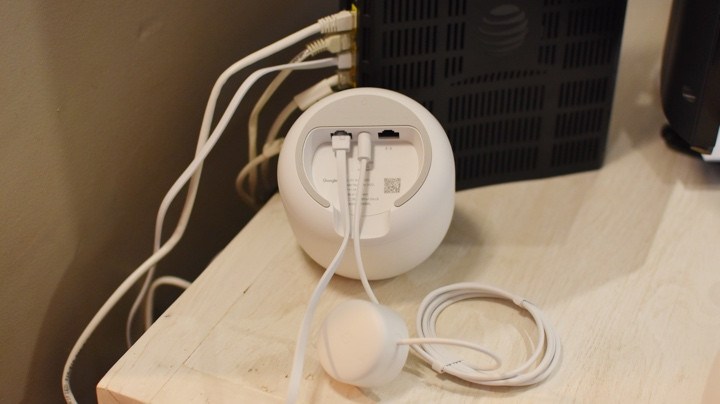
If you want to dive deeper and play with advanced networking settings, you’ll need the Google Wifi app, the one you used if you have the original Google Wifi system. The Home app just has the essential features, for now. Google says it will eventually migrate everything into one app.
The Home app is also where you create groups of Wi-Fi devices, which allows you to set schedules to pause Wi-Fi to individual or groups of devices (such as your kids’ phones when it’s dinner time).
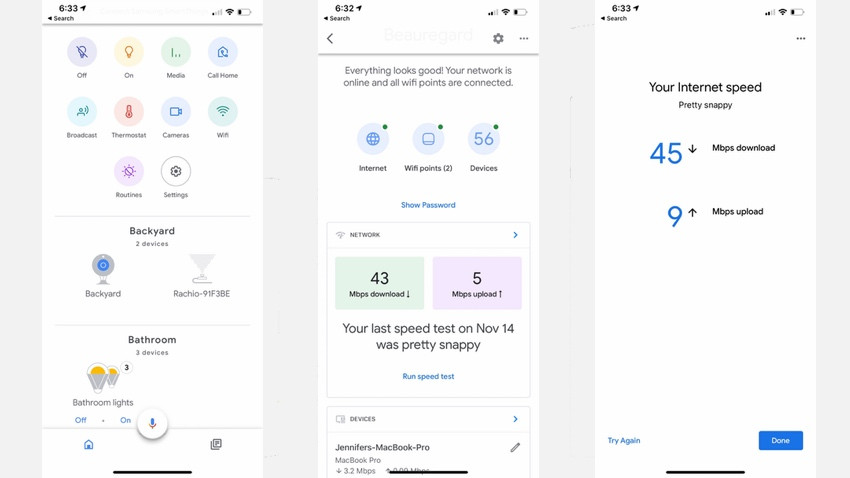
Nest Wifi: Features and software
Like Samsung’s SmartThings mesh system, Nest Wifi is positioning itself as a smart home hub and router in one – a direction we’d like to see more routers take (fewer hubs = happier users). But Google’s offering also has a smart speaker built right in, so this is a three-in-one device.
This isn’t a smart home hub on par with SmartThings, but both the router and the points have a BLE radio so can act as a hub for Made For Google products such as Philips Hue and GE bulbs. Plus, you can cloud link a wide array of devices with Google Assistant.
Also, there’s that Thread radio, but it’s not switched on as of yet. “The Thread radio, which is a scalable smart home connectivity fabric that allows for robust routing and performance of IoT device, is not yet active,” Noronha told The Ambient. We will just have to wait and see what it will be used for (There seems to be a lot of waiting and seeing when it comes to Thread.)
Read this: Best mesh Wi-Fi systems reviewed
From a purely WiFi standpoint, Nest Wifi offers traffic prioritization – which is a great feature few other systems offer (it is on the original Google Wifi). This means you can boost certain devices with the touch of a button, so if you’re watching 4K Netflix on a TV you can give it high priority. Nest Wifi also has some basic parental controls at no extra cost.

As mentioned, there’s no Wi-Fi 6 here. Google says this is due to price and need.
The guest network feature is well thought out, allowing you to easily share the password from the app or, if you have a Google Nest Hub, simply swipe down and select Wifi to display a QR code your guest can scan to connect.
Google Assistant gives you control over your network with voice from any compatible device (not just the Points), letting you pause and resume Wi-Fi on any groups you’ve created in the app and run speed tests.

Nest Wifi: In use
So, does it work well? Yes and no. Voice control is often brilliant. Being able to pause my kids’ devices with a few words (and not have them be able to un-pause it, thanks to voice match) is a great use case. But we had some connectivity issues with laptops and phones in areas where our previous mesh Wi-Fi setup (Samsung’s SmartThings Wifi in a 3-pack system) was seamless.
It was definitely better than our pre-mesh lives however, but we think our home ideally needs a 3-pack system. While it’s only 2,400 square feet it has three levels and the app told us our Point had a weak mesh connection – even though it was only 20 feet and an open staircase away from the Router. We also noticed a small drop off in speed when connected to a Point compared to the Router.

There’s also no option for hardwired backhaul, as the Points don’t have Ethernet ports. This isn’t something everyone will need, and Google says the 4×4 radio in the Router provides added range to make sure the Points connect with the Router, and that traffic optimization algorithms from its data centers manage backhaul and client traffic on the radios.
The problem is algorithms may work for most situations, but the control algorithms take away from the user makes it hard to tailor this system to your home if you have a more unique situation. These aren’t flaws per se, as the system will most likely work well for you, but it’s just not as customizable as some might want.