We test the Govee Lyra lightstrip-in-a-lamp
A practical standing lamp in its own right, controllable via the provided remote control, the Govee Lyra Floor Lamp is bright enough to light a room or work by. It’s when you hook it up to the app that you unlock its full potential, with its excellent colour range and ability to show up to eight different colours at once. Throw in the dynamic effects, and this lamp can jump from the practical to the fun.
Pros
- Excellent colour range
- Fun dynamic effects
- Bright enough to use a regular lamp
Cons
- Fiddly DIY setup
- App is a little cluttered
Rather than just delivering another me-too product, the Govee Lyra RGBIC-WW Floor Lamp is a slightly different bit of smart lighting.
Essentially an LED light strip clipped into an upright stand, this lamp gives you multiple dynamic color options combined with the ability to move your light around your home.
It’s fun, works well and the bundled remote control means it’s practical, too, as you’re not confined to using it via your phone.
- Top picks: Best smart lights on sale now
- Budget friendly: Cheap (but good) smart home devices
We’ve had it sitting in the corner of our living room for a couple of weeks now, here’s what you need to know.
Be sure to also check out our full Govee smart light review as well.
Govee Lyra Floor Lamp: Design and price
Available for £149.99, the Lyra Floor Lamp is pretty well priced and comes in a little under the 55-inch version of the Hue Play Gradient.
Although the finished product stands 145cm high (it’s a tall standing lamp), the box it comes in is rather tiny.
There’s no Mary Poppin’s style magic bag, rather you have to do a bit of DIY. First, you have to assemble the upright, which is made up of three tall bits of metal that you need to screw together.
Alternative: Nanoleaf Lines review
Then, you screw the completed pole into the base, being careful not to get the power cable caught up, before unrolling and clipping the LED light strip into place.
Govee’s lightstrip has a protective soft plastic front to it, similar to the one used on the Philips Hue Outdoor Lightstrip. This helps diffuse the light, but also offers some protection for when you’re pressing the light into place.

Assembly is not a particularly difficult job but it is a fiddly one. Once I’d completed the job, the lightstrip had a small gap at the top (pictured above), which I couldn’t close.
Verdict: Govee LED Strip Light M1 Matter review
It’s not a particularly big issue and not something that I tend to notice, particularly when the lamp is on.
Your final job is to clip on the magnetic holder, which holds the simple remote control, and plug the lamp in.

Placing the lamp, you have a choice to either point the lamp directly at you, or to turn it around and make it face a wall, to project color in a less intrusive way.
Either’s good, but make the lamp face the wall and the power cable juts out into the room. It would have been better if Govee had placed the power cable on one side of the stand.
App and features
With the lamp connected, you get basic control via the remote.
You can jump through a series of basic colors and temperatures (from a dim reading light to a brighter light-up-a-room colder light), adjust brightness and turn on the music mode, which gets the lightstrip to change color dynamically in time to the music you’re playing.

Brightness controls work well, for the most part, adjusting in steps, rather than a smooth gradient. However, when you dim, the final step drops from fairly bright to very dim instantly.
Still, the option to control via remote is handy, as you can just come in and use the lamp as a regular model, avoiding having to dig out your phone when you just want a bit of ambient light.
See also: Govee Glide Hexagon Light Panels Ultra review
The only thing you really miss out on is a wider set of wireless controls, such as you get for Philips Hue.
To get the most out of the lamp you need to hook it up to the Govee app. Initially, this connects via Bluetooth but you’ll want to connect the lamp to Wi-Fi in order to use all of the features.
A little colored and a touch fiddly to use, the app was reliable and opens up a load of new features.
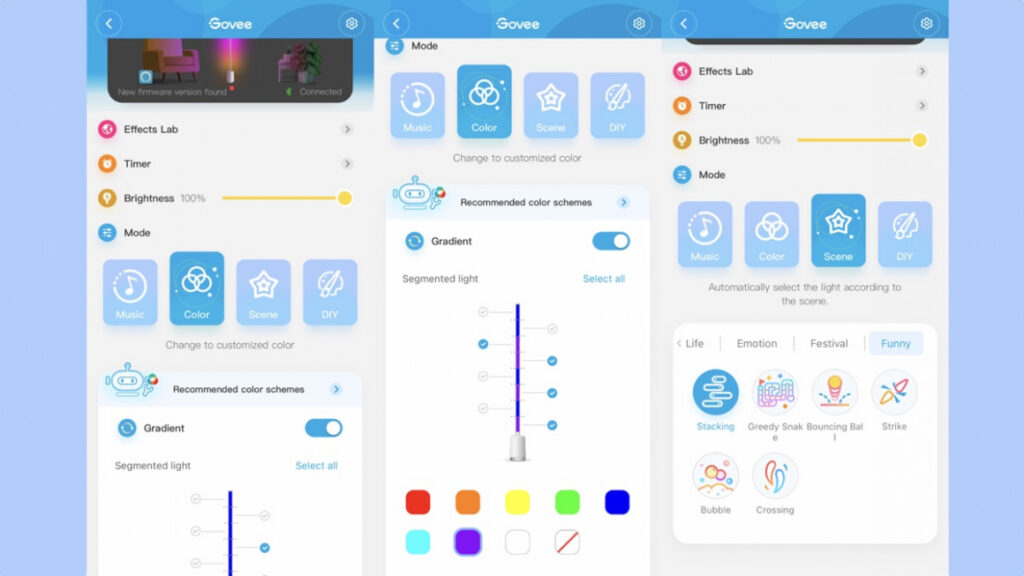
Govee has used an RGBIC light strip in this model, which gives you 16 million colors, a 2200K to 6500K color temperature range and up to 1500 lumens of brightness – that’s bright enough to light up a room, making this lamp practical as well as offering more fun.

What’s particularly clever is that the strip has eight individually controllable segments. Via the app, you can set these to different colors, painting your room with multiple colors.
Or, you can go for one of the dynamic effects, which shift light around the strip. I love the greedy snake one: it’s a light version of the old Nokia Snake game.
If you prefer, you can create your own scenes, choosing from static colors (or single color) moving up to dynamic, where you get to choose the color palette and the effect that you want.
Again, there’s a huge range, and the options turn the lamp from something very practical into a more fun set of lights, such as the Nanoleaf Shapes offers.
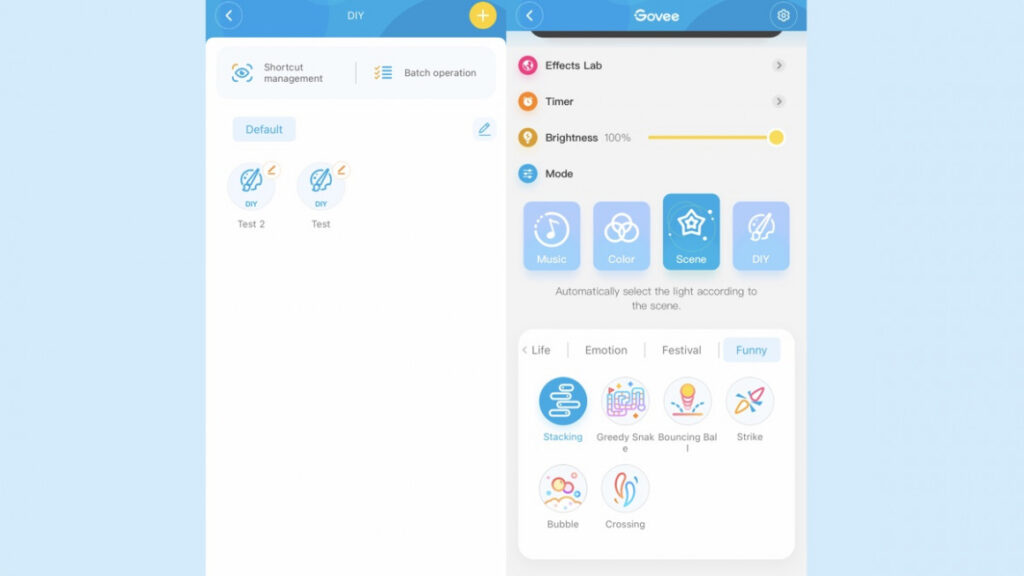
The colors are impressive on this lamp. When using a single color, they’re bright across the entire range.
With multiple colors at the same time, the Govee Lyra Smart Lamp does a brilliant job of blending them together, with smooth transitions between them.
Smart home integration: Alexa and Google Assistant
Beyond the app control, if you’ve hooked the lamp up to your Wi-Fi network, you can control it using Amazon Alexa or Google Assistant.
Setting brightness and color is quite easy, but I originally had problems getting scenes to activate with a voice command.
However, I found if you use a specific command – “Alexa, set [device name] to [scene name]” then it worked.
IFTTT control is available, so you can automate your lamp, choosing a color, brightness or toggling it on and off automatically.






