Outdoor battery powered camera that won't break the bank
Neat looking and easy to install, the HeimVision HMD2 is a well-priced security camera, powered by a simple app. It’s a little fiddly to use, particularly the hoops you have to jump through to download the video to your phone, which can mean that you miss a key part of the action. With so-so image quality, there are better options even at this low price.
Pros
- Cheap
- Local storage
- Simple app
Cons
- Fiddly to download video
- Few options to preserve battery life
- Average video quality
From a distance, the HeimVision HMD2 looks a little like Baymax from Big Hero Six. It’s a funky-looking outdoor battery powered camera that attracts attention in the right kind of way.
Priced at £65.59 it’s also one of the cheapest Full HD home security cameras available.
Simple to use, the slightly fiddly app and basic image quality let the side down somewhat.
Spend a little more and you get the wired 4K Reolink RLC-810A or the Annke NC400, while those looking for a budget battery-powered camera will find the Reolink Argus Pro 3 a better choice.

HeimVision HMD2: Design
There’s no need to have a good-looking security camera, but it doesn’t do any harm. Made of curved white plastic, the HeimVision HMD2 looks great and should attract some attention, which is a goal of having outdoor security in any case.
Battery-powered, the camera has to be first charged via the Micro USB port accessed by removing the weather-proof rubber plug.
There is an optional solar panel ($35.99) that will keep the camera’s battery topped up, so that you don’t have to bring it in when the battery is low. Next to the power input, there’s also a microSD card slot, which lets the camera record offline video.
Once charged and ready to go, the HeimVision HMD2 can be mounted in place using either the screw-in mount with a ball joint, or the simpler magnetic mount. The latter is easier to use, but it does mean that someone can simply grab the camera and run away with it.
There’s a 130-degree field of view, which is about the minimum I’d expect from an outdoor camera: it’s just enough to capture most of what you’ll want. Under the lens, there’s the PIR sensor, which is used to detect movement.
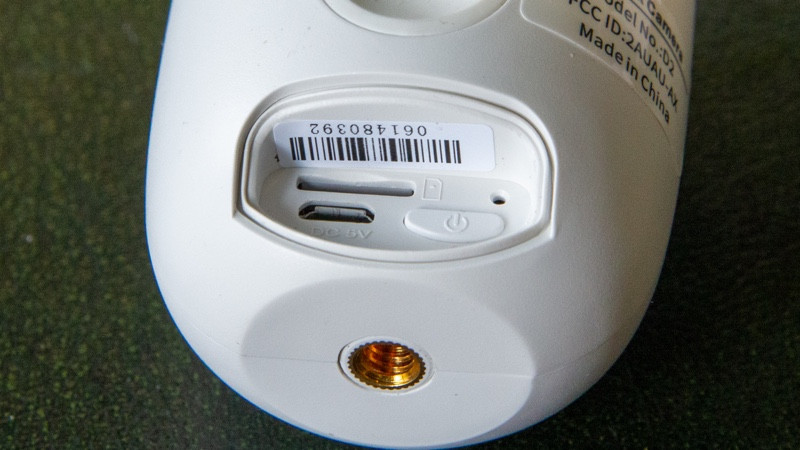
Once in position, you use the HeimLife app to connect the camera to your home network, getting the camera to scan the QR code that your phone generates.
HeimVision HMD2: Features
Fire up the app and you can dive straight into the live stream to view what the camera can see. Here, you can record a video, take a screenshot or use the push-to-talk two-way communication feature.
The latter is loud and clear enough, so you can use this to warn off anyone suspicious.
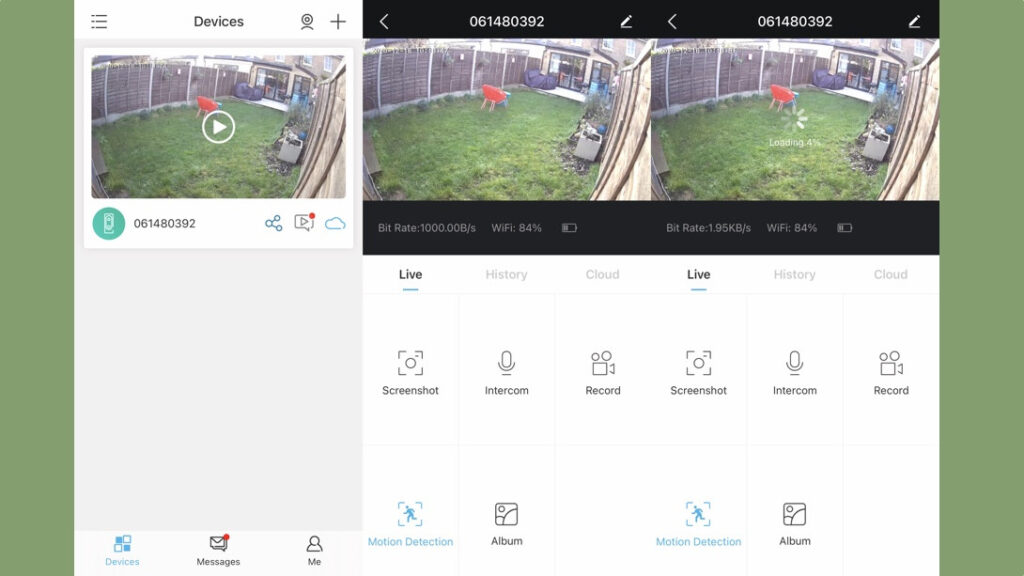
The HeimVision HMD2 uses its PiR motion sensor to detect movement, waking the camera up to record video to the microSD card. You also get a free trial of the 7-day cloud subscription plan.
After this, it costs from $2.99 a month for 3-day history, rising to $150 a year for 30-day storage. There’s also a Season subscription plan, which I assume is quarterly to match with the weather seasons.
Either way you cut it, the cloud subscription prices are a little on the expensive side, and you get better deals with the big brands, such as Ring and Nest.
While the default settings are alright, they do mean that a little bit of motion can trigger a lot of notifications and recordings all in one go.
As a result, I found my camera draining its battery life quickly: HeimVision quotes up to four months’ battery life, based on 10 detection events per day.
To cut down on the number of alerts you get, there are a few levers that you can pull. First, you can change the shooting interval, to 2-, 5- or 10-minutes.
When on, the camera will wait for the allotted time before recording again. You can adjust the recording time, too, although the default of 20 seconds is the shortest available. Motion detection sensitivity is also set to Low by default, and I don’t recommend increasing this.
Notifications are rather basic when they do come through, saying “PIR
”. If you want to cut back on how many you receive, you can schedule alerts, toggle them on and off for day and night separately, and change the alarm interval (the time between alerts).
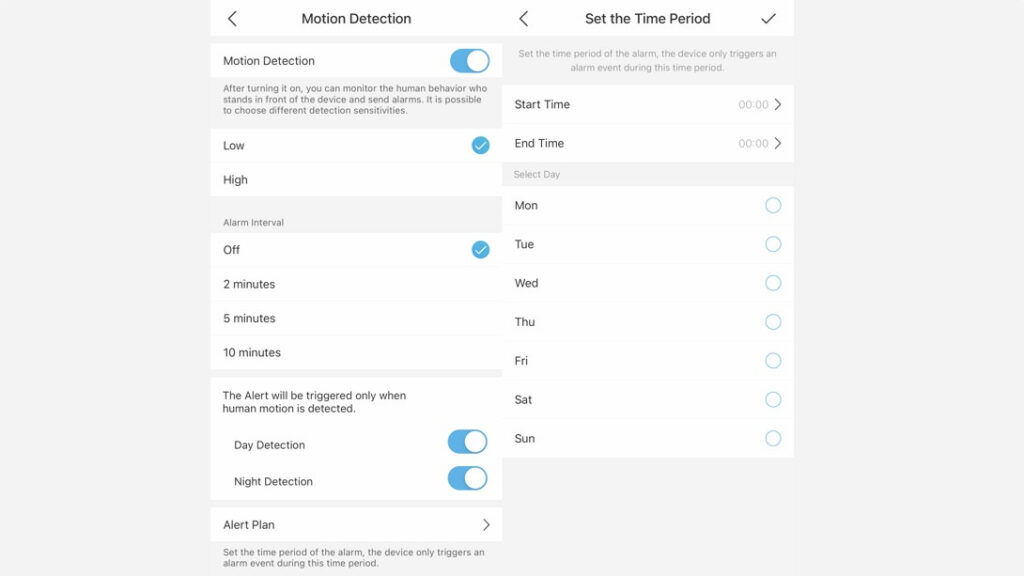
Ultimately, without activity zones, your main tool for reducing alerts and maintaining battery life is where you point the camera: aim it somewhere where there’s little movement and you’ll maximise life.
Footage is recorded to both the cloud and microSD card (if inserted). SD footage is found in the History section of the app; cloud in the Cloud section.
Both give you the same interface. First, there’s a timeline that you can scroll with, with alerts marked in blue. It’s practically impossible to find a clip, and it’s easy to select part of the timeline with no recordings, which brings up the message, “No video at this moment”.
You can zoom in to the timeline to make things easier, but it’s still far too fiddly to find the right clip.
Tap the Alert button and you can view a list of events, sorted by time, although these don’t have thumbnails. Tap any Alert and the related video starts playing in the main window.
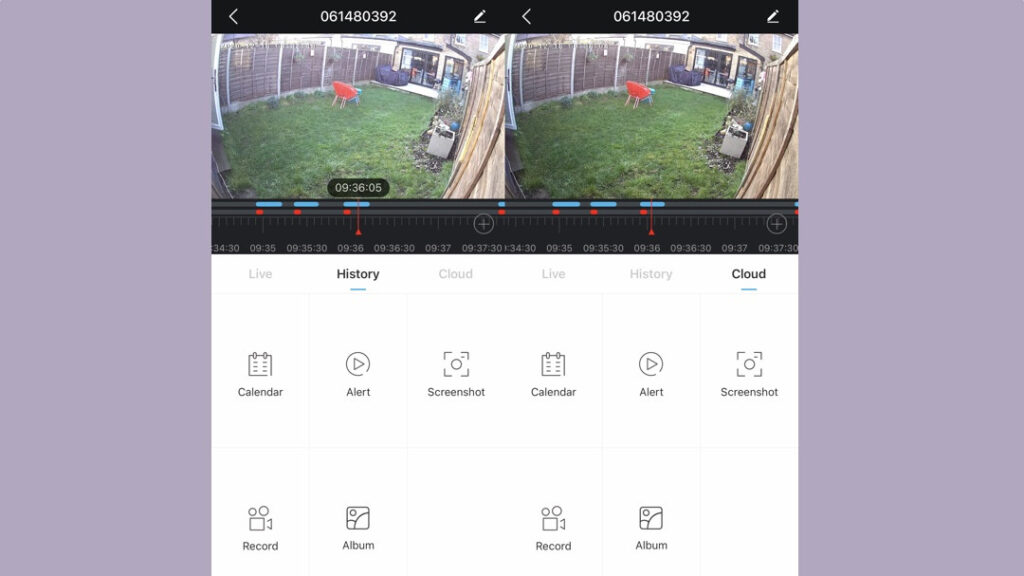
Want to download video? Well, you have to play the clip, hit the Record button and then record the section you want. As the Record button isn’t available from the Alert view, you first have to tap Cloud or History and then hit Record. The result is that it’s practically impossible to hit Record at the beginning of the clip that you want to save, compounded by the fact that the camera can be slow to wake, missing the start of any action.
I ended up recording a bunch of clips where you just about see me for a fraction of a second before I disappear out of shot.
Clips that you record are saved to the camera’s Album section, and to your camera’s photo gallery.
There are no skills for Amazon Alexa or Google Assistant.
HeimVision HMD2: Video quality
There’s a 1080p sensor inside, but video quality is no more than average. During daylight, I found that the contrast was a little too high, with details blown out in the lighter part of the image.
The video was also a little soft, obscuring some details, particularly towards the back of the frame. You can see what’s going on, but people don’t have the detail and definition as on some rivals.
At night, the camera turns on its IR lights, which do a good job of lighting up the area in front of the HeimVision HMD2.
Video quality suffers further, and detail is very washed out, and people far from the camera are hard to identify; image quality is better as people get closer.
You get nothing but rather basic results from this camera, and if you can spend a little more, you’ll get much better results.





