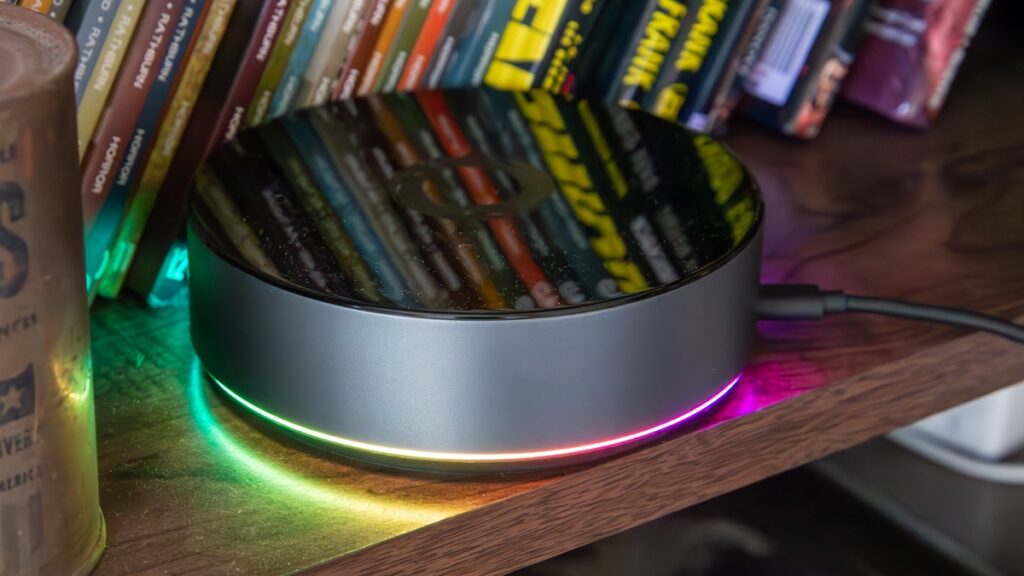Future proof your smart home with this jack of all trades solution
More casual smart home users will probably find that they can do what they want with one of the better known systems, such as Amazon Alexa, Google Assistant or Apple HomeKit. Homey Pro isn’t built to directly compete with these systems, but it’s aimed at the enthusiast who doesn’t mind getting their hands a bit dirty. If you want to build out you home with Zigbee and Z-Wave devices now, with the potential for Matter and Thread in the future, then there’s no other system that quite offers the power that Homey Pro does, certainly not since SmartThings changed so radically. If Homey Pro supports the devices you want and you need more powerful automations than its rivals can offer, there’s nothing better.
Pros
- Powerful automation
- Nice organisation
- Zigbee, Z-Wave, Bluetooth, IR and cloud support
- Built for enthusiasts
Cons
- Expensive
- No Thread yet
- 3rd-party apps sometimes fiddly
Key features
- Connectivity: Wi-Fi 5GHz /2.4GHz, Bluetooth, Zigbee, Z-Wave, Infrared 433MHz / 868MHz, Bluetooth, Thread (coming soon)
- Ecosystems: Matter, Alexa, Google Home
With Samsung SmartThings moving to a new platform that has killed off its more powerful plugins, such as WebCORE, where should the true smart home enthusiast that likes to tinker go to? One option is the Homey Pro, which combines a powerful hub, which supports Zigbee, Z-Wave and Bluetooth support (and Thread incoming), with a powerful rules engine.
The much anticipated 2nd-gen Homey Pro has finally gone on sale, almost ten months after the Dutch smart home specialist first announced it.
A slick app and some very powerful tools make this system a real contender for those who like full control over automations.
The Homey Pro (Early 2023), to give it its full moniker, is – as we mentioned already – the 2nd-generation Pro model but is actually the 5th iteration of the brand’s smart home hub; the first Homey hub went on sale back in 2016.
Major hardware support does lag behind the competition, and the lack of full Matter and Thread support at this point is a little disappointing but the Homey Pro is still a fantastic multi-platform smart home hub.
Read our full Homey Pro review to find out why.
Homey Pro vs Homey Bridge
Before I get into the details of the system, it’s worth explaining the difference between the Homey Pro that’s on review here and the Homey Bridge, as both products look similar.
Both the Homey Pro and the Homey Bridge support Zigbee, Z-Wave and Bluetooth devices, but it’s only the Pro that is getting the Matter update and support for Thread.
There are also big hardware differences. Costing a lot more, the Homey Pro ($399 / £399) runs all of its apps and automations locally, so there are no subscription fees.
The cheaper Homey Bridge ($69 / £69), has to use the standard Homey cloud service, which means a subscription fee of $2.99 / £2.99 montly if you want to add more than five devices, which, of course, you do.
I should point out that you don’t technically need the Homey Bridge to get started: you can run Homey entirely in the cloud, with the subscription fee, if you don’t want any direct-connected Zigbee/Z-Wave devices and want to use cloud integrations for major products, such as Hue.
In-depth help: Zigbee guide | Z-Wave guide
For smart home users that have a collection of third-party sensors, such as Zigbee motion sensors, the Homey Pro makes a lot of sense. Sure, it’s more expensive than the Homey Bridge, but factor in how much you’d spend on subscription fees over the product’s lifetime and it is better value.
And, with the Homey Pro, you can install third-party Community apps alongside the officially supported apps for major products, which expands hardware support (to a degree).
Finally, the Homey Bridge can be used as an extender for the Homey Pro, so you can boost your Zigbee/Z-Wave coverage by adding the cheaper product later on.
Design and installation
- Puck shaped hub
- Powered by USB-C
- Optional Ethernet adapter
Of course, this latest Homey Pro blows the previous-gen Pro out of the water: 1.5x Zigbee range, 1.5x Z-Wave range, 4x infrared range, 1.2x 433MHz range, a 3.5x more powerful CPU (1.8GHz quad-core), double the RAM at 2GB and double the storage at 8GB.
A nice-looking puck shaped hub, the Homey Pro is powered by its USB-C port.
It connects via Wi-Fi by default, but an optional Ethernet adaptor ($29 / £29) that plugs into the USB-C port is also available, which adds an extra UBS-C input for power.
It’s nice to have the option. Personally, I prefer my hubs to use Ethernet, as it’s more reliable, so it’s handy having this option.

(Image credit: The Ambient)
Once powered on, the hub has a ring of multi-coloured lights around its base. It looks fancy in photos, but is a touch annoying after a while; fortunately, the LED ring can be turned off in the app.
Connecting the Homey Pro to the app is straightforward and easy to do, following the simple wizard. Once connected, the system is ready for you to start adding devices.
Homey Pro Devices
Adding devices is generally easy, but there’s a choice based on the type of device that you want to add. First, there are direct-connected devices, which talk to the Hub. These include Zigbee, Z-Wave, Bluetooth and Matter devices.
Currently, Matter support is in beta, and only Matter-over-Ethernet devices are supported, with Thread support coming later in Q4 of 2023.
Guides: Matter smart home / Thread smart home
Unfortunately, I struggled to get any Matter devices to connect. My Philips Hue Hub refused to connect, as did a SwitchBot Hub 2. It seems as though I may have to wait until the full launch of the service.
Zigbee and Z-Wave device support is more impressive. There are many existing devices available, including a raft of smart sensors such as motion sensors, door and window sensors, and so on. These are generally pretty cheap to buy from stores likes Amazon, and can help make powerful automations.

(Image credit: The Ambient)
Bluetooth support is more limited, but it can be handy to have. For example, SwitchBot Blind Tilt devices can be added using Bluetooth, avoiding the need to buy a SwitchBot hub.
IR devices are also supported, but there are quite a few limitations. First, the hub has to be within the line of sight of the device that you want to control. Secondly, the Homey Pro can’t learn an IR signal; you can only pick devices from an existing list, such as the Apple TV.
Next, there are officially supported devices through Homey apps. These work with cloud connections and contain all of the regular devices from big companies, such as Hue lights, Yale locks, Sonos players and the like.
There’s a good selection in there, but this system does fall behind the likes of Amazon Alexa, which has far wider device support. Before you buy this system, it’s worth checking the online database to see if the devices you want to use are supported or not.
Homey tells us that it works with more than 50,000 devices from over 1,000 brands.
Then, there are Community apps, which add extra device support not available to regular Homey or Homey Bridge users. I’d like to get more excited by these, but the apps don’t always do what I’d like.
For example, the Ring Security app doesn’t let you use the Ring Alarm inside Homey; it lets you add Ring Alarm devices into Homey, such as the control panel and motion sensor. That’s perhaps useful if you want to repurpose the existing kit, but it’s not quite what I expected.
Homey Pro Routines and In Use
I’m a fan of how Homey organises itself. Rather than having a flat layout of rooms, Homey lets you organise by floor and then room. It’s a small change from other smart home systems but a potentially powerful one. For example, using a Flow (Homey’s name for automations), I can turn off an entire floor with one command.
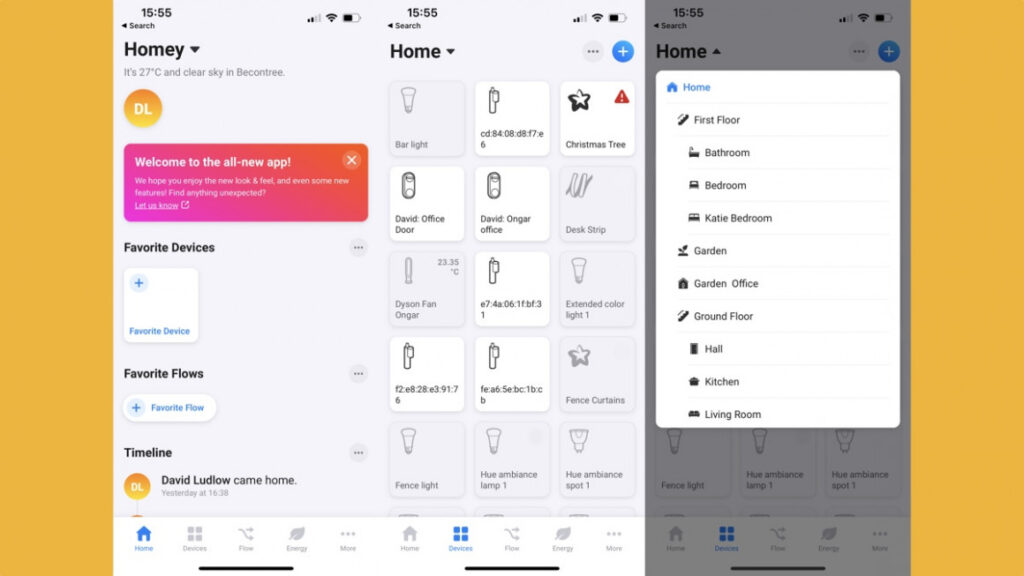
(Image credit: The Ambient)
Annoyingly, all added devices appear in the base level of your home, and then each device has to be moved where you want it to go, one at a time.
That’s a lengthy process: I’ve got more than 50 Hue devices alone, which all had to be moved individually.
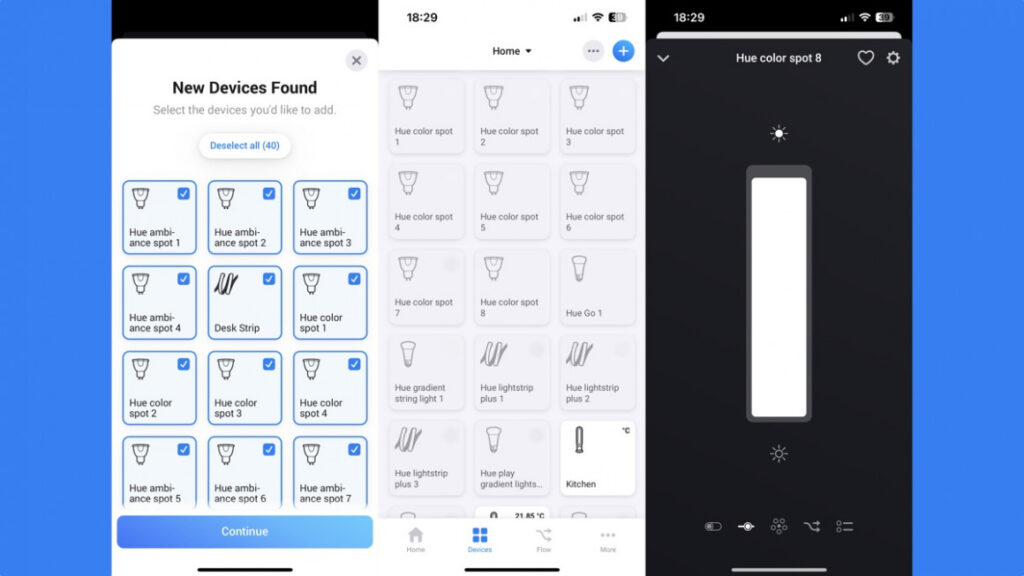
(Image credit: The Ambient)
Once in a room, Homey groups lights together under one control.
That’s handy, as there’s one switch to deal with all lights, although each individual light still has its own control.
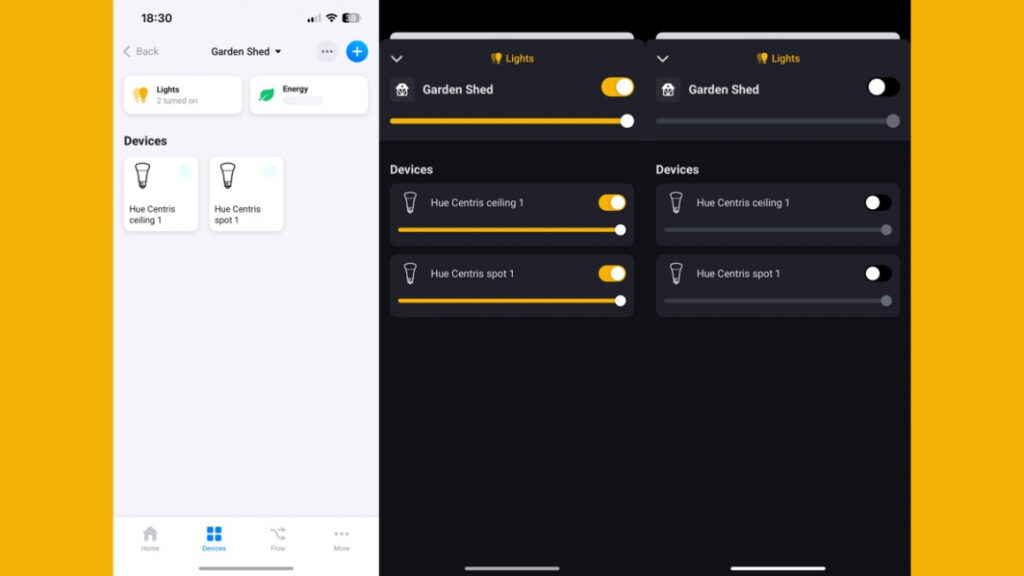
(Image credit: The Ambient)
Each device gets individual control, most of which apes the control available in the manufacturer’s app. For example, I could change the fan speed and mode of a Dyson purifier in the Homey app in much the same way that I would in the Dyson app.
Not all devices have quite the same level of control. Hue lights, for example, don’t get the same quality range of scenes as they do from the apps.
And, there are some minor annoyances. For example, if I add Hue to Alexa or HomeKit, I can use the Hue motion sensors in automations; with Homey, the Hue motion sensor doesn’t appear, so I have to double up on motion sensors in some rooms to achieve the automation that I want.
Those things aside, Homey excels at making the powerful simple. Via the app, there’s a simple Flow builder that makes it easy to create complex automations.
For example, I have a Fibaro motion sensor, which I can use to turn Hue lights on, when it’s between sunrise and sunset and the luminance is below a certain level. That means that when it’s dark during the day, the lights will turn on when motion is detected. Only SmartThings has similar levels of power.
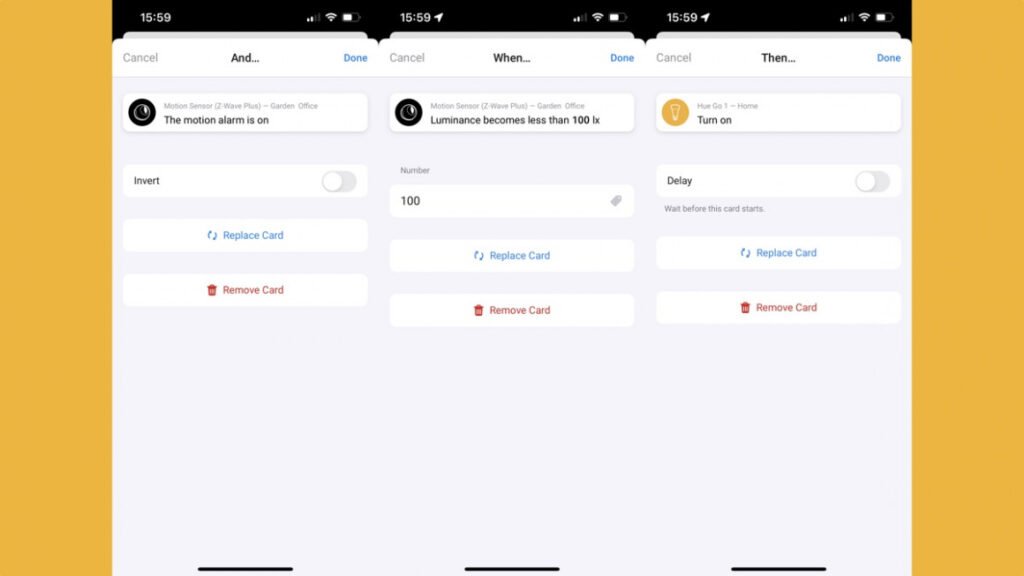
(Image credit: The Ambient)
Use the web interface, and there’s the more powerful Flow builder, which let me create a chart containing multiple triggers, actions and conditions.
There’s nothing else that offers this much power this easily.
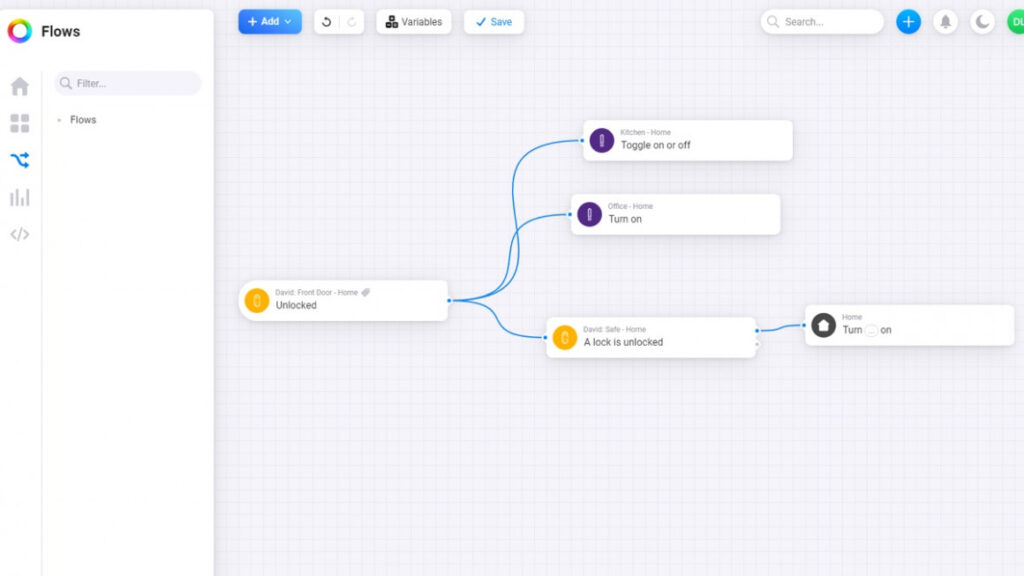
(Image credit: The Ambient)
For programming buttons and remotes, such as the Tradfri Remote, I like that there’s a toggle option. For example, I’ve got a Tradfri Remote that I use to turn a Dyson purifier on and off using the toggle command.
With HomeKit, there’s no toggle option, so doing something similar requires two actions, such as a single click to turn it on and a long press to turn it off.

(Image credit: The Ambient)
Homey Pro also opens up HomeyScript, which is a JavaScript scripting language to achieve even more complicated actions.
Users can really get granular control using Homey Pro’s Web API to create personalized HomeyScripts and there’s also stuff like Local Port Forwarding, Local API Keys, SSH Access and Local USB Backups to keep matters in a user’s control and out of the cloud.
The closest thing to this was WebCORE for SmartThings, but that no longer works.
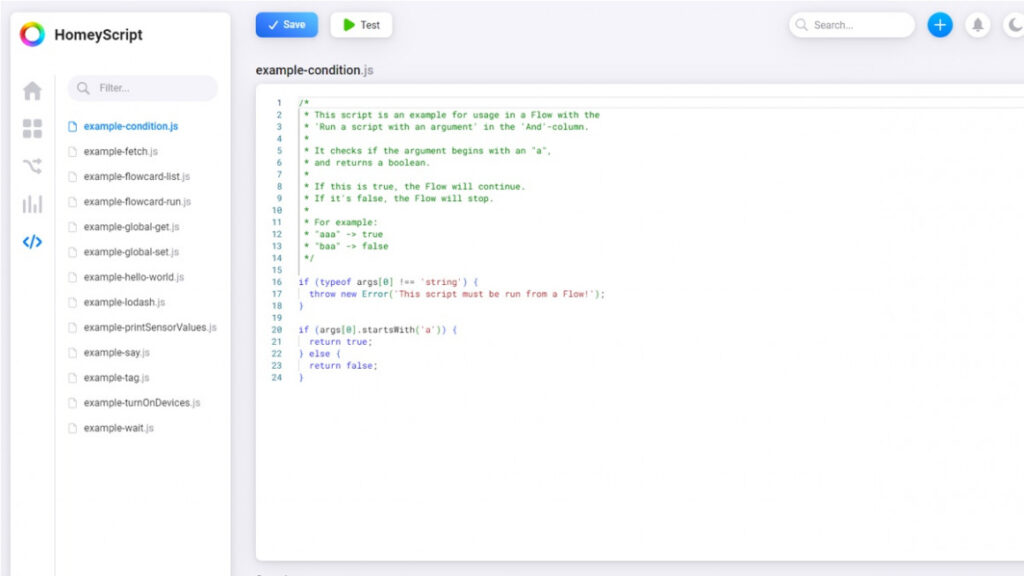
(Image credit: The Ambient)
Final thoughts
If you’re the sort of person that likes tinkering with their smart home system and keeping things out of the cloud then the Homey Pro may well be for you.
It’s pretty expensive and you can get the latest SmartThings hub for around a third of the price, which does around 90% of what the Homey Pro is capable of.
However, Homey’s new top dog is aimed squarely at those people who want to tap into that extra 10% and if that’s you then you will be well served.
How we test
When we publish our reviews, you can rest assured that they are the result of “living with” long term tests.
Smart home hubs and bridges play a key part in controlling, a smart home ecosystem, or a range of products that – supposedly – all work in harmony.
Because we’re testing smart home kit all day, everyday, we know what matters and how a particular smart controller compares to alternatives that you might also be considering.
Our reviews are comprehensive, objective and fair and, of course, we are never paid directly to review a device.
Read our guide to how we test smart home hubs to learn more.
FAQS
Does the Homey Pro work with Matter?
Yes, the Homey Pro is Matter compatible and Thread capabilities will be added soon.
Do you need additional hubs with Homey?
The idea is that you can use hub-specific devices – think Hue and Aqara – without the native hub or bridge in place.
Does the Homey Pro have a subscription cost?
No, regular Homey (on your phone or using the Homey Bridge) requires a subscription but Homey Pro is just the up front cost.
Is this the first Homey Pro?
No, this is the 2nd-generation Pro model and is, in fact, the 5th Homey smart home hub.