Want cleaner air but not an ugly box in your home? Ikea may have the answer
Most air purifiers are rather ugly, but the Ikea Starkvind bucks that trend, with a more homely finish to it. If you buy the table version, you even get a product that’s as practical as it is useful. The single dust sensor lets the purifier respond to many allergens, but not the whole gamut that its filters can deal with. If you want a more responsive purifier, one of Dyson’s may be better. That said, the Starkvind is powerful and cheaper than Dyson’s purifiers (and much of the competition). Considering it’s smart, this is a neat addition to any home.
Pros
- Looks lovely
- Can be made smart
- Quiet operation
Cons
- Only has a dust sensor
- App doesnu2019t give remote control
The problem with a lot of tech products is that they, well, look like tech.
Ikea has been fighting back against this with its range of Sonos speakers, such as the Symfonisk Picture Frame, and now it has turned its attention to air purifiers with the Ikea Starkvind.
Built to blend in, there’s even a version of the smart air purifier that can double as a side-table, so you can genuinely use it all year round.
Did I mention that it’s smart, too?
Read on for our full Ikea Starkvind review.
Ikea Starkvind: Design and setup
There are two versions of the Starkvind: the side-table ($259 / £169) and the free-standing version ($179 / £129) that looks like a cross between a drum and a fireguard.
Both versions have the same core air purifier but have different tops and leg attachments.
You can choose between black and white versions. With the freestanding air purifier, you get a colour-matched fabric front; the table version pairs black with dark oaks legs and tabletops, the white has oak legs and top.
It wouldn’t be an Ikea product without a step-by-step instruction guide to follow and a hex key to help build it. I had the freestanding version, and it didn’t take more than 10 minutes to get the legs attached.

The filters (pictured above) also need fitting: all three of them. That’s one filter for capturing gasses and bad smells, a filter for capturing small particles, and a mesh filter for larger particles.
You can wipe down the last filter (or vacuum), but the other two must be replaced regularly. Ikea says they should last six months each, and you know when it’s time to replace them.
Ikea Starkvind: In use
Although the Starkvind can be connected to your home network and app-controlled (see below for more), it’s not required.
Out of the box, the air purifier can just be controlled using a simple control dial on top.
There are five manual fan speeds to choose from, or you can whack the purifier into auto mode and let it deal with anything nasty in the air automatically. In this mode, the air purifier uses a PM2.5 sensor (tiny dust particles) to detect how dirty the air is, ramping fan speed up and down in response.

Auto mode reacts to many environmental problems, but not all.
For example, if there are dangerous gasses in your room (VOCs or the fumes from passing cars), the Starkvind won’t react to them in the way that a Dyson purifier would.
Not that the purifier can’t deal with these threats: it can, it’s just that there’s no indicator that it’s successfully cleaned anything other than dust particles. On the flip side, fewer sensors help keep the price down.
There’s a screw-in filter at the back for the dust sensor, which you can remove to vacuum this area. That’s worth doing if you notice that the fan constantly goes to maximum speed when set in auto mode.

Even with that dust sensor only, the Ikea Starkvind will ramp fan speed up and down often. I particularly notice it when opening a door and coming in from outside.
Thanks to that big fan and filters, the Starkvind can quickly clean a room, removing foul smells.
Generally, the purifier is very quiet, with just a gentle and non-invasive background noise.
Ikea Starkvind: Smart features
If you want to go smart, then you need the Ikea Tradfri Zigbee gateway, as used to control the Tradfri lights.
This gateway plugs into your home network via Ethernet and then talks to the purifier via Zigbee, letting you control it from the Ikea app.
With the app, you can select the mode, plus you can schedule when you want the purifier to turn on and off.
There’s also an option to turn off the status light, which is handy if you put the purifier into a bedroom. The app also gives you an idea how clean the air is, using friendly terms, such as ‘Good’ and ‘Bad’.
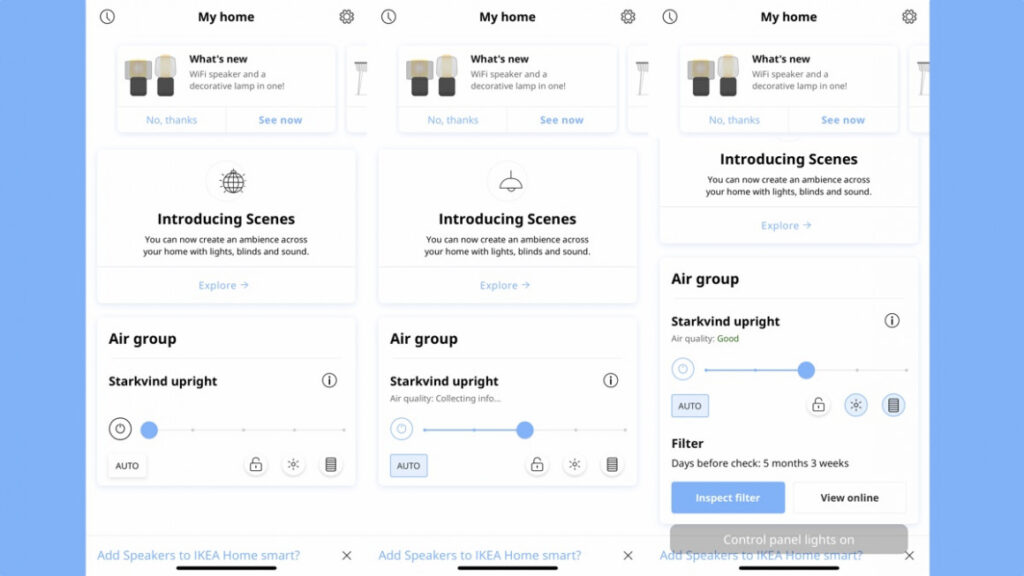
With the Starkvind connected to the gateway, you get the option of Amazon Alexa and Google Assistant integration, so that you can control the purifier with your voice alone.
Bizarrely, the app doesn’t allow for remote control, and your phone has to be on the same network as the gateway.
There are workarounds. If you use Alexa, the purifier appears as a device in the app, complete with on-screen controls.
If you’re an Apple user, the gateway is HomeKit compatible, so you can just add the Starkvind to your Home app. Remote control requires an Apple Home Hub, such as a HomePod Mini for remote control.
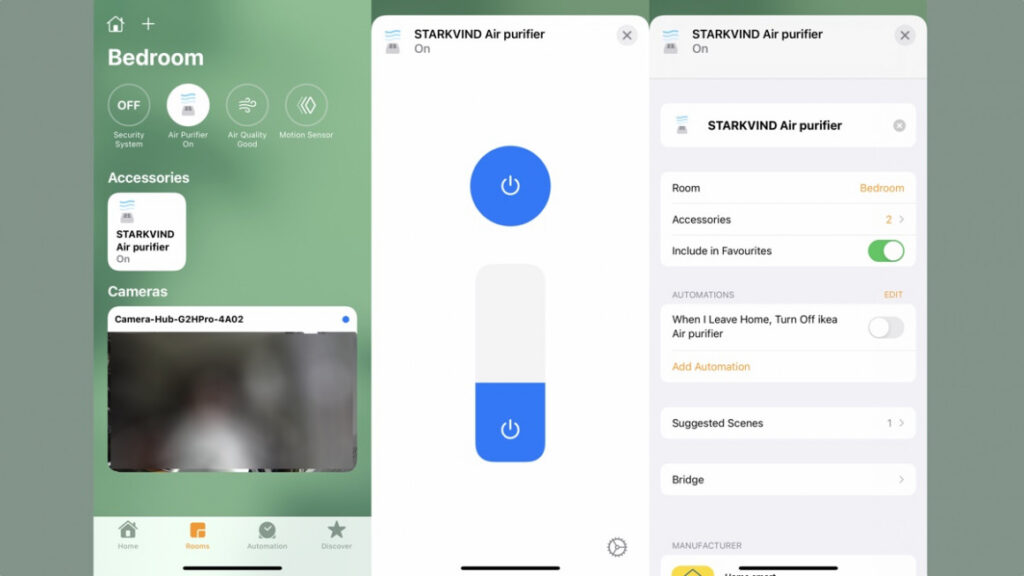
Within the Home app, the controls are a little confusing. There’s a power button for the purifier plus a power slider. The power button toggles the purifier on and off, and when it turns on, it goes into auto mode; the slider sets the fan speed manually.
You can’t tell, at a glance, which mode the fan is in, though.
In the Home app, the Starkvind also appease as an air quality sensor, so you can start an automation based on how clean (or dirty) your air is.



