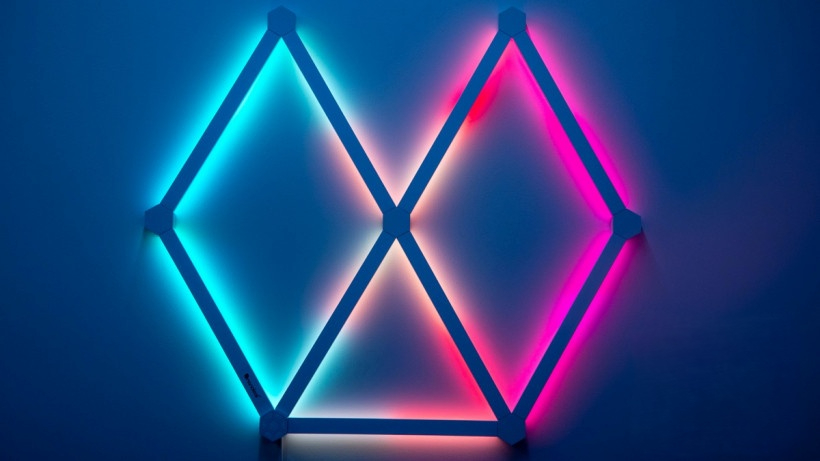More fun and a wider range of designs than previous light panels
Easier to install than previous Nanoleaf lights, the Nanoleaf Lines also look better when turned off, plus you get optional Skins to decorate the lights with. Using bars, rather than panels, the Lines range is highly flexible, giving you a wider range of designs to work with. Support for multiple smart home systems is great to see, and the quality of the light is excellent, adding a glowing bit of artwork to any home. They’re quite expensive considering these lights are ambient light only but a great way to liven up a dull wall.
Pros
- Flexible layout options
- Subtle and fun lighting effects
- Works with multiple platforms
- Works as Thread border router
- Highly expandable
Cons
- Power cable gets in the way
- Large installations get very expensive
Nanoleaf is back with yet another form factor, although the smart light specialist’s latest launch – Nanoleaf Lines – is a bit different to what has come before.
Unlike the likes of Nanoleaf Shapes or Elements, the new Lines, er, line don’t actually light up themselves; they are smart backlit LED light bars that project light onto the wall on which they are mounted.
Subtle differences on paper, perhaps, but in the flesh, the Lines range looks better and your design even looks good when it’s turned off.
The result is impressive with the RGBW light bars boasting dual color zones, so you can have two colors glowing at once.
It’s not quite on a par with the RBIC tech built into the likes of the Govee Lyra Floor Lamp but, with 16 million colors on offer, and Nanoleaf’s pedigree when it comes to smart lighting scene presets, it’s still a super setup that can easily give a dull wall or space a new lease of life.
With gaps that you can see through, these lights blend in better than the previous models. Plus, they work in a different way, shining light towards the wall to create a more subtle glow.
Nanoleaf Lines are available now at via go.nanoleaf.me, priced at $199.99 for a starter kit of 9 Lines or $299.99 if you want 15 Lines. A further 3 Lines can be purchased for $79.99.
Read on for our full review.
Nanoleaf Lines: Design and setup
As with the other Nanoleaf products, the Lines come as a starter pack, with a choice of either nine or 15 bar lights. Each starter kit comes with a Controller and Power Supply. If you want to buy additional lights, you can buy expansion packs of three lights.
Nanoleaf says that each controller can support up to 250 lights, although you’ll need additional power supplies, as each one only supports 18 lights.
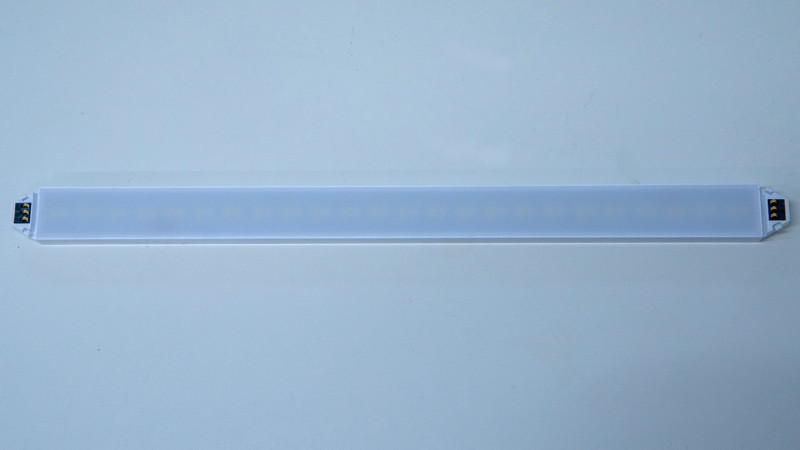
The first job is to plan your design, which is best done on a table or other large flat surface. If you want some inspiration, you can use the app’s AR layout tool to visualise a design or use our best Nanoleaf designs guide.
The light bars are easy to put together: just push the lights into the hexagonal Mounting Connectors.
The Nanoleaf Lines can fit together in 60 degree angle increments, so there’s a vast array of shapes on offer and, for the first time ever, Nanoleaf is saying that you can put its lights on the ceiling.
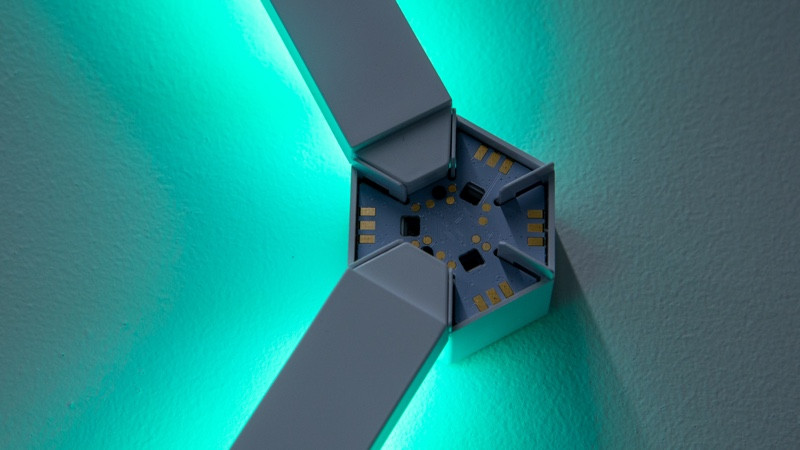
You need one connector at each end of a light bar, and up to six lights can be plugged into one connector. That gives a huge amount of variety, and you can connect lights in thousands of different ways. There’s a special connector for the power supply that must be used.
To hide the joins, each connector gets a Connector Cap, plus there’s a special Controller cap that gives you physical controls for when you don’t want to whip your phone out.
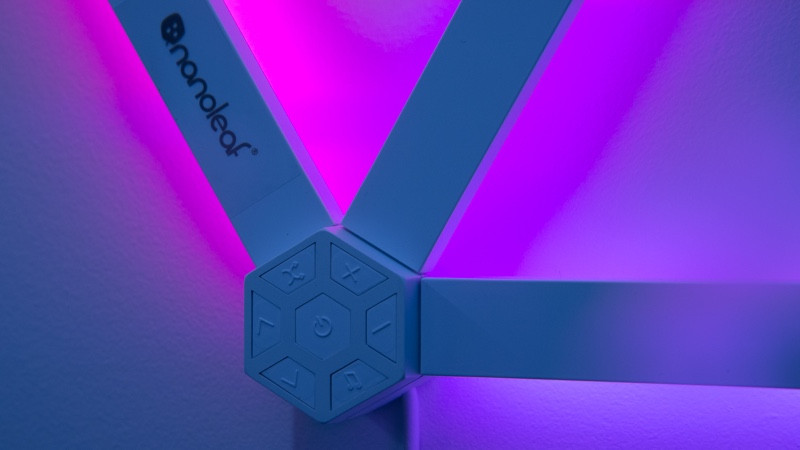
Coming soon are flexible connectors. They’ll do the same job as the existing ones, although they can bend around corners, so you can have a Lines layout wrap around a room rather than being confined to a single wall.
When you’re happy with your design and know the lights work, you can attach them to a wall or ceiling. Ceiling mounting requires screws to be drilled; wall mounting can use the sticky pads on the back of each connector.
Once you’ve committed to your design that’s it: if you later try to peel the connectors off the wall, they won’t stick again.
Job done, the Lines looks great on a wall. Rather than a solid wall of plastic, as you get with Shapes, the design you can build with Lines look good when the lights are turned off.
If you really don’t like the white finish, Nanoleaf sells black or pink Skins that clip onto the lights.
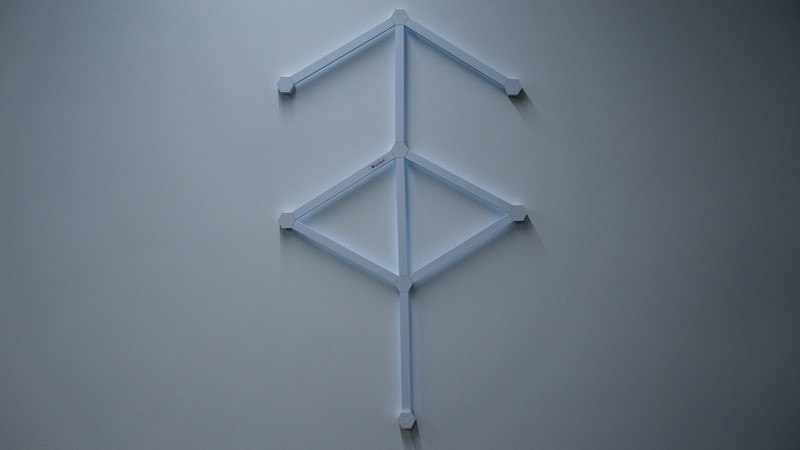
The Nanoleaf Lines are Wi-Fi powered and there’s also good news on the smart home front as, like the Nanoleaf Shapes and Elements Controllers, the Nanoleaf Lines setup also acts as a Thread border router, providing a gateway for your Thread smart home devices – like the Nanoleaf Essentials bulb – to the internet.
Explained: What is Thread and why does it matter for your smart home
Previously, to get Thread action with your Nanoleaf Essentials bulb you’d have needed either the latest-gen Apple TV 4K or a HomePod Mini.
Thread is also one of the major standards of the Matter initiative, and any Thread border routers certified by Matter – which Nanoleaf’s will be – will also be able to control Thread devices from other brands.
Explainer: What is Matter smart home
Nanoleaf Lines: Features and Smart Integrations
Via the Nanoleaf app, you can toggle the lights on and off, adjust the brightness or even set brightness to adjust automatically to the ambient light.
These lights are billed as ambient lighting and aren’t there to replace your standard smart lights. Think of these then, as a work of art, only you’re not limited to a set of colors and can change scenes when you want.
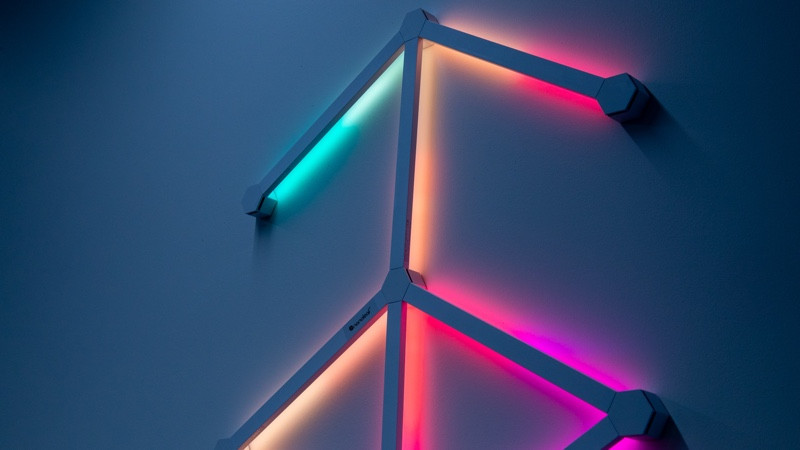
Nanoleaf provides a lot of scenes in the app, which range from basic static ones to motion scenes that swirl and change in color. It’s these ones that look better, adding interest to a room.
For party lovers, the music visualizer feature uses the Lines’ built-in microphone to change colors in step with the beat of the music that you’re playing.
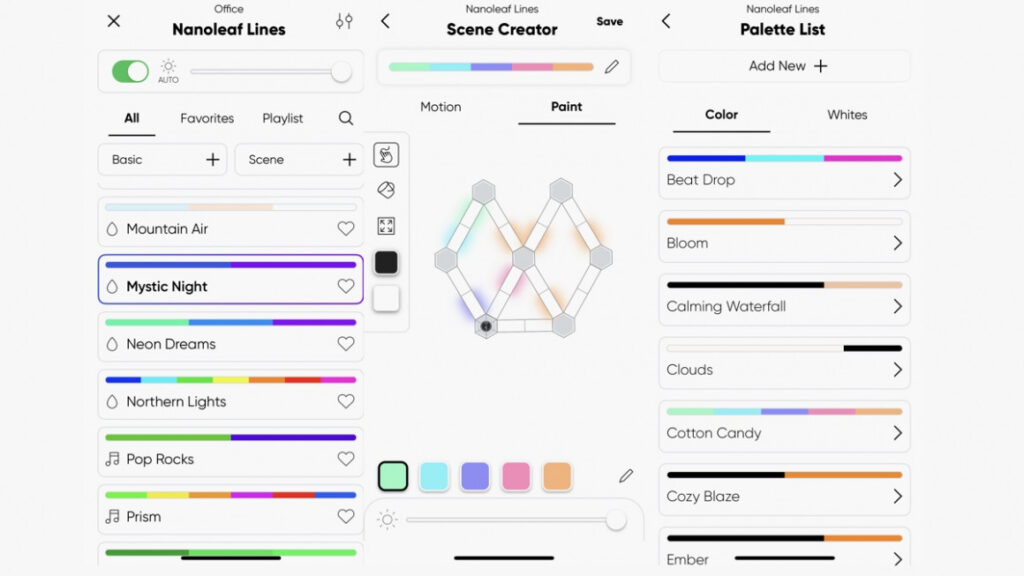
As the lights all face the wall, the glow you get off them is different to the light from the Nanoleaf Shapes: we’d say it’s more interesting and more subtle.
If you don’t like the defaults, you can make your own light scenes, choosing your color palette, and whether the effect should be static or dynamic.
Nanoleaf has always been brilliant at supporting a wide range of other smart home systems, and that continues with the Lines. Apple iPhone users get HomeKit support. Via Apple Home, you can change the colour and brightness of the light, and choose from your scenes. Of course, you can do the same thing with your voice via Siri.
There’s also SmartThings support, plus Amazon Alexa and Google Assistant support for voice control. That’s pretty much every major smart home system right there, so you’ll have no problems automating these lights.