The smart home giant enters the doorbell game
The Nest Hello is a great choice for those who want to put the smart in smart doorbell. It's got high-end features like facial recognition, pre-recorded responses and full video streaming (not just clips that start recording based on motion or sound). It's arguably the best designed smart doorbell in the game – but it's one of the most expensive too, from starting price to installation to the Nest Aware subscription.
Pros
- Facial recognition
- Small and sleek
- Pre-recorded messages
Cons
- Expensive
- Needs to be wired
- Some niggles with app
You could argue that Nest is still the biggest name in the smart home world. What started as a company that made smart thermostats has since been pushing out into all sorts of other areas. Next up: doorbells.
Sibling: Nest Doorbell (battery) review
Nest not only wants to help you better manage your energy use, it also wants to help protect your home and monitor how people enter and leave it. The first step into that was the Nest Secure security system. The second was the Nest Cam IQ – and now it’s bringing in the Nest Hello video doorbell.
Buyers guide: The best smart doorbells available
The Hello takes the best bits of other smart doorbells we’ve tried, from video chat to security footage to motion alerts, and one-ups them with features like facial recognition, instant replies, Google Assistant integration and Works with Nest compatibility. But at its core it sets out to do what any smart doorbell should: to make the process of dealing with house callers as pain-free as possible.
What might be a downside to you – and this is important to point out right away – is that it does require a wired connection, unlike the Ring 2. Bear that in mind if installation presents a problem.
We’ve had the Hello latched up outside our home for a couple of weeks now, and this is how we got on.
Nest Hello: Design

It’s hard not to argue that the Hello is the best looking smart doorbell on the market. Next to the Ring 2, it looks downright tiny. Even though they’re both about an inch thick, the Hello stays 1.7 inches wide and 4.6-inches tall, giving it a more slender look.
Its long oval shape also helps cut down the size, making it a cute presence next to your door. In fact, sometimes it feels like it might be too small. I live in a condo complex where we split a unit in two, and next to my neighbor’s traditional doorbell it looks positively tiny.
The good thing about the design here is that it’s simple and easy for people to recognise. There’s obviously a camera up at the top, with a green light that turns on when it detects motion or is recording. Below that, and below the Nest logo, is the actual doorbell, surrounded by a pulsating LED light that changes colour and lets you know when you’ve pressed the doorbell or when it senses motion.
Ding dong: Arlo Video Doorbell review
Behind that front faceplate you’ve got a bevy of sensors working their magic. There’s 850nm infrared LEDs for night vision, an IPx4 rating, a high quality speaker and microphone, and a 1/3-inch 3 megapixel 2K camera sensor with 8x digital zoom. That camera will capture HD footage at 1600 x 1200 resolution at up to 30 frames per second and in HDR, giving you a sharp look at who’s snooping around outside.
There’s also a 160-degree field of view, so you won’t have to worry about a narrow view at the front of your door. My door is tucked away in a corner, and the only opening is on the left side, but the field of view here is wide enough where I can see people coming to the door before they open it.
The Hello is a good looking and eye-catching video doorbell. I know this for sure because it captured my neighbour admiring it, after I’d had the Ring Video Doorbell 2 in its place for several months.
Nest Hello: Setup and installation

If there’s a barrier to entry on the Nest Hello, it’s that it’s not a simple product to set up. In fact, Nest itself recommends a Nest Pro come to your home to install the Hello doorbell. A lot of that has to do with the fact that the Hello needs to be wired in.
My home is not the best place for a wired doorbell, mostly because the infrastructure that was in place before was breaking down. My original wired mechanical chime doorbell and intercom system was busted. I previously installed a Ring Video Doorbell 2 because it didn’t require a wired connection, and could just sit there, connected to my Wi-Fi, and handle everything mostly fine.
Nest connected me to a local installation company called IoT Solutions, which has been awarded the Nest Pro designation due to their experience with Nest products. The installer “Pro” contacted me via email and quickly set up a time for me. Unfortunately, I would be out of the country, but he assured me he would handle everything. And, well, he did.
Rival: Netatmo Smart Video Doorbell review
That meant taking care of everything needed to do to get the Hello set up and ready to use: he replaced my busted chime box with a new one, installed a new wire from the doorbell to the chime and patched up the hole from the old, busted chime. He even provided a detailed, blow-by-blow account of what he did with pictures.
Installing the Hello by yourself is going to take some work. You’ll need a screwdriver and power drill to mount the wall plate the Hello rests on. You’ll also need to dismantle your current mechanical chime and follow the instructions in the Nest app to connect the chime connector to your chime. Then you’ll have to connect the Hello to the wires on the other end at your door.
The Nest Pro experience is definitely the more convenient choice for most people. You won’t have to think about much, other than making sure you have the app downloaded and a Nest account created. However, it’s also going to cost you an arm and a leg. My installation cost around $275, while a more standard installation will cost you around $179. If you’re lucky, you could get it done for $99, but that’s unlikely for most people. That’s in addition to the $229 you’re paying for the doorbell itself.
Nest Hello: Everyday use

The Nest Hello’s ring will echo through your chime box and send you an alert via the Nest app. This interaction is the bread and butter of any smart doorbell, and it works wonderfully well here. The chime is strong and instant, though it also consistently beats app notifications. So expect to wait a bit before you can respond via the app.
When you do have the opportunity to respond, you’ll either be able to talk directly to the person via two-way chat or a number of pre-recorded responses. There are three responses to choose from: ‘No one can come to the door’, ‘We’ll be right there’ and ‘You can leave it’. Each will utter a slightly more polite version to the person at the door, the third option being for post deliveries.
Sound quality on the two-way system is good, but sometimes I’ve had problems with one person struggling to hear the other – whether they were using the app in the home or whether they were at the doorbell itself. For the most part it all sounded good, but be wary that it might dip once in a while. Nest tells us that your Wi-Fi doesn’t have anything to do with call quality.
Video quality had been both good and consistent, and we barely got blurry viewing. Better yet, there isn’t too much of a delay between the video and what is actually happening. HDR mode does well at night too, and it’s never been too dark to see someone (it even worked well for facial recognition at night, but more on that later). The video comes out at a 4:3 aspect ratio, as Nest wants you to be able to better see people from head-to-toe rather than a wider shot. Other smart doorbells go with 16:9.
The instant responses have proven to be an absolute blessing, especially when you’re in another country and you need to tell the Amazon delivery person to leave your new book at the doorstep. While the three responses cover most – if not all – doorbell situations, it would be better if you could create your own custom responses too.
You’re also getting live 24/7 monitoring here, so any time you fire up the Nest app you’ll be treated to a view of your front door area. You can also customise whether you get notifications based on movement, sounds or people. Sounds and movement are nice options, but that may be best for homes where there isn’t too much activity in front of your home.
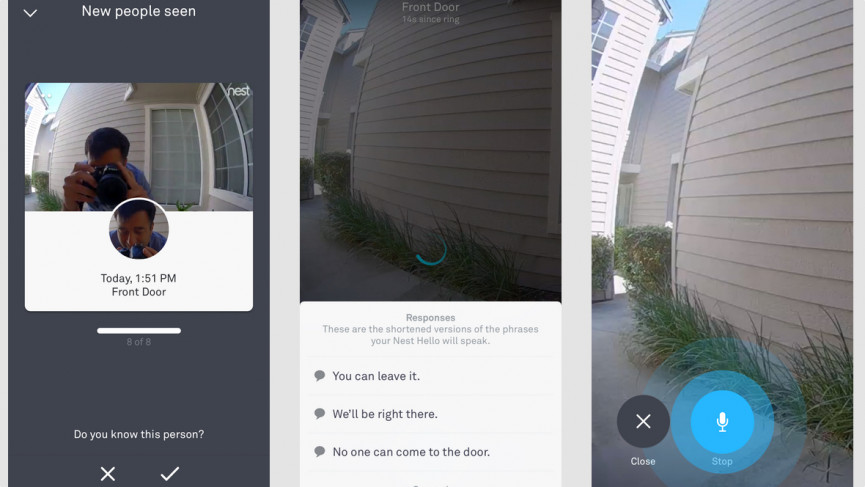
I live in a complex with lots of movement and noise, so those weren’t practical solutions for me. Accuracy was good, but that meant it quickly drove me crazy. The person-based notifications work really well though. Every time the Hello detects a body, it’ll let you know. If you have a Nest Aware subscription, which is $5 a month, it’ll also add in facial recognition on top of that. The app will ask you whether you recognise that person, and if you do it’ll ask you to name them and it will learn to recognise them. So in the future, when they ring your doorbell it’ll let you know that’s them.
This is even cooler if you’ve got a Google Home set up, as your Home will then announce that person has arrived. You can set this up for close family members, sure, but you can also label the delivery man as I did. So now when my usual UPS delivery guy comes, I have Google Assistant announcing that “UPS is here.” Brilliant.

As for the accuracy of all this, it’s been consistent at recognising faces – no mistaking human faces for dog faces or anything like that. It also recognises the same people consistently. However, where it struggles is the organisation of these faces. In the companion app, there’s a section where it lists all the faces it recognises, and the names you’ve given people. It organises the faces by photo though, and doesn’t bunch them by name or person. So you’ll often have three different photos for someone. It doesn’t affect anything, but it is a little messy. Also, it’ll consistently remind you of faces you don’t know. My neighbour has friends over and it pings me their faces, but I don’t know them. When the app asks me if I know them I say no, but if they come back another day I have to do the same thing again.
If you’re in the Works with Nest ecosystem, you’ll be happy to know it plays nice with most things. If you’ve got the Nest Cam IQ with built-in Google Assistant, it’ll be able to announce when people ring your doorbell. If you’ve got the Nest x Yale smart lock, the most you’ll be able to do is unlock your door within the same companion app. The Lock and Hello don’t play super well together other than that convenience. There aren’t many connections with the Nest Secure yet.
Nest Hello: The competition

Nest’s biggest competitor in this area is going to be the Ring Video Doorbell 2. Thanks to its easy installation, removable battery, 1080p streaming and lower price, it’s going to be a much simpler and smarter solution for a lot of people. If you don’t want to spend time or money on installation, or you can’t install a wired doorbell because of infrastructure, that’s going to be your choice.
There’s also Skybell, which offers free cloud storage, and August’s doorbell, which comes with HomeKit compatibility for you in the Apple ecosystem. Nest Aware will give you continuous recording for 30 days, plus person alerts and complete video history (not just clips, all of it). It is $5 a month though. Nest’s products also aren’t HomeKit compatible, so that’ll leave a black hole in your smart home ecosystem.
Then there’s Amazon’s Blink, which comes in at under $100 and gives you the best option if you’re on a budget. Where Nest and the Hello win is in how smart it is. There are several small conveniences here that make the Hello add up to a wonderful doorbell. It’s small and svelte, it’s got facial recognition and announcements, and it has added convenience with pre-recorded responses.






