Philips Hue and Sonos focused smart switch reviewed and rated
The Nuimo Click was already in with a tough task of impressing me, coming with such a hefty price-tag compared a vast array of other smart buttons that I already live with. And, despite the design of the switches themselves impressing, the limitations on just the two platforms (and only ever one at a time) is just too much to get over. The fact that the hub needs an additional dongle tipped me over the edge. It could, and should, have been so much better from Nuimo. Avoid.
Pros
- Slick design
- Energy harvesting tech
- Simple controls
Cons
- Platform / customisation limitations
- Very expensive
- App is pretty basic
Voice is all well and good but sometimes you just want to press a switch to get something done. That’s why smart buttons are becoming a big thing.
The Senic Nuimo Click, which is more smart switch than smart button in form factor but definitely competes in the same space, has gone live recently: a smart home controller that focuses on two big areas of the connected abode – Philips Hue and Sonos.
Cheaper / Better: Senic Outdoor Switch review
The Nuimo Click costs £219 for a Starter Kit, which includes a Nuimo Hub and two Clicks – in white or black. Then it’s £69 for each Switch after that.
In comparison, you could get a pack of three Flic buttons and a hub for £149 or a Logitech Pop and hub for £79.99 – both of which offer a vastly superior set of smart home controls.
So, what exactly are you getting for that hefty price tag? Read on to find out…
Senic Nuimo Click: Design and installation
Similar in looks to the Philips Hue Tap (£17.99) and Wemo Light Switch (£49.99) in form factor, the Nuimo Click isn’t just for smart lighting controls – but I’ll get to that.
The switch part itself is actually swankier than those rivals – the design and matte finish of the Clicks are definitely the strongest point of the whole thing, with the four button setup offering a simple, yet effective, control method.
In the box you’ll find a pair of switches, a hub and a USB dongle. You’ll no doubt be puzzled as to what the dongle does. I know I was. Turns out that Nuimo didn’t manage to fit all of the connectivity tech needed to operate the Click wirelessly into the fairly bulky hub. Nope – in order to get things going you need to plug in the ‘EnOcean dongle’.
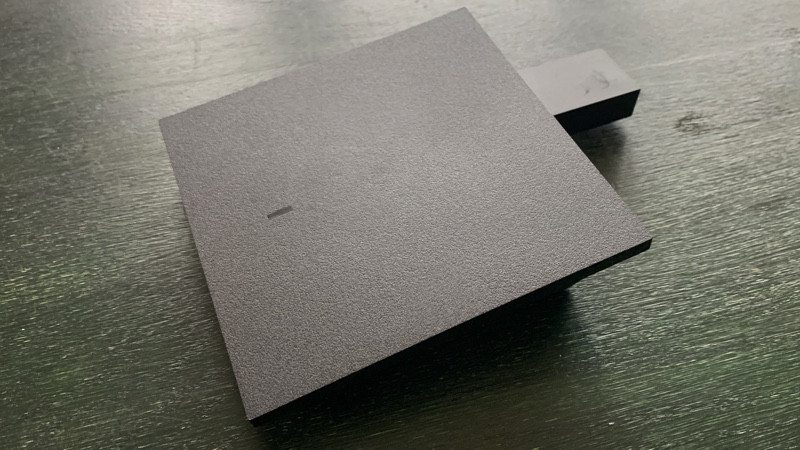
So, while it’s nice that you don’t have to directly connect the hub to your router using Ethernet (you can if you want, although my review sample was covered with a sticker saying ‘coming soon’) – and can use Wi-Fi instead – it’s a bit annoying that the hub can’t really be discreetly hidden anyway as it’s got a bloody dongle poking out of the back.
The Click is designed, obviously, to go on a wall like a light switch – although you don’t need to get the drill out. There are adhesive pads in the box and these should be plenty to hold it up on a wall, on a fridge, inside a cupboard and so on. You could, if you want – just lay them flat on a desk or table.
Nuimo Click: Features
As mentioned up top, the Click is focused on two main things – controlling your Philips Hue lights or controlling your Sonos system. Note the ‘or’ there. It’s already limited by offering compatibility just two platforms (when its rivals offer tens / hundreds) and you can’t even mix and match Sonos and Hue.
You can’t, for example, have the kitchen lights come on and your Sonos kitchen speaker fire up. For me, that’s just nonsense. At that price-tag, it’s very expensive nonsense. There’s also no customisation as to what button does what. It’s pre-set controls for specific Sonos or Hue actions, depending on what platform you decide to tie a particular Click too.

On Sonos you can play/pause your chosen ‘stations’ (i.e. playlist, artist, song or radio station you’ve already added to ‘My Sonos’ in your Sonos app) with the circle; cycle through the three chosen stations with the star; turn the volume up and down with the plus and minus signs; or go forward or back between tracks by pressing both buttons on either the left or right side.
For Hue, stations are pre-set light settings – color and brightness – or chosen scenes. The app just show a list of these scenes though; there’s no color wheel or slider – it’s all very clunky.
Each Nuimo Click is able to control one device or one group of devices (either Sonos or Philips Hue) and you can always go back into the app to change these pre-sets.
Talking of clunky, and the buttons have a real ping to them. That’s intentional though as there’s no battery installed and the Click is powered by a ‘energy harvesting’ tech that the motion of the button being pressed (and rebounding) keeps topped-up.





