Living with Signify's new Bluetooth smart lightbulb
The Philips Hue bulbs with Bluetooth are worth a try if you’re interested in smart lighting and want to dip your toe in the Hue ecosystem. However, while they may fit your needs for an app- and voice-controlled light there are less expensive options for that. Buy these if you’re interested in all the other features Hue offers, because you are going to want to upgrade to a bridge at some point to get the most out of these powerful pieces of tech.
Pros
- Superb 800 Lumen LED light
- Simple setup
- Less expensive
- Alexa and Google Voice Control
Cons
- No remote access or routines
- No Siri voice control
- No third-party app integration
- Less coverage without hub
Signify has revamped its iconic Philips Hue smart bulb, adding Bluetooth to its existing Zigbee protocol.
All A19 and BR30 Hue bulbs can now be used without setting up the Philips Hue Bridge. If you are new to Hue, this is an excellent gateway into the Hue system at a much lower price point, but it comes with some major limitations.
We got our hands on a new Philips Hue White & Color Ambiance A19 bulb and tested it out. Here’s what you need to know. Be sure to also check out our guide to the best smart light solutions, including the standard Philips Hue (2019) lights and the new Philips Hue filament bulbs.
Philips Hue Bluetooth Bulb: Design & setup
The bulb looks identical to the other Hue bulbs, because it’s the same bulb, it just has a new protocol in it.
Going forward all Hue A19 and BR30 bulbs will have both Zigbee and Bluetooth in them (with more products coming soon). What will make the difference is how you connect them – through Bluetooth to your phone or through Zigbee to a Hue Bridge/Hub or Echo Plus or Show (second-gen).
Setting up a Hue bulb with Bluetooth uses a different app – the new standalone Hue BT app, available for iOS and Android. This is a stripped-down version of Hue’s regular app, basically designed for setup and simple control. Launch the app and you come to an Add Light screen and follow the steps from there. It’s very easy.

You can also set up the bulbs using voice control on a recent Echo device (Amazon Echo Dot third-gen, Echo Plus first or second-gen, or the latest Echo Show). Turn them on and ask your speaker to discover devices, then go through setup in the Alexa app.
If you purchase your bulbs on Amazon using the same account associated with Alexa, you get Amazon’s ‘Frustration Free’ setup, which does the whole setup process for you.
If there’s more than one person in your house, you will want to have them download the app and connect the lights to their phone too, as if you leave the house with your phone the bulb won’t respond, because it’s using the phone as a hub. The bulbs can accept up to 15 Bluetooth connections however, so everyone in your household should be able to get in on the fun.
Philips Hue Bluetooth: Features
The Hue Bluetooth bulb works using the Hue BT app. This lets you connect up to 10 bulbs, and create one room to put them in. This limitation is due to Bluetooth having a short range. You can create groups in that room, however, so you could do Kitchen and Living Room, but an upstairs bedroom would probably be too far for Bluetooth connectivity. Obviously this isn’t an issue with regular Zigbee Hue bulbs, which work as a mesh network.
You can also connect to Alexa and Google Assistant through the app for voice control, plus play with all the regular Hue scenes and of course turn lights on and off or adjust brightness. After that, however, you’re done.
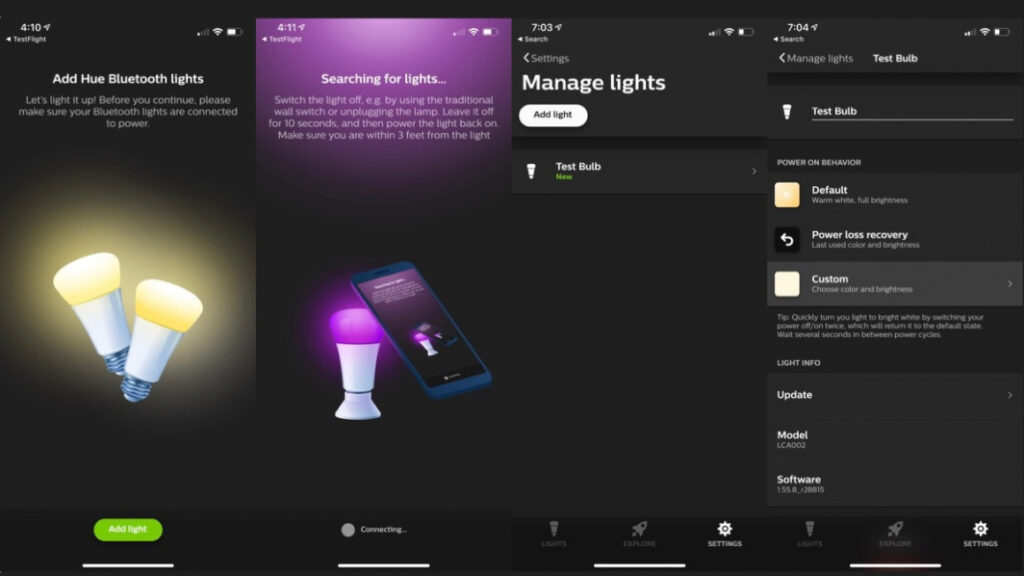
With just a Bluetooth connection these bulbs lose roughly 50% of their smarts. There’s no remote access, no Wake up or Go To Sleep routines, and you can’t schedule the bulbs to turn on or off based on sunset, sunrise or a specific time. You also can’t use them with third party Hue apps, so syncing to music, creating ambiance with flickering firelight or other cool, fun features that make Hue Hue, are all missing.
You can get these features, though, by upgrading to a Hue Bridge. Which honestly seems to be the point of these bulbs, to get you to buy a Hue Bridge. The bridge is heavily promoted throughout the app and upgrading is simple, you just hit a Transfer to Bridge button in the app, and it takes a few seconds to unlock all the best features of Hue – once you buy that $50 bridge.
Philips Hue Bluetooth: In use
These are great smart lightbulbs, as we’ve come to expect from Philips Hue. For basic local control using an app and voice it works well, and the colour changing bulbs shine when you use Hue’s pre-set scenes. However, if that’s all you want there are less expensive Bluetooth bulbs on the market that also have colour changing capabilities: Sylvania Smart+ Bluetooth range and C by GE bulbs are at least $15 cheaper.
We immediately missed the ability to set any routines and the lack of geofencing capability or being able to connect any of our smart home systems (beyond voice). But then, we’re not the target audience for this bulb – this is for someone who is just starting to think about smart lighting. It would be a great gift for the non-techie in your life you’ve been desperately trying to convert.
Once we played with the bulb over Bluetooth for a few days, we took advantage of the Transfer to Bridge button – which not surprisingly was super simple. Now the bulb is a fully-functional Hue bulb, with remote access, smart home integrations such as HomeKit, and can work with motion sensors, switches, and geofencing.
This is really the purpose of these bulbs, to get you hooked on Hue. They’re the gateway drug to the Hue system: you try a little for a small amount, then you want more, and suddenly you’re a smart lighting addict for life.





