Add "surround lighting" to your smart home with this seriously fun set up
So much fun. So expensive. But if you're really into home theater (and who isn't these days?) the Hue Sync Box is definitely a worthwhile upgrade. Signify has clearly put a lot of thought into this and addressed every likely scenario in the multiple settings in the app. Plus, if you're already heavily invested in the Hue ecosystem it's an easy upgrade. Consider it the equivalent of the 5 trips to the movies you won't be taking this summer.
Pros
- Excellent, immersive experience
- Seamless effects, no lag
- Auto HDMI switching
- Alexa, Siri, and Google voice control
- Compatible with IR remotes
- Top notch hardware
Cons
- Expensive
- Doesn't work with Smart TV apps
- Need to use two apps
- Requires Hue Bridge
Color-changing smart bulbs are lots of fun, but if we’re honest it can be hard to find a really good reason why you have to have them. Signify, makers of the Hue lighting line, has the answer: “Surround lighting.” Think surround sound but for your smart lights.
With the newly updated Philips Hue Play HDMI Sync Box you can get your smart lights to sync with any content on your television screen – as long as it’s piped in through an HDMI cable.
Plug this small, sleek box into your TV, sync it up with your Hue lights and sit back and enjoy the home theater/immersive gaming experience of your dreams as your lights magically sync with everything from The Avengers to Peppa Pig.
With no lag and the ability to fine tune how your lights respond, from subtle to intense, this is the light syncing experience serious home theater geeks have been wishing for. Plus, it’s ridiculously simple to set up and install (unlike the desktop PC version of Hue Sync) and easy to control and use thanks to a new IR remote feature and voice control with Alexa, Siri, and Google Assistant.
Read this: Philips Hue Essential guide
As with all things Hue, however, it’s not cheap. The box itself is £299 and to get the most out of it you’re really going to want a couple of those Hue Play light bars that are designed to be set up around your TV screen, which will set you back £120.
Of course, you’ll also need a Hue Bridge and ideally a number of other Hue bulbs or lights scattered around your living room to really create a light show extraordinaire. All in, you’re looking at a £500 investment. In the world of home theater however, that’s pocket change.
We’ve been living the Hue Sync Box and a pair of Play light bars for 3 months, read on for our full review.

Hue Sync Box: Design and installation
The Hue Sync box is a small, black box, about twice the size of an Apple TV. It’s essentially an HDMI switcher, and works by being the command center for all your HDMI connected gadgets – so it can tell your lights what your TV is doing.
We plugged it in to the back of our Samsung TV using the HDMI out port and then plugged all our streaming boxes and dongles directly into the Sync Box’s four HDMI 2.0b in ports. It’s set to switch automatically based on which port is receiving power i.e. which set top box is turned on and streaming. (Note: It will only work with a device connected via HDMI, so you won’t be able to use your Smart TVs built-in streaming apps with it).
Guide: The best smart home devices
Besides the HDMI ports at the back there’s also a power port, and at the front there’s an IR receiver and a physical button that turns the box on and off and can manually switch between HDMI ports. We set it up with an XBox One S, a Chromecast, a Fire TV and an Apple TV. But it will work with basically anything that uses an HDMI connection, including a Blu Ray Player or Roku device.

The trickier part is setting up the lights. The Sync Box is compatible with any Philips Hue white or color ambiance bulbs or fixtures, and Signify recommends pairing with its lightstrip, light bars, Go lamp and Signe table or floor lamps.
There is also the new Hue Play Sync Gradient lightstrip, which makes everything a bit easier.
We tested the Sync Box with a pair of Play light bars. To install these you need to find a suitable spot alongside or behind your TV – they come with wall or table mounts and you can also attach them to the back of the TV. We did the latter using the included double-sided tape, positioning them about halfway up the TV set to reflect off the blank wall behind it.

Handily, both Play bars and Sync Box connect to the same power brick, which has receptacles for up to three light fixtures so you only have to find one empty slot on your likely already overloaded power strip.
Guide: Sync Spotify to your Hue lights
We paired the lights to our Hue Bridge (V2 is required for using the Hue Sync Box) then downloaded the Hue Sync app to complete the setup. Using this app, which is separate from the main Hue app, we paired the box using Bluetooth, then connected it to Wi-Fi and then to the Hue Bridge. It sounds complicated, but it’s just three screens in the app.
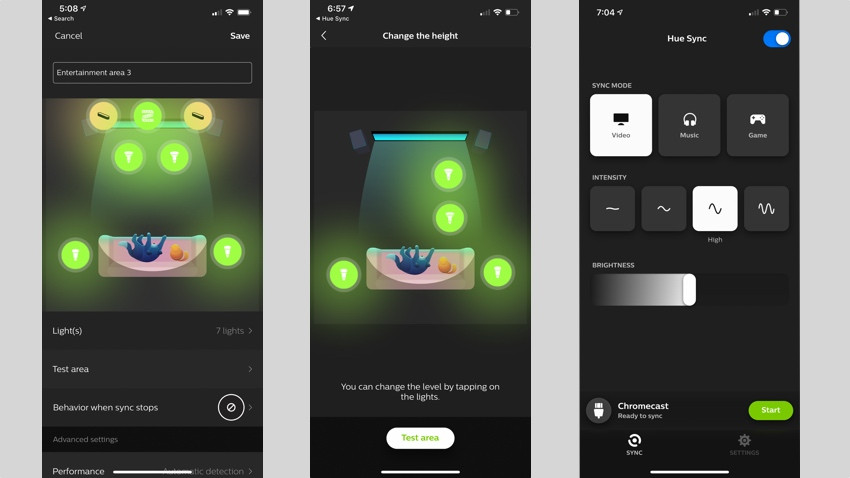
The app then sends you back to the main Hue app to set up the Entertainment Areas. These are groups you create with your lights to tell the box which to use when you start syncing (you can set up multiple areas). This is a fairly technical process that involves telling the app where the lights are situated in the room in relation to the TV and what height they’re at (ground, TV height or ceiling).
It’s all done on an interactive map of your living room and the lights you’re positioning blink so you know you have the right ones. Finally, the lights blink in sync with the colors currently on your TV to show it’s worked, and you can ask it to self-adjust if it’s not quite right. You can use up to 10 lights per entertainment area and have multiple areas.







