Power over Ethernet home camera represents great value
Thanks to that 4K sensor, the Reolink RLC-810A shoots some of the best-quality footage that I’ve seen from a security camera, during the day or night. Provided you install a microSD card, there’s no charge for cloud storage either. Given the low price, the Reolink RLC-810A is something of a bargain for the quality it produces. Yet, there are niggles. The app is rather basic and can be confusing in places, such as having two schedules. If that doesn’t bother you and you just want the best-quality video, this is a great camera, but the Arlo Ultra shoots just-as-good video and has a more powerful app (but comes with a much heftier price tag).
Pros
- Excellent 4K video quality
- Great value
- Uses PoE
- Easy to set up
Cons
- No PoE injector or power supply in the box
- Basic app
- No cloud option
- Alexa and GA integration issues
We’ve seen plenty of budget security cameras but the one thing that I wasn’t expecting was a 4K camera that costs just £94. Yet, that’s exactly what you get with the Reolink RLC-810A.
With microSD card storage avoiding the need for cloud storage, there are also no running costs with this model.
New model: Reolink RLC-811A 4K security camera review
The main competition is the Arlo Ultra, which has the same resolution but is far more expensive, although you do get a better app and more features if opt for this camera.
There’s also the Nest Cam IQ Outdoor, which technically shoots at 4K, although downsamples video to 1080p. Again, it’s more expensive but has a better app.
- Top picks: Best smart home security cameras 2021
But for less than £100, in terms of recording quality at least, it blows away its cheap smart security camera rivals like the Vacos Cam or the Kami Outdoor Camera.

Reolink RLC-810A: Design
While most cheap home security cameras are made of plastic, the Reolink RLC-810A has a metal housing that gives it a reassuring heft, making this model feel far more expensive than it is.
It’s a little boxy looking and certainly looks like a security camera, but it’s far from ugly and at least will grab attention to put off would-be thieves.
Rival: Annke NC400 review
This camera comes attached to a screw-in mount that you need to put up outside. Three screws do the job, then there’s a ball mount to point the camera where you want it.
The camera has a 4K sensor, but only a 97-degree (horizontal) field of view, so it doesn’t capture as much of the outside as its wide-angle competition.

There’s no Wi-Fi on this model, so you need to run an Ethernet cable to the camera, using the waterproofing kit to make the connection safe. You then have two options for power.
First, you can use Power over Ethernet (PoE), using either a PoE switch or injector, or you can use a traditional 12V power supply.
HomeKit Secure on a budget: Aqara Camera G2H review
Neither the power supply nor PoE injector is provided, so you’ll need to buy one power option. I recommend using PoE, just because it reduces the number of cables that you have.
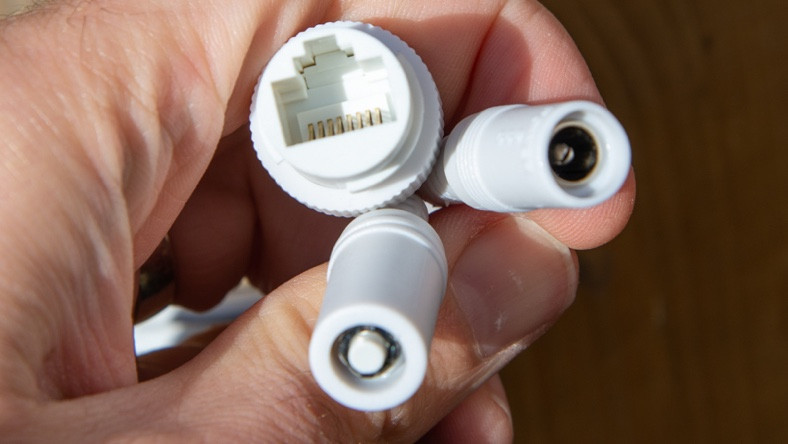
I should also mention that the third cable hanging down from the camera is the reset button, which you can press and hold to put the Reolink RLC-810A back to factory settings. Quite what Reolink was thinking when it came up with this design is beyond me: tape this up so that it can’t be used!
Once hooked up to your internet, the camera can be added quickly to the Reolink app.
Reolink RLC-810A: Features
The Reolink app is rather simple but gets the basics right. When you fire it up, you can see a thumbnail view of your camera that you can tap to view the live feed.
You get the live feed in low resolution, but you can increase this to the camera’s full resolution. You can then grab a screenshot or trigger a recording that is saved to your camera’s photo gallery. There’s no two-way talk on this camera.
Guide: Local storage on smart security cameras
If you want the camera to record automatically, you have to insert a microSD card into the slot on the camera. This has a screw-in cover, making it harder for thieves to get at. There’s currently no cloud service that’s compatible with this camera.
Rival: Arlo Essential XL Spotlight review
Turn on the motion detection and notifications and the camera will warn you when it spots movement, using the full image sensor. You can mark out areas of the image to ignore (rather than setting zones to watch, as is normal).
This dramatically reduces false positives, and you can adjust motion sensitivity to further reduce this issue.
You can schedule when you get notifications, and choose what to be notified about: all motion, people or vehicles.
Confusingly, there’s a separate schedule in the Recording menu that lets you choose when to record and what to record (all motion, people or vehicles).
It makes sense to record everything but choose what to be notified about, when; it would be better if all of the scheduling options were in one place.
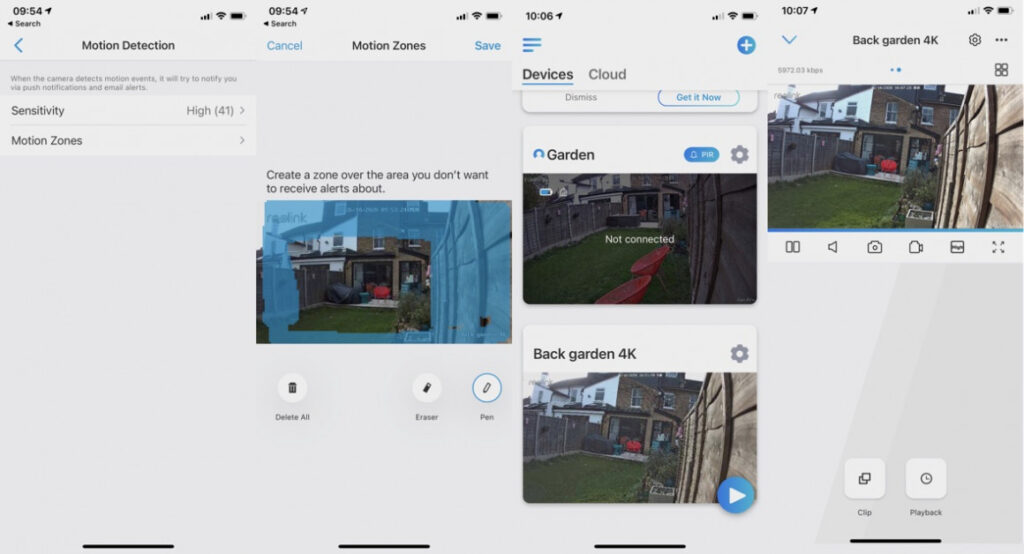
Video recorded in this way is saved to the microSD card in the camera. You can then use the Timeline view to find any video clips.
It’s a little clunky to move through and a simple list of videos with thumbnails would be better.
More affordable: Reolink Argus 3 Pro review
You can download video clips, although you need to switch the mode high-quality stream, using the small icon on the Clips screen, otherwise the camera uses the ‘Fluent’ video mode, which downscales video to 640 x 480, kind of bypassing the point of having a 4K camera.

There are skills for Amazon Alexa and Google Assistant but the 4K camera isn’t supported – when I downloaded this skill I was unable to get the 810A playing nicely with the digital voice assistants; this is somewhat surprising given we had success with the Reolink Argus 3. Hopefully it will be addressed with a software update.
There are also no other integrations, such as IFTTT, either.
Reolink RLC-810A: Video quality
Thanks to that 4K sensor, you get some of the best footage that I’ve seen from a budget security camera, although be aware of file sizes: a 15s clip was 48MB in size, so you’ll want to use a large SD card.
Affordable rival: Ezviz C8C review
During the day, video is exceptionally sharp, all the way into the background of the image. This security camera trumps every single Full HD camera that I’ve seen and gives similar image quality to the Arlo Ultra.
At night, the camera switches to night vision, giving you a black and white image. While many cameras get softer, the 4K resolution negates a lot of these issues, delivering a well-exposed and detailed image.
And, with this kind of resolution, you can zoom into the picture to see what’s going on without having to sacrifice detail.






