Budget camera that has a lot of higher end features impresses
With a 5x optical zoom, color night vision and 4K video sensor, you get a lot for your money with the Reolink RLC-811A. Video quality is excellent and the app, while basic, gives you most of the features that you’d expect. Whether or not that zoom is useful is likely to be the deciding factor; if you can do with a fixed lens camera, the RLC-810A shoots the same quality video but is even cheaper.
Pros
- Excellent value
- Incredible image quality
- Zoom gives flexibility
- Google Home integration
Cons
- Basic app
- Fiddly to find clips
- Motion detection needs careful control
- No Alexa
You’ve got to hand it to Reolink: it’s a company that can squeeze a lot of features into budget-priced cameras.
Available for around [currency usd=”100″ gbp=”100″], the Reolink RLC-811A brings 4K, a 5x optical zoom and full-color night vision.
That’s a hell of a lot of features for not much cash, and much cheaper than a higher-end – but similarly spec’d – rival like Arlo Ultra 2.
This isn’t the first Reolink smart security camera to impress us either – the likes of the Argus Pro 3 and the 811A’s predecessor, the RLC-810A, have also fared well in our reviews.
Yes, the Reolink app is a little clunky and you need to finesse the motion settings, but if you need a high-quality camera with a great zoom and a plethora of high-end security camera features, then this is a great option, that also offers offline recording.
Reolink RLC-811A: Design
Cheap security cameras tend to be made of plastic and look, well, cheap.
Not so with the Reolink RLC-811A, which has a metal housing and a reassuring heft to its body. Eagle-eyed readers may spot that this looks very similar to the Reolink RLC-810A.
- Top picks: Best smart home security cameras
They’re similar cameras, with the same resolution, only the RLC-810A has a fixed lens. That older camera is now even cheaper, and you can pick it up for under [currency usd=”70″ gbp=”70″], which represents ridiculous value for money.
The Reolink RLC-811A is a chunky camera, which comes attached to a wall-mount stand. This should be secured in place with three screws, after which the ball mount gives you plenty of flexibility to line up the camera to cover the area that you want.

Once in place, there’s a choice of two power options, none of which are provided in the box.
First, there’s a 12V input, although this isn’t waterproof, so should be covered with tape if you do use it. Given that there’s no Wi-Fi on this camera and you have to use Ethernet, it makes sense to go with the Power over Ethernet (PoE) option.
You’ll need to provide your own PoE injector or use a switch that provides this, but at least you cut down cable clutter to just a single Ethernet cable. Reolink provides a waterproof connector for the Ethernet connection, which screws into place. It was a little tight to fit around the connector on my long Ethernet cable.
Heavy hitting rival: EufyCam S330 review
Hanging next to both of these inputs is the reset button. Press and hold this, then add power to the camera, and it’s reset to factory defaults. It seems a little crazy to make this so accessible.

At the rear of the camera is the cover for the microSD card slot. This has to be unscrewed but gives you offline storage, which makes this camera free to run.
There’s no cloud option at the moment, but you can upload clips via FTP or use Reolink NVR or ONVIF compatible software, such as Synology Surveillance Station, to record video centrally.

Reolink RLC-811A: Features
Reolink has a slightly basic app, although it at least provides the features that you’d expect. After adding the Reolink RLC-811A to your home network, the app gives you a thumbnail view. Tap this and you jump into the live mode.
By default, the app will use low-quality streaming to cut down on the bandwidth required. You can change this to get the full 4K image quality, although this does use a lot of bandwidth: typically close to 7Mbps according to the app.
Using the live view is the best way to sort out the zoom. Using the on-screen control, you can zoom right in. The 5x optical zoom is higher here than on the similar Annke C800 Zoom, which has a 4x Zoom.
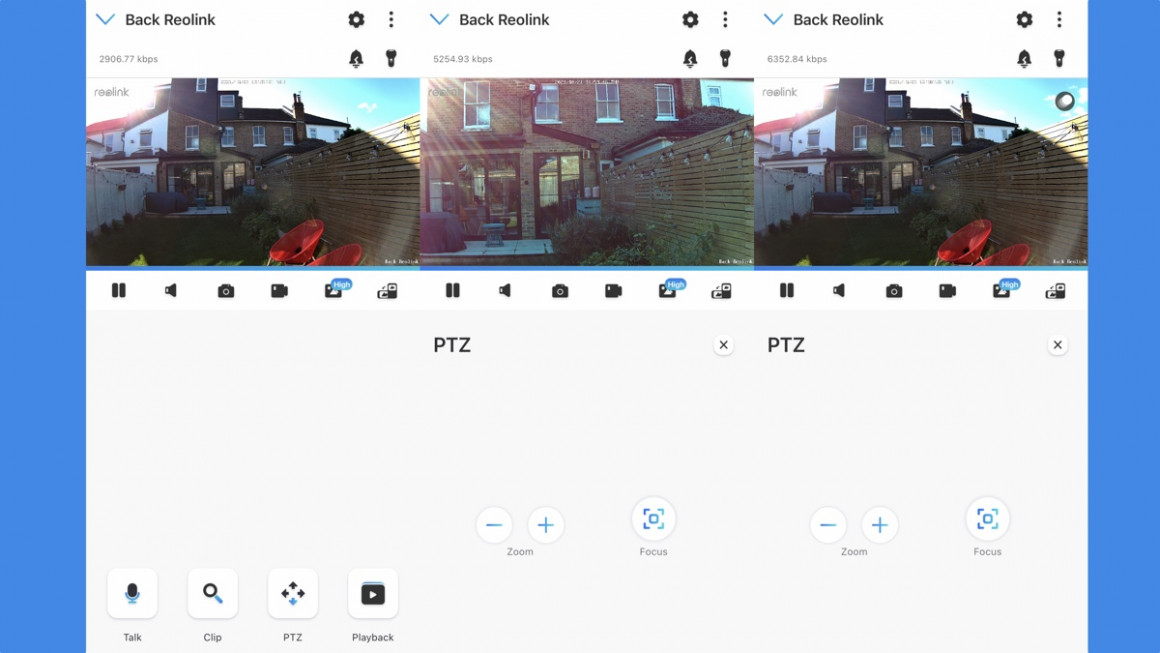
The beauty of optical zoom is that you don’t lose any quality. Where and when it’s useful will depend on where the camera is mounted, and what you want to capture.
For example, putting the camera under the eaves of your house could be a good idea, as it keeps it away from thieves, while the zoom lets you still capture what you need to.
I found the zoom useful to see what was going on in my kitchen while I was out, although I had to remember to manually zoom out at the end to reset the view..
From the live view, you can dive into the two-way talk, which works well enough. It could be a useful feature if you want to scare off someone that shouldn’t be in your garden.
Turn on motion detection and the Reolink RLC-811A will start sending you push notifications when it has spotted movement. These can get a little overwhelming, so you can cut down on these by using the object detection feature.
You can select if you want to be notified about your combination of people, vehicles or all motion, and you can schedule when you want to get each.
So, you could choose to have people and vehicle notifications in the morning, but only people notifications at night.

These settings control notifications only, and the camera will record when it picks up all movement. So, while you may not get many notifications thanks to the quality of the object detection, in the background, the camera may be recording a lot of clips.
I certainly noticed a lot when I checked the recordings: the Reolink RLC-811A was picking up a plant moving in next door’s garden. It’s worth adding an activity zone, to hone in on the area of the image that you’re interested in monitoring, and adjusting the motion sensitivity to reduce the number of recordings that the camera makes.
Videos are viewable through the camera’s clips section. There’s a timeline view, which is a little fiddly to navigate through but you can view clips in a long list of thumbnails.
All clips can be downloaded to your phone, but make sure you change the quality setting: by default, the app uses the Fluent setting, which gets you a low-resolution copy.
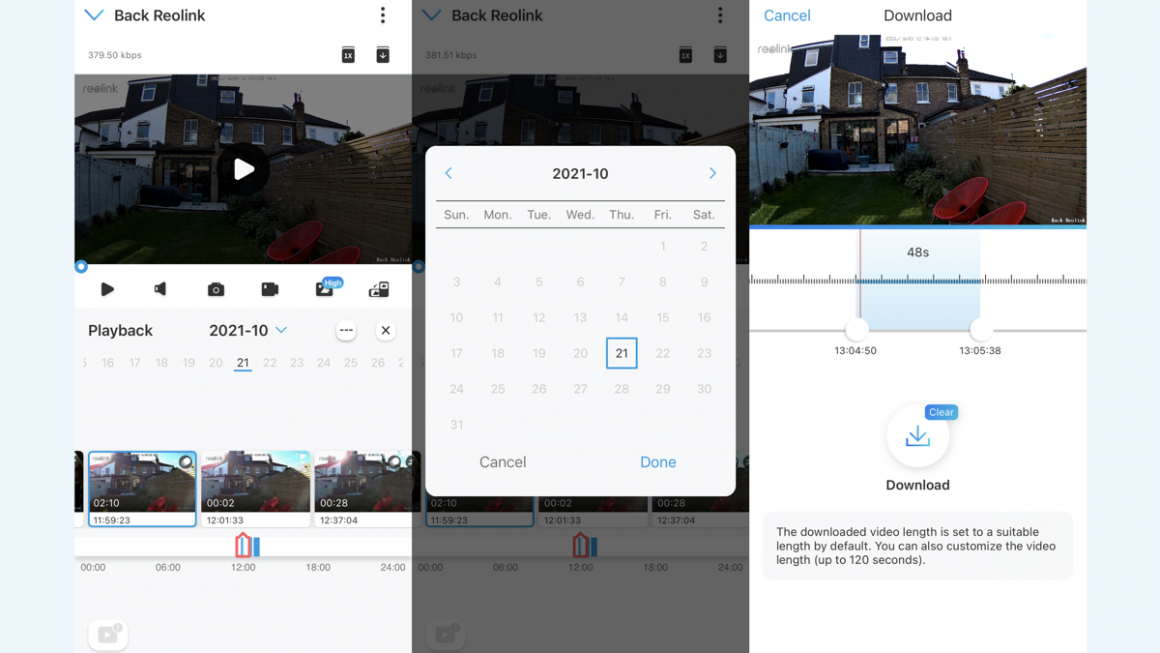
Google Assistant support is available, which lets you stream security camera video to a Nest Hub or Chromecast device.
There’s no Amazon Alexa support at the moment, nor any other integrations, such as IFTTT.
Reolink RLC-811A: Video quality
There’s an 8MP sensor, with a maximum field of view of 101-degrees (horizontally). That’s a little tight for an outdoor model, although you should still be able to capture most of what you want.
As you zoom in, you narrow the field of view.
With video recorded at 4K, the image quality is outstanding. During the day, the image is super-sharp, all the way into the frame.
Compare it to Full HD footage from some of the big names, such as the Nest Cam 2021, and there’s really no competition – the Reolink RLC-811A is much better.
At night, the camera has IR, giving a black and white image. That 4K image does its job, and the footage is much sharper than on Full HD models.
And, if motion is detected, the camera turns on its spotlight, giving you full-color night vision that’s almost as good as the daytime image.






