The biggest name in the video doorbell game put to the test
The Ring Video Doorbell 2 is a fantastic option for someone looking for more smarts for their front door or entry system. It’s such a straightforward idea that it’s staggering that this is still an emerging genre. The Ring 2 ticks all the boxes you’d want from such a device: easy to install, straightforward to use, great video quality, reliability and a decent design; and throws in some excellent extras such as wire-free operation (with the awesome removable battery option), Alexa and IFTTT integration, integration with other Ring products and a live view option - so as it can be used as a regular security camera. Sure, it’s a bit bulky and sure, we wish that the cloud recording was free but, for our money, the Ring 2 is the top pick in its category. For now, at least…
Pros
- Easy to install
- Removable battery
- 1080p streaming
Cons
- Bit of a bulky design
- No Ethernet option
- Cloud storage costs extra
The Ring Video Doorbell 2 may not be the company’s best video doorbell – that honour belongs to the Ring Doorbell Elite – but it’s definitely the device that’s making the most mainstream waves, and the one that’s likely to be the Nest Hello’s main rival in early 2018.
The premise of the Ring Doorbell sequel, and indeed all Ring Doorbell models, is simple – it’s a Wi-Fi connected doorbell that not only acts like a regular doorbell, by making paired Chimes ring in your house, but it also doubles up as a video intercom system, with two-way talk available through your smartphone or tablet, whether you are home or away. There’s a few extras thrown in too, which we’ll go through in this review.
It goes head-to-head with the likes of the Nest Hello and Arlo Video Doorbell – as well as cheaper options such as the RemoBell S.
We’ve had the Ring Doorbell 2 screwed outside our front door for a few months now – after upgrading from the original – read on for our full review.
Ring Video Doorbell 2: Design and faceplates
The Ring 2 isn’t exactly svelte – at over an inch thick, it’s likely to be the chubbiest doorbell that you’ve ever screwed outside your front door… it’s actually 5mm thicker than the original.
However, the slightly refined design and the addition of interchangeable face plates (you get two in the box – ‘Satin Nickel’ and ‘Venetian’ and there are more available to buy separately) make it slightly less boxy and more stylish than the original.
Top picks: The best smart home security cameras
But there’s no getting away from the fact that your Ring Doorbell will be noticed – although that’s kind of the point. As well as the great communication features, which we’ll get onto in a bit, the Ring 2 is also a fantastic crime deterrent. As more and more people become aware of the company and its devices – and it’s the biggest name in the video doorbell game right now – the effectiveness of installing a Ring Doorbell in terms of reducing burglaries and mischief only increases.

We recently spoke with the man who invented Ring, Jamie Siminoff, and he told us that during a trial in Los Angeles they installed Ring in 10% of houses in an area, and crime there was reduced by 55%.
Ring Video Doorbell 2: Setup and installation

Everything you need to get the Ring 2 stuck up on the outside of your house is in the box, down to the wall plugs and even the correct drill bits for the screws. Also, if you’ve got an original Ring and you’re upgrading, there’s a retro fit plate too – so you don’t need to drill new holes. A new addition with the Ring 2’s installation kit is the two different angled wedges, making it easier to install the doorbell on a corner, or at a door with an angle.
Like the original, you can choose to have your Ring 2 running from a battery, or you can wire it into your existing doorbells circuitry. The good news, and the big update, if you’re going down the battery route is that you don’t need to take the whole unit off of the wall to charge it. With the new Ring, you simply undo the security screw, remove the faceplate and pop out the lithium battery – a battery with a Micro USB port.

Ring says that you should get 6-12 months of life from a full charge but, using the Live View mode will have an impact on that. We’ve had ours installed for almost 6 months now, and we’ve had to charge it a couple of times already. We’ve simply done this overnight, when we wouldn’t want anyone ringing on the door anyway.
This removable battery also makes the Ring 2 a lot more secure than its older brother. With the orginal Ring, if someone could undo the security screw – which isn’t all that difficult with the correct screw driver – they could have away with the full device. Now, they would only get a faceplate and a battery, and they would have to do some serious DIY to get the rest of the unit off of the wall (plus they would be being filmed doing this too). Anyways, Ring promises that it will replace any stolen units providing you file a police report first.
Once installed, you simply pair up the Ring 2 with your home Wi-Fi using the app and that’s your basic Ring setup done. Obviously, you’re relying on your router getting a decent signal to and from the Ring 2 (2 .4GHz only) – which isn’t always easy given it’s mounted outside the home, so take that into consideration. Ring recommends that you have at least 2Mb download and upload speeds in order to successfully stream video from the Doorbell and there’s no Ethernet option with the Ring 2 – it’s just the Elite model that can be wired to the net.
Read this: Ring Stick Up Cam duo can be used inside and out
One way of beefing up the network for your Ring is to invest in a Chime Pro device (£49), which packs in a couple of antennas to extend and boost your Wi-Fi signal. Chimes are additional accessories that pair up with the doorbell and ring when the Ring 2 is pressed. They simply plug into the mains and there are regular ones on sale for £29. But the Chime Pro creates its own network which you can pair the Doorbell and any other Chime devices too. We’ve got a setup with a Chime Pro in the mix, in a socket by the front window, and it makes a huge difference to the speed in which videos are relayed to our smartphone when the Doorbell is pressed.

The Ring 2 is weather resistant and is designed to withstand temperatures ranging from minus 5 to 120 degrees, so it doesn’t really matter where you live, the elements shouldn’t bring it down.
Ring Video Doorbell 2: Everyday use
The Ring 2 doorbell rings itself, through its built-in speakers when pressed – and a blue light around the button also animates (a white light is constantly around the button if your Ring 2 is wired-up). You can’t change this default tone, but you can choose a new ringtone for alerts on your phone.
As discussed above, it’s a good idea to add some Chimes into the mix. They are optional but otherwise you’re relying on hearing the sound emitted from the doorbell itself. It is actually pretty loud but if you’ve got double glazing, or you’re not often sat near the door, you might struggle to hear it. With Chimes, you can also change the ringtones, so you won’t get sick of the default Ring one.
The Ring 2 features a Full HD 1080p camera with 160 degrees field of view. That 1080p footage is super clear but, as it’s only 15fps, it can be a bit choppy. It’s not really an issue if you’re just talking to a person standing near it, but if kids knock and run (little bastards) or a car whizzes by, it does stutter a bit. There’s also night vision on board for night-time callers.
When someone does ring the Ring, your paired Chimes will all fire up and you’ll get instant alerts on your smartphones, tablets and even PCs and Macs if you get the desktop apps installed. If your house is like ours, with multiple devices, there will be an explosion of alerts and noise every time someone calls.

If you’re at home you can obviously use the video chat functionality to screen people or if your away you can give instructions like leaving a parcel in a safe place. There’s noise cancellation on board (although the wind is still definitely audible at times) but, in general, the quality of the communication – both video and audio – is great.
99% of the time, the Ring 2 just works as it should. You’ll get an alert when someone is at the door and you’ll be able to speak to them. On the 1% of occasions that you do encounter a problem – slow to load video, frozen footage, no instant alert and the like –we’d say your Wi-Fi network is probably to blame. Just like when you get the odd glitch listening to Spotify or watching Netflix, the Ring 2 suffers from drops in wireless connectivity every now and again.
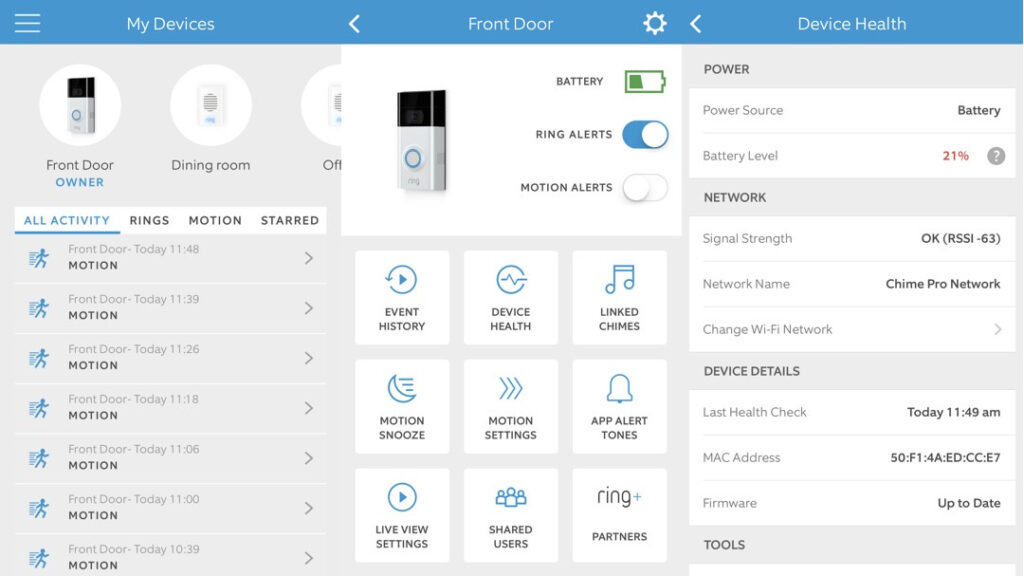
But it’s not all about people knocking at your door. The Ring 2 also features motion sensors so you can have the app alert you if someone comes close to your front door but doesn’t actually press the buzzer. Within the app you can select motion zones – in distance segments around your Ring device – from which you’d like to be alerted if motion is detected. Because the zones are based on PIR (heat) zones, it can tell the difference between a person and a car, for example.
There’s also a Live View features, where you can have the Ring 2 relaying a live feed directly to your smartphone – effectively using it as a smart security camera and you can even have Alexa show you this feed, if you’ve got an Echo Show.
Get connected: The best Alexa connected devices
All Ring devices are subscription free out of the box for ring and motion alerts, two-way talking and live streaming; although there are optional Ring Video Recording Plans that cost a monthly or yearly subscription fee. With a plan, Ring will save all of your recordings to your account for up to 60 days, and you can view the videos, download them, or even share them via social media.
Basic costs £2.50 per month, or £24.99 for a year per device; Protect costs £8 per month or £80 for year. If you’re thinking of adding some of Ring’s security cameras into the mix you might want the latter.
Ring Video Doorbell 2: The competition
The smart video doorbell market is one of the most rapidly expanding areas of the smart home revolution. Ring has, for a couple of years now, gone up against the likes of Skybell and August but in the last few months we’ve seen tech golaiths Google, by way of the Nest Hello; and Amazon, with its Blink doorbell, enter the fray too.
Skybell’s biggest selling point is its free cloud storage – something that, as we mentioned, Ring requires you to pay extra for. August’s doorbell obviously works seamlessly with the company’s locks for extra front-door smarts – and also has HomeKit compatibility in the mix too.
Nest Hello and the Blink doorbell are untested at this point but the former obviously has the power of the Nest and Works with Nest ecosystem on its side, and the latter is less than $100, so can’t really be beaten on price.
Where Ring wins out, however, is it is already a proven quantity in this area. The original Ring Doorbell was a great device and the sequel expands on that and improves its minus-points; most notably making it super simple to charge.
Ring’s own Elite and Pro models may also be on your consideration list too. The former is without doubt a great pick if you’ve got a bigger budget and the latter is a good option if you are looking for a hard-wired only model.






