Easy to use and feature rich, but slightly too simple for smart home enthusiasts
This "Do It All For You" smart home security system is the most comprehensive professionally installed smart home/security system available today. Security is the main function, but the smart home offerings are impressive, if not very flexible, but crucially they all work really well thanks to Vivint's clever connectivity solutions. The option of paying over time makes this a great way to get a full smart home experience without paying the full price upfront, but we don't like that you have to talk to a sales rep to get any pricing. An excellent app, superior cameras, and top-notch customer support make Vivint a Top Pick for anyone willing to pay a little bit more for peace of mind.
Pros
- Best in class video doorbell
- Excellent smart cameras
- Solid connectivity
- No contract
- One app to control everything
Cons
- Expensive
- Pay for remote access
- Person detection is flaky
- Vague pricing
- Kwikset smart locks are basic
The smart home is complicated. Since I started installing home automation gadgets almost ten years ago barely a weekend has gone by when I haven’t had to troubleshoot one thing or another. But when it works, it’s great. And that’s the promise of the Vivint Smart Home – it will all just work. And if it doesn’t, someone else will fix it for you.
Of course, Vivint is also a highly-rated, professionally-installed, smart security system that can protect you and your home from fire, flood and burglary. A professional monitoring service will spring into action should a smoke alarm go off or a contact sensor trip or you trigger the panic button in your home, and it’s all controlled through an excellent smartphone app and a large, 7-inch touch screen panel in your home.
It’s an impressive package, and for most people an excellent choice if you want the security of a monitored system, the convenience of a smart home and the leisure of not having to set it all up or spend your weekends fiddling with pairing buttons and troubleshooting Wi-Fi connectivity.
Read this: The best smart home security systems
But you do pay more for that service, $30 to $50 a month more. Plus, you’ll fork out a lot of cash up front for the equipment. And while if you went the DIY route you could spread the cost overtime, Vivint offers the option of paying for your equipment overtime, but that locks you into an up to 5-year contract.
Ultimately, if you love to tinker with your smart home, always want to try out the latest gadgets and set up wow-worthy automations, the restrictions of Vivint’s system may chafe – it’s Vivint’s way or the highway. But if you want a responsive, innovative and very smart home security system that you don’t have to lift a finger to deal with, Vivint is the best option on the market today.
We spent 4 months living with a Vivint Smart Home System in a 4 bedroom, 2,500 square foot home. Read on for our full review.

Vivint: Design, installation and setup
You can’t buy Vivint gear off the shelf, it’s all custom installed by a Vivint tech (no third party outsourcing here). To get started you do an initial phone consultation, where you’ll answer questions about your home – how many doors and windows you have, do you have pets, do you want cameras, that sort of thing.
Traditional brand, new smarts: Blue by ADT security system review
Then, Vivint recommends the equipment you need to secure your home, as well as suggesting additional gadgets you might want for convenience – such as a smart thermostat, a smart garage door opener, smart door locks – and gives you a quote for it all.
Once you’ve decided what you want, the tech comes out to your house and installs it. In our case, two technicians spent 6 hours installing an impressive list of gadgets throughout the home. This included:
- 1 Vivint Smart Hub – a wall-mounted touch screen panel
- 20 door/window sensors
- 2 motion sensors
- 2 glass break detectors
- 4 Kwikset Z-Wave smart locks
- 2 Vivint Element thermostats
- 2 lamp modules (smart plugs)
- 2 Vivint Outdoor Camera Pros
- 1 Vivint Doorbell Camera Pro
- 1 Vivint Ping indoor camera
- 1 Vivint Smart Drive (a DVR for local storage of camera footage)
- Vivint Smart Home yard sign and stickers
The install process involved a fair amount of drilling and consultation – the techs asked at every step where exactly we wanted things, while giving advice on the best place from a security standpoint.
To install the outdoor security cameras, they drilled through the walls, and for the door sensors they drilled into the door and door frames – resulting in completely invisible door sensors. The smart hub had to be mounted on a wall above an outlet and near the home’s internet modem, requiring a big hole in the wall (covered up by the panel) to allow the cable to be routed through the wall and into the existing outlet.

The wired devices (cameras and hub) had to be plugged into outlets via large, chunky plugs that carry the signal back to the hub using the home’s existing wiring (avoiding the need to run extra cables). The only exception was the video doorbell, which could be hardwired (there’s no battery-powered option).
We weren’t big fans of these plugs, mainly because our large dog kept knocking them out of the sockets, but they’re objectively better than cables dangling down walls and they solved connectivity issues that we commonly experience with similar devices from other manufacturers.
Once the equipment was in place, the techs walked us through installing and using the Vivint app and the touchscreen smart hub. Overall the installation process was top notch. The techs were courteous, knowledgable, tidy and speedy, and well worth the comparatively low installation fee ($49 to $99 depending on how much kit you have).

Vivint Security System: Cost and monitoring plans
According to Vivint, the average customer gets about $2,000 worth of equipment initially, although a basic starter kit is just $599, including the hub, 2 door/window sensors, a motion sensor, a water sensor and $100 towards additional sensors. Installation is included in the price, as are the yard signs and security stickers.
The system installed in our test home cost significantly more, in large part because it required a total of 20 door/window sensors, 2 motion sensors and 2 glass break detectors to cover the entire home – at a cost of $1,300. That’s about $50 per sensor, which is high considering these are pretty basic sensors. Most people may not need to cover the second floor of their home – but as ours is easily accessible it was deemed necessary.
See also: The best smart home sensors
Three smart locks, 2 thermostats, 2 smart plugs, 2 outdoor cameras, a doorbell camera and an indoor camera cost a total of $2,200. Comparatively, Nest versions of these (the closest in feature parity) would set you back close to $2,700.
We also had a Vivint Smart Drive added to the system, which records all your camera footage continuously, 24/7 for 30 days – and is well worth the $249 price tag if you’re going to invest in multiple cameras, as it saves you the monthly $5 per camera fee, and lets you rewind through your footage for up to a month (as opposed to just 14 days of 10-90 second clips).

Along with equipment costs you have to pay a monthly fee of $39.99. This gets you remote access to your home, professional monitoring, in-home tech service and a lifetime equipment warranty. There’s no contract, and you can cancel at anytime, but you can’t self-monitor the system, so if you cancel your equipment will only work locally.
You can choose to finance the cost of the equipment over a set time period, which will lock you in to the system for up to 5 years. If you cancel, you have to pay the remaining balance on equipment you aren’t going to be able to use with any other system (all of Vivint’s branded products only work with its system).
While security companies are generally moving away from contracts, this option does make it more affordable to set up your smart home in one go, rather than piecemealing it over a few years if you go the DIY route.
However, contracts traditionally equal unhappy customers, and Vivint has its fair share of bad reviews out there, largely based on reported aggressive tactics from door-to-door salesman and disgruntled customers stuck in contracts. If you go this route, be sure you know what you’re signing up for.

Vivint Security System: Features and everyday use
First and foremost, Vivint is a home security system and its features and app are very much tailored to that. It’s not that the smart home side is an afterthought, but it’s definitely more of a complement to, rather than crucial part of, the system.
This is a top-of-the line alarm system not lacking any features. From three alarm settings: Disarmed, Armed (staying) and Armed (leaving) and a cellular connection so it will stay online even if the power goes out (the cameras still need Wi-Fi), to a direct connection to the monitoring system via the built-in microphone and speaker on the smart hub – you are well-secured with a Vivint system.
It’s also entirely customizable, you can choose to exclude certain sensors from the alarm system and give every member of your household their own arm/disarm code. The system also has custom actions for arming and disarming at a set time of day and when your door is locked or unlocked at the keypad – an excellent feature only offered by ADT, Simplisafe and Nest currently (assuming you have compatible equipment).

Vivint Smart Hub
The smart hub is the brains of the system communicating to all the devices over its built-in radios – Wi-Fi, Z-Wave and Vivint’s own proprietary radio. It also has LTE cellular connectivity, a 7-inch touchscreen with a built-in speaker and microphone for talking to the dispatch center, and a 100dB siren. A backup battery will keep the system running for 24 hours without power, and it glows green when disarmed, and red when armed.
You can control almost everything in your system from this panel, including arming and disarming, locking and unlocking doors, viewing the camera feed, seeing the status of all the sensors, and turning on and off any connected lights. A quick access emergency screen connects you directly to the call center – especially handy for families with children and no landline.

We found the panel very easy to use, responsive and with a nice large screen that’s excellent for viewing video. When the doorbell is pressed the feed pops up on the screen so you can use it as an intercom. It is very big and bulky however, and we were told it had to be mounted to a wall – which resulted in a large chunk of wall being cut out.
We’ve tested a lot of alarm system and having a panel and/or keypad fixed to the wall is a pretty key feature. If you accidentally trigger the alarm you don’t need to run around searching for your phone to disarm it, and it makes it easier for guests and visitors to deal with.
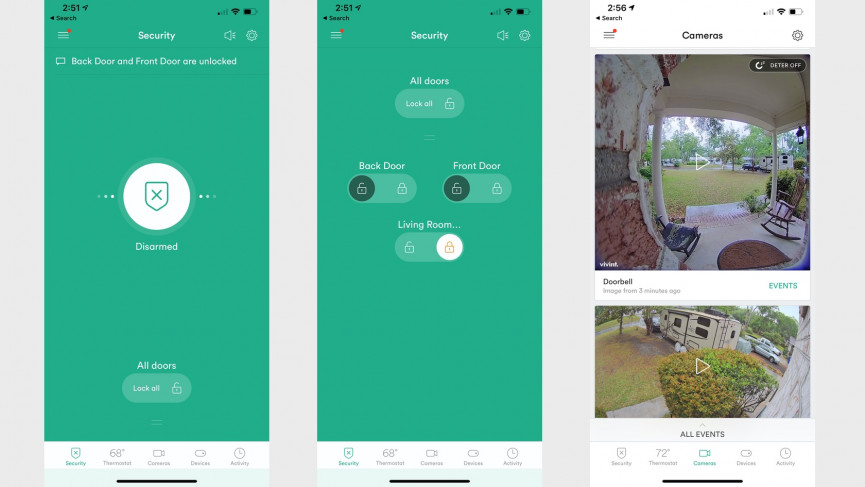
Vivint App
The Vivint app is well-laid out, user-friendly and very stable – it only crashed 3 or 4 times in the 4 months we were testing. The main screen opens on security, showing you if your home is armed or disarmed and if your door is locked. There’s a tab for thermostats, cameras, other devices and an activity log.
The app is where you create smart home routines – called Custom Actions. These ]connect your devices together to make the security system a smart home system. Custom Actions is probably Vivint’s weakest link, at least when compared to Routines and Automations you can set up in other smart home systems.
Each Action can do only one thing, you can’t daisy chain events into a “Goodnight” action for example. Instead you have to set up three different actions if you, say, want to lock your doors, turn your lights off and arm your system. You also can’t add the thermostat into custom actions.
You can set up Actions to use the motion and contact sensors to turn connected lights or outlets on or off, set brightness and say how long they’ll stay on, but fine-grained control is missing. Also, once you create an action you can’t edit it – you have to delete it and start again to change anything.
There are lots of triggers available for Actions, including when the system arms or disarms, sunrise, sunset, motion, on a schedule, when the doorbell rings, when your car leaves/arrives (if you have the Car Guard), and when a camera sees a person or detects motion.

Vivint Smart Cameras
Vivint’s suite of cameras is one of its biggest selling points. These are high-end, well-designed devices with some of the best built-in smarts on the market. The pro-line is easily comparable to Nest’s Outdoor IQ line, with the advantage of working over your local network, removing the lag time you get with cloud-based competitors.
There’s an outdoor camera, indoor camera and a video doorbell. All record 1080p, 4K HDR video, have night vision, 3X HD zooming capabilities and two-way audio. They can be triggered to record by events or set to continuously record (if you have the Smart Drive). You can set detection zones to limit false alerts and the cameras all have person detection (no facial recognition, however) so you can choose to only get alerts for people.
The cameras integrate directly with the security system and use advanced AI features and on-device analytics to go beyond simply monitoring for intrusions and sending you notifications, to proactively protecting your home.
For example, the Outdoor Camera Pro, which has a 140-degree field of view, has a deter feature called Smart Sentry that monitors anyone on your property and whistles or plays a tone if it detects someone lingering. Useful for scaring off someone casing out your home.

Vivint’s new Doorbell Camera Pro (released earlier this year), also has Smart Sentry tailored to packages. If it detects a package on your porch it can automatically enable deter mode (or give you the option to manually turn it on) sending a warning to anyone considering a package-nap.

The doorbell camera also has a unique ultra-wide field of view (see video below), so you can see your front door area top-to-bottom, meaning that package can’t hide out of sight no matter where the mailman puts it. Plus, when someone presses the doorbell the video feed automatically shows up on the smart hub panel. From here you can talk to the person and unlock lock the door.
We found that these features really take the onus off us to watch out for our home, instead putting it in the hands of an AI that’s not going to ignore notifications or forget to take the phone off silent mode.
The indoor Ping camera is less feature-rich, although it does have a privacy mode – which none of the outdoor cameras do (there’s no way to turn them off other than unplugging them). Plus, there’s a button on the top that you can use to call someone from the camera. So, a child home alone can press it and talk to their parent – a useful feature.

Another security feature we were impressed with is the system’s integration with Vivint’s Car Guard. A $200 device you install into your car’s OBD port, the Car Guard does helpful things like track your car’s fuel level, location and speed, using an AT&T sim card ($10 a month). But it also works in conjunction with the security system, and can send you alerts when your car is tampered with (i.e. a door opens or it’s bumped).
In our neighborhood car break-ins are common, especially at night, and we set up an Action that activates the Outdoor Camera in the driveway if a car was tampered with during the hours of 10 pm and 5 am, meaning the camera would sound an alarm and turn on its LED light.
Disappointingly, geofencing using the car to arm/disarm the system doesn’t work well yet, but you can use it to trigger smart home features such as turning lights on.

While the cameras by and large worked very well, we did get a lot of false person detection notifications from the outdoor cameras largely due to trees. There’s also no push alert if any device went offline – which happened a fair amount. Also, recording and playback has a few issues – you can’t zoom in on recorded footage, and the doorbell doesn’t record if you answer the ring and even with the DVR system there were some periods of unexplained drop off when we couldn’t go back and view previous footage.
The video doorbell, however, is easily the best we’ve tested (and we’ve tested a lot). Besides being one of the best-looking video doorbell cameras (slim, unobtrusive, and actually looks like a doorbell), the response time from detecting motion/visitors/or a button press was seconds and playback almost instant. We also never got false alerts or missed visitors. The video quality is superb, and the audio super smooth with no stutter or lag time. Plus that field of view is second to none on the market right now

Other devices
Vivint has its own Element smart thermostat. This Z-Wave controlled devices is not much in the looker department, but if unobtrusive is your game it’s a good one and blends right in. Press it to turn the temperature up or down and LED numbers appear showing you the temp – glowing blue for air or red for heat. A button on the side lets you do more advanced actions such as switch from one to the other or turn it off. Otherwise, most of the settings are accessed on the panel or in the app.
The Element is a smart thermostat, using geofencing to adjust the temperature if you’re away, and offers 4 adjustable pre-sets – Home, Sleep, Away and Vacation, for easy adjustment. It can notify you when it goes into each stage and you can control it using voice with Google or Alexa.

Vivint uses Z-Wave Kwikset locks, basic, utilitarian keypad locks that can be controlled remotely with the app or panel. This is one of the weak points in the system if you’re looking for a super smart home – as there is no auto unlock feature, the buttons aren’t backlit – a pain at night, and the mechanical housing on the back of the door is big, bulky and very noisy.
They also chew through batteries. We’ve had to replace the front door batteries already since we started testing. But they fit into the overall system well, and have both keyed and code access, plus you can tap one button in the app to lock all the doors at once, or set them to lock automatically when the system arms.
We do like that you can set the system to arm when you lock a door and disarm when you unlock, and you can assign different keys to people in your household – but you can’t create temporary codes for users – you have to go in and manually delete them.

Vivint Security System: Smart home integrations
While Vivint’s proprietary devices all work together smoothly, and it’s approved partnerships with Hue, Nest and Kwikset mean those devices integrate well into the system, when it comes to adding anything else, it’s not really worth the bother.
Vivint is a Z-Wave system and you can add Z-Wave devices to the hub (with a call to tech support), but they won’t integrate with any of Vivint’s sensors, meaning you can’t really set up any more advanced smart home automations.
When it comes to smart lighting, you’re similarly limited. Vivint sells “lamp modules” (smart plugs) for connecting existing lamps, and recommends installing Z-Wave connected light switches. It also integrates with the Philips Hue system – which is what we already had installed in our test home.
Hue syncs with the Vivint system directly, so you can control the light through its app, but the controls are clunky and unintuitive (they’re listed as outlets). You can turn things on and off and adjust brightness but for any fine tuning or color changing you still need the Hue app. The integration is really only useful for adding into a Custom Action to turn off all your lights at night or when you arm your system.

Vivint works with Google Assistant and Alexa for voice control only – there’s no integration into Google or Alexa routines. You can use your voice to lock doors, arm the system, adjust the thermostat and close the garage door. You can’t unlock or disarm the system and you can’t view camera feeds on any smart assistant displays.
On balance, Vivint works slightly better with Google, because with Alexa you need to say “Alexa, ask Vivint,” before every command.

Ultimately, the lack of depth of integration is sort of the point of Vivint. This is a tightly controlled system that works as well as it does precisely because it’s a walled garden. Vivint’s techs know the devices intimately and can fix them when problems arise. We had to call support four times during our testing and they were always able to resolve the issue, including replacing devices that weren’t working.
This high-quality of service and overall peace of mind is a large part of the value of a Vivint system. If something goes wrong, someone else will fix it for you. If you want a new gadget, someone else will install it for you and make sure it works with your system.
While you will pay for this, it removes a lot of the friction around the smart home, making this the ideal system for anyone who wants the convenience of home automation and the safety of professional security, but doesn’t want to lift a finger to get it.






