A cheaper way into the DIY system from the smart security specialist
A slightly cheaper and less complicated hub is good to see with the Abode Security Kit, making the system slightly less daunting and complex-seeming to those who wouldn’t use these features. Fortunately, the system's core elements, including its ease of use and optional monitoring plans, remain the same. This all makes the Abode Security Kit one of the best DIY alarm systems you can buy, but the lack of HomeKit support is a touch frustrating.
Pros
- Easy to use
- Good range of sensors
- Professional monitoring available
- Simple to add more kit
Cons
- No HomeKit
- No Z-Wave or Zigbee
Key features
- Connectivity: 2.4GHz Wi-Fi, Ethernet, 4G, abodeRF
- Ecosystems: Amazon Alexa, Google Home.
One of the leaders in DIY home security systems, the Abode Smart Security Kit is a favourite here at The Ambient.
As good as the system is, it is a little complicated for the average user who won’t use the integrated Zigbee or Z-Wave Hub.
To combat that, there’s now the Abode Security Kit, which comes with a pared-back hub that’s a touch cheaper.
The lack of Z-Wave or Zigbee means the new Security Hub can’t control additional third-party sensors with as much freedom as you can with its more expensive older siblings, but there is still the option to sync up with Alexa or the Google Assistant for more complicated routines and automations; although sadly no HomeKit this time around though.
The Abode Security Kit comprises of a hub, a door/window sensor and a keyfob for $159.99 / £198. You can then add as many devices and sensors from Abode’s ever expanding arsenal as you wish.
- Read this: The best smart security systems
In comparison, the more expensive Abode Essentials Gateway (2nd-gen) and Iota powered systems retail at $329 / £294 and $349 / £384 respectively for kits with similar accessories; although those bundles are often discounted – so the amount you save will depend on what deals are available when you buy.
With all of the same basic functions as the original, this new Abode Security Kit setup is a good choice for those starting with Abode, although I do miss the Apple HomeKit integration.
Read our full Abode Security Kit review to find out why…
Abode Security Kit: Design, installation & setup
- Wi-Fi and Ethernet options
- 4G cellular and battery backup
Available as the Abode Security Kit, you get the new Security Hub, alongside a Key Fob and a Mini Door/Window Sensor.
While the sensors are the same, it’s the new Hub that stands out. Finished in gloss plastic, the new hub looks smarter and is more compact than its predecessor.
There’s Ethernet built into the new hub, although it also has 2.4GHz Wi-Fi, which the Gateway hub doesn’t.
That gives a few more options for placing the Hub, as it no longer needs to be within reach of an Ethernet port on your router.
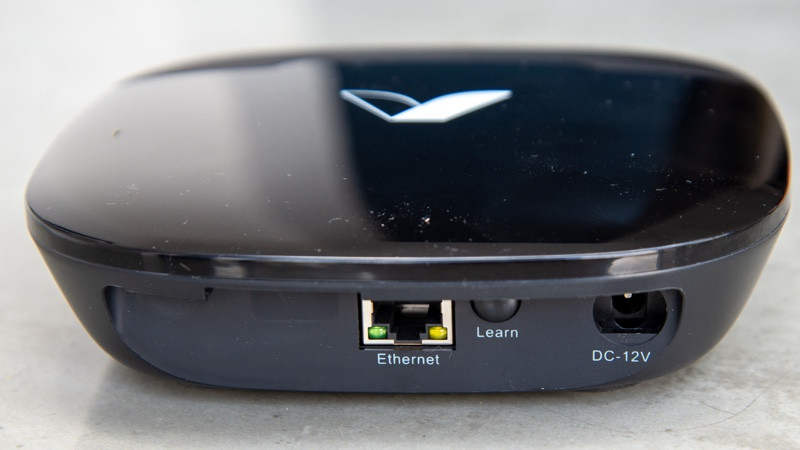
(Image credit: The Ambient)
There’s an integrated battery in this Hub, which has to be turned on using the switch underneath.
Once fully charged, this battery provides around five hours of backup once fully charged, so your alarm will keep working even if there’s a major outage.
There’s also a built in 93dB siren which can alert you if the alarm is triggered.
Deal: Save 15% on these 6 DAYBETTER Smart Light Bulbs.

(Image credit: The Ambient)
Following the setup guide and using the app, getting the system installed and sensors in place around your home is quick.
I recommend one Door/Window Sensor per easily-accessible window or door, and one motion sensor per corridor.
Abode has a plethora of security devices available to expand the Security Kit including different models of motion sensors (including one with a camera built in), doorbells, security cameras, glass break sensors (acoustic and vibration), a water leak sensor, smoke alarm monitor, indoor and outdoor sirens, a panic button, plus a variety of different sizes and shapes of door/window sensors, so no ingress need be left unprotected.
Abode Security Kit: Monitoring plans
Abode can be used entirely without a plan, although you only get basic functions: basic notifications and live-streaming of any cameras or doorbells that you have. Pay out for a plan and you get more.
Standard is $6 / £7.99 a month and adds in seven days of video history, home automation (geolocation is used to set and disarm the alarm automatically), and rich notifications.
To get the Hub’s SIM card to work, for 4G backup, you need to upgrade to the Pro Plan ($20 / £13.99 a month).
This increases video history to 10 days (still a little weak compared to the competition), and adds 24/7 professional monitoring. For the latter, you need an internal camera so that the call centre can dispatch the police on your behalf.

(Image credit: The Ambient)
With a plan, custom automations can be useful. For example, I could set a custom alert that warned me if the back door is left open for more than five minutes.
Abode Security Kit: Features and in-use
- Google Home and Alexa integration
- Lacking HomeKit
- No Z-Wave or Zigbee
Any sensor that you add to the system can be given its own name. It’s well worth giving sensors meaningful names, such as ‘front door’ and ‘bedroom window’, otherwise notifications won’t mean as much.
As with most home security systems, there are three modes: Home, Away and Standby (off). Away mode is set to have all sensors armed, and Standby no sensors armed. For Home mode, you can configure which sensors are active.
For example, you may want all of the sensors installed in the downstairs of your home turned on, but leave sensors upstairs turned off. That way, you can open a window at night or walk to the bathroom without setting the alarm off.
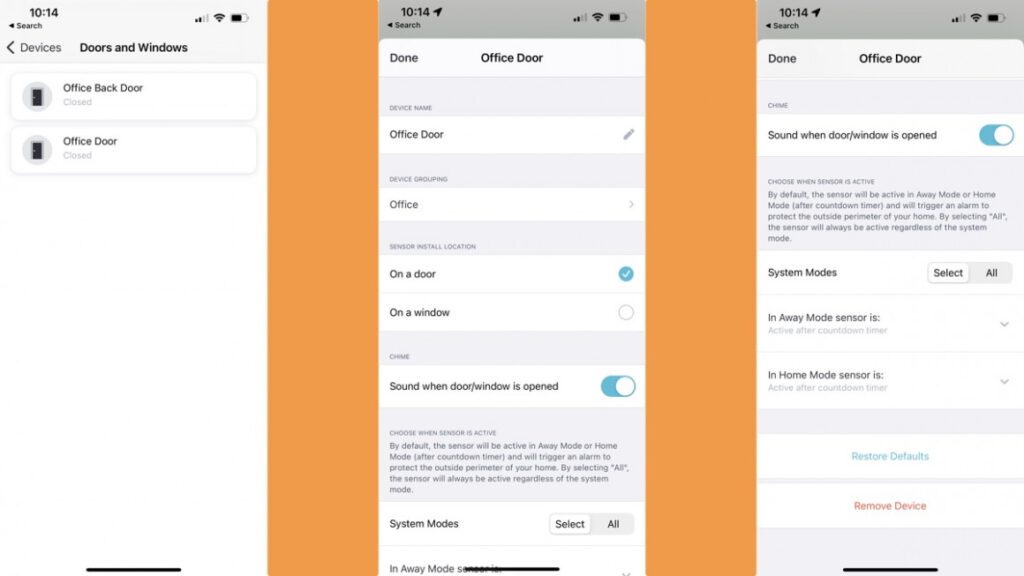
(Image credit: The Ambient)
There’s also control over how sensors work. The default option is to have sensors become active after a set timeout and to trigger a countdown when activated. That’s useful, as it means you can open the door when you come home, drop your shopping down and then disarm the system.
However, you can set individual sensors to become active immediately. These will trigger an alarm as soon as they’re tripped. Using these kinds of sensors for back doors and windows makes a lot of sense, as the only reason they’d be tripped is because a thief is trying to get in.

(Image credit: The Ambient)
Smartly, enabling the alarm with a sensor open (such as if the front door is open) will trigger a warning, but sensors become active when closed. This means I can open the front door, set the alarm, and then close the door.
With the Ring Alarm, sensors have to be closed before arming, or they’re disabled. As a result, I have to have my front door shut, use the control panel to set the alarm, then open the front door and walk out.
Of course, none of this matters if you use the Key Fob. Outside the house, you can use the buttons to set or unset the alarm. Provided you can make sense of the obscure icons on them. It’s taken me quite a while to remember which button to press.

(Image credit: The Ambient)
I found the Abode app clean and easy to use. It loads fast and displays the current alarm status, alongside shortcut buttons that let me change mode.
It’s easy to invite guest users to join your system, too, which is handy for other household members, guests and even cleaners who may visit your home.
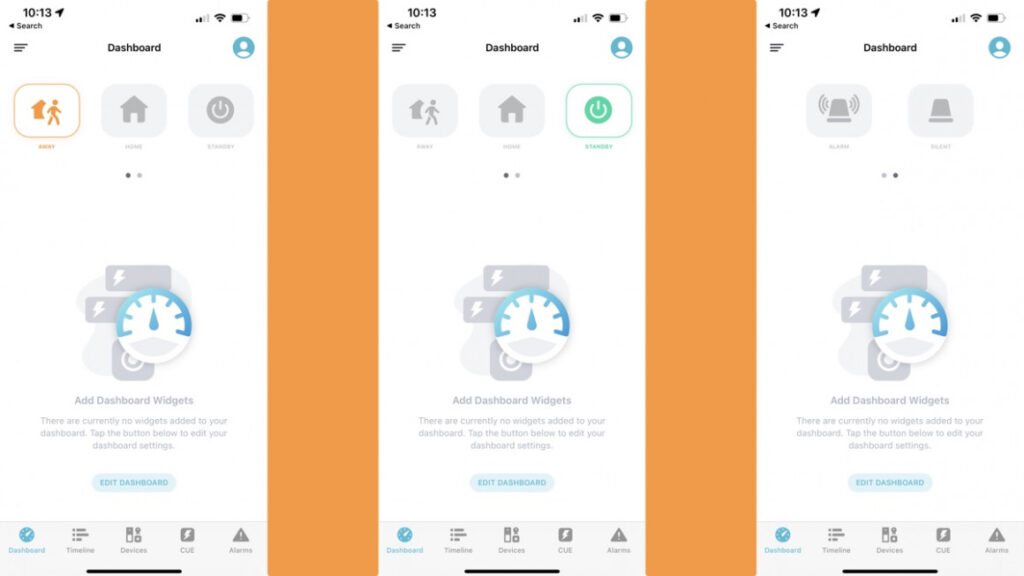
(Image credit: The Ambient)
IFTTT support is built in, with the alarm system able to work as a trigger when armed or disarmed. I use this to automatically change my heating to standby when I go out, and turn the heating back on when I turn the alarm off.
If I had a Nest Thermostat, I wouldn’t need IFTTT: Abode supports Nest as a direct integration, alongside Sonos, Ecobee and Bose.
Amazon Alexa and Google Assistant support are available for voice arming and disarming, provided a voice PIN is set. Once in these systems, Abode can be used in Routines, such as turning off all Hue lights when the alarm is set.
There’s no HomeKit support with this Hub, which is frustrating, particularly as I’m a big user of the Home app.
I don’t mind the lack of Zigbee or Z-Wave support, which I never used on the old hub, preferring to use SmartThings for this; however, I would have liked this new entry level system to still have a HomeKit-enabled Hub.
Final thoughts
With the new Security Kit, Abode has made one of our favorite existing smart security systems even more accessible for users.
The new hub looks the part and is compatible with the wide range of Abode sensors and accessories and most users won’t miss Z-Wave or Zigbee support.
The only real downside to the Abode Security Kit is the omission of HomeKit.
How we test
When we publish our reviews, you can rest assured that they are the result of “living with” long term tests.
Smart security systems usually live within an ecosystem, or a range of products that – supposedly – all work in harmony. Therefore, it’s impossible to use a security setup for a week and deliver a verdict.
Because we’re testing smart home kit all day, everyday, we know what matters and how a particular system compares to alternatives that you might also be considering.
Our reviews are comprehensive, objective and fair and, of course, we are never paid directly to review a device.
Read our guide on our review process for smart security systems to learn more.
FAQS
It comes with a new Wi-Fi hub that keeps things a bit more simple as there’s no Z-Wave or Zigbee connectivity.
All Abode hubs connect to sensors and accessories using proprietary abodeRF signals.
No, but the Gateway and Iota systems do.
Full product name: Specs
| Type | DIY smart security sysyem | |
| UK RRP | £197.99 | |
| US RRP | $159.99 | |
| Size | 7.7 x 5.7 x 1.7 inches | |
| Weight | 1.7lbs / 771g | |
| Release date | 2023 | |
| Ecosystems | Amazon Alexa, Google Home | |
| Connectivity | 2.4GHz W-Fi, Ethernet, LTE, abodeRF |






